-
Latest Version
-
Operating System
Windows 7 64 / Windows 8 64 / Windows 10 64 / Windows 11
-
User Rating
Click to vote -
Author / Product
-
Filename
mkvtoolnix-64-bit-71.0.0-setup.exe
-
MD5 Checksum
453bfd2216f7814783af65c3cfa3804f
Sometimes latest versions of the software can cause issues when installed on older devices or devices running an older version of the operating system.
Software makers usually fix these issues but it can take them some time. What you can do in the meantime is to download and install an older version of MKVToolNix 71.0.0 (64-bit).
For those interested in downloading the most recent release of MKVToolNix (64-bit) or reading our review, simply click here.
All old versions distributed on our website are completely virus-free and available for download at no cost.
We would love to hear from you
If you have any questions or ideas that you want to share with us - head over to our Contact page and let us know. We value your feedback!
What's new in this version:
New features and enhancements:
- mkvmerge, MKVToolNix GUI's multiplexer: added support for the Emphasis audio track header element via the `--audio-emphasis` option. It is also read from Matroska files
- mkvmerge: the options `--list-stereo-modes` and `--list-audio-emphasis` have been added to list all support numerical & textual values for the stereo-mode` & `--audio-emphasis` options
- mkvpropedit, MKVToolNix GUI's header editor: added support for the Emphasis audio track header element via the `emphasis` property
- MKVToolNix GUI: multiplexer: when the track properties are configured to be displayed in a tab widget below the files & tracks in the "Input" tab, the "Color information" tab will be laid out in two columns. This reduces the minimum height the whole tab widget requires. Implements #3401.
- MKVToolNix GUI: greatly sped up closing the preferences dialog by only re-running certain initialization functions when their corresponding settings have changed
- mkvinfo, MKVToolNix GUI's info tool: added support for the following new elements from Matroska v5: Emphasis audio track header element; Chapter Skip Type; Edition Display; Edition String; Edition Language IETF.
- mkvmerge, mkvpropedit: added support for the following new chapter elements from Matroska v5: Chapter Skip Type; Edition Display; Edition String; Edition Language IETF. The GUI's chapter editor will receive support for them in the next release.
Fixed:
- mkvmerge: Ogg/OGM reader: mkvmerge will now correctly skip tracks of unsupported types as well as tracks for which all track header pages haven't been found
Build system changes:
- libEBML 1.4.4 & libMatroska 1.7.1 are now required
- The bundled libEBML & libMatroska libraries were updated to v1.4.4 & v1.7.1 respectively
- The bundled `fmt` library was updated to v9.1.0
- The bundled `nlohmann-json` library was updated to v3.11.2
 OperaOpera 117.0 Build 5408.93 (64-bit)
OperaOpera 117.0 Build 5408.93 (64-bit) PC RepairPC Repair Tool 2025
PC RepairPC Repair Tool 2025 PhotoshopAdobe Photoshop CC 2025 26.4.1 (64-bit)
PhotoshopAdobe Photoshop CC 2025 26.4.1 (64-bit) OKXOKX - Buy Bitcoin or Ethereum
OKXOKX - Buy Bitcoin or Ethereum iTop VPNiTop VPN 6.3.0 - Fast, Safe & Secure
iTop VPNiTop VPN 6.3.0 - Fast, Safe & Secure Premiere ProAdobe Premiere Pro CC 2025 25.1
Premiere ProAdobe Premiere Pro CC 2025 25.1 BlueStacksBlueStacks 10.42.0.1016
BlueStacksBlueStacks 10.42.0.1016 Hero WarsHero Wars - Online Action Game
Hero WarsHero Wars - Online Action Game SemrushSemrush - Keyword Research Tool
SemrushSemrush - Keyword Research Tool LockWiperiMyFone LockWiper (Android) 5.7.2
LockWiperiMyFone LockWiper (Android) 5.7.2
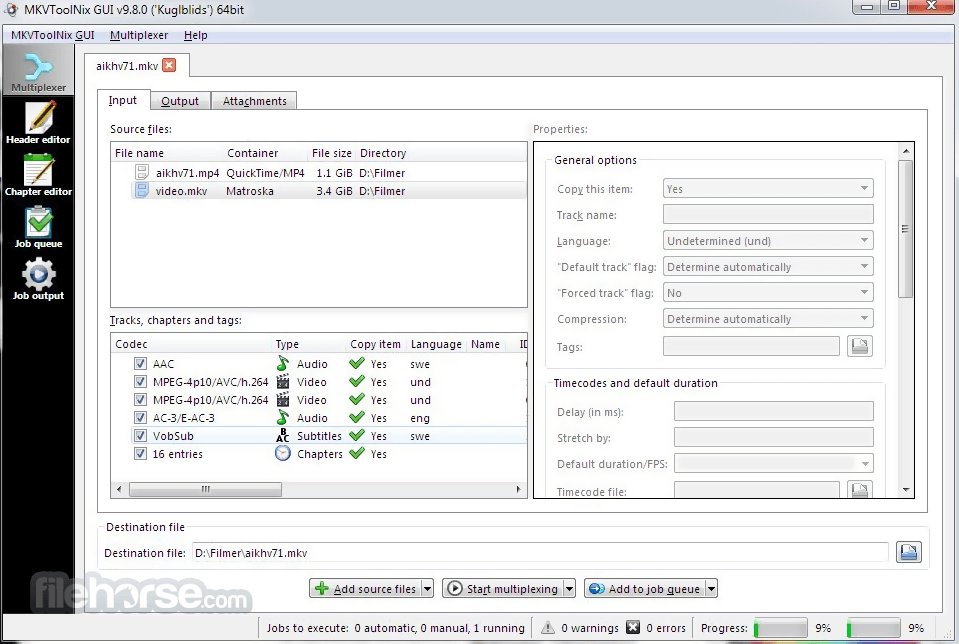


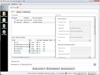
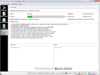
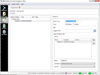
Comments and User Reviews