-
Latest Version
-
Operating System
Windows 7 64 / Windows 8 64 / Windows 10 64 / Windows 11
-
User Rating
Click to vote -
Author / Product
-
Filename
mkvtoolnix-64-bit-70.0.0-setup.exe
-
MD5 Checksum
4303d995b150f3f708d4072879bab798
Sometimes latest versions of the software can cause issues when installed on older devices or devices running an older version of the operating system.
Software makers usually fix these issues but it can take them some time. What you can do in the meantime is to download and install an older version of MKVToolNix 70.0.0 (64-bit).
For those interested in downloading the most recent release of MKVToolNix (64-bit) or reading our review, simply click here.
All old versions distributed on our website are completely virus-free and available for download at no cost.
We would love to hear from you
If you have any questions or ideas that you want to share with us - head over to our Contact page and let us know. We value your feedback!
What's new in this version:
New features and enhancements:
- MKVToolNix GUI: the user can now control where the job queue files & the preferences INI file are stored via environment variables. If set, the variable KVTOOLNIX_GUI_STATE_DIR` can point to a directory where the GUI stores both the job queue sub-directory and the preferences INI file. If you only want to relocate the preferences INI file, you can store the desired file name for the INI file in `MKVTOOLNIX_GUI_CONFIG_FILE`. Implements
- MKVToolNix GUI: when adding directories via drag & drop/copy & paste the GUI will now offer the user the option to create one multiplex settings tab per directory & adding all files from that directory to the corresponding, newly created tab.
Fixed:
- Mkvmerge: AV1 OBU parser: fixed identifying files that only contain single frame
- KVToolNix GUI: multiplexer: when reading color parameters from identified files that are floating point numbers (minimum/maximum luminance, projection pitch/roll/yaw) the numbers will be formatted in floating-point notation instead of scientific notation as mkvmerge only supports the former.
- MKVToolNix GUI: multiplexer: color parameters that are floating point numbers (minimum/maximum luminance, projection pitch/roll/yaw) will only be set to a value during identification if the identification actually contains the property, and not to 0 anymore if it doesn't.
Build system changes:
Several merge requests where accepted that improve compilation on MSYS2 on Windows. Note that this build type isn't supported.
 OperaOpera 117.0 Build 5408.93 (64-bit)
OperaOpera 117.0 Build 5408.93 (64-bit) PC RepairPC Repair Tool 2025
PC RepairPC Repair Tool 2025 PhotoshopAdobe Photoshop CC 2025 26.4.1 (64-bit)
PhotoshopAdobe Photoshop CC 2025 26.4.1 (64-bit) OKXOKX - Buy Bitcoin or Ethereum
OKXOKX - Buy Bitcoin or Ethereum iTop VPNiTop VPN 6.3.0 - Fast, Safe & Secure
iTop VPNiTop VPN 6.3.0 - Fast, Safe & Secure Premiere ProAdobe Premiere Pro CC 2025 25.1
Premiere ProAdobe Premiere Pro CC 2025 25.1 BlueStacksBlueStacks 10.42.0.1016
BlueStacksBlueStacks 10.42.0.1016 Hero WarsHero Wars - Online Action Game
Hero WarsHero Wars - Online Action Game SemrushSemrush - Keyword Research Tool
SemrushSemrush - Keyword Research Tool LockWiperiMyFone LockWiper (Android) 5.7.2
LockWiperiMyFone LockWiper (Android) 5.7.2
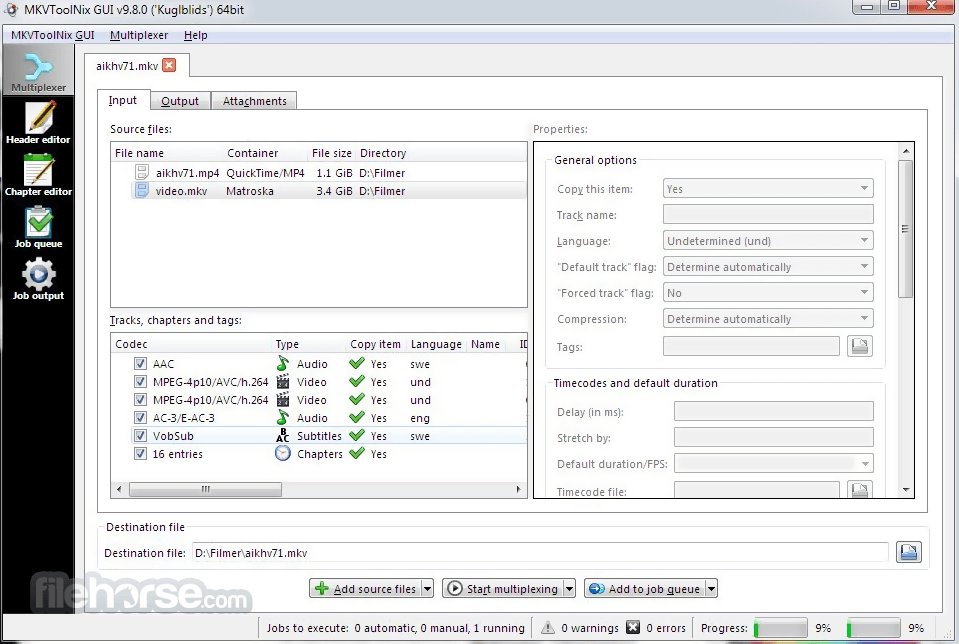


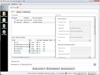
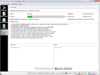
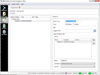
Comments and User Reviews