-
Latest Version
-
Operating System
Windows 7 64 / Windows 8 64 / Windows 10 64 / Windows 11
-
User Rating
Click to vote -
Author / Product
-
Filename
mkvtoolnix-64-bit-65.0.0-setup.exe
-
MD5 Checksum
512391d0d4b11eb8f8c5b1735268cfb5
Sometimes latest versions of the software can cause issues when installed on older devices or devices running an older version of the operating system.
Software makers usually fix these issues but it can take them some time. What you can do in the meantime is to download and install an older version of MKVToolNix 65.0.0 (64-bit).
For those interested in downloading the most recent release of MKVToolNix (64-bit) or reading our review, simply click here.
All old versions distributed on our website are completely virus-free and available for download at no cost.
We would love to hear from you
If you have any questions or ideas that you want to share with us - head over to our Contact page and let us know. We value your feedback!
What's new in this version:
New features and enhancements:
- mkvmerge: the options `--default-track` and `--forced-track` have been renamed to `--default-track-flag` and `--forced-display-flag` respectivelyfor improved consistency with other option names & the wording used in the GUI. However, the old names will be supported and recognized indefinitely. What will remain unchanged is the property names for those flags in mkvmerge's identification output. Existing third-party programs will continue working as they are.
- mkvmerge: added a new option `--track-enabled-flag` to set or unset the "track enabled" track header flag
- mkvmerge: MP4 reader: `mkvmerge` will now evaluate the `flags` field of the track header atom (`tkhd`) and set the track's "enabled" flagaccordingly. Implements #3272.
- MKVToolNix GUI: multiplexer: added support for the "track enabled" track header flag.
- MKVToolNix GUI: multiplexer, header editor: added several menu entries & keyboard shortcuts for toggling various track flags of the currently selected tracks, e.g. `Ctrl+Alt+F, D` (that's `Ctrl` and `Alt` with `F` simultaneously followed by `D` without any other key pressed) for toggling the "default track" flag. Part of the implementation of #3253.
- MKVToolNix GUI: multiplexer, header editor: added menu entries & keyboard shortcuts for setting the language of the currently selected tracks to one from a configurable list of languages. The shortcuts used are `Ctrl+Alt+A, 1` through `Ctrl+Alt+A, 0` for the first ten entries of that list (that's`Ctrl` and `Alt` with `A` simultaneously followed by a digit without anyother key pressed). Part of the implementation of #3253.
- MKVToolNix GUI: chapter editor: if the user enters commas in start or endtimestamps they will automatically be changed to points as the decimal separator, allowing for easier copy & paste from other programs/sources. Implements #3273.
- MKVToolNix: header editor: the selected track or attached file can now be moved up & down with the keyboard shortcuts `Ctrl+Up` & `Ctrl+Down` respectively. Part of the implementation of #3253.
Fixed:
mkvmerge: Matroska reader: DVB subtitle tracks with a codec private data size of more than five bytes are accepted now, too
 OperaOpera 117.0 Build 5408.35 (64-bit)
OperaOpera 117.0 Build 5408.35 (64-bit) PC RepairPC Repair Tool 2025
PC RepairPC Repair Tool 2025 PhotoshopAdobe Photoshop CC 2025 26.3 (64-bit)
PhotoshopAdobe Photoshop CC 2025 26.3 (64-bit) OKXOKX - Buy Bitcoin or Ethereum
OKXOKX - Buy Bitcoin or Ethereum iTop VPNiTop VPN 6.3.0 - Fast, Safe & Secure
iTop VPNiTop VPN 6.3.0 - Fast, Safe & Secure Premiere ProAdobe Premiere Pro CC 2025 25.1
Premiere ProAdobe Premiere Pro CC 2025 25.1 BlueStacksBlueStacks 10.41.661.1001
BlueStacksBlueStacks 10.41.661.1001 Hero WarsHero Wars - Online Action Game
Hero WarsHero Wars - Online Action Game TradingViewTradingView - Trusted by 60 Million Traders
TradingViewTradingView - Trusted by 60 Million Traders LockWiperiMyFone LockWiper (Android) 5.7.2
LockWiperiMyFone LockWiper (Android) 5.7.2
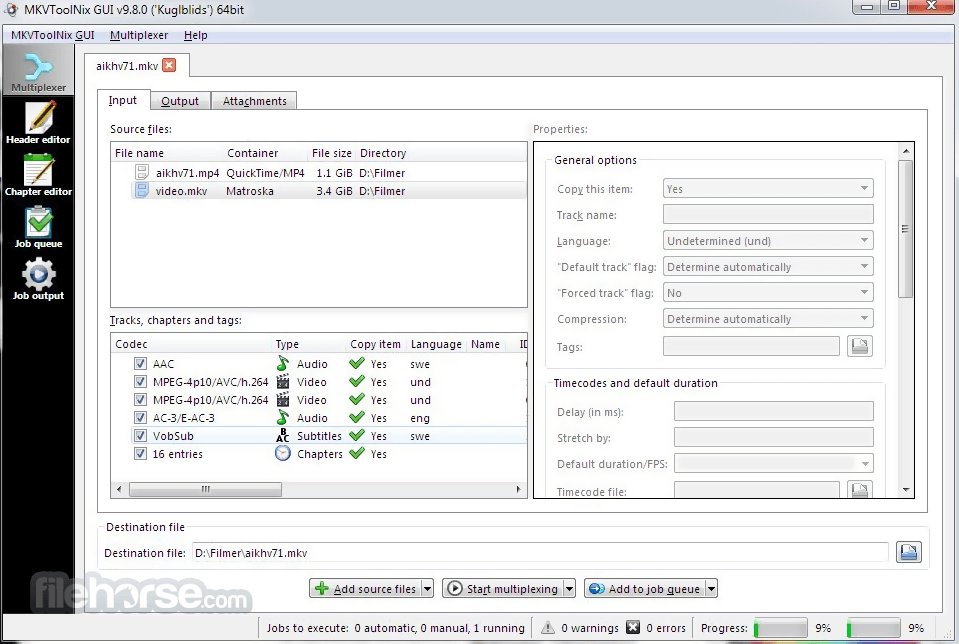


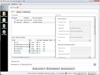
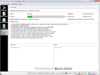
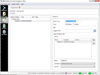
Comments and User Reviews