-
Latest Version
-
Operating System
Windows 7 64 / Windows 8 64 / Windows 10 64
-
User Rating
Click to vote -
Author / Product
-
Filename
mkvtoolnix-64-bit-64.0.0-setup.exe
-
MD5 Checksum
bdad07bec132b5105549aed64d3d7ab0
Sometimes latest versions of the software can cause issues when installed on older devices or devices running an older version of the operating system.
Software makers usually fix these issues but it can take them some time. What you can do in the meantime is to download and install an older version of MKVToolNix 64.0.0 (64-bit).
For those interested in downloading the most recent release of MKVToolNix (64-bit) or reading our review, simply click here.
All old versions distributed on our website are completely virus-free and available for download at no cost.
We would love to hear from you
If you have any questions or ideas that you want to share with us - head over to our Contact page and let us know. We value your feedback!
What's new in this version:
New features and enhancements:
- MKVToolNix GUI: language dialog: when the user switches between the two edit modes, the mode's corresponding first control is automatically focussed
Fixed:
- All: language lists: the entries for "Ancient Greek (to 1453)" and "Modern Greek (1453-)" have been renamed to "Greek (ancient, -1453)" and "Greek (modern, 1453-)" respectively in order to be easier to find.
- Mkvmerge: VobSub reader: files containing `id: --` lines to indicate that the track language isn't known were rejected by `mkvmerge`. Now they're accepted, and `und` (undetermined) is used as the language.
- MKVToolNix GUI: chapter editor: the "Save to Matroska or WebM file" function was using the wrong standard file dialog (the "open file" one instead of "save"), leading to confusing button names.
- MKVToolNix GUI: high DPI scaling: fixed the icons in the tool selector having the wrong size for scaling factors other than 100% or 200%
Build system changes:
- The bundled `fmt` library was updated to v8.0.1
- The bundled `nlohmann-json` library was updated to v3.9.1
- The bundled `pugixml` library was updated to v1.11 revision 6a76cac
- The bundled `utf8-cpp` library was updated to v3.2 revision b85efd6
 OperaOpera 117.0 Build 5408.35 (64-bit)
OperaOpera 117.0 Build 5408.35 (64-bit) PC RepairPC Repair Tool 2025
PC RepairPC Repair Tool 2025 PhotoshopAdobe Photoshop CC 2025 26.3 (64-bit)
PhotoshopAdobe Photoshop CC 2025 26.3 (64-bit) OKXOKX - Buy Bitcoin or Ethereum
OKXOKX - Buy Bitcoin or Ethereum iTop VPNiTop VPN 6.3.0 - Fast, Safe & Secure
iTop VPNiTop VPN 6.3.0 - Fast, Safe & Secure Premiere ProAdobe Premiere Pro CC 2025 25.1
Premiere ProAdobe Premiere Pro CC 2025 25.1 BlueStacksBlueStacks 10.41.661.1001
BlueStacksBlueStacks 10.41.661.1001 Hero WarsHero Wars - Online Action Game
Hero WarsHero Wars - Online Action Game TradingViewTradingView - Trusted by 60 Million Traders
TradingViewTradingView - Trusted by 60 Million Traders LockWiperiMyFone LockWiper (Android) 5.7.2
LockWiperiMyFone LockWiper (Android) 5.7.2
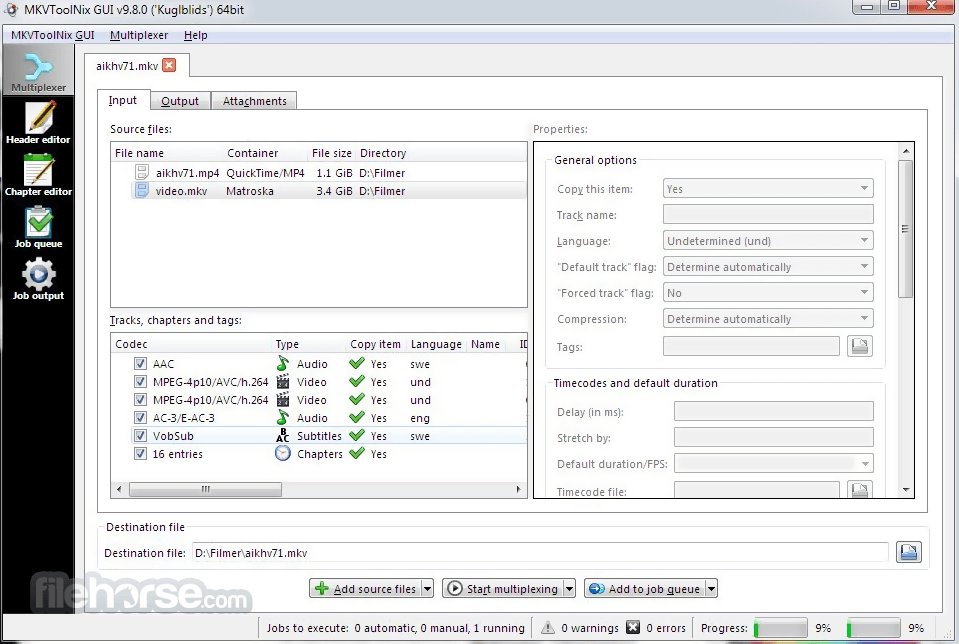


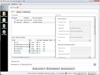
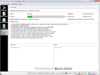
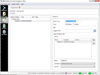
Comments and User Reviews