-
Latest Version
-
Operating System
Windows 7 64 / Windows 8 64 / Windows 10 64
-
User Rating
Click to vote -
Author / Product
-
Filename
mkvtoolnix-64-bit-48.0.0-setup.exe
-
MD5 Checksum
f97aeea83e5be5d6b1785fe80c13a466
Sometimes latest versions of the software can cause issues when installed on older devices or devices running an older version of the operating system.
Software makers usually fix these issues but it can take them some time. What you can do in the meantime is to download and install an older version of MKVToolNix 48.0.0 (64-bit).
For those interested in downloading the most recent release of MKVToolNix (64-bit) or reading our review, simply click here.
All old versions distributed on our website are completely virus-free and available for download at no cost.
We would love to hear from you
If you have any questions or ideas that you want to share with us - head over to our Contact page and let us know. We value your feedback!
What's new in this version:
New features and enhancements:
- Mkvmerge: AC-3: file identification will report AC-3 tracks encoded in Dolby Surround EX as codec "AC-3 Dolby Surround EX"
- MKVToolNix GUI: multiplexer: on new installations the GUI will now recognize all known ISO 639-2 language codes in file names by default instead of only the top 100 of languages by native speakers
- MKVToolNix GUI: multiplexer: on new installations the list of "often used languages" will by default only contain certain agnostic ones ("multiple languages", "no linguistic content", "reserved for local use", "uncoded languages"), "English" and the default user interface language. The "list of spoken languages by native speaks" isn't used anymore
- MKVToolNix GUI: header editor: added an option to remove all attachments to the tree context menu
- MKVToolNix GUI: while the GUI is running it will remember the last page that was selected when the preferences dialog is closed. Upon re-opening the preferences that page will be selected by default
Bug fixes:
- Mkvmerge: fixed a segmentation fault when exiting prematurely due to write errors such as the destination having run out of space
- Mkvmerge: DTS: fixed wrong channel count for DTS tracks with XCh extensions
- Mkvmerge: MPEG TS reader: fixed detecting h.264/AVC and h.265/HEVC tracks that consist of only a single frame
- Mkvmerge: MPEG TS reader: fixed handling of unbounded PES sizes for tracks that consist of only a single PES packet
- Mkvmerge: MPEG TS reader: PGS subtitle tracks are now exempt from the "detect bogus subtitle timestamps" heuristic which could lead to some PGS subtitles not being timestamped correctly. Symptoms were that they were shown at the wrong time or that they were shown indefinitely
- Mkvmerge: MPEG TS reader: when reading MPLS playlists the start timestamps of a play items were handled wrong: all the timestamps of packets read were compared to that start timestamp, dropping those packets whose timestamps were smaller than the play item's start timestamp. The correct behavior is to accept all packets as soon as the first one with a timestamp equal to or larger than the play item's start timestamp is encountered. This could result in PGS subtitle entries located right at the start of the play item being garbled/lost as they consist of multiple PES packets for which some timestamps are often slightly smaller
- Mkvmerge: MPEG TS reader: when reading MPLS playlists mkvmerge will no longer read the whole M2TS files they reference, processing only the packets lying inside the timestamp range given by the playlists's play item's start & end timestamps. Instead mkvmerge will use the index information present in corresponding clip information (CLPI) files in order to seek to the nearest file position of the play item's start timestamp. Additionally mkvmerge will simply stop processing a file once the end timestamp is seen. This change greatly speeds up processing files from which only small portions must be read
- Mkvmerge: WavPack: fixed support for files created by v5 of the program. Checksums, DSD audio data and non-standard sampling rates are handled correctly. Patch by David Bryant
- MKVToolNix GUI: multiplexer: fixed the cursor being positioned wrong after entering or pasting characters that aren't allowed in file names into the "destination file" control
Build system changes:
- LibEBML v1.4.0 and libMatroska v1.6.0 are now required
Other changes:
- The source code repository's main development branch was renamed to `main`
 OperaOpera 117.0 Build 5408.35 (64-bit)
OperaOpera 117.0 Build 5408.35 (64-bit) PC RepairPC Repair Tool 2025
PC RepairPC Repair Tool 2025 PhotoshopAdobe Photoshop CC 2025 26.3 (64-bit)
PhotoshopAdobe Photoshop CC 2025 26.3 (64-bit) OKXOKX - Buy Bitcoin or Ethereum
OKXOKX - Buy Bitcoin or Ethereum iTop VPNiTop VPN 6.3.0 - Fast, Safe & Secure
iTop VPNiTop VPN 6.3.0 - Fast, Safe & Secure Premiere ProAdobe Premiere Pro CC 2025 25.1
Premiere ProAdobe Premiere Pro CC 2025 25.1 BlueStacksBlueStacks 10.41.661.1001
BlueStacksBlueStacks 10.41.661.1001 Hero WarsHero Wars - Online Action Game
Hero WarsHero Wars - Online Action Game TradingViewTradingView - Trusted by 60 Million Traders
TradingViewTradingView - Trusted by 60 Million Traders LockWiperiMyFone LockWiper (Android) 5.7.2
LockWiperiMyFone LockWiper (Android) 5.7.2
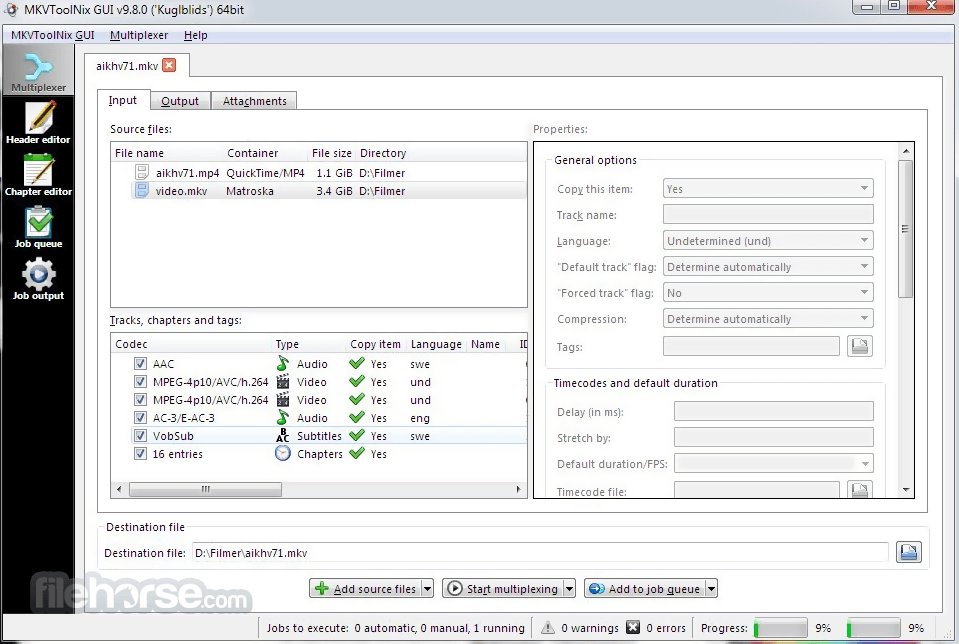


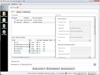
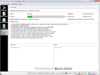
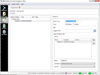
Comments and User Reviews