-
Latest Version
-
Operating System
Windows 7 64 / Windows 8 64 / Windows 10 64
-
User Rating
Click to vote -
Author / Product
-
Filename
mkvtoolnix-64-bit-46.0.0-setup.exe
-
MD5 Checksum
6be448acdaedf8705b47ebff9eb9f431
Sometimes latest versions of the software can cause issues when installed on older devices or devices running an older version of the operating system.
Software makers usually fix these issues but it can take them some time. What you can do in the meantime is to download and install an older version of MKVToolNix 46.0.0 (64-bit).
For those interested in downloading the most recent release of MKVToolNix (64-bit) or reading our review, simply click here.
All old versions distributed on our website are completely virus-free and available for download at no cost.
We would love to hear from you
If you have any questions or ideas that you want to share with us - head over to our Contact page and let us know. We value your feedback!
What's new in this version:
New features and enhancements:
- mkvmerge: when splitting, the placeholder `%c` can be used in the destination file name. It'll be replaced by the name of the first chapter in the file.
- mkvmerge: when reading MPLS playlists mkvmerge will include a tag named`SOURCE_ID` in the track's statistics tags that conveys the fact that the source was a Blu-ray and what the track's ID was in the source container. When reading Matroska file existing `SOURCE_ID` tags will be kept. The format used is the same format MakeMKV uses.
- mkvmerge: for audio-only files mkvmerge will now write a cue entry every 500ms instead of every 2s
- MKVToolNix GUI: job actions: split up the option "execute when the job finishes successfully or with warnings" into two separate options: "…when finishes successfully" and "…when exits with warnings".
Bug fixes:
- mkvmerge: Matroska reader: when regenerating UIDs for chapters mkvmerge will now fix referencing tag chapter UID targets to have the same values
- mkvmerge: MP4 reader: fixed a crash that could potentially happen while trying to identify H.265/HEVC tracks
- mkvmerge: MP4 reader: when reading H.265/HEVC tracks without a frame offset table (`ctts` atom) present, mkvmerge did not parse the `hevcC` structure correctly in certain cases, causing no video frames to be output at all or the output not being playable. This fixes #2782, a bug introduced in v45.
- mkvmerge: MPLS handling/MPEG TS reader: timestamp restrictions as given in an MPLS file were only honored for the first play item, not for subsequent play items. For those play items the whole referenced file was always copied.
- mkvmerge: MPLS handling/MPEG TS reader: under certain circumstances mkvmerge copied one frame too many before switching to the next play item.
- mkvmerge: for audio-only files cues will only be created for I frames (important for e.g. TrueHD where decoding can only start on a sync frame).
- MKVToolNix GUI: fixed a crash that happened when closing the preferences after having closed at least one multiplexer tab.
- MKVToolNix GUI: macOS: changed the default of the "elide tab header labels" feature introduced in v45 from "no" to "yes" to mirror how versions before v45 behaved on macOS.
 OperaOpera 117.0 Build 5408.35 (64-bit)
OperaOpera 117.0 Build 5408.35 (64-bit) PC RepairPC Repair Tool 2025
PC RepairPC Repair Tool 2025 PhotoshopAdobe Photoshop CC 2025 26.3 (64-bit)
PhotoshopAdobe Photoshop CC 2025 26.3 (64-bit) OKXOKX - Buy Bitcoin or Ethereum
OKXOKX - Buy Bitcoin or Ethereum iTop VPNiTop VPN 6.3.0 - Fast, Safe & Secure
iTop VPNiTop VPN 6.3.0 - Fast, Safe & Secure Premiere ProAdobe Premiere Pro CC 2025 25.1
Premiere ProAdobe Premiere Pro CC 2025 25.1 BlueStacksBlueStacks 10.41.661.1001
BlueStacksBlueStacks 10.41.661.1001 Hero WarsHero Wars - Online Action Game
Hero WarsHero Wars - Online Action Game TradingViewTradingView - Trusted by 60 Million Traders
TradingViewTradingView - Trusted by 60 Million Traders LockWiperiMyFone LockWiper (Android) 5.7.2
LockWiperiMyFone LockWiper (Android) 5.7.2
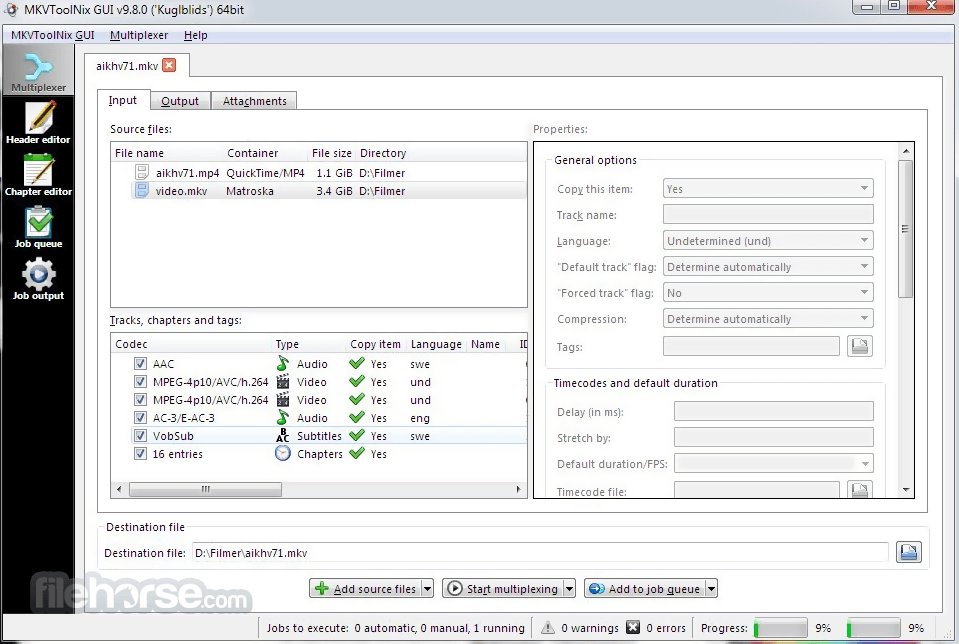


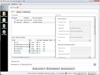
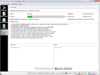
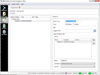
Comments and User Reviews