-
Latest Version
-
Operating System
Windows 7 64 / Windows 8 64 / Windows 10 64
-
User Rating
Click to vote -
Author / Product
-
Filename
mkvtoolnix-64-bit-31.0.0-setup.exe
-
MD5 Checksum
142a258b1766901f7e81cf770406b9ff
Sometimes latest versions of the software can cause issues when installed on older devices or devices running an older version of the operating system.
Software makers usually fix these issues but it can take them some time. What you can do in the meantime is to download and install an older version of MKVToolNix 31.0.0 (64-bit).
For those interested in downloading the most recent release of MKVToolNix (64-bit) or reading our review, simply click here.
All old versions distributed on our website are completely virus-free and available for download at no cost.
We would love to hear from you
If you have any questions or ideas that you want to share with us - head over to our Contact page and let us know. We value your feedback!
What's new in this version:
New features and enhancements:
- all programs: added a new option `--abort-on-warnings` that will cause the program to abort after it has emitted the first warning, similar to how it aborts after the first error
- mkvmerge, mkvextract: when closing files that were opened for writing, cached data will not be flushed to storage automatically anymore. This reverts the workaround implemented for #2469. A new option was added to both programs (`--flush-on-close`) that re-enables flushing for people who are affected by data loss such as described in #2469.
- The reason is that automatic flushing causes long delays in processing queues when the output by mkvmerge/mkvextract isn't the final product but just an intermediate result to be processed further
- MKVToolNix GUI: multiplexer: the dialog previewing different character sets for text subtitles will now keep the position of the displayed text when switching between character sets
Bug fixes:
- mkvmerge: AVI reader: using DV type 1 AVIs will now result in an unsupported file type being reported (as the underlying AVI library doesn't support them) instead of crashing mkvmerge
- mkvmerge: HEVC: the height of interlaced streams will now be set correctly to the height of the full frame instead of the height of a single interlaced field
- mkvmerge: MP4 reader: edit lists consisting solely of elements that mkvmerge doesn't support (such as dwells) are simply ignored. Before no data was read for such tracks at all
- mkvmerge: text subtitles: entries with an explicit duration of 0ms will now be handled correctly: the 0ms duration will be stored in Matroska instead of the difference between the current and the following entry
- MKVToolNix GUI: multiplexer, chapter editor: fixed drag & drop handling with Qt 5.12.0 and newer
- MKVToolNix GUI: multiplexer: the GUI did not clean up temporary files created when running `mkvmerge`
Build system changes:
- Qt 5.4.0 or newer has required (up from 5.3.0) since version 30.0.0; I just forgot to include this entry
 OperaOpera 117.0 Build 5408.35 (64-bit)
OperaOpera 117.0 Build 5408.35 (64-bit) PC RepairPC Repair Tool 2025
PC RepairPC Repair Tool 2025 PhotoshopAdobe Photoshop CC 2025 26.3 (64-bit)
PhotoshopAdobe Photoshop CC 2025 26.3 (64-bit) OKXOKX - Buy Bitcoin or Ethereum
OKXOKX - Buy Bitcoin or Ethereum iTop VPNiTop VPN 6.3.0 - Fast, Safe & Secure
iTop VPNiTop VPN 6.3.0 - Fast, Safe & Secure Premiere ProAdobe Premiere Pro CC 2025 25.1
Premiere ProAdobe Premiere Pro CC 2025 25.1 BlueStacksBlueStacks 10.41.661.1001
BlueStacksBlueStacks 10.41.661.1001 Hero WarsHero Wars - Online Action Game
Hero WarsHero Wars - Online Action Game TradingViewTradingView - Trusted by 60 Million Traders
TradingViewTradingView - Trusted by 60 Million Traders LockWiperiMyFone LockWiper (Android) 5.7.2
LockWiperiMyFone LockWiper (Android) 5.7.2
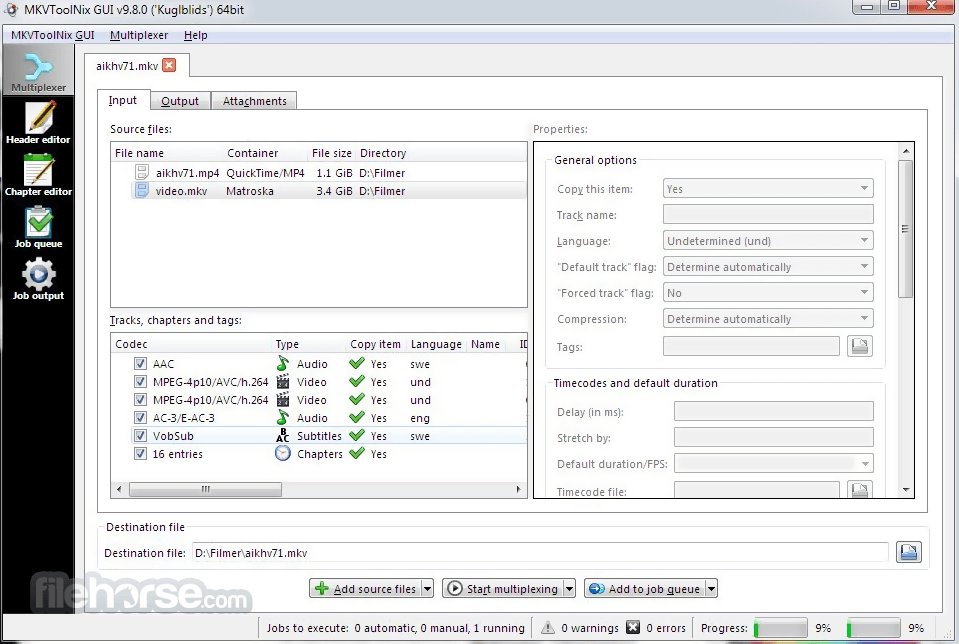


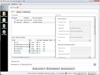
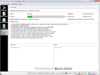
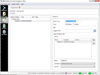
Comments and User Reviews