-
Latest Version
-
Operating System
Windows 7 64 / Windows 8 64 / Windows 10 64
-
User Rating
Click to vote -
Author / Product
-
Filename
mkvtoolnix-64-bit-30.0.0-setup.exe
-
MD5 Checksum
eb8906de88f7116c6f1247b9cec3660d
Sometimes latest versions of the software can cause issues when installed on older devices or devices running an older version of the operating system.
Software makers usually fix these issues but it can take them some time. What you can do in the meantime is to download and install an older version of MKVToolNix 30.0.0 (64-bit).
For those interested in downloading the most recent release of MKVToolNix (64-bit) or reading our review, simply click here.
All old versions distributed on our website are completely virus-free and available for download at no cost.
We would love to hear from you
If you have any questions or ideas that you want to share with us - head over to our Contact page and let us know. We value your feedback!
What's new in this version:
New features and enhancements:
- mkvextract: WAV extractor: mkvextract will now write W64 files instead of WAV files if the file name extension is `.w64` or if the final file size is bigger than 4 GB, the file size limit for WAV files. Implements #2458
- MKVToolNix GUI: multiplexer: a new button was added next to the "destination file" controls. Clicking it shows a menu with the ten most recently used output directories. Selecting one of them will change the destination file to the selected directory keeping the file name
- MKVToolNix GUI: multiplexer (preferences): the ten most recently used values for the "relative output directory" and "fixed output directory" settings are now saved. The corresponding settings have been changed into combo boxes allowing quick access to those recent values
- MKVToolNix GUI: multiplexer (preferences): the predefined split sizes and durations can now be customized in the preferences
- MKVToolNix GUI: chapter editor: added an option in the "Chapter editor" menu for appending chapters from an existing file to the currently open editor tab
- MKVToolNix GUI: chapter editor: added an action in the context menu for copying the selected entry and all of its children to another open editor tab
Bug fixes:
- mkvmerge: all files opened for writing will now be flushed once before they're closed. This ensures the operating system actually writes all cached data to disk preventing data loss in certain situations such as power outages or buggy drivers in combination with suspending the computer
- mkvmerge: AAC: under certain conditions 8 channel audio files were taken for 7 channel ones
MKVToolNix GUI: multiplexer: removing a file added as an "additional part" will no longer cause a crash
- source code: fixed compilation with Boost 1.69.0 after API-breaking change to the `boost::tribool` class
 OperaOpera 117.0 Build 5408.35 (64-bit)
OperaOpera 117.0 Build 5408.35 (64-bit) PC RepairPC Repair Tool 2025
PC RepairPC Repair Tool 2025 PhotoshopAdobe Photoshop CC 2025 26.3 (64-bit)
PhotoshopAdobe Photoshop CC 2025 26.3 (64-bit) OKXOKX - Buy Bitcoin or Ethereum
OKXOKX - Buy Bitcoin or Ethereum iTop VPNiTop VPN 6.3.0 - Fast, Safe & Secure
iTop VPNiTop VPN 6.3.0 - Fast, Safe & Secure Premiere ProAdobe Premiere Pro CC 2025 25.1
Premiere ProAdobe Premiere Pro CC 2025 25.1 BlueStacksBlueStacks 10.41.661.1001
BlueStacksBlueStacks 10.41.661.1001 Hero WarsHero Wars - Online Action Game
Hero WarsHero Wars - Online Action Game TradingViewTradingView - Trusted by 60 Million Traders
TradingViewTradingView - Trusted by 60 Million Traders LockWiperiMyFone LockWiper (Android) 5.7.2
LockWiperiMyFone LockWiper (Android) 5.7.2
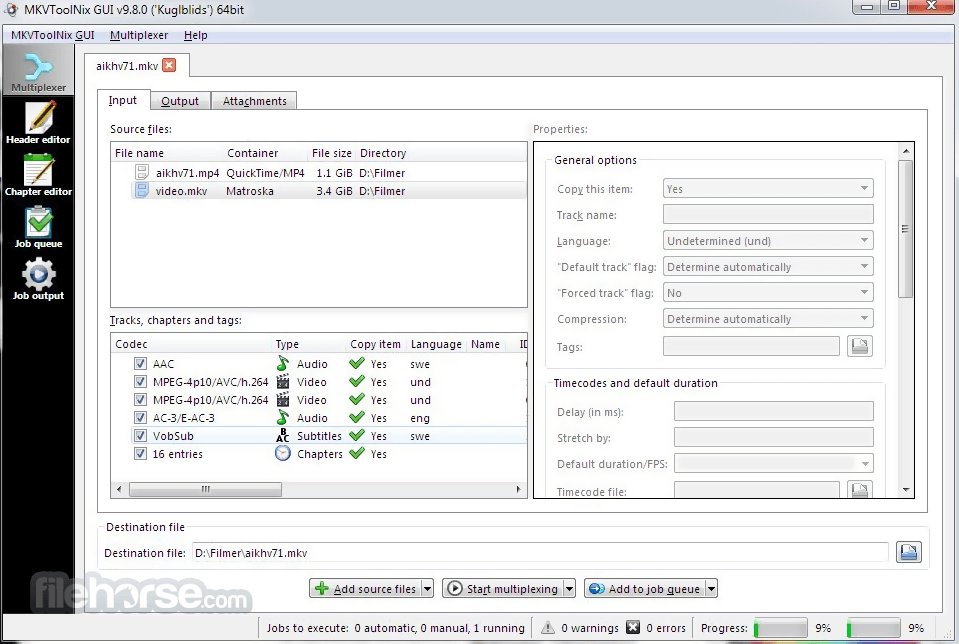


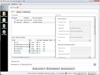
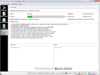
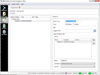
Comments and User Reviews