-
Latest Version
-
Operating System
Windows 7 64 / Windows 8 64 / Windows 10 64
-
User Rating
Click to vote -
Author / Product
-
Filename
mkvtoolnix-64-bit-22.0.0-setup.exe
-
MD5 Checksum
62d30bff3f0444f385177b01164eeb0b
Sometimes latest versions of the software can cause issues when installed on older devices or devices running an older version of the operating system.
Software makers usually fix these issues but it can take them some time. What you can do in the meantime is to download and install an older version of MKVToolNix 22.0.0 (64-bit).
For those interested in downloading the most recent release of MKVToolNix (64-bit) or reading our review, simply click here.
All old versions distributed on our website are completely virus-free and available for download at no cost.
We would love to hear from you
If you have any questions or ideas that you want to share with us - head over to our Contact page and let us know. We value your feedback!
What's new in this version:
- mkvmerge, MKVToolNix GUI multiplexer: AC-3, DTS, TrueHD: added an option for removing/minimizing the dialog normalization gain for all supported types of the mentioned codecs
- mkvmerge: AV1: added support for reading AV1 video from IVF, WebM and Matroska files
- mkvmerge: FLAC: mkvmerge can now ignore ID3 tags in FLAC files which would otherwise prevent mkvmerge from detecting the file type
- mkvinfo: the size and positions of frames within "SimpleBlock" and "BlockGroup" elements are now shown the same way they're shown for other elements (by adding the `-v -v` and `-z` options)
- MKVToolNix GUI: multiplexer: added options for deriving the track languages from the file name by searching for ISO 639-1/639-2 language codes or language names enclosed in non-word, non-space characters (e.g. "…[ger]…" for German or "…+en+…" for English)
- MKVToolNix GUI: info tool: implemented reading all elements in the file after the first cluster. Only top-level elements are shown; child elements are only loaded on demand
- MKVToolNix GUI: info tool: added a context menu with the option to show a hex dump of the element with the bytes making up the EBML ID and the size portion highlighted in different colors. In-depth highlighting is done for the data in `SimpleBlock` and `Block` elements
- MKVToolNix GUI: chapter editor: added an option to remove all end timestamps to the "additional modifications" dialog
 OperaOpera 117.0 Build 5408.35 (64-bit)
OperaOpera 117.0 Build 5408.35 (64-bit) PC RepairPC Repair Tool 2025
PC RepairPC Repair Tool 2025 PhotoshopAdobe Photoshop CC 2025 26.3 (64-bit)
PhotoshopAdobe Photoshop CC 2025 26.3 (64-bit) OKXOKX - Buy Bitcoin or Ethereum
OKXOKX - Buy Bitcoin or Ethereum iTop VPNiTop VPN 6.3.0 - Fast, Safe & Secure
iTop VPNiTop VPN 6.3.0 - Fast, Safe & Secure Premiere ProAdobe Premiere Pro CC 2025 25.1
Premiere ProAdobe Premiere Pro CC 2025 25.1 BlueStacksBlueStacks 10.41.661.1001
BlueStacksBlueStacks 10.41.661.1001 Hero WarsHero Wars - Online Action Game
Hero WarsHero Wars - Online Action Game TradingViewTradingView - Trusted by 60 Million Traders
TradingViewTradingView - Trusted by 60 Million Traders LockWiperiMyFone LockWiper (Android) 5.7.2
LockWiperiMyFone LockWiper (Android) 5.7.2
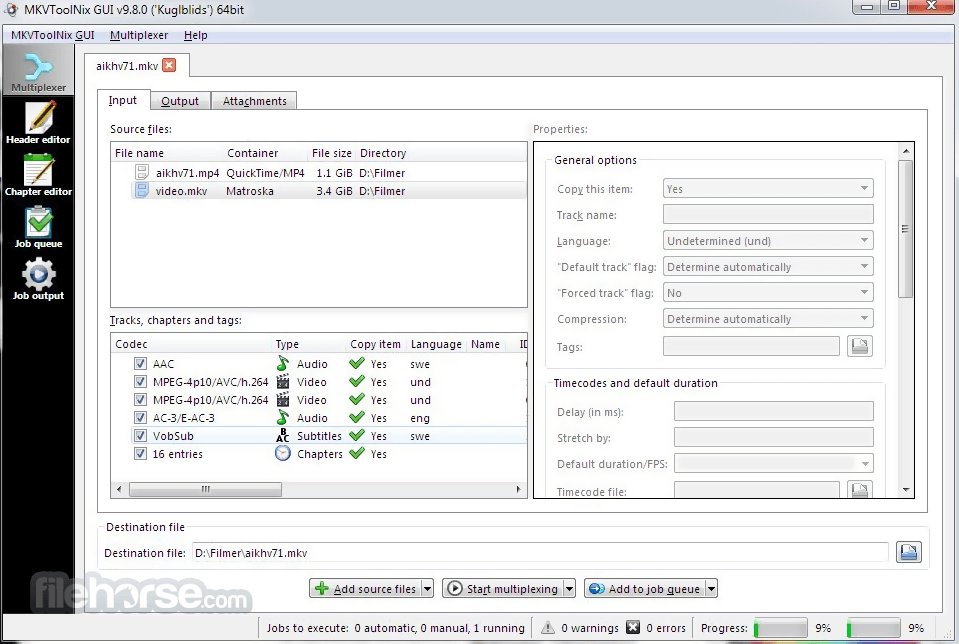


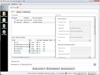
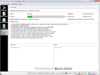
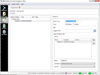
Comments and User Reviews