-
Latest Version
-
Operating System
Windows Vista64 / Windows 7 64 / Windows 8 64 / Windows 10 64
-
User Rating
Click to vote -
Author / Product
-
Filename
mkvtoolnix-64-bit-15.0.0-setup.exe
-
MD5 Checksum
8db3b43ac3355a17c97096e15e16bf7a
Sometimes latest versions of the software can cause issues when installed on older devices or devices running an older version of the operating system.
Software makers usually fix these issues but it can take them some time. What you can do in the meantime is to download and install an older version of MKVToolNix 15.0.0 (64-bit).
For those interested in downloading the most recent release of MKVToolNix (64-bit) or reading our review, simply click here.
All old versions distributed on our website are completely virus-free and available for download at no cost.
We would love to hear from you
If you have any questions or ideas that you want to share with us - head over to our Contact page and let us know. We value your feedback!
What's new in this version:
Important notes:
- mkvmerge, mkvpropedit, GUI's header and chapter editors: the programs will no longer add most missing Matroska elements that are mandatory but have a default value in the Matroska specification (e.g. the `TagLanguage` element with a value of `und` if it isn't present in its `SimpleTag` parent). Due to this change libEBML v1.3.5 is now required
New features and enhancements:
- MKVToolNix GUI: multiplex tool: added a new entry to the "source files" context menu labeled "Set destination file name from selected file's name". It will force the GUI to consider the selected file to be the reference for automatically setting the file name, no matter which file was originally added as the first file. It will also force setting the destination file name once if automatic destination file name generation is turned off in the preferences. Implements part of
- MKVToolNix GUI: multiplex tool: added an option in the preferences on "Multiplexer" → "Output" labeled "Only use the first source file that contains a video track". If enabled, only source files containing video tracks will be used for setting the destination file name. Other files that are added are ignore. Implements the rest of
- MKVToolNix GUI: header editor: added support for editing the video colour attributes. Implements the second half of
- MKVToolNix GUI: header editor: added support for the "video projection" track header attributes. Part of the implementation of
- MKVToolNix GUI: job queue: selected jobs can now be move up and down by pressing the `Ctrl+Up` and `Ctrl+Down` keys. Additionally, push buttons to move them up & down are shown if the corresponding option is enabled in the preferences
- mkvmerge: added support for the "video projection" track header attributes. Part of the implementation of
- mkvinfo: added support for the "video projection" track header attributes. Part of the implementation of
- mkvpropedit: added support for editing the video colour attributes. Implements one half of
- mkvpropedit: added support for the "video projection" track header attributes. Part of the implementation of
Bug fixes:
- all: selecting the program's language (e.g. via the `--ui-language` command-line option or via the GUI's preferences) did not work on Linux & Unix if the `LANGUAGE` environment variable was set and didn't include the desired language
- MKVToolNix GUI: removed the keyboard shortcuts for switching between the different tools (e.g. `Ctrl+Alt+1` for the multiplexer). They overlapped with basic functionality on keyboards that use an `AltGr` key, e.g. German ones, where `AltGr+7` emits `{`. As `AltGr+key` is implemented as `Ctrl+Alt+key` under the hood, this means that `AltGr+7` is really `Ctrl+Alt+7` which the GUI now took to mean "switch to the job queue" instead of "insert `{`"
- MKVToolNix GUI: header editor: after saving the file the GUI wasn't updating its internal file modification timestamp. That lead to the GUI wrongfully claiming that the file had been modified externally when the user wanted to save the file once more, requiring a reload of the file losing all modifications made since saving the first time mkvmerge: DTS handling: some source files provide timestamps for audio tracks only once every `n` audio frames. In such situations mkvmerge was buffering too much data resulting in a single gap in the timestamps of on frame duration after frame number `n - 1` (the second audio timestamp read from the source file was used one output frame too early)
- mkvinfo: fixed a null pointer dereference if an `EbmlBinary` element's data pointer is a null pointer
Build system changes:
- configure: added option `--disable-update-check`. If given, the code checking online for available updates will be disabled. The update check is enabled and included in the GUI by default.
- libEBML v1.3.5 is now required
Other changes:
mkvmerge: the option `--colour-matrix` has been renamed to `--colour-matrix-coefficients` in order to match the specification more closely. The old option name will continue to be recognized as well
 OperaOpera 117.0 Build 5408.35 (64-bit)
OperaOpera 117.0 Build 5408.35 (64-bit) PC RepairPC Repair Tool 2025
PC RepairPC Repair Tool 2025 PhotoshopAdobe Photoshop CC 2025 26.3 (64-bit)
PhotoshopAdobe Photoshop CC 2025 26.3 (64-bit) OKXOKX - Buy Bitcoin or Ethereum
OKXOKX - Buy Bitcoin or Ethereum iTop VPNiTop VPN 6.3.0 - Fast, Safe & Secure
iTop VPNiTop VPN 6.3.0 - Fast, Safe & Secure Premiere ProAdobe Premiere Pro CC 2025 25.1
Premiere ProAdobe Premiere Pro CC 2025 25.1 BlueStacksBlueStacks 10.41.661.1001
BlueStacksBlueStacks 10.41.661.1001 Hero WarsHero Wars - Online Action Game
Hero WarsHero Wars - Online Action Game TradingViewTradingView - Trusted by 60 Million Traders
TradingViewTradingView - Trusted by 60 Million Traders LockWiperiMyFone LockWiper (Android) 5.7.2
LockWiperiMyFone LockWiper (Android) 5.7.2
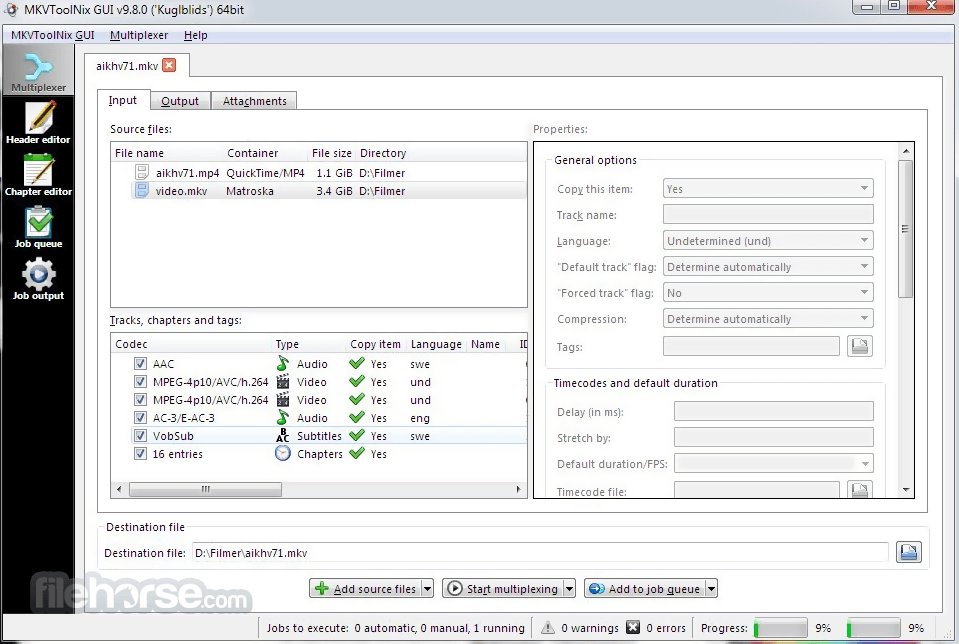


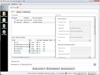
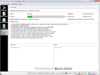
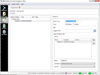
Comments and User Reviews