-
Latest Version
-
Operating System
Windows 7 / Windows 8 / Windows 10
-
User Rating
Click to vote -
Author / Product
-
Filename
mkvtoolnix-32-bit-86.0-setup.exe
-
MD5 Checksum
253c455c08bf145fbc7904d95a8a26fd
Sometimes latest versions of the software can cause issues when installed on older devices or devices running an older version of the operating system.
Software makers usually fix these issues but it can take them some time. What you can do in the meantime is to download and install an older version of MKVToolNix 86.0.0 (32-bit).
For those interested in downloading the most recent release of MKVToolNix (32-bit) or reading our review, simply click here.
All old versions distributed on our website are completely virus-free and available for download at no cost.
We would love to hear from you
If you have any questions or ideas that you want to share with us - head over to our Contact page and let us know. We value your feedback!
What's new in this version:
New features and enhancements:
- mkvmerge: Matroska reader: track statistics tags are included in the JSON identification output just like other tags had already been included: as part of the track properties, prefixed with tag_
- mkvmerge: MPEG TS reader: mkvmerge will now detect teletext subtitle tracks even if they’re not listed in the PMT as long as it can find teletext pages flagged as subtitles in the header within the probed ranged of the file
- MKVToolNix GUI: multiplexer: the default mode for escaping the arguments in the “Show command line” dialog can now be set in the preferences
- MKVToolNix GUI: multiplexer: the “Show command line” dialog now includes the command lines for all currently open multiplex settings, switchable with a combo box
- MKVToolNix GUI: multiplexer: some users add the option --regenerate-track-uids to the “additional options”, even though --regenerate-track-uids is a file-specific option, and you can only use global options in the “additional options”. However, the GUI currently doesn’t have an option for specifying additional file-specific options. The GUI now detects the use of this option in the “additional options” & adds it for each of the source files instead
- MKVToolNix GUI: multiplexer: the option --regenerate-track-uids has been added to the “additional command line options” dialog. See #3703.
- translations: added a Norwegian Bokmål translation of the man pages by Roger Knutsen (see AUTHORS)
Fixed:
- mkvmerge: when using timestamp files for subtitle tracks, mkvmerge will no longer set a default duration for the track
- mkvmerge: when using timestamp files for subtitle tracks, mkvmerge will no longer queue frames longer than necessary, which resulted in the frames sometimes being written much later than they should have been according to their timestamps
- mkvmerge: when using timestamp files for subtitle tracks, mkvmerge will now write the packets’ duration properly
- MKVToolNix GUI: job queue: the shortcut from the “Job queue” menu are now enabled correctly whenever the number of jobs in the queue changes (e.g. by adding new jobs)
 OperaOpera 117.0 Build 5408.35 (64-bit)
OperaOpera 117.0 Build 5408.35 (64-bit) PC RepairPC Repair Tool 2025
PC RepairPC Repair Tool 2025 PhotoshopAdobe Photoshop CC 2025 26.3 (64-bit)
PhotoshopAdobe Photoshop CC 2025 26.3 (64-bit) OKXOKX - Buy Bitcoin or Ethereum
OKXOKX - Buy Bitcoin or Ethereum iTop VPNiTop VPN 6.3.0 - Fast, Safe & Secure
iTop VPNiTop VPN 6.3.0 - Fast, Safe & Secure Premiere ProAdobe Premiere Pro CC 2025 25.1
Premiere ProAdobe Premiere Pro CC 2025 25.1 BlueStacksBlueStacks 10.41.661.1001
BlueStacksBlueStacks 10.41.661.1001 Hero WarsHero Wars - Online Action Game
Hero WarsHero Wars - Online Action Game TradingViewTradingView - Trusted by 60 Million Traders
TradingViewTradingView - Trusted by 60 Million Traders LockWiperiMyFone LockWiper (Android) 5.7.2
LockWiperiMyFone LockWiper (Android) 5.7.2
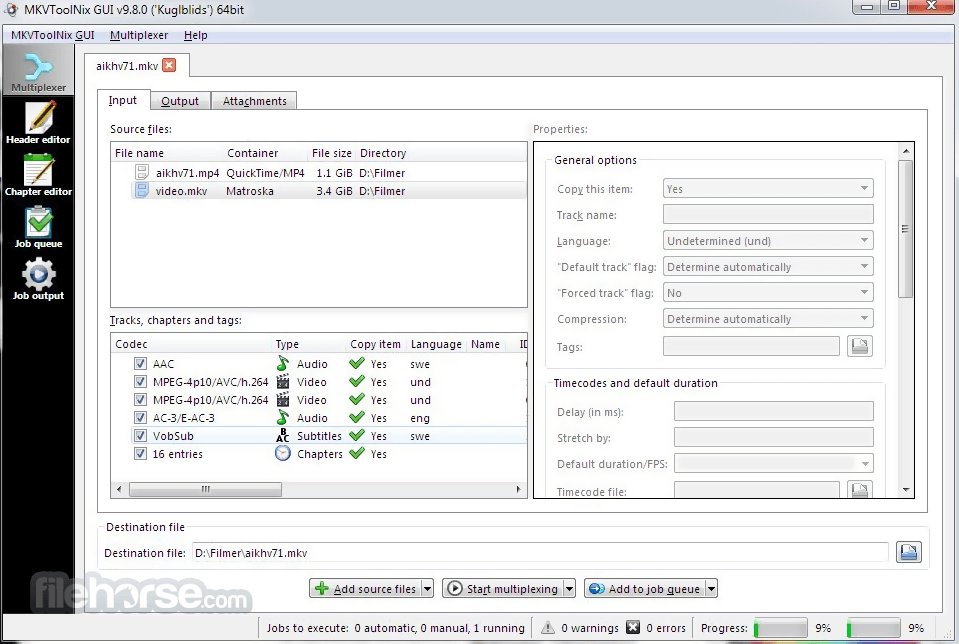


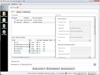
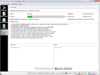
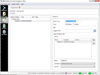
Comments and User Reviews