-
Latest Version
MKVToolNix 96.0.0 (32-bit) LATEST
-
Review by
-
Operating System
Windows 7 / Windows 8 / Windows 10
-
User Rating
Click to vote -
Author / Product
-
Filename
mkvtoolnix-32-bit-96.0-setup.exe
-
MD5 Checksum
aaa1826d5fc1a8c2b3e6a8950347f917
It features support for treating several input files as if they had been concatenated binarily into a single big input file.
MKVToolNix is a set of software tools that include mkvmerge, mkvinfo, mkvextract, mkvpropedit, mmg, and others.
How to Use
Install the software using the setup wizard
Launch MKVToolNix 32bit GUI from the start menu
Drag and drop MKV or other input files into the GUI
Select or deselect tracks, subtitles, and audio streams
Choose the output folder and file name
Click "Start multiplexing" to begin processing
Wait for the task to complete and check the output file
Alternatives
HandBrake – Better for video conversion and compression.
FFmpeg – Command-line powerhouse with broader format support.
Avidemux – Lightweight editor for basic cutting and encoding.
System Requirements
- Operating System: Windows 7, 8, 10, or 11 (32-bit)
- Processor: Intel or AMD 1 GHz or faster
- RAM: Minimum 2 GB (4 GB recommended)
- Hard Disk: At least 100 MB free space
- Display: 1024x768 resolution or higher
- Free and open-source software
- Supports a wide range of formats
- Fast and efficient file processing
- User-friendly graphical interface
- Regular updates and bug fixes
- May overwhelm new users at first
- Limited editing features included
- No real-time preview for changes
- No built-in video player tool
- Can be resource-heavy during tasks
What's new in this version:
New features and enhancements:
- All programs: added a command-line parameter --no-bom that disables writing byte order marks to text files encoded with one of the UTF variants
- MKVToolNix GUI: multiplexer: added variable <MTX_CHAPTERS_FILE_NAME> to the “run program after job completion” mechanism containing the absolute path to the chapters file name
Fixed:
- Mkvmerge: OBU reader: fixed probing files in which the first frame ends after the 1MB mark, which is how big the memory buffer used for probing content is
- Mkvmerge: VobSub reader: VobSub .idx files that start with a byte-order mark (BOM) are now read again correctly
- Mkvextract: AV1/IVF: fixed inserting a temporal delimiter OBU at the start of each frame if there is none
- Mkvextract: AV1/IVF: fixed a potential calculation error when deriving frame rate numerator & denominator from Matroska’s default duration
- Mkvextract: AV1/IVF: fixed calculation of IVF frame number calculation from Matroska’s frame timestamps by rounding instead of truncating
 OperaOpera 125.0 Build 5729.49 (64-bit)
OperaOpera 125.0 Build 5729.49 (64-bit) MalwarebytesMalwarebytes Premium 5.4.5
MalwarebytesMalwarebytes Premium 5.4.5 PhotoshopAdobe Photoshop CC 2026 27.2 (64-bit)
PhotoshopAdobe Photoshop CC 2026 27.2 (64-bit) BlueStacksBlueStacks 10.42.153.1001
BlueStacksBlueStacks 10.42.153.1001 OKXOKX - Buy Bitcoin or Ethereum
OKXOKX - Buy Bitcoin or Ethereum Premiere ProAdobe Premiere Pro CC 2025 25.6.3
Premiere ProAdobe Premiere Pro CC 2025 25.6.3 PC RepairPC Repair Tool 2025
PC RepairPC Repair Tool 2025 Hero WarsHero Wars - Online Action Game
Hero WarsHero Wars - Online Action Game TradingViewTradingView - Trusted by 60 Million Traders
TradingViewTradingView - Trusted by 60 Million Traders Edraw AIEdraw AI - AI-Powered Visual Collaboration
Edraw AIEdraw AI - AI-Powered Visual Collaboration
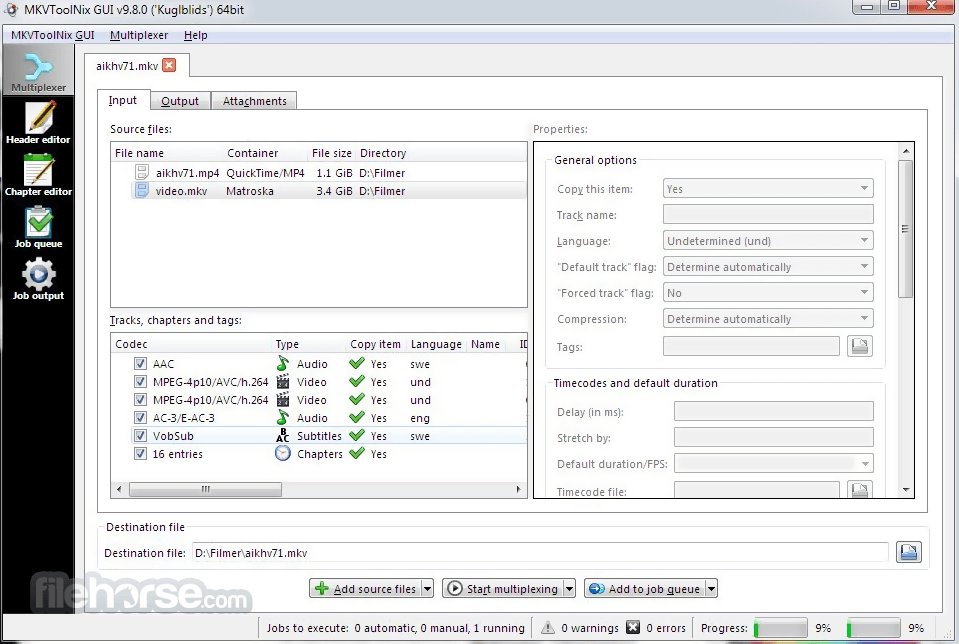


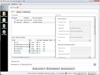
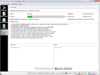
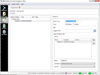
Comments and User Reviews