-
Latest Version
Mixxx 2.5.0 LATEST
-
Review by
-
Operating System
Windows 10 (64-bit) / Windows 11
-
User Rating
Click to vote -
Author / Product
-
Filename
mixxx-2.5.0-win64.msi
-
MD5 Checksum
a2000e6a1016abdefed92afdcd38af9f
Offering a robust set of features, Mixxx allows users to mix music seamlessly, create unique soundscapes, and integrate with hardware controllers.
Whether you are a beginner or an experienced DJ, it provides all the tools needed to craft high-quality mixes.
Compatible with Windows, macOS, and Linux, it is an accessible choice for DJs looking for a budget-friendly solution.
Main Features
Real-time Mixing – Supports multiple decks, BPM detection, and pitch adjustment.
Auto DJ – Allows automated playlist mixing for a seamless performance.
Vinyl Record Control – Provides timecode vinyl support for turntable integration.
Effects and Equalizers – Includes built-in effects like flanger, reverb, and filters.
MIDI and HID Controller Support – Compatible with popular DJ hardware controllers.
Key Detection and Sync – Identifies song keys and matches tracks harmonically.
Broad File Format Support – Works with MP3, WAV, OGG, FLAC, and more.
Broadcasting Capabilities – Live streaming options via Icecast and Shoutcast.
Customizable Interface – Multiple skins and layouts for user preference.
User Interface
It features a well-structured and intuitive interface, suitable for both beginners and professionals. The main dashboard displays essential components, including track waveforms, effect panels, and playlist sections.
Users can customize the layout according to their preferences, making it easy to navigate and operate. With dark and light themes available, Mixxx ensures comfortable usability for extended sessions.
Installation and Setup
- Download – Visit the official website or FileHorse.com and download the Windows installer.
- Install the Software – Run the installer and follow the on-screen instructions.
- Configure Audio Settings – Set up your preferred audio output and input devices.
- Import Music Library – Add songs to the app library from local storage.
- Optional Controller Setup – Connect MIDI or HID controllers if using external hardware.
- Begin Mixing – Load tracks and start DJing.
Load Tracks – Drag and drop songs into the decks.
Adjust Tempo and Sync – Modify BPM and enable auto-sync for smooth transitions.
Apply Effects – Use built-in effects to enhance tracks.
Use the Crossfader – Blend between two tracks for a seamless mix.
Broadcast or Record – Stream live to an audience or save mixes for later.
FAQ
Is Mixxx completely free?
Yes, this program is open-source and free to use with no hidden costs.
Does Mixxx support external DJ controllers?
Yes, the app is compatible with numerous MIDI and HID controllers.
Can I stream live using Mixxx?
Yes, it supports live broadcasting via Icecast and Shoutcast.
What file formats does Mixxx support?
It supports MP3, WAV, OGG, FLAC, and more.
Is Mixxx suitable for beginners?
Yes, this software is user-friendly and provides an easy learning curve for beginners.
Alternatives
Virtual DJ – A professional DJ software with advanced features but requires a paid license.
Serato DJ Lite – A free option with limited features compared to the Pro version.
Traktor Pro – A premium DJ software designed for advanced users.
rekordbox – Offers free and paid versions, popular among club DJs.
DJay Pro – AI-powered DJ software available on multiple platforms.
System Requirements
- Operating System: Windows 11/10 (64-bit)
- Processor: Dual-core CPU (2 GHz or higher recommended)
- RAM: 4GB (8GB recommended for smooth performance)
- Storage: At least 500MB free space
- Sound Card: ASIO-compatible recommended for low-latency output
- Graphics: OpenGL 2.1 support for visual waveforms
- Free and open-source
- Supports external controllers
- Broad file format compatibility
- Live streaming and broadcasting features
- Customizable interface
- Lacks some advanced features found in premium software
- Occasional stability issues
- Limited customer support (community-driven help)
Mixxx is an excellent free DJ software for PC/Laptop users, offering a comprehensive set of tools for mixing and live performances. It is beginner-friendly yet powerful enough for experienced DJs, making it an ideal choice for those looking for a cost-effective alternative to paid DJ software.
While it may lack some high-end features, its open-source nature and continuous community updates make it a strong contender in the DJ software market.
Also Available: Download Mixxx for Mac
What's new in this version:
- Modernized Platform: Update to Qt6
- Mixxx is now using Qt6, offering improved performance and enhanced compatibility with modern systems.
- Build system defaults to Qt6. Qt5 build support will be dropped with Mixxx 2.6
- Drop support for macOS versions earlier than 11
- Drop support for Windows versions earlier than Windows 10 build 1809
- Drop support for Ubuntu versions earlier than 22.04
- Require a C++20 compiler
- Support GCC 14
- DlgAbout: Add Qt version to the dialog
Engine:
- Beats: allow undoing the last BPM/beats change
- Add beatloop anchor to set and adjust loop from either start or end
- Add Rate Tap button
- Store/restore regular loop when toggling rolling loops
- Looping/Beatjump: use seconds if track has no beats
Skins / Interface:
- Toggle the menubar with single Alt key press (auto hide)
- Allow to edit track title and artist directly within the decks via a delayed double-click
- Add type toggle to cue popup
- Effect Meta Knob: draws arc from default meta position
- Command line interface: Add option --start-autodj to start Auto DJ immediately after Mixxx start.
Effects:
- Add Compressor effect
- add Glitch effect
- Add backend for Audio Unit (AU) plugins on macOS
Library:
- Shortkeys Cut, Copy, Paste for track list management
- Playlists: move tracks with Alt + Up/Down/PageUp/PageDown/Home/End
- Search: Add special BPM filters
- Search: Add "OR" search operator
- Search: Add 'type' filter
- Search: Add 'id' filter
- Search related Tracks menu: Allow to use multiple filters at once
- Add multi-track property editor / batch tag editor
- Computer feature: add sidebar action "Refresh directory tree"
- Add 'Shuffle playlist' sidebar action
- Tracks: Custom color for missing tracks
- Tracks: Custom text color for played tracks (qss)
Preferences:
- Decks: Add load point option 'First hotcue'
- MIDI Input editor: allow selecting multiple Options
Controller Mappings:
- Denon MC7000: Add optional jog wheel acceleration to the controller mapping
- Denon MC7000: Unify parameter button logic and add customizable modes
- Denon MC7000: Add sampler options to mapping settings
- MIDI for light: Implement new Active deck heuristic
- MIDI for light: Add settings GUI
- Numark Scratch: Add controller settings
- Pioneer DDJ-FLX4: Mapping improvements
- Traktor Kontrol S4 MK3: Add setting definition for
- Traktor Kontrol S4 MK3: Software mixer support and default pad layout customisation
- Traktor Kontrol S4 Mk3: Rework jogwheel speed compute and motorized platter
- Traktor Kontrol S4 Mk3: Revert QuickEffect preset offset
- Traktor Kontrol S4 Mk3: Correct wheel timestamp wrap-around
Waveforms:
- Visualize slip mode position by splitting waveform (RGB GLSL only)
- Show beats and time until next marker in the waveform
- Allow changing the waveform overview type without reloading the skin
- Overview: Update immediately, when the normalize option or global gain changed
 OperaOpera 118.0 Build 5461.60 (64-bit)
OperaOpera 118.0 Build 5461.60 (64-bit) PC RepairPC Repair Tool 2025
PC RepairPC Repair Tool 2025 PhotoshopAdobe Photoshop CC 2025 26.5.0 (64-bit)
PhotoshopAdobe Photoshop CC 2025 26.5.0 (64-bit) OKXOKX - Buy Bitcoin or Ethereum
OKXOKX - Buy Bitcoin or Ethereum iTop VPNiTop VPN 6.4.0 - Fast, Safe & Secure
iTop VPNiTop VPN 6.4.0 - Fast, Safe & Secure Premiere ProAdobe Premiere Pro CC 2025 25.2.3
Premiere ProAdobe Premiere Pro CC 2025 25.2.3 BlueStacksBlueStacks 10.42.53.1001
BlueStacksBlueStacks 10.42.53.1001 Hero WarsHero Wars - Online Action Game
Hero WarsHero Wars - Online Action Game SemrushSemrush - Keyword Research Tool
SemrushSemrush - Keyword Research Tool LockWiperiMyFone LockWiper (Android) 5.7.2
LockWiperiMyFone LockWiper (Android) 5.7.2



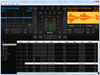
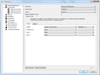
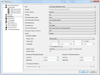
Comments and User Reviews