-
Latest Version
Mirillis Action! 4.47.0 LATEST
-
Review by
-
Operating System
Windows 7 / Windows 8 / Windows 10 / Windows 11
-
User Rating
Click to vote -
Author / Product
-
Filename
action_4_47_0_setup.exe
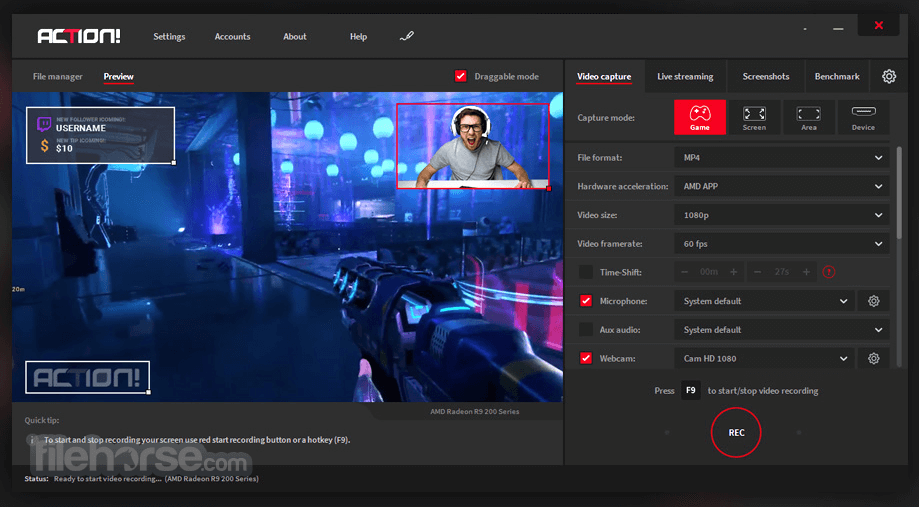
With the software, you can record and stream your gameplay, web player videos, record music, capture screenshots, remotely access your PC, play PC games with Android devices... and more!
Mirillis Action! is compact, stylish, and user-friendly. Built-in screen and gameplay recording manager allows to browse, delete selected items, and export recordings to popular formats and devices. The screen recorder defines a new standard of user experience for games benchmarking, gameplay, and Windows desktop real-time recording software.
Record gameplay in HD. Benchmark games performance.
Action! outstanding performance and GPU utilization allow the smoothest real-time HD gameplay video recording ever! Display current and average game framerate (FPS) during gameplay and save your benchmark results.
Smooth Windows HD desktop recording, easy tutorial creation!
The software defines a new standard of performance and user experience for real-time desktop recording software. Record smooth high framerate HD videos of your desktop and applications activity, add microphone audio commentary, and create great tutorials with ease!
Remotely access your PC with Android devices or another PC. Play PC games on Android!
Discover the best remote control software for your PC! Play your favorite PC games and control your Windows desktop with Android devices or another PC. Instant access to your PC games, documents, and applications in an outstanding HD quality.
Stream gameplay and desktop activity to popular services!
It allows streaming all your gameplays, videos, or desktop activity to popular streaming services like Twitch.tv, YouTube, hitbox, Ustream, Livestream, Aliez and more!
Continuous Windows desktop and gameplay recording!
With Action! in active screen recording mode, you can record your videos continuously, no matter how many times you switch from Windows desktop to fullscreen gameplay and back. All your Windows desktop actions and gameplay will be recorded in a single video file.
Export screen and gameplay recordings to popular formats and devices!
Select one of many predefined profiles and push a button to export your recordings to popular formats, devices, Facebook, or YouTube™. Use fast, hardware-accelerated video exporting with NVIDIA® CUDA™, AMD APP, or Intel® Quick Sync Video technologies.
Upload Windows desktop and gameplay recordings to YouTube™ or Facebook
Export and upload your recordings to popular services and social networks like YouTube™ and Facebook. It provides predefined exporting profiles for YouTube™ and Facebook, just push a button to export and automatically upload your recordings to your favorite service fast and easy.
Hardware acceleration for stunning HD screen and gameplay recording in MP4 format!
It introduces real-time FullHD 60p video recording directly to MP4 (H.264/AVC) format with NVIDIA NVENC, AMD APP, or Intel® Quick Sync Video acceleration. Record your desktop or gameplay directly to MP4 format and enjoy smooth videos and super small file size.
Add webcam to your screen or gameplay recordings
With this program you can add pictures from webcams to all your real-time gameplay and desktop recordings! Share more than only your gameplay video! With Action! webcam recording is easy, just select your webcam, set webcam video position and size, and start recording! Download MirillisAction! Offline Installer Setup for Windows.
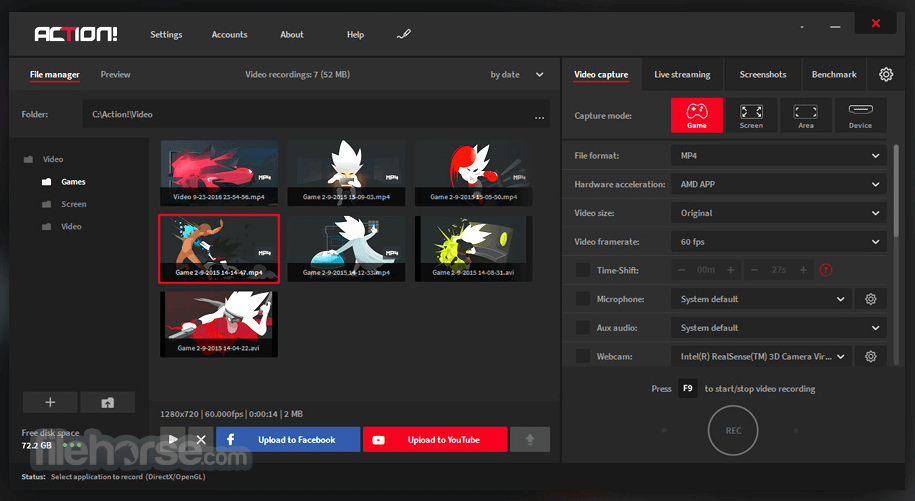
Features and Highlights
- Record Windows desktop and gameplay in outstanding 4K!
- Control your screen or gameplay video recordings with free Action! RCU app for Android
- Keep all spectacular game actions with Time-Shift!
- Support for Logitech G13/G15/G19 multimedia keyboards
- Outstanding slow motion effects for your gameplay recordings
- Smooth screen recording for real-time web video recording.
- The most user-friendly and stylish interface of all screen recorders!
- Add live audio commentary to your screen and gameplay recordings
- Easy video recordings playback.
- It can record everything you hear on your PC.
- With this app you can capture multiple screenshots of your games or desktop.
- The outstanding performance!

Alternatives
OBS Studio - Free, powerful screen and video recorder.
Camtasia - Premium screen recording and video editing tool.
Snagit - Easy screen capture with editing features.
Bandicam - Lightweight screen recorder with HD quality.
ShareX - Free open-source screen capture and sharing tool.
Movavi Screen Recorder - Intuitive recorder for PC and Mac.
ApowerREC - Flexible online and desktop recorder.
Icecream Screen Recorder - Basic, easy-to-use screen recorder.
System Requirements
- OS: Windows 7, 8, 8.1, 10, 11
- DirectX: Version 9.0c with updated graphics card drivers
- Admin Rights: May be required for running Action!
- Internet: Needed for live streaming
- RAM: 1GB minimum
- Graphics Card: Direct3D 10.0 compatible with Pixel Shader 4.0 support
- Sound Card: DirectX-compatible
- Processor: Intel® Core™ 2 Duo 2.0GHz or equivalent
Webcam Background Removal (Intel® RealSense™ Technology)
- Processor: Intel® 4th gen Core™ or newer
- OS: Windows 8.1 or Windows 10
- Webcam: Supports Intel® RealSense™ technology
- Intel: Quick Sync Video support (up to 4K)
- AMD Radeon™: APP support (up to 1080p)
- NVIDIA: GTX 6XX or newer with NVENC support (up to 4K)
NVIDIA: GTX 960, GTX 965M or newer with NVENC support (up to 4K)
Driver Requirement: NVIDIA GPU driver R358 or above
Hardware-Accelerated Video Encoding (Exporting)
H.264/AVC: Same as above
H.265/HEVC: Same as above
PROS
- High-Quality Recording
- Low System Resource Usage
- User-Friendly Interface
- Real-Time Streaming Support
- Hardware Acceleration
- Limited Video Editing Tools
- Export Formats Are Few
- Occasional Compatibility Issues
- Audio Desync Reports
What's new in this version:
Added:
- support for Nvidia R590 (591.44 and newer) drivers
- split NVENC encoding support which allows faster video encoding using multiple NVENC hardware cores (on selected Nvidia RTX 4000/5000 GPU)
 OperaOpera 125.0 Build 5729.49 (64-bit)
OperaOpera 125.0 Build 5729.49 (64-bit) MalwarebytesMalwarebytes Premium 5.4.5
MalwarebytesMalwarebytes Premium 5.4.5 PhotoshopAdobe Photoshop CC 2026 27.2 (64-bit)
PhotoshopAdobe Photoshop CC 2026 27.2 (64-bit) BlueStacksBlueStacks 10.42.153.1003
BlueStacksBlueStacks 10.42.153.1003 OKXOKX - Buy Bitcoin or Ethereum
OKXOKX - Buy Bitcoin or Ethereum Premiere ProAdobe Premiere Pro CC 2025 25.6.3
Premiere ProAdobe Premiere Pro CC 2025 25.6.3 PC RepairPC Repair Tool 2025
PC RepairPC Repair Tool 2025 Hero WarsHero Wars - Online Action Game
Hero WarsHero Wars - Online Action Game TradingViewTradingView - Trusted by 60 Million Traders
TradingViewTradingView - Trusted by 60 Million Traders WPS OfficeWPS Office Free 12.2.0.23155
WPS OfficeWPS Office Free 12.2.0.23155

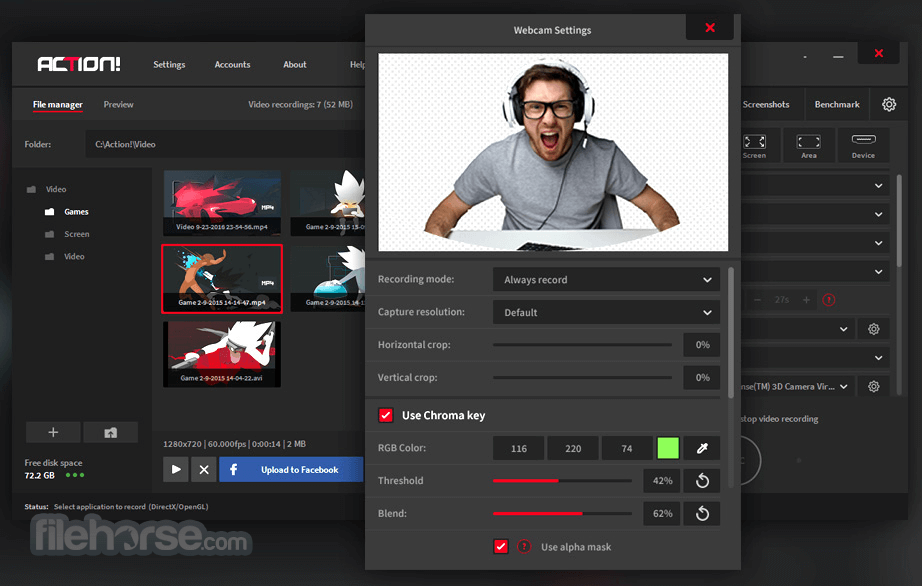





Comments and User Reviews