-
Latest Version
-
Operating System
Windows Vista / Windows 7 / Windows 8 / Windows 10
-
User Rating
Click to vote -
Author / Product
-
Filename
action_3_1_2_setup.exe
-
MD5 Checksum
3cdfd6418356771d30078dc327feb68d
Sometimes latest versions of the software can cause issues when installed on older devices or devices running an older version of the operating system.
Software makers usually fix these issues but it can take them some time. What you can do in the meantime is to download and install an older version of Mirillis Action! 3.1.2.
For those interested in downloading the most recent release of Mirillis Action! or reading our review, simply click here.
All old versions distributed on our website are completely virus-free and available for download at no cost.
We would love to hear from you
If you have any questions or ideas that you want to share with us - head over to our Contact page and let us know. We value your feedback!
What's new in this version:
- Updated RTMP servers for Twitch and Smashcast services (please make sure that you have the correct streaming server set after the update)
- Fixed Action! long startup time
- Fixed push to talk mouse hotkey assignment
- Added Webcam size/position controls in Webcam Settings window (like in Action! version 2.x)
- Improved webcam cropping
- Disabled changing video composition during recording (to not allow accidental overlay layout change)
- Fixed problem with dissapearing preview when recorded game/application does not refresh
- AVI recording preformance improvements
- Fixed problem of not locking Action! to selected 3D application (if more then one is running)
- Fixed conflict of Action! HUD with Uplay and Steam overlays
- Added disabling of fast OpenGL recording path on Intel GPUs (where problems occur which pixelated video), to enable this workaround please place an empty slowintel.txt file in Action! installation folder
 OperaOpera 117.0 Build 5408.39 (64-bit)
OperaOpera 117.0 Build 5408.39 (64-bit) PC RepairPC Repair Tool 2025
PC RepairPC Repair Tool 2025 PhotoshopAdobe Photoshop CC 2025 26.4.1 (64-bit)
PhotoshopAdobe Photoshop CC 2025 26.4.1 (64-bit) OKXOKX - Buy Bitcoin or Ethereum
OKXOKX - Buy Bitcoin or Ethereum iTop VPNiTop VPN 6.3.0 - Fast, Safe & Secure
iTop VPNiTop VPN 6.3.0 - Fast, Safe & Secure Premiere ProAdobe Premiere Pro CC 2025 25.1
Premiere ProAdobe Premiere Pro CC 2025 25.1 BlueStacksBlueStacks 10.42.0.1016
BlueStacksBlueStacks 10.42.0.1016 Hero WarsHero Wars - Online Action Game
Hero WarsHero Wars - Online Action Game SemrushSemrush - Keyword Research Tool
SemrushSemrush - Keyword Research Tool LockWiperiMyFone LockWiper (Android) 5.7.2
LockWiperiMyFone LockWiper (Android) 5.7.2
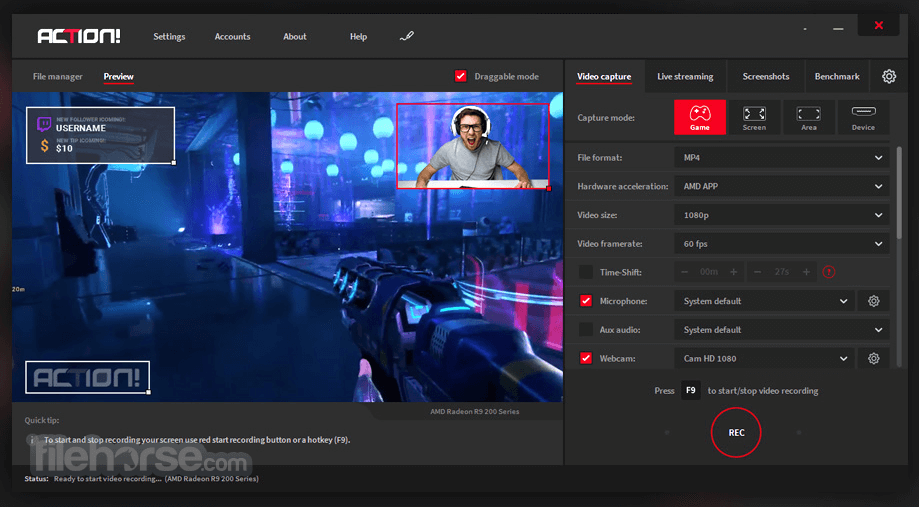
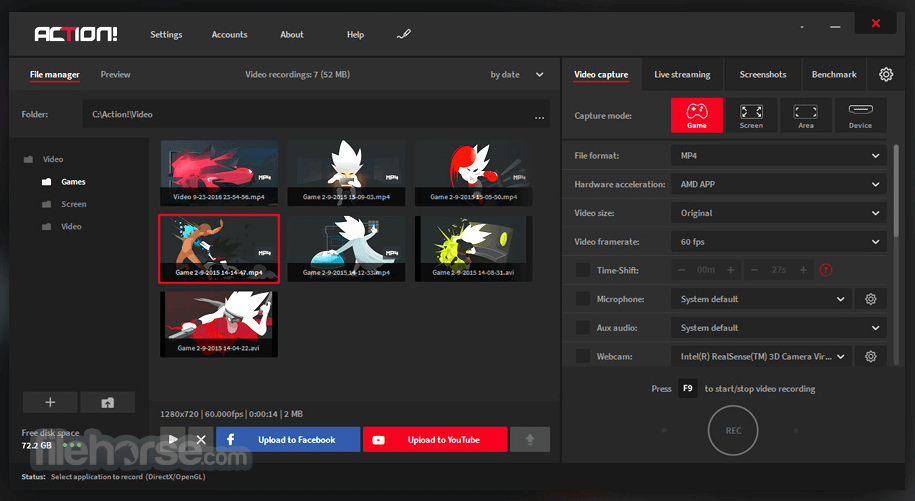


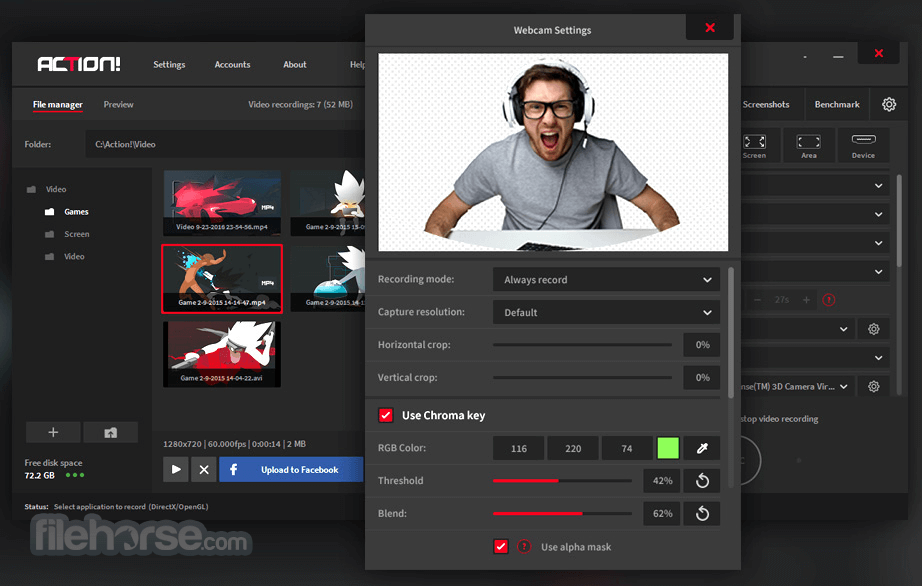





Comments and User Reviews