-
Latest Version
Telegram for Desktop 5.10.3 LATEST
-
Review by
-
Operating System
Windows 7 / Windows 8 / Windows 10 / Windows 11
-
User Rating
Click to vote -
Author / Product
-
Filename
tsetup.5.10.3.exe
With Telegram Desktop Client, you can send messages, photos, free videos chat, and files of any type (doc, zip, mp3, etc), as well as create groups for up to 1000 people or channels for broadcasting to unlimited audiences.
You can write to your phone contacts and find people by their usernames. As a result, the app is like SMS and email combined — and can take care of all your personal or business messaging needs.
Telegram for PC is an extension of the widely acclaimed Telegram mobile application. It enables users to access their Telegram accounts and enjoy all the features seamlessly on their Windows or macOS desktops.
With the app, users can send messages, make voice and video calls, create and join groups, share media files, and benefit from enhanced security measures such as end-to-end encryption.
Key Features
Instant Messaging: It provides a fast and reliable messaging experience, allowing users to send text, voice messages, photos, videos, documents, and even live locations instantly.
Group Chats and Channels: Users can create or join groups and channels with large member capacities, fostering efficient communication within teams, communities, and interest-based networks.
Voice and Video Calls: It supports high-quality voice and video calls, enabling users to connect with friends, family, or colleagues.
Security and Privacy: With end-to-end encryption, self-destructing messages, two-factor authentication, and an optional passcode lock, Telegram Desktop prioritizes user privacy and data protection.
Sync Across Devices: Messages and media are seamlessly synced across multiple devices, including smartphones, tablets, and PCs, ensuring a consistent user experience.
How to Use
Download and Install: Visit the official website or FileHorse.com and download the PC version compatible with your operating system. Follow the installation instructions to complete the setup process.
Account Setup: Launch the app and sign in with your existing Telegram account or create a new one.
Navigation and Interface: Familiarize yourself with the interface, including the chat list, settings, contacts, and other relevant sections.
Chatting and Communication: Start messaging, sending media files, creating groups, and utilizing other features to enhance your communication experience.
Customization and Settings: Explore the various settings available to personalize your experience, including notifications, privacy, appearance, and security preferences.
FAQ
What is Telegram and what can I do with it?
Telegram is a messaging app that emphasizes speed and security. It provides a fast, user-friendly, and free platform for communication. You can use Telegram on multiple devices simultaneously, and your messages will synchronize seamlessly across all of them. With over 700 million monthly active users, it is one of the most popular apps worldwide.
Using the app, you can send messages, share photos, videos, and various types of files, including documents, zip files, and mp3s. You can also create groups with up to 200,000 members or channels for broadcasting to an unlimited audience.
Finding and messaging people by their usernames is also possible. Essentially, it combines the features of SMS and email, catering to both personal and business messaging needs. Moreover, the app offers end-to-end encrypted voice and video calls, as well as voice chats in groups with thousands of participants.
Who can benefit from using Telegram?
Telegram is suitable for anyone seeking a fast and reliable messaging and calling app. It offers features that are particularly beneficial for business users and small teams, including large group capacity, usernames, desktop applications, and robust file-sharing options.
How secure is Telegram for PC?
Telegram is considered more secure than popular messaging apps like WhatsApp and Line. It employs the MTProto protocol, which is based on established algorithms to ensure both security and fast delivery, even on weak connections.
The team collaborates with the community to continually improve the security of their protocol and clients.
The app is transparent, allowing anyone to review and verify its source code, protocol, and API. This transparency enables users to make informed decisions about the app's security.
Additionally, it supports verifiable builds, which allow experts to independently confirm that the code published on GitHub is the same code used to build the apps available for download on the App Store or Google Play.
Can I make calls on Telegram?
Yes, it provides end-to-end encrypted voice and video calls.
If you're interested in group calling, you can initiate a Voice Chat in one of your groups. Voice Chats offer a live, temporary talking experience within the group. They can serve as virtual office spaces for teams or casual hangout spots for any community. While Voice Chats differ from traditional group calls, they fulfill a similar purpose.
Is Telegram for PC free to use?
Yes, the app is completely FREE to download and use. There are no hidden charges or in-app purchases.
Can I access my mobile chats on Telegram for Desktop?
Yes, your chats and media will be synced across all your devices, including Telegram for PC. You can seamlessly continue conversations from your mobile device to your PC.
Are voice and video calls available on Telegram for PC?
Yes, it supports voice and video calls, allowing you to communicate with your contacts.
Can I create and join groups on Telegram Desktop?
Absolutely. It offers full group functionality, allowing you to create, join, and participate in groups and channels.
What can you do with Telegram?
- Connect from most remote locations.
- Coordinate groups.
- Synchronize your chats across all your devices.
- Send documents of any type.
- Encrypt personal and business secrets.
- Destruct your messages with a timer.
- Store your media in the cloud.
- Build your own tools on API.
- Enjoy feedback from your customers.
Some popular alternatives include: WhatsApp for PC, Signal for PC, Discord, and Slack.
Each alternative has its own strengths and focuses on different aspects of messaging and collaboration. It's worth exploring these alternatives to determine which one best aligns with your specific needs.
System Requirements
- Operating System: Windows 11, 10, 8 or 7
- RAM: 1GB or higher
- Disk Space: 100MB or more
- Cross-platform availability ensures seamless synchronization across devices.
- Extensive customization options for personalizing the user experience.
- Robust security measures, including end-to-end encryption and self-destructing messages.
- Large group capacity, making it suitable for communities, teams, and interest-based networks.
- Regular updates and a responsive development team that actively addresses user feedback.
- Advanced features may require some exploration to fully utilize.
- Limited file size for media uploads (currently set at 2GB).
- Some users may find the learning curve slightly steep initially.
Telegram for PC is an exceptional messaging and communication app that seamlessly integrates with the mobile version, allowing users to stay connected across devices. With a wide range of features, strong security measures, and a user-friendly interface, it offers a reliable platform for both personal and professional use.
Whether you're a casual user, team lead, or community organizer, it provides a robust solution for efficient and secure communication. Download Telegram Desktop today and experience the power of this versatile messaging app.
Note: Requires a valid phone number.
Also Available: Telegram for Mac and Telegram for PC Portable
What's new in this version:
Telegram for Desktop 5.10.3
- Fix a crash in legacy group opening
Telegram for Desktop 5.10.2
- Fix double verification badge in profiles
Telegram for Desktop 5.10.1
- Show "Boost group the send messages" information
- Fix several gifts bugs and glitches
- Fix several crashes
Telegram for Desktop 5.9.0
- Affiliate programs for bots
- Add option to show folder tags in chats list
Telegram for Desktop 5.8.3
- Ctrl+Click on Reply in groups to reply in another chat
- Fix freeze on forward messages box opening
- Improve phrases in bot subscriptions
- Several bugfixes
Telegram for Desktop 5.8.1
- Fix several possible crashes
Telegram for Desktop 5.8.0
- Updates in Mini Apps platform
- Chat folders in forward and share boxes
- Horizontal strip mode for chat folders
Telegram for Desktop 5.7.2
- Fix recompressed video playback cutoff
- Fix video message recording on macOS
Telegram for Desktop 5.7.1
Fixed:
- Fix occasional redundant newlines before message timestamp
- Remove playback speed change on settings button click
- Fix video playback settings button on hidpi screens
- Fix return from Picture-in-Picture to media viewer
- Fix video quality auto-switching in Picture-in-Picture
- Add message link to channel stars transaction information
- Fix GIF playback in media viewer
- Fix several possible crashes
Telegram for Desktop 5.7.0
- Sending video messages
- New video quality selection in channels
- Adding media to sent text messages via Edit
- Ads in bots with revenue sharing with bot developers
- Chat-specific hashtags
Telegram for Desktop 5.6.3
- Add ability to change page scale in Instant View pages
Fixed:
- Fix unnecessary timestamp jump to a new line
- Fix secondary button positioning in miniapps
- Fix a crash in QR code copy for a chat without a photo
- Fix a crash in share options menu showing
- Fix a crash on monitor disconnect
Telegram for Desktop 5.6.2
- Message selection marks
- Better copy username / public link / ID menu in profiles
- Keyboard navigation (Up/Down/PageUp/PageDown) in chat preview
- Improved QR options for profile links
- Fix calls color problems on Windows
- Fix scroll problems on Linux
Telegram for Desktop 5.6.1
- Fix media viewer sometimes blocking the app after launch
Telegram for Desktop 5.6.0
- Gifts for Telegram Stars
- Mention / hashtag autocomplete in media caption field
- Resizing the window used for web apps and games
- "Include muted chats in folder counters" notifications setting
- Emoji from Unicode 15.1
Telegram for Desktop 5.5.5
- Suggest URL from clipboard when creating a custom link
- Fix animated topic icons in topic info page
- Fix excessive getChannelDifference requests
Telegram for Desktop 5.5.4
- Fix channel updates stopping after difference request failing
- Add QR code generation for your username in Settings
- Fix swipe-to-reply gestures stopping. (macOS)
Telegram for Desktop 5.5.3
- Fix custom emoji sending
- Add mention link QR code sharing
- Fix sending files from network drives
Telegram for Desktop 5.5.2
- Support two bottom buttons in web apps
- Fix text layout outside of the message bubble glitch
- Don't stop video when dragging media viewer in window mode
Telegram for Desktop 5.5.1
- Fix crash in peer short info box
Telegram for Desktop 5.4.0
- Super Channels with post authors' profiles
- Support favorite channels with Star Reactions
- Channel Subscriptions with Stars monthly payments
Telegram for Desktop 5.3.1
- Open normal links from tonsite-s in system browser
- Fix unicode tonsite:// links
- Fix crash on Linux X11
Telegram for Desktop 5.3.0
- View recent and popular web apps in chats search
- Open several web apps in different windows
- Gift Telegram Stars to your friends
- Send location marks and venues
- Open tonsite:// links in webview
- Edit order of stickers in your packs
Telegram for Desktop 5.2.3
- Fix crash in bot star stats page
- Bug fixes and other minor improvements
Telegram for Desktop 5.2.2
Fixed:
- Fix topics search in topic groups
- Fix Instant View pages content updating
Telegram for Desktop 5.2.1
Fixed:
- Fix crash when opening topic in a new window
- Fix crash in topic search scope dropdown
- Fix crash in video player
- Fix feeze and crash in Instant View (Windows)
- Allow unlock by Apple Watch or System Password (macOS)
Telegram for Desktop 5.2.0
- Pay for content with Telegram Stars
- Enable local passcode unlock by Windows Hello and Touch ID
- Allow opening forums, topics and archive in a separate window
Telegram for Desktop 5.1.7
Fixed:
- Fix recently searched hashtags in chats search
- Fix formatting shortcuts on macOS
- Fix non-Telegram-Stars-invoice bot buttons with star emoji
Telegram for Desktop 5.1.6
- Improve chat previews for topics, Saved Messages and groups
Fixed:
- Fix search in archived chats in single-column layout
- Fix formatting shortcuts on Linux
- Fix options for Telegram Stars buying in case of large amounts
Telegram for Desktop 5.1.5
- Return WebView on Windows
Telegram for Desktop 5.1.4
- Improve design of search in chat
- Show vCard information for shared contacts
- Allow scheduling media in topic groups
- Several minor bugfixes
Telegram for Desktop 5.1.3
- Rebuild version for macOS to fix the phrases
Telegram for Desktop 5.1.2
- Several bugs fixed including a couple of crashes
Telegram for Desktop 5.1.1
- Fix caption display on some media
- Fix collapsed blockquotes rendering
- Fully close search in chat by "Cancel" click
- Allow editing caption placement and spoiler in topics
- Disable effects on forwarded messages and inline results
Telegram for Desktop 5.1.0
- Send messages with effects
- Move photo or video captions above the media
- Chat preview on chat photo long press or Alt+Click
Telegram for Desktop 5.0.4
- Fix reply to last message by Ctrl+Up in topics
- Some other bug fixes
Telegram for Desktop 5.0.3
- Ctrl+Click on Reply in menu to Reply in another chat
- Allow Zero-Width-Space character in text rendering
Fixed:
- Fix creating custom links in the message field
- Fix jump to the topic with last unread message
- Fix newline entering via Shift+Enter on Linux
- Fix forum search open by Ctrl+F
Telegram for Desktop 5.0.1
Fixed:
- several crashes in new interfaces
- monospace font size
- possible problem with underline font size
Telegram for Desktop 5.0.0
- Choose custom font family in Settings > Chat settings > Font family
- Show "Frequent contacts" when you focus the search field
- Show "Recent chats" when you focus the search field
- Show "Channels" list and similar channels
- Premium users can use animated emoji in polls
- Group admins can mass-moderate many messages
- Fix frequent crashes on some Linux systems
Telegram for Desktop 4.16.8
Fixed:
- in-app playing of some video and audio files
- crash on Linux opening chats with custom backgrounds
- crash on quit after using scheduled messages
Telegram for Desktop 4.16.7
- Reimplement file open confirmations.
Telegram for Desktop 4.16.6
- Show custom emoji preview on long press
- Fix resume chat bot button disappearance
- Fix GIF files playback. (regression in 4.16.3.beta)
Telegram for Desktop 4.16.5
- Fix editing privacy for groups and channels invitations
- Possible fix for the network unresponsiveness after sleep
- Possible fix for wide range of memory allocator crashes on Linux
Telegram for Desktop 4.16.4
- Bug fixes and other minor improvements
Telegram for Desktop 4.16.2
- Use IV by default for Telegraph and some Telegram links
- Support IV links in bot web-apps
- Some bug fixes
Telegram for Desktop 4.16.1
- Show information about Fragment phone numbers and usernames
- Fix jump to original story from a story repost
- Fix old image display in viewer in some cases
- Fix several crashes
Telegram for Desktop 4.16.0
- Instant View on Windows 10+ and macOS
- Allow scheduling messages in topics
- Telegram Business: Links to Chats
- Telegram Business: Custom Intro
- Telegram Business: Chatbots
- Sharing Revenue with Channel Owners
 OperaOpera 116.0 Build 5366.21 (64-bit)
OperaOpera 116.0 Build 5366.21 (64-bit) 4K Download4K Video Downloader+ 1.10.4 (64-bit)
4K Download4K Video Downloader+ 1.10.4 (64-bit) PhotoshopAdobe Photoshop CC 2025 26.2 (64-bit)
PhotoshopAdobe Photoshop CC 2025 26.2 (64-bit) BybitBybit - Register, Trade & Earn Crypto
BybitBybit - Register, Trade & Earn Crypto iTop VPNiTop VPN 6.2.0 - Fast, Safe & Secure
iTop VPNiTop VPN 6.2.0 - Fast, Safe & Secure Premiere ProAdobe Premiere Pro CC 2025 25.1
Premiere ProAdobe Premiere Pro CC 2025 25.1 BlueStacksBlueStacks 10.41.650.1046
BlueStacksBlueStacks 10.41.650.1046 Hero WarsHero Wars - Online Action Game
Hero WarsHero Wars - Online Action Game TradingViewTradingView - Trusted by 60 Million Traders
TradingViewTradingView - Trusted by 60 Million Traders LockWiperiMyFone LockWiper (Android) 5.7.2
LockWiperiMyFone LockWiper (Android) 5.7.2




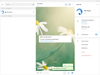
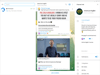
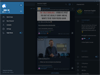
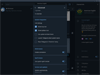
Comments and User Reviews