-
Latest Version
MiniTool Video Converter 4.4.0 LATEST
-
Review by
-
Operating System
Windows 8 / Windows 10 / Windows 11
-
User Rating
Click to vote -
Author / Product
-
Filename
vc-setup.exe
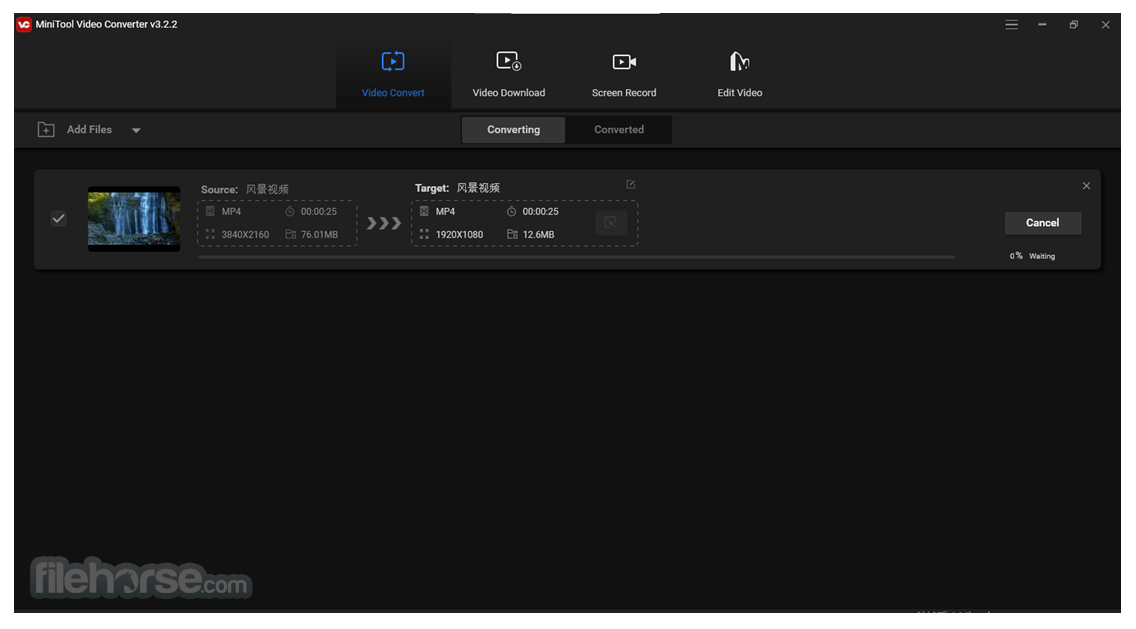
MiniTool Video Converter is one of the best free file converters. Its fast conversion speed, various format support, optional output quality, and other features make it an ideal choice for people who want to convert video or audio files. It is also capable of downloading YouTube content.
- Convert audio & video files within minutes.
- Support 1000+ popular output formats.
- Batch video conversion at once.
- 100% Free, no bundle, no ads.
The Video Converter Software is a comprehensive file converter, which not only allows you to accomplish your various video/audio conversion tasks but also enables you to download videos, audio tracks, playlists as well as subtitles from YouTube.
MiniTool Video Converter enables you to convert batch files at once. Simply select the files to convert, set up the output format for each file or for the whole files, and then you can convert all of them in bulk.

Enjoy both faster-converting speed and higher video quality! It can quickly convert multiple videos and deliver significantly high video/audio quality.
MiniTool Video Converter is not only free video converter software, it also helps download YouTube videos and then make free video conversion. The free video converter software lets you download 4K YouTube videos, download YouTube playlist, and extract audios to popular formats.
How to Use
Install the software by following on-screen instructions
Launch the program after installation is complete
Click "Add Files" to import video or audio files
Select output format from the drop-down menu
Choose destination folder to save the converted files
Click the "Convert" button to start the conversion
Wait for the process to finish and check the output
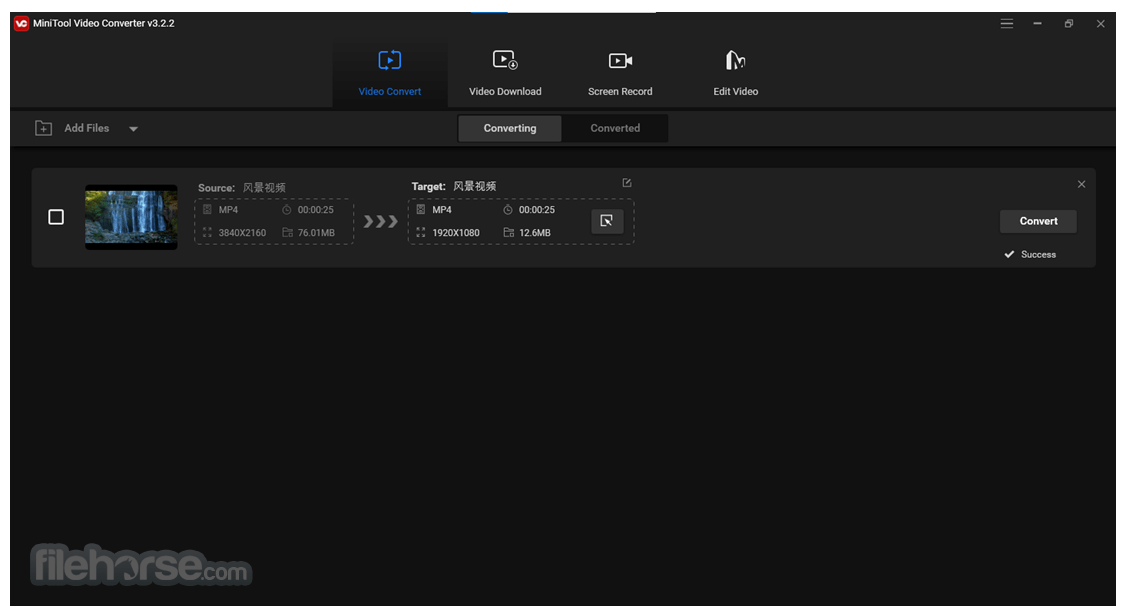
Alternatives
Wondershare UniConverter: A comprehensive video toolkit with additional features like DVD burning and screen recording.
Movavi Video Converter: Known for its simplicity and wide format support, with basic editing tools.
HandBrake: A popular open-source video converter with advanced customization options.
AVS Video Converter: AVS Video Editor is a video editing software for Windows PC.
Ashampoo Video Converter: Amazing video converter which converts video files to the preferred format!
System Requirements
- OS: Windows 11 or Windows 10 (64-bit)
- CPU: Intel or AMD processor, 1GHz or above
- RAM: Minimum 4 GB
- Storage: At least 1 GB of free disk space
- Graphics: Standard integrated graphics support
- Supports multiple video/audio formats
- Fast and stable conversion process
- Includes YouTube video downloader
- Simple and user-friendly interface
- No watermark on output videos
- Limited editing features available
- No support for DVD burning
- Cannot batch download YouTube playlists
- Lacks advanced compression options
- Interface may seem too basic to some users
What's new in this version:
MiniTool Video Converter 4.4.0
- Support modifying the parameters, such as encoding, resolution, frame rate, etc., for video compression
- Download MP3 from YouTube in 128kbps, 256kbps, or 320kbps
- Download a single clip or the whole playlist from a YouTube playlist link
- Fixed the bug that MiniTool Video Converter 4.3 could not import audio-only MP4 files
- Fixed the bug that the software failed to download Facebook MP3 files
MiniTool Video Converter 4.3.0
- Compress videos without losing quality
- New launcher look & optimized user interface
- Added log file entry to menu
- Fixed some bugs
MiniTool Video Converter 4.2.0
- Support saving videos from Facebook, Instagram, TikTok, and Twitter
- Support saving YouTube playlists in WAV format
- Added dark theme
- Fixed some bugs
MiniTool Video Converter 4.0.0
- Change log not available for this version
MiniTool Video Converter 3.8.0
- Newly added “Select All” option for downloading YouTube playlist videos
Fixed:
- the bug that only one video could be downloaded when there were several videos sharing the same name in a YouTube playlist
- the bug that software failed to download videos in WEBM format or with a resolution higher than 1080P
- the bug that the available video download resolutions duplicated
- the bug that the converted media files couldn’t be saved on desktop
- the bug that the “Convert All” option is unusable after importing media files
MiniTool Video Converter 3.6.0
- Improved conversion speed by enabling hardware acceleration.
- Support to convert videos encoded with AV1.
- The default resolution is set to 30fps when converting videos to MP4.
- Fixed the issue that video conversion stuck at 2%.
- Fixed the issue that the aspect ratio changes when converting 9:16 videos.
MiniTool Video Converter 3.4.0
- Speed up the process of fetching specific video details for download.
- Optimized the format settings window for batch video conversion.
- Optimized the in-app purchase window.
 OperaOpera 125.0 Build 5729.49 (64-bit)
OperaOpera 125.0 Build 5729.49 (64-bit) MalwarebytesMalwarebytes Premium 5.4.5
MalwarebytesMalwarebytes Premium 5.4.5 PhotoshopAdobe Photoshop CC 2026 27.2 (64-bit)
PhotoshopAdobe Photoshop CC 2026 27.2 (64-bit) BlueStacksBlueStacks 10.42.153.1001
BlueStacksBlueStacks 10.42.153.1001 OKXOKX - Buy Bitcoin or Ethereum
OKXOKX - Buy Bitcoin or Ethereum Premiere ProAdobe Premiere Pro CC 2025 25.6.3
Premiere ProAdobe Premiere Pro CC 2025 25.6.3 PC RepairPC Repair Tool 2025
PC RepairPC Repair Tool 2025 Hero WarsHero Wars - Online Action Game
Hero WarsHero Wars - Online Action Game TradingViewTradingView - Trusted by 60 Million Traders
TradingViewTradingView - Trusted by 60 Million Traders WPS OfficeWPS Office Free 12.2.0.23155
WPS OfficeWPS Office Free 12.2.0.23155



Comments and User Reviews