-
Latest Version
MiniTool MovieMaker 8.3 LATEST
-
Review by
-
Operating System
Windows 7 / Windows 8 / Windows 10 / Windows 11
-
User Rating
Click to vote -
Author / Product
-
Filename
mmm-setup.exe
MiniTool MovieMaker’s easy-to-understand interface allows everyone to create videos with no video design experience required! Just import your files, add titles, transitions and effects.
The Movie Maker lets you quickly create fun, Hollywood-style movie trailers, and movies. Choose a template, then import photos and videos, save the cool movie on PC, or share it with friends. Free and easy-to-use desktop video editor without a watermark.
Professional Multi-track Video Editing hot
It makes your video different by editing it on multiple tracks. Layering and fine-tuning various clips, elements, and effects track-by-track, you can create a picture-in-picture video that surely shining.
Export 4K/1080P Videos Without Watermark
MiniTool MovieMaker can import almost all video/image formats and save your videos in standard or HD quality. Most notably, it allows exporting videos up to 4K without watermark, and this is free!
Features and Highlights
Realistic Photo Gallery
Keep your memories alive by collecting special moments within the 3D photo album.
Mom and Dad, I love you
It helps you make a video to show your love for your parents.
Our love story
Create an animated greeting for valentine’s day, weddings, love letters, family galleries, etc.
Challenge yourself
Record & edit your story and share this cool story with friends.
Simple Timelines
Turn your videos into movie magic.
Stunning Transition
Add cool transitions to video to keep your projects engaging and stylish.
Studio-Quality Titles
Add beautifully animated titles as well as credits to your movies, and add animated subtitles to the video.
Perfect Aesthetic
Change the aesthetic of your video with creative filters and professional 3D LUTs. For more detailed information, please see a color correction.
Trim/Split Video
It is a free video trimmer that can easily split large videos into parts or fine-tunes the duration of a clip in your timeline.
Pricing
FREE
- All video effects, texts, elements, etc.
- Export 4K/1080P videos
- Export videos without watermark
- Export the first 3 videos without length limit
- Export videos within 2 minutes afterwards
- For Windows 11/10
- 1 license for 1 PC
- 1-month free upgrade
- All video effects, texts, elements, etc.
- Export 4K/1080P videos
- Export videos without watermark
- Export videos without length limit
- For Windows 11/10
- User-Friendly Interface
- Free with No Watermarks
- Wide Format Support
- Basic Editing Features
- Built-in Templates and Effects
- Limited Advanced Features
- No Collaboration Tools
- Windows-Only Software
- Occasional Performance Issues
- Limited Export Customization
What's new in this version:
MiniTool MovieMaker 8.3
- Support grouping the materials on the main track with the images, videos, text, filters, elements, and motions on the sub-tracks
- Allow directly muting the video on the timeline
- Automatically crop the effects to match the aspect ratio of the canvas or content
- Added new effects and audio resources
- Fixed some bugs
MiniTool MovieMaker 8.2
- Support copying individual elements on the timeline
- Allow adding transitions to the title cards/end credits
- Show real-time rendering overlay/love/photo collage effects when editing media clips or elements/texts in the preview window
Fixed:
- Fixed the issue where audio and video were out of sync when exporting at 25fps
- Fixed the issue where the timeline slider could not follow the movement of the selected cli
- Fixed the issue where the imported media files were sorted chaotically
- Fixed the issue where image thumbnails were not fully displayed on the timeline
- Add a "New" tag next to the title of the updated resource library
MiniTool MovieMaker 8.1
- Added space between clips on the main video track to clearly separate different clips
- Optimized the zoom feature to keep the playhead always within visible range
- Newly added an adsorption auxiliary line when dragging/trimming clips to align with each other
- Newly added music resources
Fixed:
- the bug that the content repeats automatically when editing in the templates that have multiple lines of text
- the bug that V8.0 can’t save a project
- the bug that V8.0 gets stuck when open projects saved by older versions of the software
- the bug that V8.0 shows duplicate projects
- the bug that the software gets stuck while editing a video, adding clips to the timeline, or exporting a video to a path that contains a German or French username
- the bug that there is no text in the exported video whose file path contains a German or French username
- the bug that the video is faster than the audio and text in the exported 60fps videos
MiniTool MovieMaker 8.0
- Support up to 9 video tracks and 2 audio tracks, making picture-in-picture (PiP) available.
- Support to lock a track to prevent editing or movement.
- Support to edit videos, photos, texts, and elements in the preview window.
- Support to edit the duration of the title and credits.
- Support to manually input values while editing videos, photos, audio, elements, texts, or transitions.
- Provide a walkthrough guide when you first open the software. You can re-access the walkthrough from the Help menu.
- Offer video tutorials for popular features.
- Show project information when nothing on the timeline is selected.
MiniTool MovieMaker 7.4.0
- Support to export MP4 videos at 4K resolution of 16:9 aspect ratio
- Fixed the bugs that can't import specially encoded AVI files and the edited AVI files can't be exported
- Newly added music resources, sound effects, and elements
- Newly added AR Stickers to enhance faces on still images
- Fixed the bug that the software cannot open project files saved in a directory with permissions
MiniTool MovieMaker 7.3.0
- Newly added Audio resources including music and sound effects.
- Newly added overlay and love effects.
- Newly added explosion, festival, nature, and travel elements.
- Fixed the loading project file error after clearing caches.
MiniTool MovieMaker 7.2.0
- Copy and paste a single element on the timeline
- Brand new Effects feature for video editing
- Newly added music resources and vivid elements
MiniTool MovieMaker 7.1.1
- Split a video in one click with the Split feature on toolbar.
- Newly added elements and music for video editing.
- Fixed the bug that the software can’t export old version template projects.
- Fixed the bug that the over-length animated elements get lost after trimming audio to video length.
MiniTool MovieMaker 7.1
- Added a Trending category to display the most popular resources.
- Newly added transitions and animated elements.
- Optimized the preview experience of music resource.
- Added the transition name in the Transition Property.
MiniTool MovieMaker 7.0
- Media files irrelevant to current project file are not displayed
- Support uploading media files by directly dragging them from computer storage
- Support sorting videos and photos by name, type, and date in the media library
- Support searching for specific media files in the media library
- Newly added music, effects, and animated elements
- Music can be added to the timeline apart from the video for editing
- Maintain user-defined export path
- Use version numbers in video names to distinguish between multiple exports
- Fixed aspect ratio switch issue in version 6.1
MiniTool MovieMaker 6.1
- Optimized the software startup time.
- Optimized former animated elements.
- New emotional animated elements & music.
- Smoother aspect ratio switching.
MiniTool MovieMaker 6.0
- Support to select video aspect ratio as 16:9 (widescreen), 9:16 (portrait), 4:3 (standard), or 1:1 (Instagram).
- Newly added online resources for Text, Music, and Elements.
- Optimized the user interface of the preview window.
- Optimized the video formats for export.
- Optimized the registration process.
MiniTool MovieMaker 5.4
- Newly added online resources for Music and Elements
- Optimized the resources’ preview effect
- Fixed some bugs
MiniTool MovieMaker 5.3
- Newly added video frame rate options when exporting videos
- Newly added online resources for Music and Elements
MiniTool MovieMaker 5.1
- Newly added online resources for Music and Elements.
- Fixed some bugs.
MiniTool MovieMaker 5.0.0
- New subscription plan added
- 9 brand-new effects added
- Fixed the bug that the screen goes black when rendering elements
- Fixed the bug that the upgrade window disappears
- Support the preview of online resources
- Support the preview of what’s changed before you upgrade to the new version
MiniTool MovieMaker 4.0.0
- Newly added Animated Elements function (12 built-in + 21 online).
- Support animated elements editing (change duration, position, size).
- Newly added online resources for Transition/Effect/Text/Motion/Elements.
- Support up to 9 tracks to add text and animated elements.
MiniTool MovieMaker 3.0.1
- Fixed the bug that the text disappeared after changing its size (larger than the default) on 4K computers.
- Fixed the bug that the preview window went black when editing a new text.
- Fixed the bug that the text track was not on the target image selected by the playhead.
- Fixed the bug that the playhead jumped around after dragging and dropping it on the timeline.
- Fixed the bug that reverse playback caused damage to exported audio file.
- Fixed the bug that the negative audio duration and no audio waveform displayed after speeding up 2X and splitting.
MiniTool MovieMaker 3.0
- Edit audio in every video clip.
- Undo/Redo image/video editing.
- One-click apply transition (duration & mode) to all clips or edit transition on a single clip.
- One-click apply effect/motion to all clips or edit effect/motion on a single clip.
- One-click apply contrast/saturation/brightness/3D LUT to all clips or edit these on a single clip further.
MiniTool MovieMaker Free 2.8
- Batch change the duration of photos
- Added 23 cool effects
- Increased the file exporting speed
- Improved the program’s performance and stability
- Fixed the bug that the fade in/out effect disappears after splitting the music track
- Fixed the bug that the transition effect disappears after splitting the clip
MiniTool MovieMaker Free 2.7
- Released 64-bit version
- Enhanced file exporting speed
- Fixed the bug that the project file went abnormal after opening
- Fixed the bug that the audio was accelerated at the split point
- Fixed the bug that the program crashed when previewing video with advanced effects on Windows 7 64-bit
- Fixed the bug that the program was not responding when previewing video with filters on Windows 7 64-bit
- Fixed the bug that unexpected mosaic appeared in videos created with photo templates on Windows 7 64-bit
MiniTool MovieMaker Free 2.6
- Apply transitions and filters to all/selected clips with one click
- Bug fix for the program stuck at 2% when exporting a file
- Bug fix for the saved project file is not 100% synchronized with the edited content
MiniTool MovieMaker Free 2.5
- Able to adjust the size & position of the 5 newly-added text templates
- Bug fix for unable to import videos
- Bug fix for black screen problems on imported videos
- Bug fix for unable to change the text line spacing
- Bug fix for slow launching
 OperaOpera 125.0 Build 5729.49 (64-bit)
OperaOpera 125.0 Build 5729.49 (64-bit) MalwarebytesMalwarebytes Premium 5.4.5
MalwarebytesMalwarebytes Premium 5.4.5 PhotoshopAdobe Photoshop CC 2026 27.2 (64-bit)
PhotoshopAdobe Photoshop CC 2026 27.2 (64-bit) BlueStacksBlueStacks 10.42.153.1003
BlueStacksBlueStacks 10.42.153.1003 OKXOKX - Buy Bitcoin or Ethereum
OKXOKX - Buy Bitcoin or Ethereum Premiere ProAdobe Premiere Pro CC 2025 25.6.3
Premiere ProAdobe Premiere Pro CC 2025 25.6.3 PC RepairPC Repair Tool 2025
PC RepairPC Repair Tool 2025 Hero WarsHero Wars - Online Action Game
Hero WarsHero Wars - Online Action Game TradingViewTradingView - Trusted by 60 Million Traders
TradingViewTradingView - Trusted by 60 Million Traders WPS OfficeWPS Office Free 12.2.0.23155
WPS OfficeWPS Office Free 12.2.0.23155

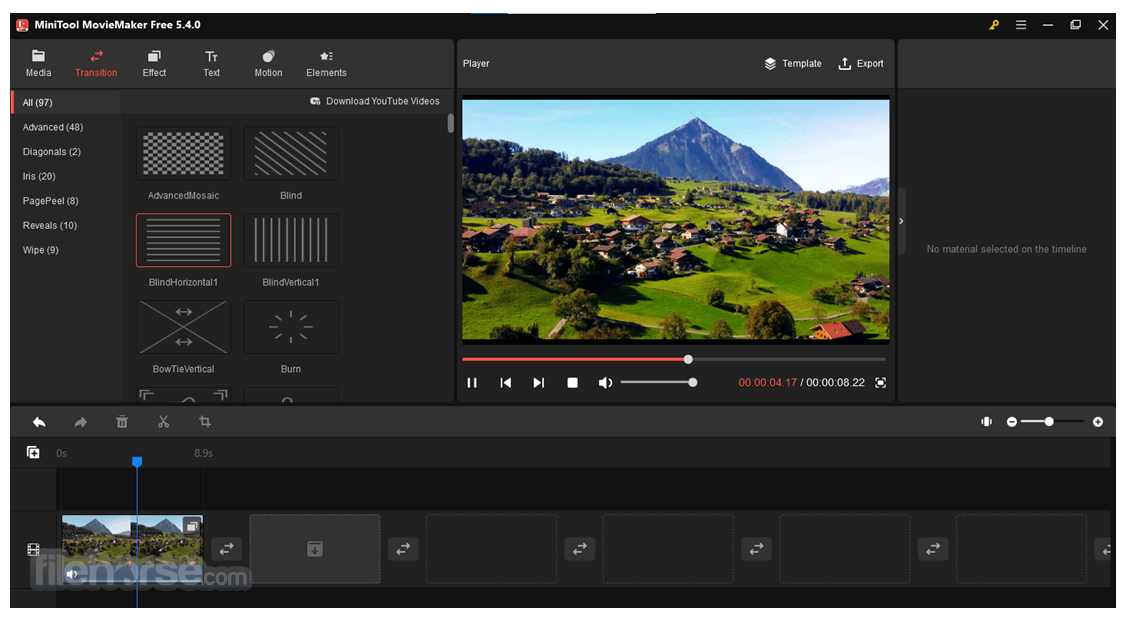




Comments and User Reviews