-
Latest Version
Minecraft Education Edition 1.21.05 LATEST
-
Review by
-
Operating System
Windows 10 / Windows 11
-
User Rating
Click to vote -
Author / Product
-
Filename
Minecraft Education Installer.exe
AI in Action: Using AI Tools Responsibly
With the advent of the 2020 worldwide pandemic and the rise of homeschooling efforts, this version of Minecraft has become even more important than ever before.
Teachers and educators who decide to infuse Minecraft Education Edition into their daily sessions with their kids and students can quickly find out how much this tool has evolved over the years.
- Multiplayer mode enables collaboration in-game across platforms, devices and hybrid environments
- Code Builder supports block-based coding, JavaScript and Python with intuitive interface and in-game execution
- Immersive Reader helps players read and translate text
- Camera and Book & Quill items allow documentation and export of in-game creations
- Integration with Microsoft Teams and Flipgrid supports assessment and teacher controls
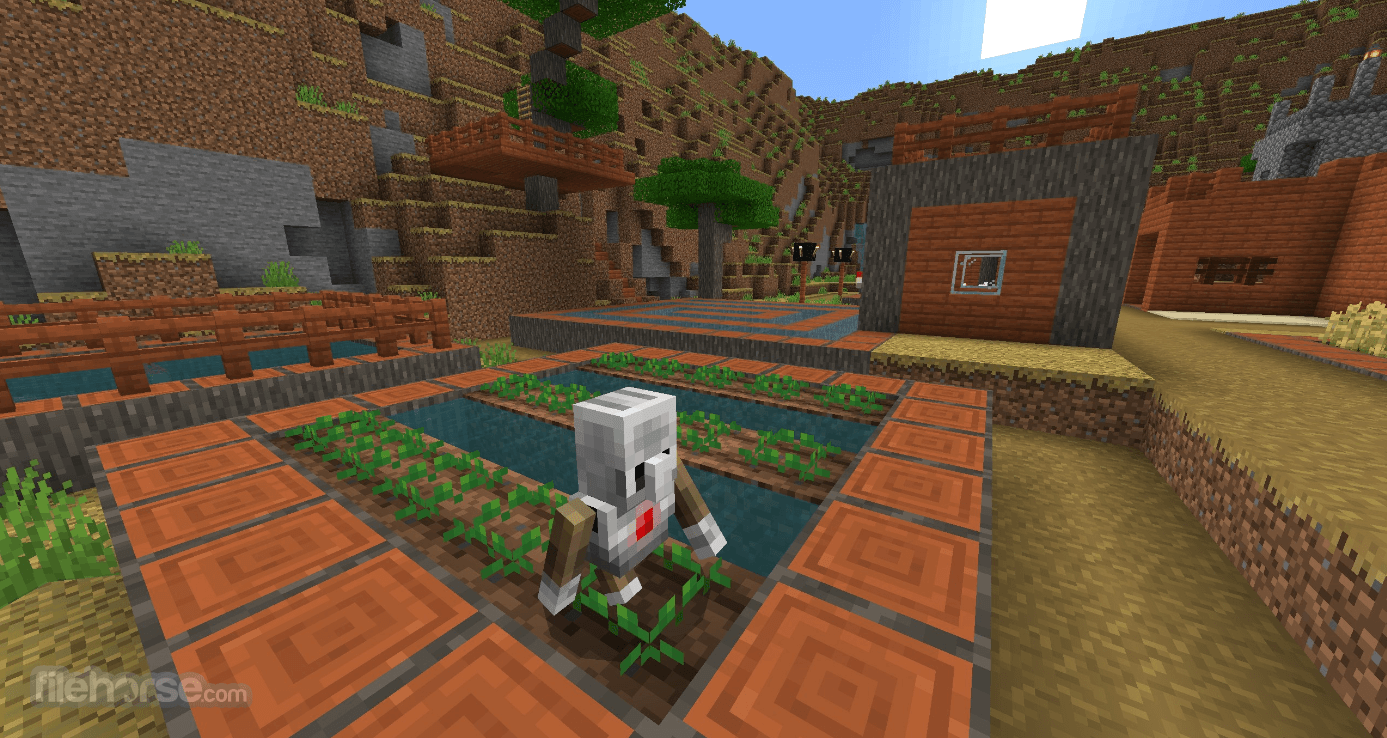
While there are many other web-based solutions for managing online learning, they all look a bit bland when compared to Minecraft Education Edition who can offer kids and students a truly engaging 3D environment where they can learn while having fun and direct communication with their peers.
The app promotes engagement, having fun, immersive and innovative problem solving, and endless creativity.
While educators can set up lesson plans, video tours, and comprehensive FAQs, the students just need to stick to their schedule and appear on time in online sessions. Tools present in this game can be used to teach many types of school subjects, such as mathematics, basic engineering and architecture, virtual tourism and history education, languages, geography, biology, biodiversity, and even coding!
To organize all this, educators can access a fully featured downloadable starter kit where they can learn about all features present in this app and start working on their lesson plans. They can even engage with other educators from all around the world, getting tips and recommendations on best practices for learning inside the game environment.

All in all, Minecraft Education is a fully-featured education platform that hides many new features behind the surface that shows a fun game to all participating students.
While students may feel that gameplay inside the blocky 3D world is heavily controlled by the teacher, even to the point that it may limit their creativity, this app is a truly great tool for remote educators who can take full control over their curriculum and provide an engaging environment for learning.
The app is optimized for all modern versions of Windows OS.
Key Features
Secure Student Logins: Provides individual student accounts, ensuring privacy and data security, while customizable skins enhance engagement by personalizing the learning experience.
Cameras and Portfolios: Enable students to document and capture evidence of their learning, fostering opportunities for formative assessments within the Minecraft environment.
Customizable World Settings for Educators: Teachers can tailor world settings, manage student inventories, and more, creating a balanced and immersive learning environment that encourages both focus and engagement.
Education Edition Blocks: Features unique blocks such as Boards for setting learning goals and Border Blocks for defining specific building areas for individuals or group collaboration.
Improved Multi-Player Mode: Allows up to 30 students to collaborate and participate in shared learning activities without needing a separate server.
Educator Tutorials and Starter Resources: Includes tutorials, starter worlds, and lesson plans to help educators easily integrate Minecraft into their existing curriculum for a successful teaching experience.

What`s New
You can now back up your worlds to the cloud using OneDrive! Dive into the Tricky Trials update, featuring new trial chambers, the armadillo, and the mace. Plus, chemistry items like balloons and glowsticks are now accessible in your creative inventory.
PROS
- Engaging Interactive Learning Environment
- Supports Collaboration and Teamwork
- Promotes Creativity and Problem Solving
- Customizable Lessons and Subjects
- Cross-Platform Compatibility
- Requires Internet and Device Access
- Can Be Distracting for Some Students
- Limited for Advanced Programming Tasks
- Subscription-Based Pricing Model
- Not Suitable for All Age Groups
What's new in this version:
Minecraft Education Edition 1.21.05
- Mac and iOS now support cloud world backup to OneDrive.
- Performance improvements while Coding
- Various stability and performance bug fixes
Minecraft Education Edition 1.21.0
- New blocks (like crafter, trial spawner, vault, tuff variants, and copper block variants)
- New items (like scutes, mace, wolf armor, ominous bottle, trial key)
- New mobs (like breeze, armadillo, bogged, wolf variants)
- New biomes & structures (trial chambers)
- Add-ons and Hardcore mode are not yet included within Minecraft Education
 OperaOpera 117.0 Build 5408.39 (64-bit)
OperaOpera 117.0 Build 5408.39 (64-bit) PC RepairPC Repair Tool 2025
PC RepairPC Repair Tool 2025 PhotoshopAdobe Photoshop CC 2025 26.3 (64-bit)
PhotoshopAdobe Photoshop CC 2025 26.3 (64-bit) OKXOKX - Buy Bitcoin or Ethereum
OKXOKX - Buy Bitcoin or Ethereum iTop VPNiTop VPN 6.3.0 - Fast, Safe & Secure
iTop VPNiTop VPN 6.3.0 - Fast, Safe & Secure Premiere ProAdobe Premiere Pro CC 2025 25.1
Premiere ProAdobe Premiere Pro CC 2025 25.1 BlueStacksBlueStacks 10.41.661.1001
BlueStacksBlueStacks 10.41.661.1001 Hero WarsHero Wars - Online Action Game
Hero WarsHero Wars - Online Action Game TradingViewTradingView - Trusted by 60 Million Traders
TradingViewTradingView - Trusted by 60 Million Traders LockWiperiMyFone LockWiper (Android) 5.7.2
LockWiperiMyFone LockWiper (Android) 5.7.2







Comments and User Reviews