-
Latest Version
Microsoft Visio Viewer 2016 (32-bit) LATEST
-
Review by
-
Operating System
Windows 7 / Windows 8 / Windows 10
-
User Rating
Click to vote -
Author / Product
-
Filename
visioviewer_4339-1001_x86_en-us.exe
We recommend that everyone with Windows 7 or Windows 8 download the latest viewer to get the best experience viewing drawings.
There are two notable changes to the new viewer:
- The viewer allows you to view drawings saved to the new file formats (as well as prior file formats).
- The viewer supports viewing new shape effects, which are widely used by new themes, variants, and styles.
Alternatives
EdrawMax: Comprehensive diagramming software supporting Visio file formats
Creately: Online diagramming and collaboration tool with Visio import/export features.
yEd Graph Editor: Free desktop application for creating and editing diagrams, supporting Visio formats.
Draw.io Desktop: Free, web-based diagram editor supporting various formats, including Visio files.
MyDraw: Diagramming software for Windows and macOS, compatible with Visio files.
System Requirements
- Windows 11, 10, 8 or 7
- 1 GHz or faster processor
- 1 GB RAM (32-bit) or 2 GB RAM (64-bit)
- 3 GB of available disk space
- DirectX 10 graphics card
- Free and easy-to-use software for viewing Visio diagrams.
- Familiar Microsoft Office-like interface.
- Supports a wide range of Visio diagram types and elements.
- Search and interactive features enhance usability.
- Integration with Microsoft ecosystem.
- Limited to viewing and interacting; no editing capabilities.
- Only available for Windows operating systems.
- No real-time collaboration features.
- Dependency on external Visio files for use.
 OperaOpera 117.0 Build 5408.39 (64-bit)
OperaOpera 117.0 Build 5408.39 (64-bit) PC RepairPC Repair Tool 2025
PC RepairPC Repair Tool 2025 PhotoshopAdobe Photoshop CC 2025 26.4 (64-bit)
PhotoshopAdobe Photoshop CC 2025 26.4 (64-bit) OKXOKX - Buy Bitcoin or Ethereum
OKXOKX - Buy Bitcoin or Ethereum iTop VPNiTop VPN 6.3.0 - Fast, Safe & Secure
iTop VPNiTop VPN 6.3.0 - Fast, Safe & Secure Premiere ProAdobe Premiere Pro CC 2025 25.1
Premiere ProAdobe Premiere Pro CC 2025 25.1 BlueStacksBlueStacks 10.41.661.1001
BlueStacksBlueStacks 10.41.661.1001 Hero WarsHero Wars - Online Action Game
Hero WarsHero Wars - Online Action Game TradingViewTradingView - Trusted by 60 Million Traders
TradingViewTradingView - Trusted by 60 Million Traders LockWiperiMyFone LockWiper (Android) 5.7.2
LockWiperiMyFone LockWiper (Android) 5.7.2
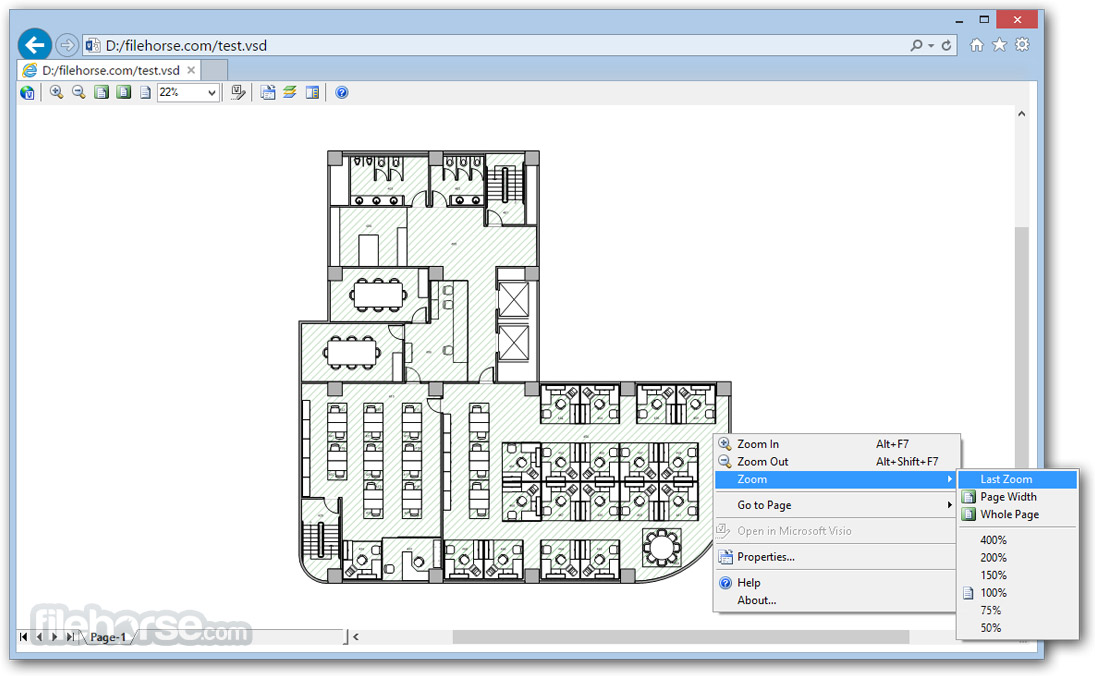

Comments and User Reviews