-
Latest Version
Microsoft Teams 1.8.00.27654 (32-bit) LATEST
-
Review by
-
Operating System
Windows 7 / Windows 8 / Windows 10
-
User Rating
Click to vote -
Author / Product
-
Filename
Teams_windows.exe
Get your team on the same page with impromptu meetings and audio or video calling. Enjoy 10 GB of team file storage and 2 GB of personal file storage per person.
Work together using Office apps for the web including Word, Excel, PowerPoint, and OneNote. Connect and collaborate with anyone from anywhere on the MS Teams' desktop client app!
Now more than ever, people need to know their virtual conversations are private and secure. At Microsoft, privacy and security are never an afterthought.
It’s a commitment to you—not only during this challenging time but always.
- Unlimited chat messages and search.
- Built-in audio and video calling for individuals, groups, and full team meetups.
- 10 GB of team file storage plus 2 GB per person for personal storage.
- Integrated real-time content creation with Office apps like Word, Excel, PowerPoint, and OneNote.
- Unlimited app integrations with 250+ business apps to choose from, including Adobe, Evernote, and Trello.
- Ability to communicate and collaborate with anyone inside or outside your organization, backed by Microsoft’s secure, global infrastructure.
Invite everyone you work with to chat, meet, call, and collaborate all in one place, no matter where you are. Share your opinion and your personality.
Send gifs, stickers, and emojis in a group chat or in one-to-one messages. Never yell “who just joined?!” ever again. Use Teams for PC, calling, Phone System, Calling Plan, or Direct Routing to take the stress out of conference calls.
Highlights
Up to 500K users
Communicate and collaborate with teams large and small.
Screen sharing
Choose what you show in a chat or meeting: your desktop, a specific app, a presentation, or a file.
Background blur
Eliminate distractions and ensure meetings run smoothly with background blur.
Guest access
Grant people outside your organization access to existing teams and channels in MS Teams client software.
Coauthoring
Access, share, and edit Word docs, PowerPoint, and Excel files in real time.
File sharing
Share files with colleagues and work on them together.
More than 250 integrated apps and services
Bring the apps and services you love into Teams to create your organization’s hub for teamwork.
Security and Compliance
Help keep information secure with Microsoft Teams data encryption at rest and in transit.
Several Teams features are only available in the paid version in Microsoft 365. The full-featured, paid version of Teams includes:
- Additional storage, with plans starting at 1 TB file storage per user.
- Rich file collaboration in the Office desktop apps.
- Meeting scheduling and intelligent video capabilities.
- Additional first- and third-party app integrations.
- Advanced IT controls.
- Enterprise-level security and compliance.
Here's an overview of the key features and functionalities
Chat and Messaging: It offers instant messaging and chat capabilities for both one-on-one conversations and group discussions. Users can send text messages, emojis, GIFs, and attachments to communicate quickly and effectively.
Audio and Video Calls: The program supports audio and video calls, enabling users to make voice and video calls with individuals or groups. It includes features such as screen sharing, call recording, and meeting scheduling.
Meetings and Video Conferencing: It provides a robust meeting experience with features like scheduled meetings, live captions, meeting recordings, and the ability to join meetings from various devices. It also supports large-scale meetings and webinars.
Channels and Collaboration: It organizes conversations, files, and apps into channels, which are dedicated spaces for specific topics or projects. Channels allow team members to collaborate, share files, and stay updated on relevant information.
File Sharing and Collaboration: It integrates with Microsoft 365, allowing users to create, share, and co-author files directly within the platform. Users can work on documents simultaneously, leave comments, and track version history.
App Integration: It supports integration with various third-party apps and services, such as Trello, Asana, and Salesforce. Users can add apps and bots to enhance productivity and streamline workflows.
Security and Compliance: Microsoft Teams prioritizes security and compliance, offering features like data encryption, multi-factor authentication, and data loss prevention. It complies with industry standards and regulations, making it suitable for organizations with strict security requirements.
Mobile and Desktop Applications: Teams is available as a desktop application for Windows and macOS, as well as mobile apps for iOS and Android devices. This allows users to stay connected and collaborate on the go.
Customization and Extensibility: It provides customization options to tailor the platform to specific team needs. Users can create custom tabs, add connectors, and integrate with other Microsoft and third-party services.
Integration with Microsoft 365: The app integrates seamlessly with other Microsoft 365 applications, such as SharePoint, OneDrive, and Outlook. This integration enables users to access and manage their files, emails, and calendars within Teams.
User Interface
The Microsoft Teams user interface (UI) consists of several components that provide users with a comprehensive and intuitive collaboration experience. Here's an overview of the key elements of the Teams UI:
Navigation Bar: Located on the left-hand side of the screen, the navigation bar provides quick access to essential features of Teams. It includes buttons for Activity, Chat, Teams, Calendar, Calls, and Files. Users can switch between these sections to navigate through the app.
Activity Feed: The Activity section in the navigation bar displays notifications and updates from channels, chats, and mentions. It helps users stay updated on the latest conversations and activities within their Teams environment.
Chat Tab: The Chat tab allows users to engage in one-on-one or group conversations. It displays a list of recent chats and provides options to start new conversations, search for specific messages, and access saved messages.
Teams and Channels: Teams are groups of people organized around specific projects, departments, or topics. Within each team, multiple channels can be created to further organize discussions and files. Users can switch between teams and channels to access relevant content and collaborate with team members.
Channel Conversations: When a channel is selected, the main area of the program displays channel conversations. Users can view and participate in discussions, post messages, share files, and @mention specific team members to get their attention.
Files Tab: Each channel has a Files tab where team members can access shared files, documents, and other resources related to that channel. It allows users to upload, download, and collaborate on files within Teams using the integrated Microsoft 365 suite.
Meeting and Calling Features: It provides a dedicated area for meetings and calling features. Users can schedule and join meetings, view their calendar, make audio or video calls, and manage their contacts and call history.
Command Bar: The command bar is located at the top of the UI and provides a search box along with buttons for various commands and actions. Users can search for messages, files, people, and other content within Teams using the search box.
Activity and Chat Pane: Located on the right-hand side of the app, the activity and chat pane displays additional information and activities. It includes the activity feed, notifications, and recent chats. Users can also access apps and bots within this pane.
Compose Box: The compose box is located at the bottom of the Teams UI, allowing users to type and send messages. It supports rich text formatting, attachments, emojis, and GIFs for more interactive communication.
Alternatives
Zoom: Popular video conferencing platform with an intuitive interface and robust features for online meetings and webinars.
Google Meet: Google's video conferencing solution integrated with other G Suite apps, offering seamless scheduling and screen sharing capabilities.
Cisco Webex: Feature-rich collaboration platform with video conferencing, team messaging, and advanced security measures for enterprise-level communication.
Slack: Team communication tool with a focus on instant messaging, file sharing, and customizable channels for efficient collaboration.
ClickUp: Brings your team together to plan, track, and collaborate on any project!
System Requirements
- Windows 11, Windows 10, or Windows 8.1 operating system
- 1.8 GHz or faster processor
- 4 GB RAM
- 1280 x 800 screen resolution
- DirectX 10 graphics card for using hardware acceleration
- Microsoft Edge or Google Chrome web browser
PROS
- Seamless collaboration.
- Versatile communication channels.
- Integration with Office 365.
- Reliable video conferencing.
- Extensive third-party app support.
- Limited customization options.
- Occasional performance issues.
- Reliance on stable internet connection.
- Potential for information overload.
Overall, Microsoft Teams serves as a comprehensive collaboration and communication platform, empowering individuals and teams to work together efficiently, regardless of their physical location.
Also Available: Microsoft Teams (64-bit) and Microsoft Teams for Mac
 OperaOpera 125.0 Build 5729.49 (64-bit)
OperaOpera 125.0 Build 5729.49 (64-bit) MalwarebytesMalwarebytes Premium 5.4.5
MalwarebytesMalwarebytes Premium 5.4.5 PhotoshopAdobe Photoshop CC 2026 27.2 (64-bit)
PhotoshopAdobe Photoshop CC 2026 27.2 (64-bit) BlueStacksBlueStacks 10.42.153.1003
BlueStacksBlueStacks 10.42.153.1003 OKXOKX - Buy Bitcoin or Ethereum
OKXOKX - Buy Bitcoin or Ethereum Premiere ProAdobe Premiere Pro CC 2025 25.6.3
Premiere ProAdobe Premiere Pro CC 2025 25.6.3 PC RepairPC Repair Tool 2025
PC RepairPC Repair Tool 2025 Hero WarsHero Wars - Online Action Game
Hero WarsHero Wars - Online Action Game TradingViewTradingView - Trusted by 60 Million Traders
TradingViewTradingView - Trusted by 60 Million Traders WPS OfficeWPS Office Free 12.2.0.23155
WPS OfficeWPS Office Free 12.2.0.23155
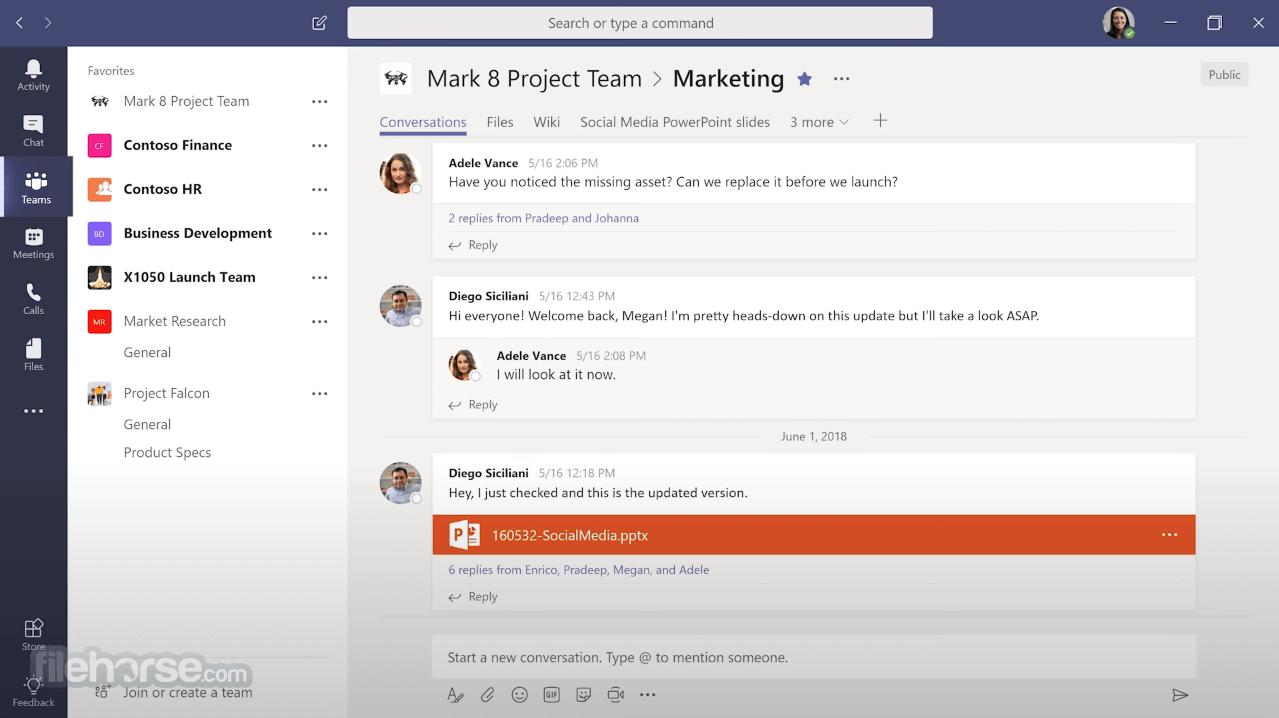
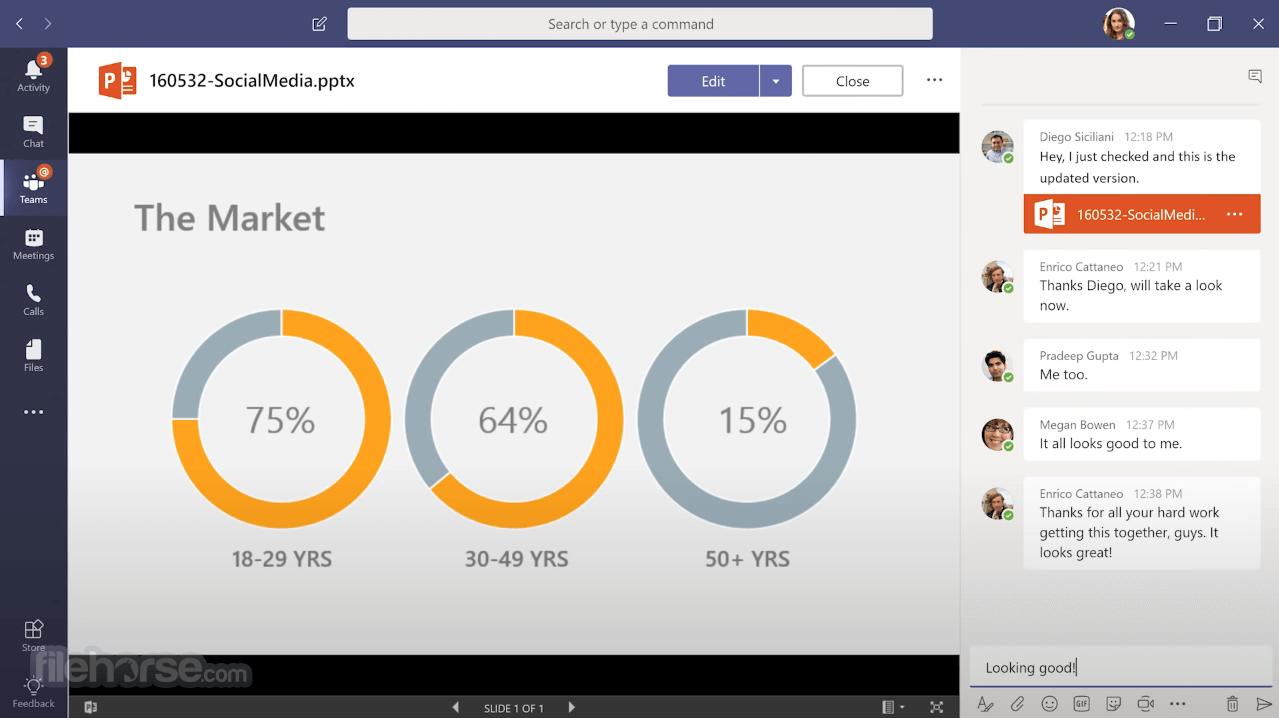

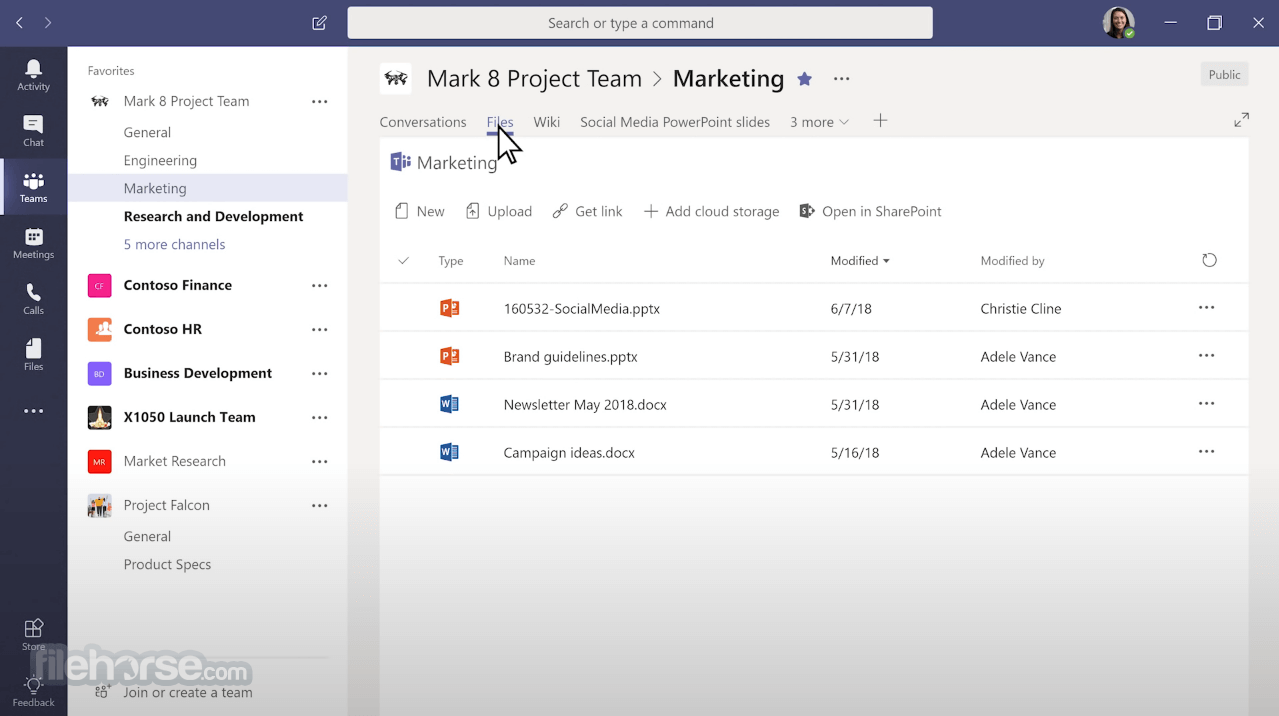






Comments and User Reviews