-
Latest Version
Microsoft Safety Scanner 1.443.313.0 (64-bit) LATEST
-
Review by
-
Operating System
Windows 7 64 / Windows 8 64 / Windows 10 64 / Windows 11
-
User Rating
Click to vote -
Author / Product
-
Filename
msert.exe
Microsoft Safety Scanner is a free security software provided by Microsoft that helps remove malicious software from computers running Windows. It is a portable, on-demand scanner that can be used to scan for and remove malware that may have evaded traditional antivirus protection. The tool is updated regularly and is available for download from the Microsoft website.
Safety Scanner only scans when manually triggered and is available for use 10 days after being downloaded. We recommend that you always download the latest version of this tool before each scan.
This tool does not replace your antimalware product. For real-time Windows PC protection with automatic updates, use Malwarebytes on Windows 10 or Windows 11 and Windows 8 or Microsoft Security Essentials on Windows 7. These antimalware products also provide powerful malware removal capabilities.
It helps remove malicious software from computers running Windows 11, Windows 10, Windows 10 Tech Preview, Windows 8.1, Windows 8, Windows 7, Windows Server 2016, Windows Server Tech Preview, Windows Server 2012 R2, Windows Server 2012, Windows Server 2008 R2, or Windows Server 2008.
How to run a scan
- Download this tool and open it.
- Select the type of scan you want to run and start the scan.
- Review the scan results displayed on the screen. The tool lists all identified malware.
- To remove this tool, delete the executable file (msert.exe by default).
The Microsoft Safety Scanner is designed to detect and remove specific types of malware, including viruses, worms, and Trojan horses. It uses signature-based detection to identify malicious files and registry entries on a computer and then removes them.
The tool also scans for prevalent malware families, such as Blaster, Sasser, and Mydoom, as well as newer threats that may be circulating on the internet.
In addition, it checks for common vulnerabilities in the Windows operating system and provides recommendations on how to fix them.
How to Use
Microsoft Safety Scanner is easy to use and requires no installation. Once downloaded, simply double-click on the executable file and follow the prompts.
The tool will automatically scan your computer for malware and provide a report on any threats found. If malware is detected, the tool will attempt to remove it. Users can also customize the scan by selecting specific drives or folders to scan, or by running a quick scan or full scan.
It can be run in the background while you continue to use your computer, and it will alert you if any malware is found.
FAQ
Is the Microsoft Safety Scanner a replacement for antivirus software?
No, the Microsoft Safety Scanner is not a replacement for antivirus software. It is a complementary tool that helps protect against certain types of malware that may evade traditional antivirus protection.
How often is the Microsoft Safety Scanner updated?
The AV Scanner is updated regularly to include the latest malware definitions and detection technologies.
Does the Microsoft Safety Scanner remove all types of malware?
No, the app is designed to detect and remove specific types of malware, including viruses, worms, and Trojan horses. It may not detect or remove all types of malware.
Can I run the Microsoft Safety Scanner alongside my antivirus software?
Yes, it can be run alongside antivirus program without any conflicts.
Does the Microsoft Safety Scanner slow down my computer?
No, the app is designed to run efficiently in the background without slowing down your computer. However, a full scan may take some time to complete depending on the size of your hard drive.
Alternatives
There are several alternative malware removal tools on the market, including Malwarebytes, AdwCleaner, and HitmanPro.
However, the Microsoft Safety Scanner is unique in that it is provided by Microsoft and is updated regularly to detect and remove specific types of malware that may evade traditional antivirus protection.
System Requirements
The Microsoft Safety Scanner is compatible with computers running Windows 11, Windows 10, Windows 8.1, Windows Server 2012 R2, Windows 8, Windows Server 2012, Windows 7, Windows Server 2008 R2, or Windows Server 2008. It requires at least 1 GB of RAM and 200 MB of free hard disk space.
PROS
- Free and easy to use
- Complements antivirus software by detecting and removing specific types of malware
- Updated regularly to detect and remove prevalent malware families
- Can be run alongside antivirus software without conflicts
- Only detects and removes specific types of malware, may not detect or remove all types
Overall, the Microsoft Safety Scanner is a solid security tool that can help protect against certain types of malware. Its ease of use, regular updates, and compatibility with antivirus software make it a valuable addition to any computer security toolkit.
 OperaOpera 125.0 Build 5729.49 (64-bit)
OperaOpera 125.0 Build 5729.49 (64-bit) MalwarebytesMalwarebytes Premium 5.4.5
MalwarebytesMalwarebytes Premium 5.4.5 PhotoshopAdobe Photoshop CC 2026 27.2 (64-bit)
PhotoshopAdobe Photoshop CC 2026 27.2 (64-bit) BlueStacksBlueStacks 10.42.153.1001
BlueStacksBlueStacks 10.42.153.1001 OKXOKX - Buy Bitcoin or Ethereum
OKXOKX - Buy Bitcoin or Ethereum Premiere ProAdobe Premiere Pro CC 2025 25.6.3
Premiere ProAdobe Premiere Pro CC 2025 25.6.3 PC RepairPC Repair Tool 2025
PC RepairPC Repair Tool 2025 Hero WarsHero Wars - Online Action Game
Hero WarsHero Wars - Online Action Game TradingViewTradingView - Trusted by 60 Million Traders
TradingViewTradingView - Trusted by 60 Million Traders WPS OfficeWPS Office Free 12.2.0.23155
WPS OfficeWPS Office Free 12.2.0.23155




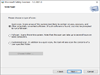
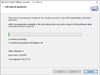
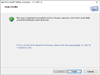
Comments and User Reviews