-
Latest Version
Microsoft Office 2016 Professional Retail (64-bit) LATEST
-
Review by
-
Operating System
Windows XP64 / Vista64 / Windows 7 64 / Windows 8 64 / Windows 10 64 / Windows 11
-
User Rating
Click to vote -
Author / Product
-
Filename
ProfessionalRetail.img
You might also like
Opera GX is the Browser Built for Gamers. Free VPN, Twitch/Discord, Messengers, CPU/RAM Limiters. Download NOW!
Microsoft Office is an office suite of desktop applications, servers, and services for the Microsoft Windows and macOS operating systems, introduced by Microsoft.
The new Microsoft Office includes updated versions of Word, Excel, PowerPoint, OneNote, and Outlook, and the moment you open any one of the apps, you'll immediately feel the difference. A refreshed task pane interface makes positioning, resizing, or rotating graphics easy so you can create exactly the layout you want.
And new themes and styles help you pull it all together to produce stunning, professional documents.
Microsoft Office 2016 is a comprehensive suite of productivity software that includes popular applications like Word, Excel, PowerPoint, Outlook, and OneNote.
With its user-friendly interface and robust features, it empowers individuals and organizations to create, edit, manage, and share various types of documents, spreadsheets, presentations, emails, and more.
It offers a seamless experience across different devices, allowing users to work efficiently from desktop computers, laptops, tablets, and even smartphones.
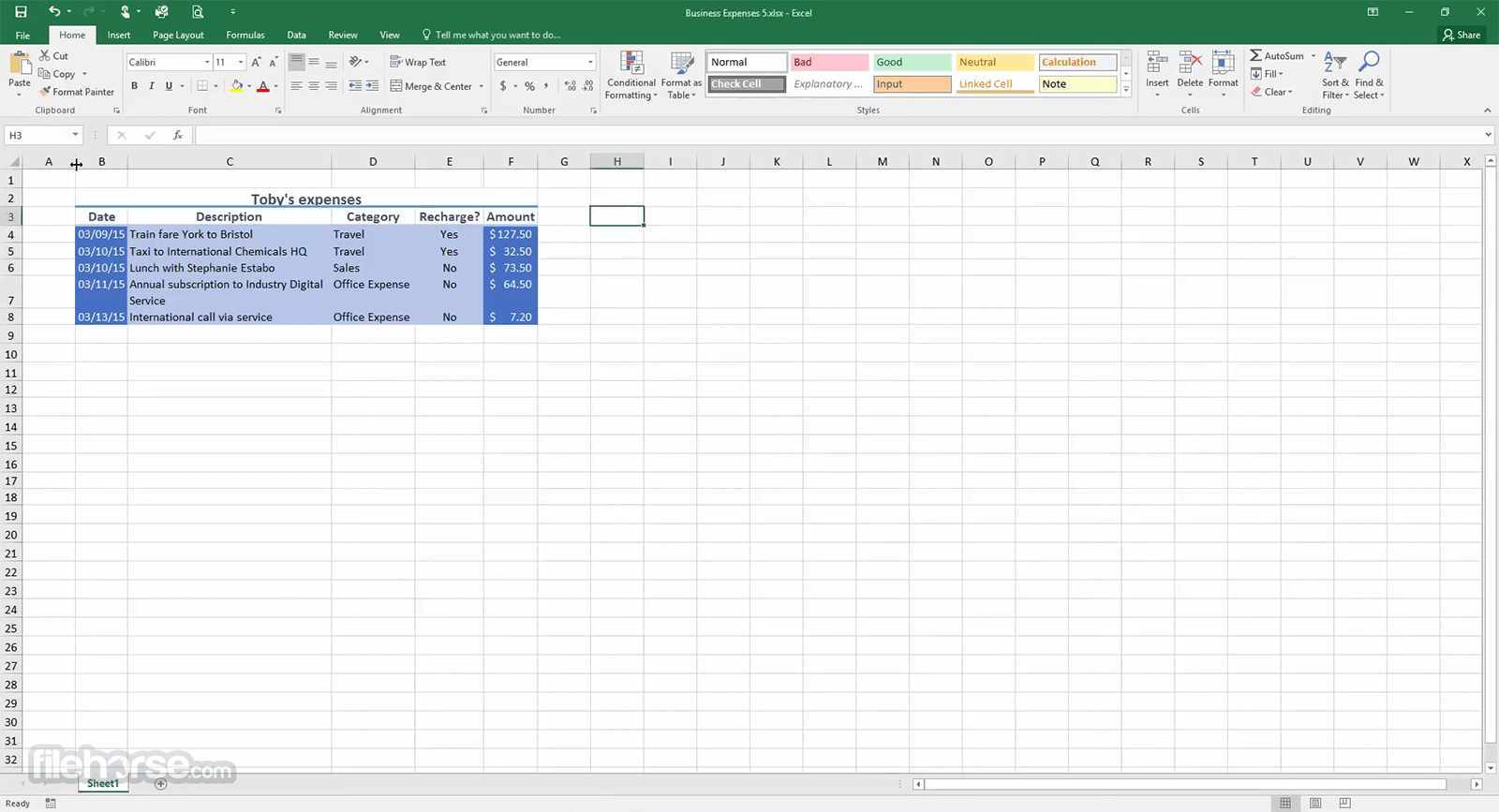
See what's new in the Microsoft Office 2016 apps:
Working together just got easier
Office 2016 makes it easier to share documents and work with others at the same time. See others' edits with coauthoring in Word, PowerPoint, and OneNote. Improved version history lets you refer back to snapshots of a document during the editing process. Share right from your document with a click of a button. Or use the new modern attachments in Outlook—attach files from OneDrive and automatically configure permission without leaving Outlook. Review, edit, analyze, and present your Office 2016 documents across any of your devices—from your PC or Mac to your Windows, Apple®, and Android™ phones and tablets.
Works for you
Stay on task with Office 64-bit with new, faster ways to achieve the results you want. Simply tell Word, Excel, or PowerPoint what you want to do, and Tell Me will guide you to the command. Smart Lookup uses terms you highlight and other contextual information in the document to deliver search results from the web, all within the document. Use one-click forecasting to quickly turn your historical data into an analysis of future trends. New charts help you visualize complex data.
Office moves with you
From work to your favorite café, stay connected to what's important—friends, family, and projects across all of your devices. Use touch for reading, editing, zooming, and navigation. Write notes or make annotations using digital ink. Easily save to your cloud storage and switch from one device to the next without missing a beat. Office apps pick up right where you left off, regardless of the device you were using.
Perfect with Windows 10
Office 2016 plus Windows 10 is the world's most complete solution for getting things done. Say "Hello" just once and Windows will log you into your PC and Office—all in one simple step. Bring Cortana to your Office to help you get things done. Let Cortana with Office 365 integration help with tasks like meeting prep. Office Mobile apps on Windows 10 are touch-friendly, fast, and optimized for on-the-go productivity.
Best Office value
Office 365 flexible subscription plans let you pick the option that's right for you. Choose an individual plan or one for the whole household. Office 365 includes the new Office 2016 apps for PC and Mac, like Word, Excel, PowerPoint, Outlook, and OneNote. OneDrive keeps you connected to what's important—friends, family, projects, and files—anywhere, on any device. Need help with Office 2016? Each subscriber to Office 365 gets free tech support from Microsoft-trained experts.

Features
Word Processing Power: Microsoft Word in Office 2016 provides advanced formatting options, rich editing tools, collaborative features, and seamless integration with other Office applications. It enables users to create professional documents, reports, and letters with ease.
Data Analysis and Visualization: Excel 2016 is a powerful spreadsheet application that offers advanced functions, formulas, and data analysis tools. It allows users to organize, analyze, and visualize data effectively, making it an essential tool for financial modeling, budgeting, and data-driven decision-making.
Dynamic Presentations: PowerPoint 2016 enables users to create visually stunning presentations with an array of customizable templates, animations, and multimedia features. It offers intuitive tools for arranging content and delivering impactful presentations.
Efficient Email Management: Outlook 2016 serves as a reliable email client with features like advanced inbox organization, calendar management, task tracking, and seamless integration with other Microsoft products. It simplifies communication and enhances productivity.
Note-Taking and Collaboration: OneNote 2016 allows users to capture and organize notes, ideas, and information across different devices. It promotes collaboration through shared notebooks and real-time editing capabilities.
How to Use
Installation: To install Microsoft Office 2016, insert the installation media, and download the software from the official Microsoft website or FileHorse. Follow the on-screen instructions to complete the installation process.
Application Usage: Launch the desired Office application (Word, Excel, PowerPoint, Outlook, or OneNote) from the start menu or desktop shortcut. Familiarize yourself with the interface and explore the extensive range of features available in each application.
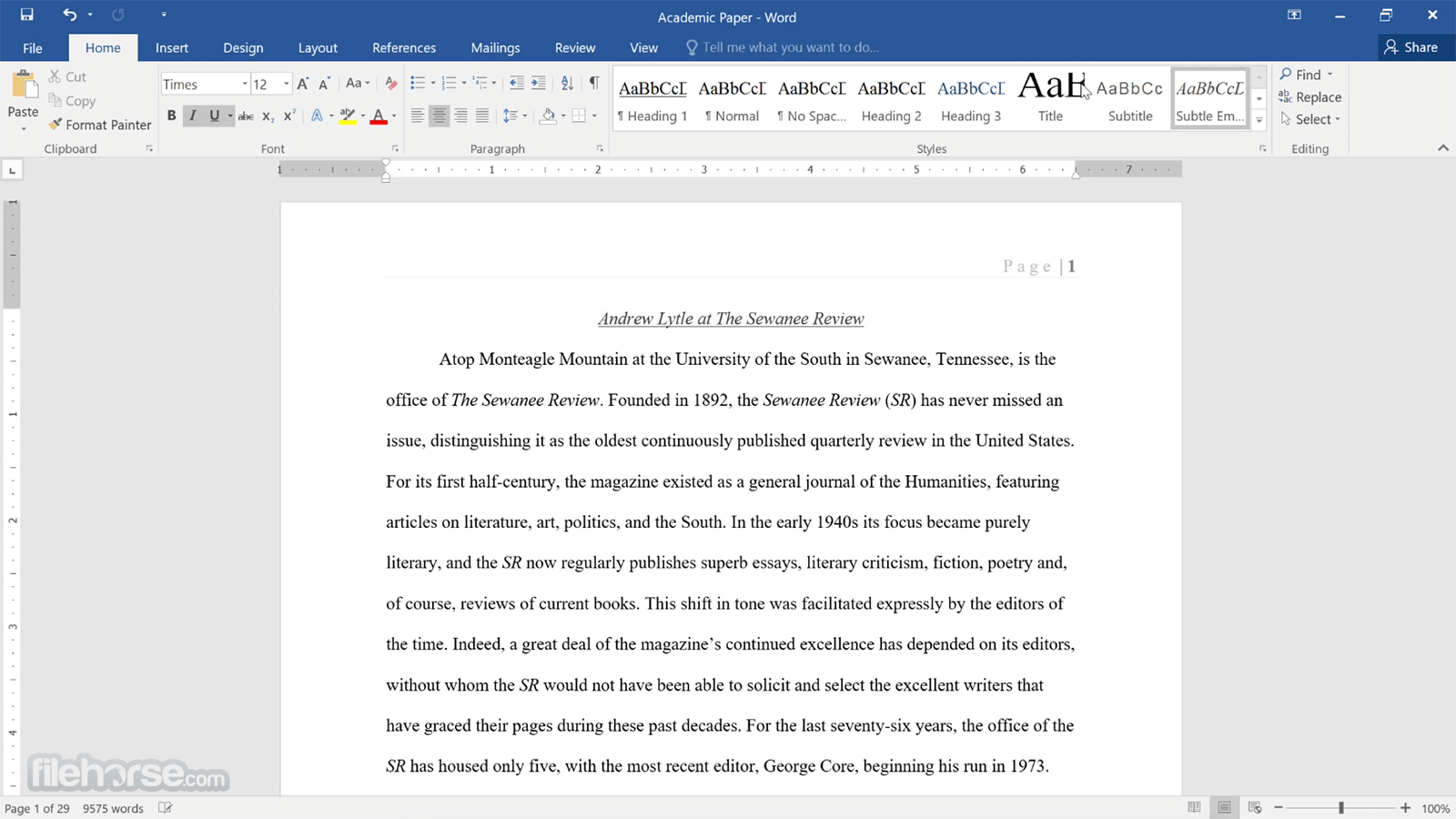
FAQ
Can I use Microsoft Office 2016 on multiple devices?
Yes, It allows installation on multiple devices, including Windows, macOS, and mobile platforms. However, the licensing terms and number of devices allowed may vary based on the specific Office 2016 edition and licensing agreement.
Can I collaborate on documents in real time with others using Office 2016?
Yes, the applications support real-time collaboration. Multiple users can work on a document simultaneously, making edits, and seeing changes in real time.
Is Microsoft Office 2016 compatible with earlier versions of Office files?
Yes, It maintains compatibility with files created in earlier versions of Office. However, some advanced features may not be available when working with older file formats.
Can I customize the Office 2016 interface to suit my preferences?
Yes, It provides various customization options to tailor the user interface according to individual preferences. Users can modify the ribbon, toolbar, and other interface elements to optimize their workflow.
Is technical support available for Microsoft Office 2016?
Yes, Microsoft offers technical support for Office 2016 through its official support channels. Users can access online resources, and knowledge bases, and contact Microsoft's support team for assistance.
Alternatives
Microsoft 365 Personal: Create high-quality reports, essays, and class presentations!
LibreOffice: A free and open-source alternative, compatible with Microsoft Office file formats.
WPS Office: A cross-platform office suite with a familiar interface and robust feature set.
Google Workspace: A flexible, innovative cloud solution for people and organizations to achieve more!
Pricing
MS 2016 is no longer available for purchase directly from Microsoft. However, you may find second-hand licenses or opt for a subscription-based model, such as Microsoft 365, which provides access to the latest versions of this applications.
System Requirements
- Operating System: Windows 7 or later, macOS 10.10 or later
- Processor: 1 GHz or faster (x86- or x64-bit for Windows)
- Memory: 2 GB RAM or more
- Storage: 3 GB of available disk space
- Display: 1280 x 800 resolution
- Comprehensive suite of productivity applications
- Extensive features and tools tailored for different tasks
- Seamless integration and collaboration capabilities
- User-friendly interface
- Compatibility with earlier Office file formats
- Limited cloud-based features compared to newer versions
- Potential compatibility issues with older third-party plugins
- Some advanced features may require a learning curve for new users
- Limited customer support for older versions
Microsoft Office 2016 remains a reliable and feature-rich suite of productivity software despite the availability of newer versions. It empowers users with a range of applications and tools to accomplish diverse tasks efficiently. While it may lack some of the cloud-based features and advancements found in the latest Office iterations, it continues to deliver on its promise of enhancing productivity and enabling seamless collaboration.
With its intuitive interface and extensive capabilities, it remains a valuable choice for individuals and businesses seeking a robust productivity suite.
Note: 30 days trial version (Signup Required). Requires .NET Framework.
Also Available: Microsoft Office (32-bit) and Microsoft Office for Mac
 OperaOpera 117.0 Build 5408.197 (64-bit)
OperaOpera 117.0 Build 5408.197 (64-bit) PC RepairPC Repair Tool 2025
PC RepairPC Repair Tool 2025 PhotoshopAdobe Photoshop CC 2025 26.5.0 (64-bit)
PhotoshopAdobe Photoshop CC 2025 26.5.0 (64-bit) OKXOKX - Buy Bitcoin or Ethereum
OKXOKX - Buy Bitcoin or Ethereum iTop VPNiTop VPN 6.3.0 - Fast, Safe & Secure
iTop VPNiTop VPN 6.3.0 - Fast, Safe & Secure Premiere ProAdobe Premiere Pro CC 2025 25.2.1
Premiere ProAdobe Premiere Pro CC 2025 25.2.1 BlueStacksBlueStacks 10.42.50.1004
BlueStacksBlueStacks 10.42.50.1004 Hero WarsHero Wars - Online Action Game
Hero WarsHero Wars - Online Action Game SemrushSemrush - Keyword Research Tool
SemrushSemrush - Keyword Research Tool LockWiperiMyFone LockWiper (Android) 5.7.2
LockWiperiMyFone LockWiper (Android) 5.7.2
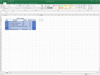
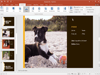
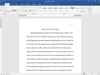
Comments and User Reviews