-
Latest Version
Microsoft Office 2013 SP1 (64-bit) LATEST
-
Review by
-
Operating System
Windows XP64 / Vista64 / Windows 7 64 / Windows 8 64
-
User Rating
Click to vote -
Author / Product
-
Filename
proplussp2013-kb2817430-fullfile-x64-en-us.exe
You might also like
Opera GX is the Browser Built for Gamers. Free VPN, Twitch/Discord, Messengers, CPU/RAM Limiters. Download NOW!
This includes a dedicated word processor (Word), a highly capable spreadsheet editor (Excel), a slideshow presentation program (PowerPoint), a database management system (Access), a personal email information manager (Outlook), a notetaking program (OneNote), and many others. Depending on the tier of the Office edition, users can get to the various Office apps, ranging from the smallest offering in the “Home & Student” edition to the largest “Professional Plus”.
In addition to the purchase of retail or digital bundles, Office apps can also be purchased via Office 365 subscriptions or even purchasing of single apps. Office 365 is an online-oriented version of Office Suite, offering not only online access to web apps but also single license access to more persons in the household or workplace.
Originally introduced in 2011, this business and enterprise-oriented service pivoted with this version of the Office suite to support home users and started promoting numerous value-added services such as free access to expanded cloud storage on OneDrive. Other versions of Microsoft Office 2013 64-bit can be found on Windows 10 Store, Office Mobile on now-discontinued Windows Phone platform, Office RT on now-discontinued Windows RT devices, and on modern mobile Apple iPad and Android tablet platforms.
Since its appearance in sales during the summer of 2011, it has sold over 200 million copies and has served as a base of the continued development that eventually resulted in the release of the Microsoft Office 2016 suite.
Overview
Microsoft Office 2013 is a comprehensive office suite developed by Microsoft Corporation. It includes a collection of applications designed to cater to various productivity needs, such as word processing, spreadsheet management, presentation creation, email management, note-taking, and more. The suite offers a polished and user-friendly interface, making it suitable for both personal and professional use.
New Features
After fully establishing Ribbon and Fluent User Interface in Office 2010, Microsoft continued rapid development and offered a wide array of notable updates in Office 2013 64-bit. The biggest one was the full integration of various Cloud services into individual apps, providing users with integrated solutions for content sharing, collaboration, cloud storage, unified account management, integration with Skype, and more.
In addition to that, it also added support for Office Open XML (OOXML) file format, a newer version of Open Document Format, and fully integrated support for creating, writing, and editing PDF files.
Individual Office apps received numerous upgrades, including streamlined UI (a flatter looking Ribbon with a new animation style), better support for a touch interface, the ability to import video and audio to Word documents straight from online sources, new bookmark features (including the syncing of documents and position inside documents between new computers and more).
Products
Microsoft Word 2013: The word processing component of Office 2013 provides a wide range of tools for creating, formatting, and editing documents. It introduces improved collaboration features, enhanced templates, and the ability to open and edit PDF files.
Microsoft Excel 2013: With Excel 2013, users can manage and analyze data efficiently. It offers advanced formula functions, customizable pivot tables, data visualization tools, and improved collaboration capabilities.
Microsoft PowerPoint 2013: This application empowers users to create dynamic and visually appealing presentations. It introduces new slide transitions, improved multimedia embedding, and enables seamless collaboration among team members.
Microsoft Outlook 2013: As an email and personal information management tool, Outlook 2013 enables users to handle emails, appointments, contacts, and tasks effectively. It features a refined user interface, enhanced search capabilities, and integration with social media platforms.
Microsoft OneNote 2013: OneNote is a digital note-taking application that allows users to capture and organize their ideas, notes, and web content. It offers multi-device syncing, handwriting recognition, and improved collaboration features.
How to Use
Using Microsoft Office 2013 is straightforward, especially for those familiar with previous versions. After installation, you can launch any of the individual applications from the Start menu or desktop shortcuts. Each application has a ribbon-based interface that contains various tabs, such as Home, Insert, Page Layout, and Review, providing quick access to numerous features and tools.
Users can create new documents or open existing ones, customize formatting, collaborate with others, and save files in different formats.
FAQ
Q1: What are the minimum system requirements for Office 2013?
A1: The minimum system requirements for Office 2013 include a 1 GHz processor, 2 GB of RAM (32-bit) or 4 GB of RAM (64-bit), and at least 3 GB of available storage space.
Q2: Can I install Office 2013 on multiple devices?
A2: Office 2013 is licensed for installation on a single computer. However, you can purchase additional licenses or opt for Office 365, which offers multiple device installations and cloud-based features.
Q3: Can I open documents created in newer versions of Office with Office 2013?
A3: It can open and edit documents created in newer versions, such as Office 2016 and Office 2019. However, some advanced features and formatting options may not be fully compatible.
Q4: Does Office 2013 require an internet connection?
A4: It does not require a constant internet connection for regular usage. However, certain online features, such as real-time collaboration and cloud storage integration, may require internet access.
Q5: Is MS Office 2013 compatible with macOS?
A5: Yes, the program is available for Windows and macOS operating systems.
Alternatives
Microsoft 365 Personal: Create high-quality reports, essays, and class presentations!
LibreOffice: A free and open-source alternative, compatible with Microsoft Office file formats.
WPS Office: A cross-platform office suite with a familiar interface and robust feature set.
Google Workspace: A flexible, innovative cloud solution for people and organizations to achieve more!
Pricing
MS 2010 is no longer available for purchase directly from Microsoft. However, you may find second-hand licenses or opt for a subscription-based model, such as Microsoft 365, which provides access to the latest versions of Office applications.
System Requirements
- Processor: 1 GHz or faster (x86 or x64-bit)
- RAM: 2 GB for 32-bit or 4 GB for 64-bit
- Storage: 3 GB of available disk space
- Operating System: Windows 7 and Windows 8
- Graphics: DirectX 10-compatible GPU for graphics acceleration
- Familiar and user-friendly interface.
- Comprehensive suite with a wide range of applications.
- Strong compatibility with older and newer Office file formats.
- Advanced features for enhanced productivity and collaboration.
- Perpetual license allows for offline usage without recurring subscription fees.
- Lacks some of the cloud-based collaboration features found in newer versions or alternative office suites.
- Limited integration with online storage services.
- No longer receives feature updates or security patches, as it is an older version.
- May experience compatibility issues with complex or heavily formatted documents from newer versions.
- Limited technical support is available for older software versions.
It remains a powerful and feature-rich office suite that has stood the test of time. With its assortment of applications, intuitive user interface, and robust functionality, it continues to be a reliable choice for individuals and businesses seeking comprehensive productivity tools.
While newer versions and alternative suites offer additional features and improved cloud integration, the program serves as a solid option for users looking for a one-time purchase without recurring subscription fees. Whether you're a student, professional, or home user, Microsoft Office 2013 provides the essential tools to streamline your work and enhance productivity.
Note: Free to Try.
Also Available: Microsoft Office 2013 (32-bit)
What's new in this version:
This service package fixes the issues that are described in the following Microsoft Knowledge Base (KB) articles:
- Can't hear the first few words that a callee speaks when they answer a call in Lync 2013
- The "Program Events" sound setting is reset to the default value after you restart Lync 2013
- Can't rotate the screen orientation of a video window in a Lync 2013 video conference on a Windows 8.1-based device
- A pie chart clock icon appears in the "Conversations" tab as a meeting icon in Lync 2013
The following are the key areas of improvement that are offered by this SP1:
- Improves compatibility with Windows 8.1.
- Improves compatibility with Internet Explorer 11.
- Improves compatibility with modern hardware, such as high-DPI devices and the precision touchpad.
- Provides new apps for Office capabilities and APIs for third-party developers.
Outlook 2013 SP1:
- Provides support for task pane apps in Outlook 2013 to enable third-party developers to extend the compose experience for email messages and calendar items.
PowerPoint 2013 SP1:
- Provides ability to insert and use content apps in PowerPoint 2013 slides.
 OperaOpera 118.0 Build 5461.41 (64-bit)
OperaOpera 118.0 Build 5461.41 (64-bit) PC RepairPC Repair Tool 2025
PC RepairPC Repair Tool 2025 PhotoshopAdobe Photoshop CC 2025 26.5.0 (64-bit)
PhotoshopAdobe Photoshop CC 2025 26.5.0 (64-bit) OKXOKX - Buy Bitcoin or Ethereum
OKXOKX - Buy Bitcoin or Ethereum iTop VPNiTop VPN 6.4.0 - Fast, Safe & Secure
iTop VPNiTop VPN 6.4.0 - Fast, Safe & Secure Premiere ProAdobe Premiere Pro CC 2025 25.2.1
Premiere ProAdobe Premiere Pro CC 2025 25.2.1 BlueStacksBlueStacks 10.42.51.1001
BlueStacksBlueStacks 10.42.51.1001 Hero WarsHero Wars - Online Action Game
Hero WarsHero Wars - Online Action Game SemrushSemrush - Keyword Research Tool
SemrushSemrush - Keyword Research Tool LockWiperiMyFone LockWiper (Android) 5.7.2
LockWiperiMyFone LockWiper (Android) 5.7.2
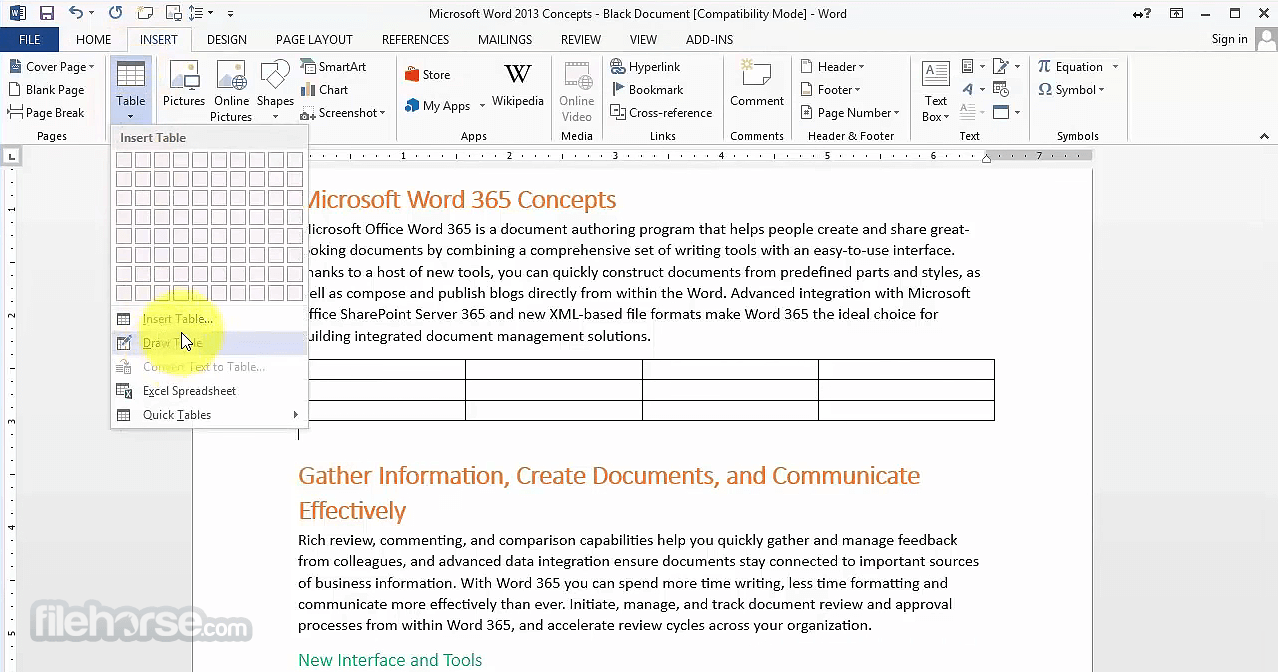
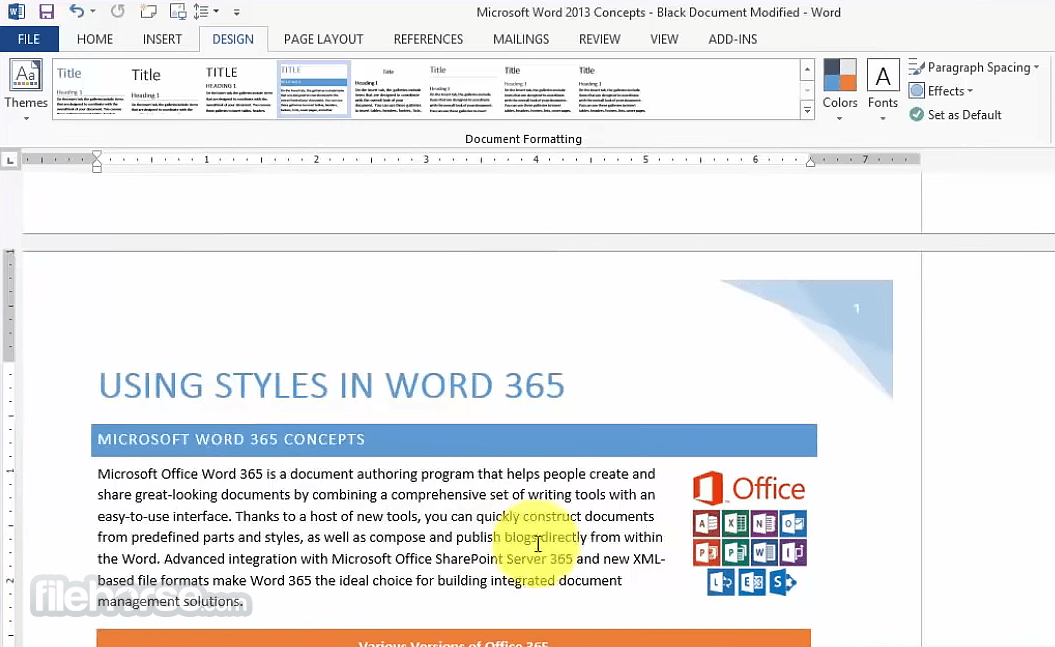

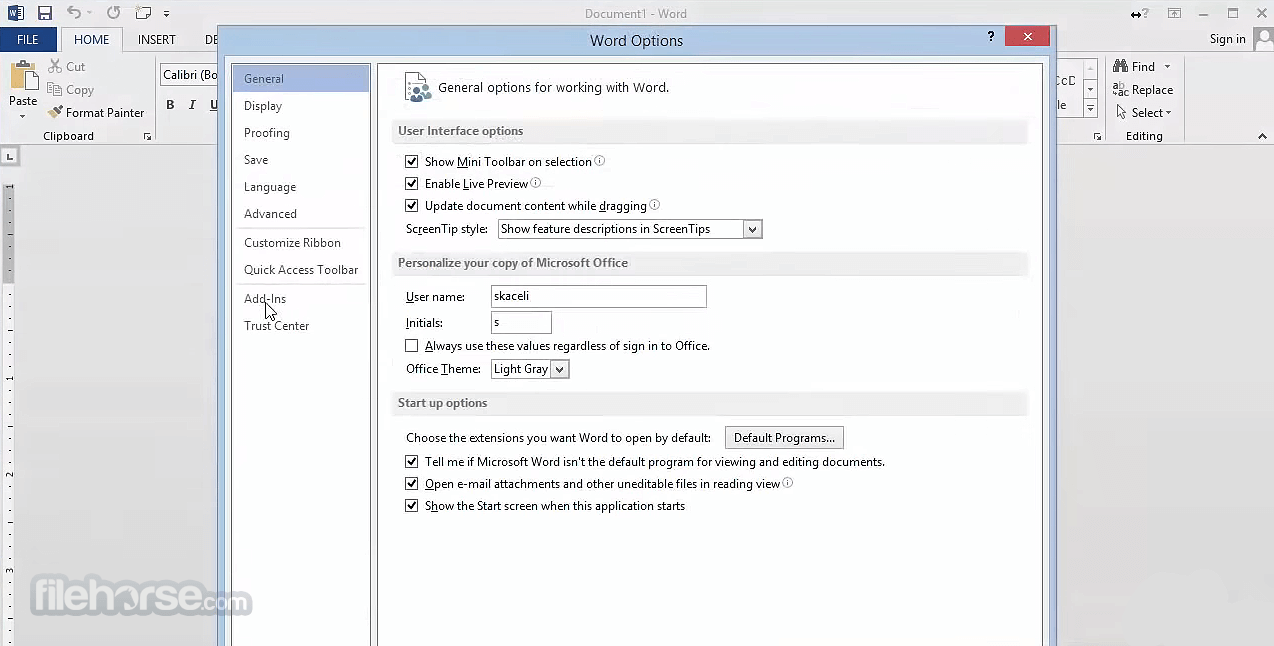




Comments and User Reviews