-
Latest Version
-
Operating System
Windows XP / Vista / Windows 7 / Windows 8 / Windows 10
-
User Rating
Click to vote -
Author / Product
-
Filename
officesp2010-kb2687455-fullfile-x86-en-us.exe
Sometimes latest versions of the software can cause issues when installed on older devices or devices running an older version of the operating system.
Software makers usually fix these issues but it can take them some time. What you can do in the meantime is to download and install an older version of Microsoft Office 2010 SP2 (32-bit).
For those interested in downloading the most recent release of Microsoft Office 2010 (32-bit) or reading our review, simply click here.
All old versions distributed on our website are completely virus-free and available for download at no cost.
We would love to hear from you
If you have any questions or ideas that you want to share with us - head over to our Contact page and let us know. We value your feedback!
What's new in this version:
Excel 2010 SP2:
- Improves the overall stability, performance, and compatibility with other versions of Excel. For a more detailed list of specific issues that the service pack fixes, please download a version of the workbook that is available below.
- Fixes issues in which the performance of Excel decreases, and Excel file sizes become larger when additional built-in styles are copied during the duplication of data between different Excel instances.
- Fixes an issue in which data validation lists that contain comma signs (,) are broken in an .xlsx or .xlsb file. This issue occurs when you set the user locale to a location that does not use comma signs (,) to separate the lists. For example, Germany uses semicolons (;) to separate the lists. When you set Germany as the location, data validation lists that contain commas are all broken.
- Fixes an issue in which an .xlsx file created in Microsoft Office 2013 that contains an App bound to a table is corrupted on save. Additionally, it addresses the issue in which all Agave formulas in the workbook sheet are removed from the file.
Outlook 2010 SP2:
- Fixes the issue regarding the message size of certain long email messages. Additionally, it fixes an issue that occurs when you perform a spell check before you send an email message.
PowerPoint 2010 SP2:
- Improves the quality of videos in a presentation after the videos are optimized or compressed by PowerPoint.
- Fixes issues that occur when you co-author a presentation with other users at the same time.
- Fixes an issue in which Mozilla FireFox crashes when you try to view a presentation in PowerPoint Web App on a Mac computer that has Microsoft Silverlight 3 or Silverlight 4 installed.
Word 2010 SP2:
- Fixes issues regarding bookmarks, fields, track changes, templates, tables, object wrapping, autocorrect options, and email addresses. Additionally, it fixes general reliability issues that occur when you post a blog entry on Microsoft SharePoint Server 2013 and Microsoft Office 365 blogs.
- Issues that are fixed by this service pack:
Access:
- If Windows Regional Settings are set to "Romanian (Romania)", exporting with formatting from Access to Excel Workbook (*.xlsx) may result in an error when the file is opened in Excel.
- In certain cases, the subform footer control in Access does not stay anchored to bottom of a subform.
- When importing Excel data into Acess which is formatted using rounding, certain numbers may be rounded to too few significant digits.
- If you create an Access query that uses a blank name for a query parameter, Access may crash when running the query.
- Choosing a one-to-many or a many-to one-relationship in the Access Relationship dialog does not always dismiss the dialog and create the approriate link.
- If you filter a column after already having applied a filter on a multi-valued column in a SharePoint list datasheet view, inaccurate results may be returned.
- After you compact and repair a database in Access, adding a new row to a table may throw this error: "The changes you requested to the table were not successful because they would create duplicate values in the index, primary key, or relationship. Change the data in the field or fields that contain duplicate data, remove the index, or redefine the index to permit duplicate entries and try again."
- After you compact and repair a database in Access, the value of a calculated field that is calculating the length of a memo field may return the wrong data.
- Acess may crash if you create a new MFC project with ODBC database support and choose an Excel file source.
- After you compact and repair a database in Access, you may find that data in memo columns is lost for tables that do not have a primary key.
- When viewing a list datasheet view of a document library in SharePoint, you may be unable to edit properties for checked out files. The list datasheet may report that the columns/rows are read-only.
- When viewed in a browser, Access Services 2010 reports show "#Error" for all expressions.
- On Windows 7 with optional tablet PC components installed or on Windows 8, Access may crash when you open a form with a listbox and run code to change that listbox.
- When opening an Access MDB file on 64-bit Windows 8 and entering the user security wizard, clicking Finish on the dialog crashes Access and sets the file's security in a state that doesn't allow you to open it again.
Excel:
- When user opens a corrupt Excel document. Excel does not always initially detect the corruption. At some point working with this document, Excel crashes.
- The bug is: when a workbook uses "1904 date system" mode, calculations with dates in pivot tables (but not in regular recalc) ignore the 1904 setting and are wrong.
- A chart with a manual-sized plot area which is not visible on load is never made visible before running a macro setting the chart's series formula, the chart may be resized to be zero width and height.
- Cell formatting applied to PivotTables in areas not associated with any field could cause the file to be detected as corrupt.
- Enabling Smooth line on a scatter chart sometimes can cause the chart series to disappear.
- When using dynamic range when the linked source file is closed, chart becomes blank.
- When user locale is set to a language with a non-comma list separator (such as a semi-colon in German), data validation lists will be broken if a comma appears in the list when the file is saved to XLSX or XLSB.
- When using VBA statement Workbook.Open with password to open a metro workbook encrypted with default password, workbook fails to open.
- Pie charts with relocated labels and deleted backing data will crash on save to xls format.
- When copying data between different Excel.exe processes, extra builtin styles may be copied, which will result in a larger file.
- When users open workbooks with Excel embedded as an icon and double-click the embedded workbook, when the file is saved, the Excel icon may be replaced with a blank document icon.
- On a series of a charts with data labels showing, users can't set the text of the data label for the first category by using object model property datalabel.characters.text.
- After customizing the min and max settings for an date axis, the Error bars at the boundaries can be drawn outside the plot area.
- When manually opening a file checked out from a Sharepoint server drafts folder that has a relative external link to something else on that same server, when the file is later checked in, the file will now have a local link to the user's draft folder instead of the relative link.
- OpenType fonts may be displayed in Excel 2013 as TrueType fonts in the Ribbon Font drop-down list.
- For a chart with many data points on one series, the hitTest result is not always correct.
- When opening a file with a model pivot table created in Excel 2013, invokeing the Context menu for the pivot table and moving the mouse over the menu items may start an infinite loop of error messages.
- Print title columns are clipped starting from page 2 when all the following conditions are met:_x000D_
- 1. Printer paper setting and spreadsheet paper setting are A4/Letter or Letter/A4.
- 2. Fit to page is turned on and printout horizontally spans more than one page._x000D_
- 3. Print title include some column(s)_x000D_.
- 4. Printer supports scaling.
- Moving a chart series originally plotted from primary axis to a secondary horizontal axis doesn’t inherit the log and logbase settings of the original primary axis.
- When attempting to create a list based the data of an Excel file on a SharePoint site containing a subpath (such as http://servername/sites/subpath/testsite instead of http://servername/sites/testsite), an error is given, and no data is saved.
- When creating a scatter or bubble chart with data based on a named range, if a value in the named range evaluates to #N/A or another error, than the chart will try to plot that value as if it were a string instead of treating it as an error value and not plotting it.
- Refreshing a PivotTable based on data in a file could result in an error in non-English locales.
- Parameter Query Tables will not auto refresh correctly when non-parameter query tables are present on the same sheet.
- If default file format is changed to .xls, and then the user emails as attachment a shared workbook using another file format (e.g., .xlsx), when the email recipient tries to open the attached workbook, the following error occurs: "Excel cannot open the file 'Filename.xlsx' because the file format or file extension is not valid. Verify that the file has not been corrupted and that the file extension matches the format of the file."
- When loading a file with DRM readonly rights which includes a Pivot Chart, you may see multiple identical alerts before you can see the chart.
- A file containing a PowerPivot Pivot table, which was originally created using Excel 2013 and saved as an .xlsx file, and then later opened using Excel 2010, saved as an .xls file and then reopened, does not open in protected mode as expected.
- When an Excel file is open via DDE from SkyDrive or SharePoint 2013, the Unicode characters in its path and name are encoded with %XX UTF-8 encoding. When the same file is opened directly from Excel, the Unicode characters in the file path and name are not encoded. When the user creates external links alternating between two methods of opening files, two sets of links are created - those with encoded Unicode charaters and with regular Unicode characters. If such an external workbook becomes resident, only one set of links is going to be updated, thus possibly leading to unexpected calculation results.
- Updated EXPRSVR.dll and VBAJET32.dll to take advantage of dynamic basing security features of latest Windows OSes.
- PivotTables with large data sets containing errors could sometimes be sorted incorrectly.
- After saving a workbook containing a chart from Excel option dialog, if then change to use some custom decimal/thousand separators and close Excel, when reloading the file, the number formats on chart will be incorrect.
- Editing a cell by typing in characters in a very long existing string can cause extremely slow response.
- When opening an .xlsx file created in Excel 2013 which contains a table Agave binding, saving the file in Office 2010 and then re-opening it either Office 2010 or Office 2013 will generate a file-corruption message and all Agave formulas in the sheet will be discarded.
- Depending on screen resolution, Text in E1O text boxes may be shifted down, causing the last line to be truncated.
- When opening an Excel file containing an image or object in the range of merged cells in mobile EWA, the mobile EWA will try to add the image when Viewer loading the Excel file, resulting in the following error message: "MewaGridView.InsertImage: target cellElement is null. Unable to insert image." _x000D_
- Excel Workspace files were previously not captured in the file block settings. Excel 4 Workspace files have been added to the file block list under "Excel 4 Workbooks" and are now blocked by default. Excel 97-2003 Workspace files were added to the "Excel 97-2003 Workbooks and Templates" which still allows them to be opened unless those types of files have been added to the block list.
- When creating text links in Excel the cell formatting doesn't display correctly. Fix now displays formatting attributes as they were in Office 2007 and earlier.
- Copying images and other objects between rows of differing heights causes images to be stretched, overlapping rows.
Office Shared:
- When the language of the text-run is set to Norwegian (Nynorsk), spell check may not work correctly.
- Date Fields and AutoComplete feature will now spell the months' names as defined by the Acordo Ortográfico da Língua Portuguesa de 1990, per spelling reform in official documents and in the Diário da República.
- Boxes are incorrectly displayed instead of Emoji in some controls.
- Corrected date for lunar calendar for months four and five.
- Boxes are incorrectly displayed instead of Emoji in some controls.
- Incorrect display of Emoji when entered via the Win 8 soft keyboard in RichEdit controls throughout Office (OneNote canvas/headings, Outlook subject line, and other plaintext controls).
- Updated translations in the French Outlook holidays.
- When using Office Professional Plus 2010 Subscription on Windows XP, you may have difficulty shutting the computer down on the first attempt.
- Cetain OfficeArt fonts did not support a font being both TrueType and OpenType.
- Fixed a crash encountered when using Picture Manager with IE Compatibility mode.
- When using Microsoft Visual Basic for Applications (VBA) to determine whether a WarpFormat property is applied to a text box control, if a value of 0 is returned for the WarpFormat property, you do not know whether the warp format is applied or the square transform is applied
- Deleting and undoing Diacritic marks may cause problems in Arabic text.
- Add-Ins installed via ClickOnce may be disabled if the Add-In tries and fails to check for an update.
- After installing add-ins through a ClickOnce update, the add-ins may become disabled in a host Office application if the add-ins cannot access the update path. See KB 2796590.
- Office files with multiple signatures may have one or more signatures displayed as invalid when the signatures use different hashing algorithms.
Outlook:
- Outlook Custom Document Property values are not displayed in a document library when saving an email from Outlook.
- Outlook Outlook 2010 may time out and hang when accessing pictures from slow servers.
PowerPoint:
- When a PowerPoint 2013 user is coauthoring with a PowerPoint 2010 user on a SharePoint server, contents created by new PowerPoint 2013 features (e.g. new transitions, new themes) may be dropped.
- When using OM to insert a slide from a different PPT document using Slides.InsertFromFile, the source formatting is not preserved after insertion.
- Files (.ppt) created with PowerPoint 2007 appear to have indentation and left margins correct. But when the file is saved, closed, and reopened with PowerPoint 2010, indentations and left margins are incorrect.
- Video Compression quality is too low to be usable.
- Indentation behaviors for content placeholders saved to .ppt files do not reproduce correctly when copy/pasting between PowerPoint 2003 and PowerPoint 2010.
- When editing, saving or closing a PowerPoint file opened from Outlook, which is stored on in SharePoint library that requires checkout, the file is not actually checked out.
- If PowerPoint encounters unknown content in a file, it removes it and shows an alert on open, but alert is not actionable.
- Fixed a crash encountered when using older versions of Silverlight with PowerPoint on FireFox for Mac.
- When opening or saving a file in PowerPoint 2010 which was created in PowerPoint 2013, new slide transitions may be lost.
- When saving a file in PowerPoint 2010 which was created in PowerPoint 2013, commentscreated in PowerPoint 2013 may be deleted.
- Changing Brightness (or other Format Picture parameters) of an pasted EMF picture may blur image, reducing readability.
- When using PowerPoint 2010 with Windows 8, certain newly supported scripts caused non-functionality and possible crashes in PowerPoint.
Project:
- When tasks are inserted in the middle of the tasks list, renumbering of the work breakdown structure (WBS) codes doesn't update the WBS correctly.
- Project Professional may crash when copying and pasting in master project.
- If the "Actual costs are always calculated by Project" option is disabled in Project 2010, remaining cost data at the task level can behave unexpectedly when the task is partially complete.
- Custom fields not totalling correctly.
- In the resource usage view, the timephased section of the grid doesn't always change color correctly to indicate when a resource is overallocated.
- If you have a server project and on the server you have the "Restrict updates to Project Web Access" option enabled, if you reduce work on a task such that it makes a milestone task and then if you set the task to 100% complete and save the project, the task's Start Date is set to NA and work is added to the task. This will also impact correctly publishing the project to the server.
- When used in Russian language, Project Enterprise Custom Fields of type Text don't show the value properly in Project Professional.
- The locally defined custom fields values appear in the enterprise custom fields.
- If any assignment in the project plan has actual exceptions where the start date and the finish date are the same, publishing the project plan may get stuck indefinitely stuck at "93% completed" state.
- The number of overdue status report items is incorrect if the system time changes.
- Time-phased views of cost resources not displaying correctly.
- Pending task updates are not shown on the Task Updates page.
- Using the PSI call "QueueAddtoProject" to programatically add a task to a project can fail if the project plan contains has empty task rows.
- If there is a cross-project link between two projects, then custom field values for those tasks are not shown correctly.
- When a user attempts to import timesheet data, the import will fail due to an an exception which occurs when trying to apply the timephased data.
- If you select the option to 'Disable all macros except digitally signed macros' and then restart Project Client, the registry options are set incorrectly, and users are unable to enter task names or update task details.
- Late Tasks in Project Professional will not appear correctly in the print preview and in the printed output.
- Actual Costs may not be updated correctly in certain situations.
- Milestone tasks with non-zero duration can lose their % complete data when other tasks have their % complete changed and the project plan is published.
- When editing an assignment with a long contour using the PSI or in Project Web App, the project data could become corrupted, preventing future edits to the project plan.
- A user submits actual overtime work through statusing and subsequently the PM approves it. However when the project is opened in WinProj the remaining work is converted to actual work.
- The option to create timesheets with "Current Projects" includes all projects, regardless of status. All Completed, Current and Future plans that a user was ever the owner of or had an assignment in, are added to the timesheet.
- Using the My Tasks page, a user provides actual work updates for a material resource, however after being applied to the project plan, the actual work value for the assignment is incorrect.
- Booting Project 2010 when connected to a Project 2013 server generates a confusing error message.
- For months with five Fridays, creating a recurring calendar exception on the last Friday of every month can select the fourth Friday instead of the fifth Friday.
- If the report contains a custom field with a look up table and the look up table has values which contain the single quote character " ' " then if the user generates a visual report containing this custom field, Project may crash.
- When you build the Earned value Over Time report in Project Client, the AC values (which should be the same as ACWP) are not correct.
- Applying updates causes assignments to lose work and tasks to lose duration.
- When status updates are accepted, the status update job will show that the job completed successfully; however, the update apply process failed and the submitted actuals do not show up in the project plan and subsequent downstream reports.
- If the "Actual costs are always calculated by Project" option is disabled in Project 2010, for tasks with their finish date before the status date of the project and with resources that have associated cost, the actual cost data can be incorrect.
- When using Project 2010 to open a file with a timeline from Project 2013, the timeline doesn't display correctly (background timeline bar doesn't show up, and default task color is too light).
- Time-phased views of cost resources not displaying correctly.
- When attempting to create yearly recurring calendar exceptions in Project 2010, creation may fail if multiple exceptions occur after the 28th day of the month.
- When changing the constraint on a milestone task in Project 2010, baseline cost data that had previously been set for that task may be lost.
- If a user self-assigns a team task and subsequently PM rejects the pending updates when opening the affected plan into Project Professional, any subsequent edits to the plan tasks and assignments will cause publishing of that plan to fail.
- After accepting status updates into a project plan in Project 2010, tasks linked from external projects can lose their start date data.
- Costs are not calculated correctly if there are multiple cost rate tables and if actual work entered exceeds the work that was scheduled.
- When editing a project using the PSI or in Project Web App with greater than 1000 calendar exceptions, scheduling tasks could fail with an InvalidOperationException error.
SharePoint:
- Navigating to a SharePoint site with a BlackBerry device may open a non-mobile page. Adding RIM6 into compat.browser allows users to access SharePoint pages and view documents in mobile view.
- If anonymous access is enabled for Sharepoint 2010 SP1 (or later Cumulative Update), attempts to to access the site via a mobile device will receive an authentication prompt.
- Customers are unable to use spell check in Korean when running SharePoint on Windows Server 2012.
- Displaying Summary Links Web Part in personalizing view; generating confusing error message.
- File attachments are not deleted due to incorrect URL formatting
- Incremental content deployment fails, giving the following error: FatalError: The given key was not present in the dictionary
- Spell Checker doesn't work properly with Internet Explorer 10.
- Rich text editor spell checker may work incorrectly on 64 bit machines.
- Updated VBE7.dll to fix safe array corruption for x64 hosts when calling UDF methods using safe array arguments directly from the host.
- SQL exceptions will appear in the log when running update statistics timer.
- Getting a feed against a discussion board fails if feed contains more than zero items.
- SharePoint 2010 client object model now has compatibility for accessing Sharepoint 2013 servers.
- Windows 8 users with Internet Explorer 10 receive an error when trying to open a document from SharePoint 2010 directly in the Office client.
- Call GetChanges won’t return changes in certain cases where the change log has been edited and no parameters are set.
- STSAdm MigrateUser fails when SQL server is not in domain.
- Attempting to delete a child web from site settings causes the page to fail.
- There is no exposed method to recalculate the second stage recycle bin size.
- April 2011 Calendar View does not display correctly with Amman System Time zone
- Users can create a scenario where a site loses permissions.
- After deleting a web that contains historical document versions in the RecycleBin, rows are abandoned in the database. These rows bloat the size of the database, causing difficulty with database management operations such as backup/restore, complicating upgrade and other scenarios.
SharePoint Workspace:
- When using Internet Explorer 10 in the "modern" mode on Windows 8, the open/edit-in-client functionality does not work for Office documents in the Office Web Apps or in a document library in SharePoint 2013.
- Unable to open or save OneNote notebooks against servers that require client certificate authentication. Word, Excel and PowerPoint files on servers requiring client certificate authentication will open in read-only mode.
Visio:
- When a user attempts to open a Visio drawing with extension VSDX or VSDM in Visio 2010, the file will not open.
- When a user saves a Visio drawing with file extension VSDX or VSDM to SharePoint 2010, the file is not recognized as a Visio file in the SharePoint document library.
Word:
- Line thickness in EMF images changes after the image is edited within Word 2010
- When running a solution that relies on getting the vertical position of the selection relative to the top of the page, Word returns an incorrect value for an an image object which is inside the nested table.
- In a mixed Office environment, spellcheck returns an error "The Spelling check was stopped before it finished" when set to spellcheck on send.
- Word crashes when deleting AUTONUMLGL field in Track Changes mode.
- Incorrect rendering of ActiveX and bitmap OLE objects formatted with the "In front of text" text wrapping style.
- Revision marks are removed when pasting into a WordMail document, but comments are not.
- Linked objects in document resize when the links are refreshed if wrapping for the linked object is set to other than in-line.
- Revisions are not merged correctly when performing a Combine on documents.
- Email size sometimes increases by a large amount on reply.
- Problems inputting text into a Word TextForm Field.
- If multiple instances of WINWORD.EXE are open, users may get a "File in Use" error when trying to attach to templates.
- When there is a SaveDate field in the header of a protected document (filling in forms allowed) and track changes is enabled, no matter what date format is chosen for the field date, the SaveDate field grows every time the field is recalculated (e.g. when document is saved or when the user opens Print Preview).
- In Word 2010, a document including vertical text & page/section breaks, may get corrupted if a users scrolls up/down the document several times.
- In Word 2010, the bookmark property of a form field may be lost when a form field is directly adjacent to another form field.
- In Word 2010, a bookmark at the start of a document gets moved to the first paragraph in a floating textbox anchored somewhere else in the document.
 OperaOpera 125.0 Build 5729.49 (64-bit)
OperaOpera 125.0 Build 5729.49 (64-bit) MalwarebytesMalwarebytes Premium 5.4.5
MalwarebytesMalwarebytes Premium 5.4.5 PhotoshopAdobe Photoshop CC 2026 27.2 (64-bit)
PhotoshopAdobe Photoshop CC 2026 27.2 (64-bit) BlueStacksBlueStacks 10.42.153.1001
BlueStacksBlueStacks 10.42.153.1001 OKXOKX - Buy Bitcoin or Ethereum
OKXOKX - Buy Bitcoin or Ethereum Premiere ProAdobe Premiere Pro CC 2025 25.6.3
Premiere ProAdobe Premiere Pro CC 2025 25.6.3 PC RepairPC Repair Tool 2025
PC RepairPC Repair Tool 2025 Hero WarsHero Wars - Online Action Game
Hero WarsHero Wars - Online Action Game TradingViewTradingView - Trusted by 60 Million Traders
TradingViewTradingView - Trusted by 60 Million Traders WPS OfficeWPS Office Free 12.2.0.23155
WPS OfficeWPS Office Free 12.2.0.23155
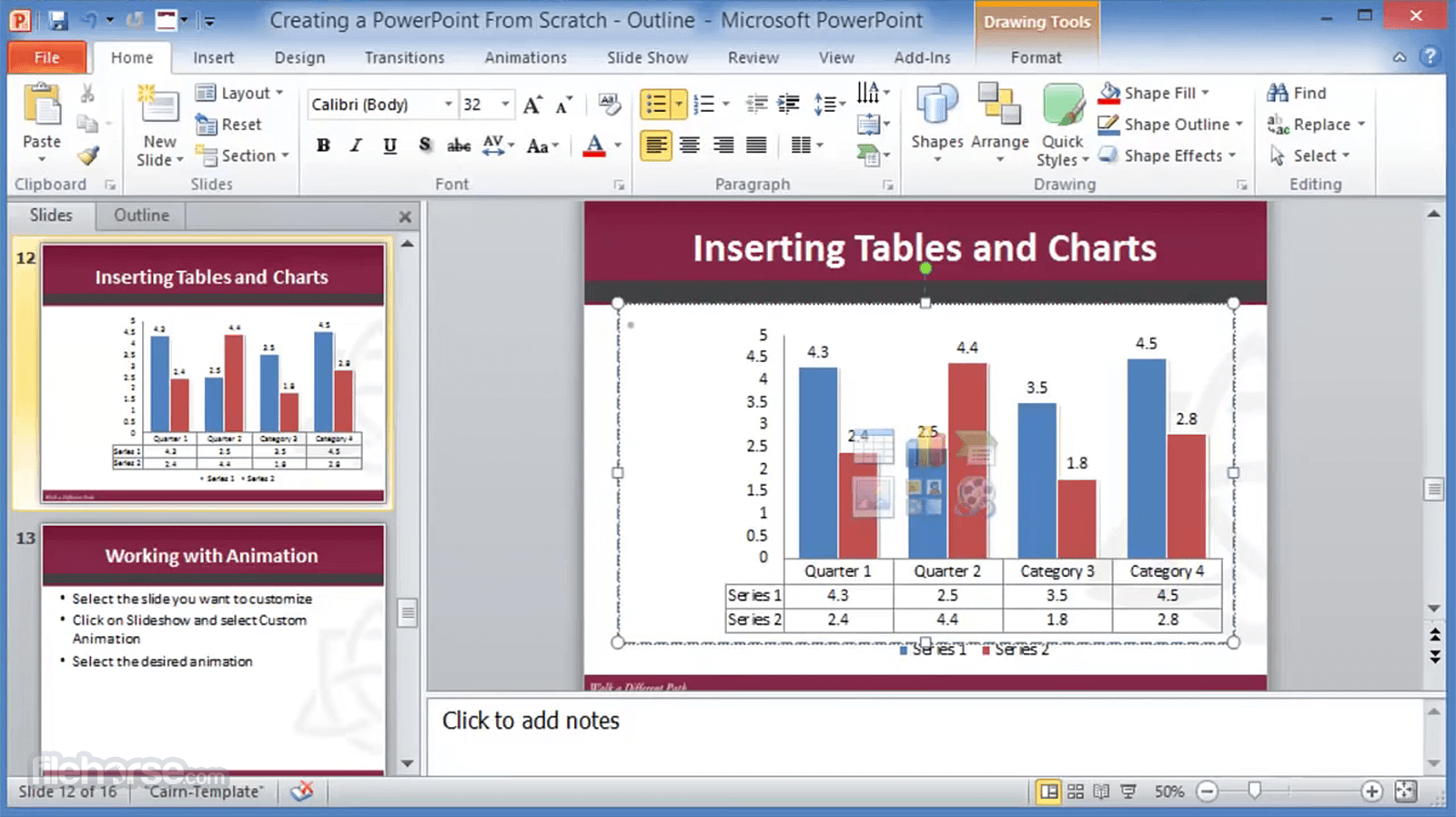
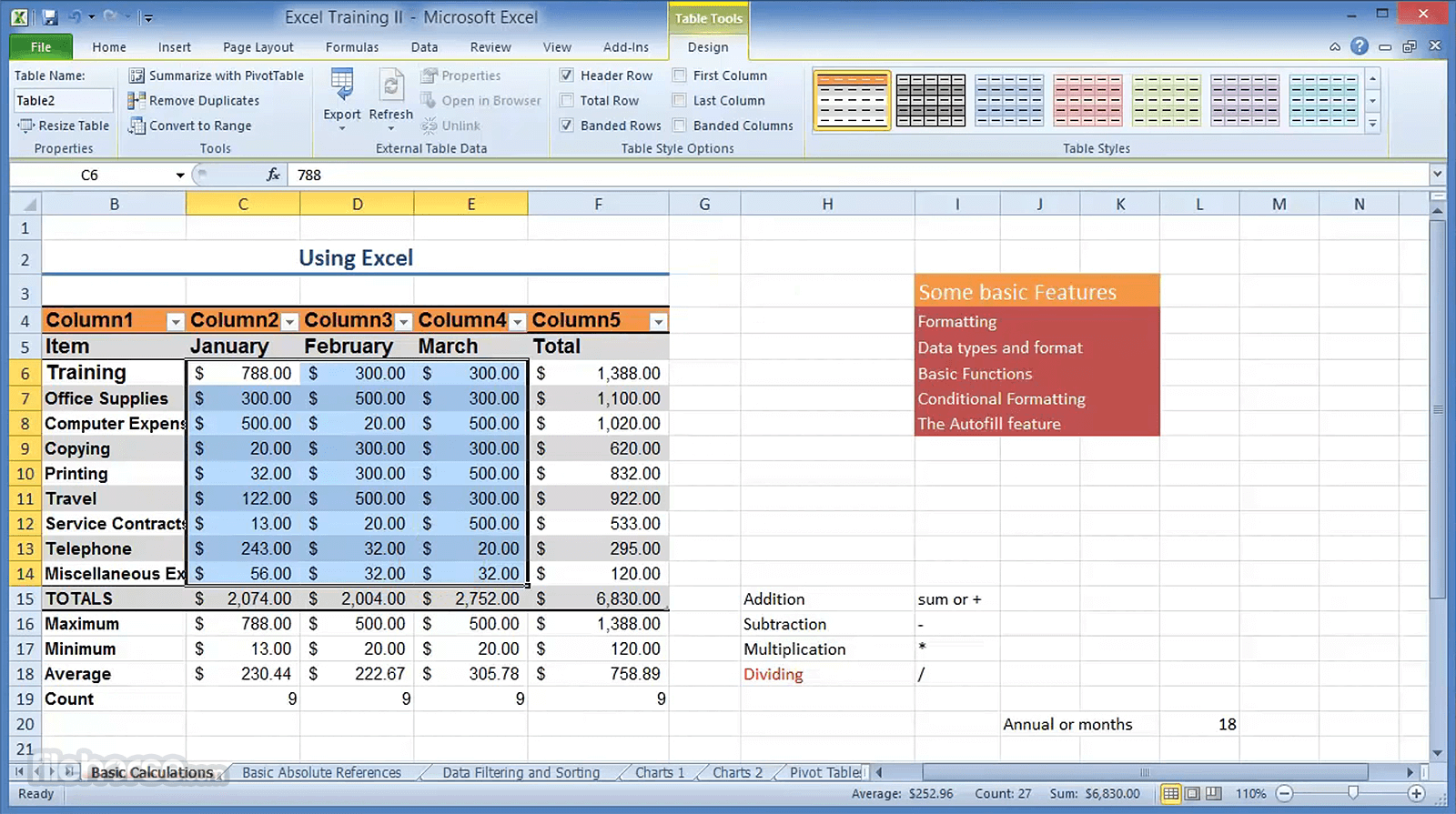
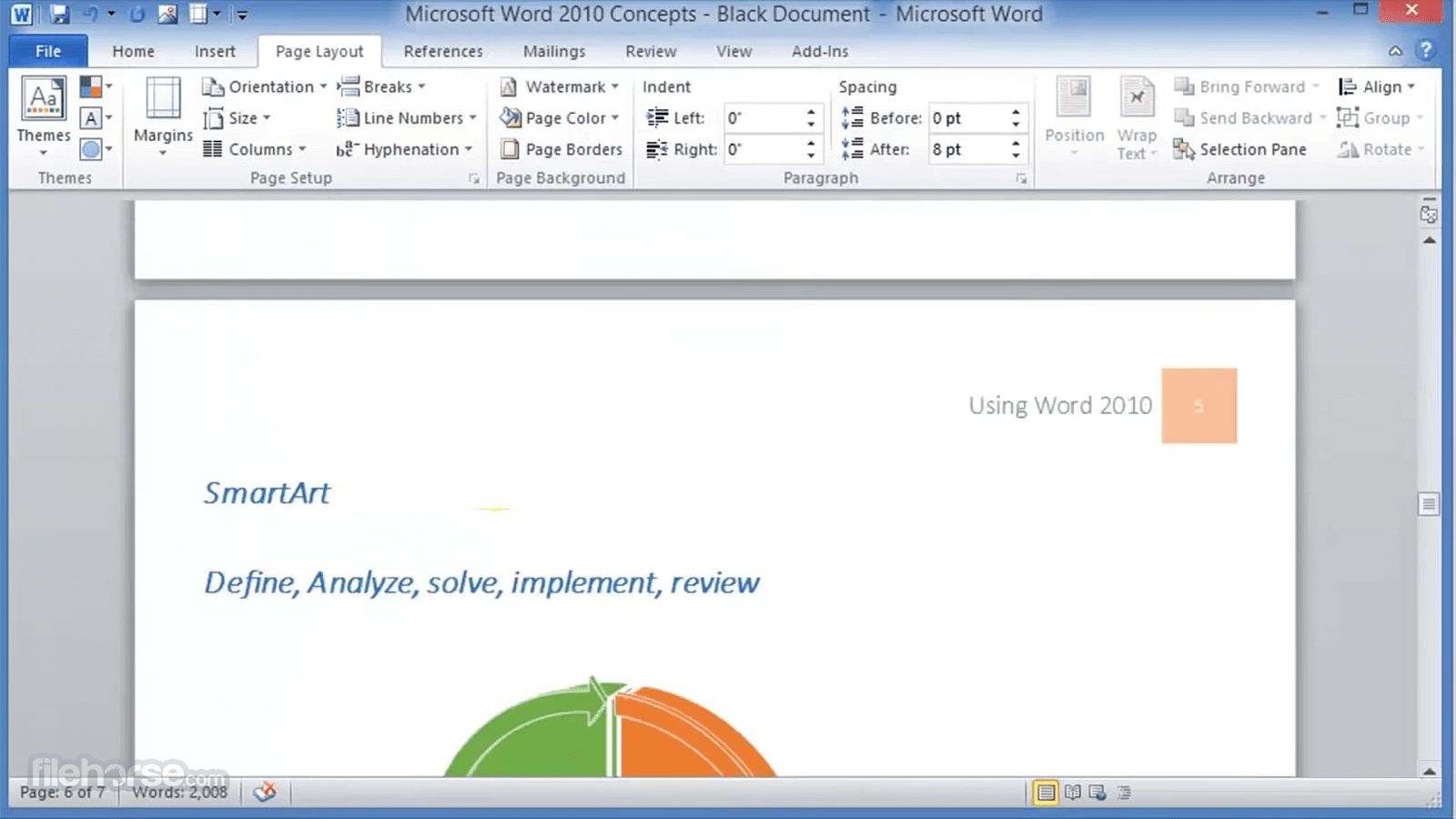



Comments and User Reviews