-
Latest Version
Microsoft Edge 135.0.3179.73 LATEST
-
Review by
-
Operating System
Windows 7 64 / Windows 8 64 / Windows 10 64 / Windows 11
-
User Rating
Click to vote -
Author / Product
-
Filename
MicrosoftEdgeSetup.exe
Firefox was popular for a while until Google Chrome took over its popularity. Now, Microsoft is back with an all-new browser to compete with Chrome. The latest version has a new look!
Apparently, Microsoft was overly ambitious because they hadn’t gotten enough people to come back to the Windows browser. There are different reasons why this is the case. Mainly, it has to do with the engine which powers the browser.
Microsoft Edge is a modern web browser developed by Microsoft. It was first introduced in 2015, replacing the aging Internet Explorer as the default browser for Windows operating systems.
Over the years, it has evolved into a robust and feature-rich browser, competing with other popular web browsers like Google Chrome and Mozilla Firefox.
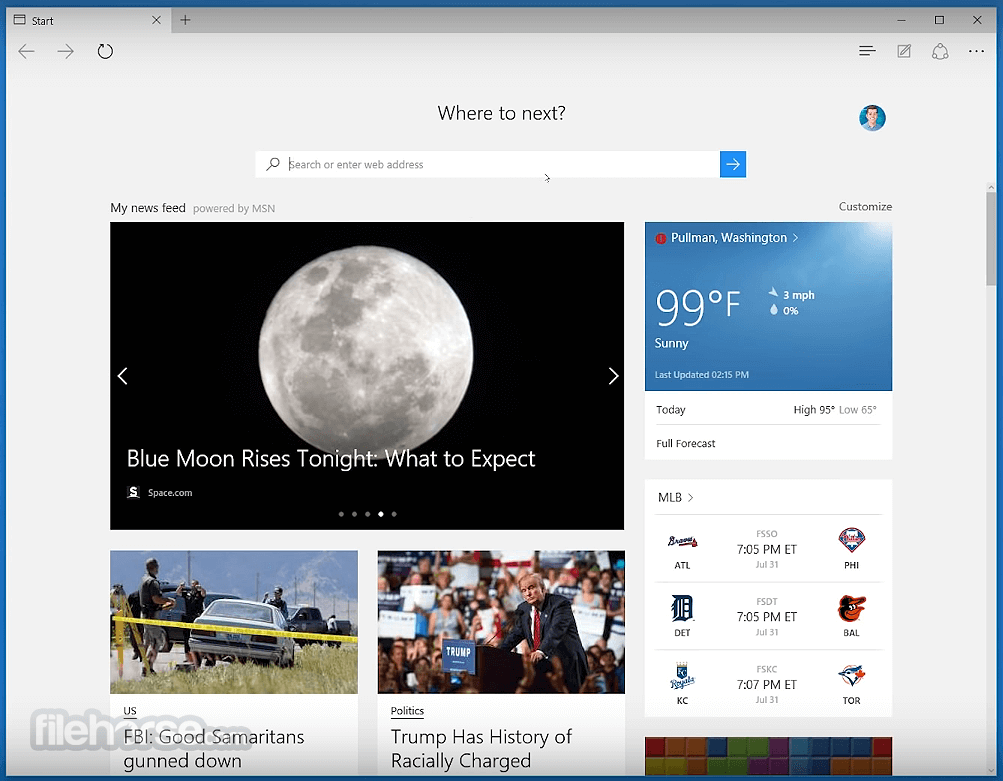
Highlights
It has a new look
It has undergone a transformation, offering a fresh appearance for your web experience. This redesign is geared towards facilitating effortless navigation, harnessing AI capabilities, and reducing distractions during your browsing sessions, all while maintaining top-notch performance and security.
A smarter way to find
Discover a more intelligent way to search with Edge, a browser designed to expedite your quest for precise information. Benefit from AI-driven search functionalities such as Microsoft Copilot and page summarization, allowing you to access the information you need with utmost clarity and efficiency.
A smarter way to create
Unleash your creativity with the help of AI-powered features in the browser. Innovative composition tools like Microsoft Copilot and Compose make it effortless to generate drafts tailored to your desired length, content, and tone. Additionally, tools like Bing Image Creator and Designer assist you in transforming your ideas into vibrant graphics, posts, and more.
A smarter way to browse
Enhance your online experience and maintain focus while using the app. Equipped with AI-driven Microsoft Copilot, browser actions, tab organization, and advanced performance features, the app is designed to empower you to maximize your productivity during your online endeavors.
A smarter way to stay safe
Rest assured in your online safety with the software. Equipped with AI-enhanced security features and advanced security controls, it simplifies the task of safeguarding yourself against online threats, ensuring that you can browse with confidence and heightened security.
A smarter way to game
Experience an improved gaming experience with the app, featuring cloud gaming optimizations like Clarity Boost, a memory-saving efficiency mode, and support for popular themes and extensions. This makes the browser your go-to browser for web-based gaming, providing access to a plethora of free games.
A smarter way to learn
It offers a comprehensive suite of built-in learning and accessibility tools, making it the most inclusive option on the web. Features like Immersive Reader enhance reading comprehension, while Read Aloud allows students to listen to webpages like podcasts, promoting a smarter way to learn.
Introducing the new Bing. Your AI-powered copilot for the web.
Introducing the new Bing, your AI-powered copilot for web exploration. Beyond simple answers, it empowers you to ask real questions, engage in refinements through chat, obtain comprehensive responses, and even transform ideas into drafts. Find this powerful tool seamlessly integrated into the browser, the ideal browser for the new Bing.
Earn and redeem Rewards
For Microsoft Rewards members, it's effortless to earn rewards for your everyday activities. Accelerate your Rewards points collection by using Microsoft Bing within the app for your searches, and then redeem your points for gift cards, donations, and more.
Key Features
Speed and Performance: The app is built on the Chromium engine, which has significantly improved its speed and performance. Pages load quickly, and the browser feels responsive.
Built-in Security: It includes various security features such as Microsoft Defender SmartScreen, which helps protect against phishing and malware. It also has a sandboxed browsing mode for added security.
Extensions: It supports a wide range of extensions from the Microsoft Add-ons store, allowing users to customize their browsing experience with tools and add-ons.
Collections: This unique feature lets users collect and organize web content, such as articles, images, and links, into a convenient format for research or later reading.
Cortana Integration: Microsoft's digital assistant, Cortana, is integrated into the app, providing contextual information and help while you browse.
Web Annotations: Users can annotate web pages with highlights, notes, and drawings, making it easier to collaborate and share information.
Reading View: It includes a reading view that removes clutter from web pages, making articles and documents easier to read.
Cross-Platform Sync: It offers seamless synchronization across devices, allowing you to access your bookmarks, history, and settings on Windows, macOS, Android, and iOS devices.
User Interface
The user interface of the browser is clean and modern. It features a simplified design with the address bar at the top and a customizable start page.
The browser is easy to navigate, and the settings menu is intuitive, making it accessible to both novice and experienced users.
Installation and Setup
Installing the browser is straightforward. It comes pre-installed on Windows 11/10 and later versions, but you can also download it from the official website for Windows 7, 8, and macOS.
During the installation process, you can choose to import bookmarks, history, and other data from your previous browser, making the transition seamless.
How to Use
Collections: To use collections, click on the Collections icon in the top right corner of the browser. From there, you can create and organize collections of web content.
Extensions: Explore the Add-ons store to find and install extensions that suit your needs. To manage extensions, click on the Extensions icon on the toolbar.
Syncing: If you want to sync your data across devices, sign in with your Microsoft account. This will ensure that your bookmarks, history, and settings are consistent on all your devices.
FAQ
Is Microsoft Edge available for macOS?
Yes, Microsoft Edge is available for macOS, and it offers the same features and performance as the Windows version.
Can I use Chrome extensions in Microsoft Edge?
Yes, it supports Chrome extensions, making it easy to migrate from Google Chrome.
How do I import my bookmarks from another browser?
During the installation process or from the settings menu, you can choose to import bookmarks and other data from your previous browser.
Does Microsoft Edge support Chromebooks?
It does not support Chromebooks.
Is Microsoft Edge more secure than other browsers?
It offers robust security features, including SmartScreen and sandboxed browsing, which enhance its security. However, the overall security also depends on your online behavior and system updates.
Does Microsoft Edge support cross-platform syncing?
Yes, you can sync your Microsoft Edge data across various platforms, including Windows, macOS, Android, and iOS, by signing in with your Microsoft account.
Alternatives
Chrome: Google's browser is known for its speed and vast library of extensions. It's a strong alternative if you're deeply integrated into Google's ecosystem.
Firefox: Firefox is an open-source browser that emphasizes privacy and customizability. It's an excellent choice for those who value privacy and open-source software.
Brave: Load web pages 3x to 6x faster, better privacy and protection!
Opera: Opera offers a unique set of features, including a built-in VPN and ad blocker. It's a good choice for users who want an all-in-one browsing experience.
Vivaldi: An advanced browser made with the power user in mind.
System Requirements
OS: Windows 10 and Windows 11
Windows 7 and Windows 8.1 no longer receive support, so users are urged to use a newer Windows operating system for security reasons.
PROS
- Fast and responsive AI browsing experience.
- Built-in security features.
- Support for Chrome extensions.
- Cross-platform synchronization.
- User-friendly interface.
- Some users may prefer alternative browsers based on personal preferences.
- Occasional compatibility issues with certain websites.
It has come a long way since its inception, evolving into a competitive web browser in the market. Its speed, security features, and integration with the Microsoft ecosystem make it a solid choice for Windows users.
Additionally, its availability on macOS and mobile platforms ensures a consistent browsing experience across devices.
While personal preferences may vary, Microsoft Edge's performance and feature set make it a strong contender in the world of web browsers, and it's worth considering as your primary browser.
Also Available: Download Microsoft Edge for Mac
 OperaOpera 117.0 Build 5408.197 (64-bit)
OperaOpera 117.0 Build 5408.197 (64-bit) PC RepairPC Repair Tool 2025
PC RepairPC Repair Tool 2025 PhotoshopAdobe Photoshop CC 2025 26.5.0 (64-bit)
PhotoshopAdobe Photoshop CC 2025 26.5.0 (64-bit) OKXOKX - Buy Bitcoin or Ethereum
OKXOKX - Buy Bitcoin or Ethereum iTop VPNiTop VPN 6.4.0 - Fast, Safe & Secure
iTop VPNiTop VPN 6.4.0 - Fast, Safe & Secure Premiere ProAdobe Premiere Pro CC 2025 25.2.1
Premiere ProAdobe Premiere Pro CC 2025 25.2.1 BlueStacksBlueStacks 10.42.50.1004
BlueStacksBlueStacks 10.42.50.1004 Hero WarsHero Wars - Online Action Game
Hero WarsHero Wars - Online Action Game SemrushSemrush - Keyword Research Tool
SemrushSemrush - Keyword Research Tool LockWiperiMyFone LockWiper (Android) 5.7.2
LockWiperiMyFone LockWiper (Android) 5.7.2
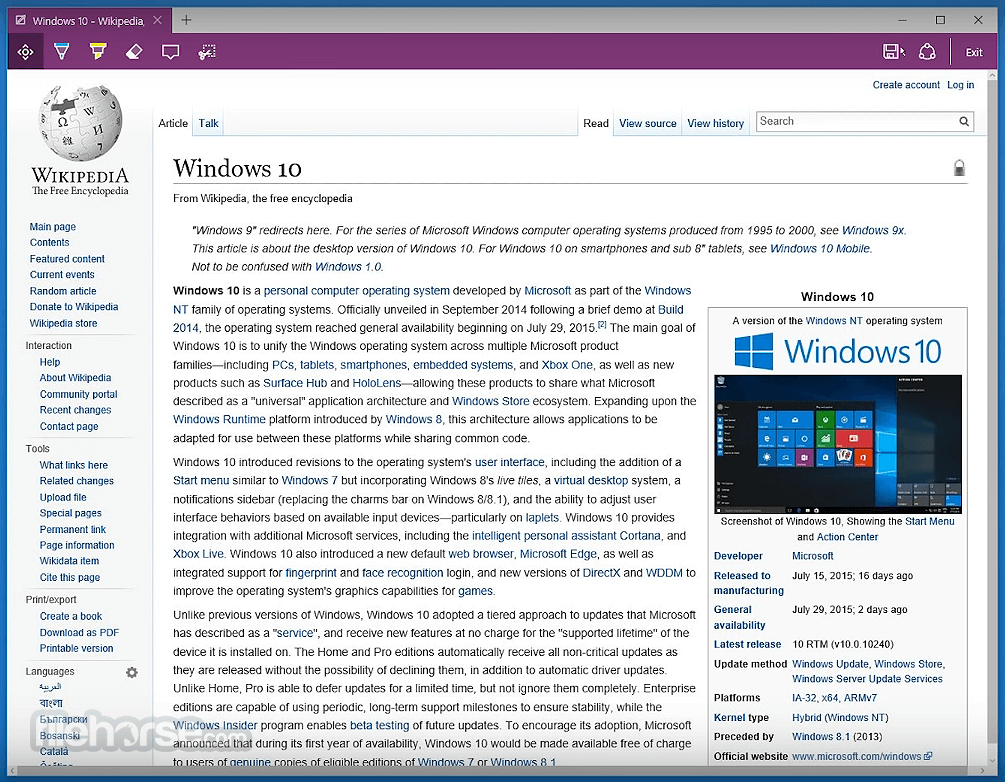



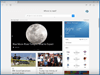
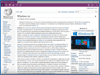
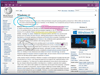
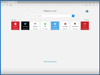
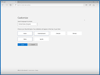
Comments and User Reviews