-
Latest Version
Meshmixer 3.5.474 LATEST
-
Review by
-
Operating System
Windows 7 / Windows 7 64 / Windows 8 / Windows 8 64 / Windows 10 / Windows 10 64
-
User Rating
Click to vote -
Author / Product
-
Filename
Autodesk_Meshmixer_v3p5_Win64.exe
-
MD5 Checksum
774a5bf2a9f09980fa72b5a420334d6d
Optimized for speed and efficiency, users of MeshMixer can quickly develop any 3D model that they have imagined by modifying or combining countless free meshes available on the internet, creating brand new models in mere minutes.
Note: Meshmixer is now Autodesk Fusion 360.
Fusion now contains many of the great features they've grown to love in Meshmixer, with continual growth and improvements to its capabilities in mesh coming soon.
While they have no current plans to retire the app, please note that the tool is no longer in development and will not be supported by Autodesk moving forward.
One of the great advantages of this app is its focus on users who don’t have extensive training in CAD editors and other 3D modeling enthusiast software. It provides a streamlined set of tools that are especially useful to users who want to take several 3D meshes and mix them together, forming a brand new creation in the process.
Of course, the program also hosts a wide array of tools that more experienced users can take advantage of. It has full compatibility for handling mesh files such as .stl and .obj and features a wide array of tools for preparing meshes for 3D printing.
Some of the best-realized tools of this editor are functions for auto-repairing and patching holes in models, hollowing model for easier printing, creating escape holes, stability and thickness analysis, converting mesh shells into solid objects, and many more.
Installation
The tool comes in a small installer package that can be easily operated by users of all knowledge levels. After installation is finished on the PC computers with a minimum system requirement of 4GB of RAM and Windows 7, the app can be started.
The main interface of Autodesk Mesh mixer is designed in a similar way to many other 3D editing apps. The majority of the app window is dedicated to the 3D canvas area that renders loaded objects with great detail.
On the left side of the app window is a control bar that features access to the main tools, represented with large and eye-catching icons.
Those icons are Import, Meshmix, Select, Sculpt, Spamp, Edit, Analysis, Shaders, Export, and Print. Every selected icon creates a smaller pop-up window that hosts a wide variety of specific tools, buttons, sliders, and dropdown selections.
For example, the very important Analysis suite that can be used for the final preparation of your models for 3D printing consists of the tools like Inspector, Unit measurement, Thickness, Strength, Stability, Orientation, Layouts, Overhangs, and Slicing.
Main Features
- Mixing of meshes with simple Drag-and-Drop
- Surface Stamping and 3D Sculpting
- Streamlined and capable Convert-to-Solid function for 3D printing
- Take full advantage of 3D Patterns & Lattices
- Easily Hollow (with escape holes!) your models
- Full Branching Support Structures for 3D printing
- Take control or automatically handle Print Bed Orientation Optimization, Layout & Packing
- A wide array of Advanced selection tools, such as brushing, surface-lasso, constraints, and others
- Remeshing and Mesh Simplification/Reducing
- Modify your models with Mesh Smoothing and Free-Form Deformations
- A wide array of advanced tools, such as Hole Filling, Bridging, Boundary Zippering, and Auto-Repair
- Plane Cuts, Mirroring, and Booleans
- Extrusions, Offset Surfaces, and Project-to-Target-Surface
- Interior Tubes & Channels
- Precise 3D Positioning with Pivots
- Automatic Alignment of Surfaces
- 3D Measurements
- Full Stability & Thickness Analysis
- Available for both Windows and Mac
- Requires Windows 7 (or newer) and 4GB of RAM
- 100% FREE!
- Mesh Editing: It provides an extensive array of tools for editing meshes, including sculpting, smoothing, and remeshing capabilities.
- Mesh Analysis: Users can analyze and inspect meshes for issues such as non-manifold geometry, holes, and intersecting surfaces.
- 3D Printing Preparation: The app excels in preparing models for 3D printing, with features for generating supports, hollowing out models, and optimizing mesh density.
- Mesh Mixing: As the name suggests, it allows users to combine multiple meshes into a single object, enabling creative freedom in design.
- Pattern Generation: It offers tools for generating intricate patterns and structures directly onto 3D models, ideal for decorative elements or complex designs.
It features a user-friendly interface with a customizable layout. The main workspace is divided into panels for easy access to tools and settings, while the toolbar provides quick access to frequently used functions.
The interface is intuitive, making it suitable for users of all skill levels.
How to Use
- Import a Model: Start by importing a 3D model into the app using the File menu or drag-and-drop functionality.
- Edit the Mesh: Use the various editing tools to sculpt, modify, and refine the mesh as desired.
- Prepare for 3D Printing: If preparing for 3D printing, analyze the mesh for issues and use the appropriate tools to optimize it for printing.
- Export the Model: Once satisfied with the modifications, export the model in the desired file format for further use or 3D printing.
Can Meshmixer handle large and complex models?
Yes, Meshmixer is capable of handling large and complex models, although performance may vary depending on the specifications of your computer.
Does Meshmixer for PC support various file formats for import and export?
Yes, it supports a wide range of file formats for both import and export, including STL, OBJ, PLY, and AMF.
Is Meshmixer suitable for beginners with no prior experience in 3D modeling?
Yes, it features an intuitive interface and provides plenty of tutorials and documentation to help beginners get started.
Can Meshmixer generate supports for 3D printing?
Yes, it offers tools for generating supports automatically or manually, helping to ensure successful 3D prints.
Is Meshmixer available for FREE?
Yes, this program is available as a free download from the Autodesk website or official website.
Alternatives
Blender: A comprehensive 3D modeling and animation software with advanced features and a large community of users.
ZBrush: A professional digital sculpting tool favored by artists for its powerful sculpting and texturing capabilities.
Autodesk 3ds Max: 3D modeling, animation, and rendering software for Windows.
Cinema 4D: Known for its user-friendly interface, Cinema 4D excels in motion graphics and 3D animation.
Autodesk Maya: A professional 3D modeling and animation software, often used in the film and game industry. It offers advanced tools but comes with a high price tag.
Pricing
The program is available for 100% FREE, making it accessible to users of all budgets.
System Requirements
- Operating System: Windows 11, 10, 8 or 7
- Processor: 64-bit processor
- RAM: 4GB or higher
- Graphics Card: OpenGL 3.3 compatible
- Intuitive interface suitable for beginners.
- Comprehensive set of mesh editing and 3D printing preparation tools.
- Free to download and use.
- Regular updates and support from Autodesk.
- This product is not developed actively anymore.
- Performance may be sluggish with very large and complex models.
- Some advanced features may require additional learning curve for beginners.
What's new in this version:
Meshmixer 3.5
Bug fixes:
- removed update notification
Meshmixer 3.4
- added ViewCube! See mmmanual.com/viewcube for more information.
- added support for the 3MF file format. 3MF is an XML-based data format — human-readable compressed XML — that includes definitions for data related to 3D manufacturing, including third-party extensibility for custom data. Learn more about 3MF here: https://3mf.io/what-is-3mf/.
Bug fixes:
- added more fixes for crashes and bugs due to the outdated graphics card drivers
- added a fix for Macs with retina displays
Meshmixer 3.3
Big changes in this release:
- Redesigned the entire Print workflow. See www.mmmanual.com/printing for details. We have eliminated 3rd party printing services that were not working properly and causing crashes. You can now easily add custom printers and use your printer software to do the actual print, or you can export your model as STL and send it to the 3rd party printing services.
- Implemented Customer Error Report (CER) functionality. A report can now be sent to Autodesk when Meshmixer crashes, which will allow us to debug your issues in a more meaningful way. Please add your comments about how the crash happened.
- Added a hotkey for toggling printer bed rendering
Bug fixes:
- applying Offset to a mesh with boundary
- silent install for Windows
- using '<' and '>' keys for Mac to contract/expand selection
- mesh normal rendering mode now has correct default
Meshmixer 3.2
- fixed startup crashes for certain machines
- fixed the Cancel button for long-running tools
- fixed intermittent mesh disappearing after running Make Solid or Remesh
- NOTE: requires graphics card drivers update
Meshmixer 3.1
- decoupled from 123D
- completed Japanese version of Meshmixer
- reduced install size
- updated hotkey help files
- automatic support for high-DPI displays on Windows
- improvbent to Help menu
- rboved third-party print services that weren't really working anyways
- hotbox improvbent: using Shift+Space will keep the hot box open until you hit escape
- new command line parameter: "--yup", which forces y axis to be the vertical axis, overriding the config setting
- preserve settings for Uniform Scaling, Add Tube
- save support structure generation settings in Overhangs tool as custom Presets
- updated existing analytics functionality
- API scripting improvbents related to C#
- new simplified Print UI/workflow
- ported to Qt5
- sample printer definition included in meshmixer folder, in meshmixerprinters. Copy and edit custom_printers.xml to add your own printers, they appear under Custom in printers panel. You can have multiple printers in the same file. Note that the custom_printers.xml file itself may be replaced by future installers, so put your printer in a copy!
- added read/write support for 3MF file format, with colors and uv-mapped textures
- revamped the Advanced Support properties panel
- improved Thickness analysis, various new parameters and can bake thickness colormap to vertex colors
- Orientation tool now can use print bed as volume constraint (and revamped property panel)
- added support for meters and feet in Units
- Clearance and Deviation now display min/max measured values in panels
- can now assign materials to objects individually. Drag-drop onto background to set scene-level material. Drag-drop onto object to set for object. Hold shift while drag-dropping material to set for all objects in scene.
- added Height Field mode to Fit Primitive
- added resolution control to Fit Primitive
- added Most-Recently-Used files list
- updated Booleans property panel
- added option to discard undo history under Edit/Actions menu
- 'd' hotkey now drops copies in DropSolid tool (only in Create new Object mode)
- added RobustSmooth to Surface Brush
Bug Fixes:
- fixed memory leaks
- fixed opening .MIX files by double clicking in the file browser
- fixed having an odd angle when adding a tube at a pivot point.
- fixed recently used colors and palette in the color picker for Windows.
- fixed picking in Orientation tool.
- fixed "Send to Makerbot Desktop"
- fixed UI button behavior
- fixed bug in taking screenshots when making part for Meshmix
- fixed screen goes black after exporting an OBJ
- fixed intermittent crash on startup due to a multi-threaded race condition
- fixed file corruption when flipping normal
- fixed screen freezing up when using Analysis-Orientation and Analysis-Layout/Packing
- fixed language selection in the Installer appears to have no effect
- fixed bug reporting functionality
- fixed potential crash in printer settings panel
- fixed a bug in the Mac installer
- fixed "reverse" arrow in Align tool
- fixed wrong icons displayed in menus
- fixed bug in brush texture menu after importing a new texture
- fixed checkmarks in menu for drawing of boundaries and wireframe
- fixed a bug where overhang menu always forgot Strut Density and Contact Tolerance, as well as not resetting when default settings were applied
- fixed the secondary brush mode, where the secondary brush icon is displayed while painting (i.e. Shift key is pressed)
- prevented Meshmixer from connecting to online print services until requested by the user
- changed Preferences shortcut key to Alt-T in Windows, to match the documentation
- fixed display of EULA and the About Meshmixer text
- updated a certified publisher info in the Windows installer
- can now undo first sculpting stroke without exiting Sculpt tool (finally!)
- improved behavior of Restrict to Groups in sculpting
- can now multi-select files in Import dialog.
- fixed UV issue in Weld Boundaries
- restored Replace property panel
- bugfix for cylinder frame in Fit Primitive
- changed version number in About box to show 3 instead of 11
Meshmixer 3.0
- new Complex objects that contain internal partitions (beta!). Complexes make it easy to design for multi-material 3D printing!!
- Generate Complex tool to create a Complex from face groups
- Split Complex decomposes a Complex into separate solid shells
- new Export mode that automatically decomposes Complex on write
- new Align to Target tool to automatically align meshes in 3D
- new Unwrap tool flattens surface patches
- new SVG Export can export meshes as SVG (edges, colors, etc). Try it with Unwrap!
- new Mesh Query tool for visualizing mesh properties
- new measurement-based scene scaling workflow in Units/Dimensions tool
- new Select Intersecting action in Select tool (double-click on other scene objects)
- new Preserve Group Borders and Project To Target options in Smooth Boundary
- Remesh can now automatically preserve sharp edges
- Make Pattern can now clip to active Target object
- Make Solid updates and new mode to automatically preserve sharp edges (slow!)
- huge Booleans stability improvements
- minor improvements to Transform, Smooth, Replace and Reduce
- export support for SMESH format
- Pivot-drag positioning shortcut can now terminate on any surface in scene
- new unlit-texture shader
- support for Autodesk Screencast
- crazy bugfixes
- tons of UI improvements to indicate disabled/unavailable menus and settings
- lots of [scripting API improvements]
 OperaOpera 125.0 Build 5729.49 (64-bit)
OperaOpera 125.0 Build 5729.49 (64-bit) MalwarebytesMalwarebytes Premium 5.4.5
MalwarebytesMalwarebytes Premium 5.4.5 PhotoshopAdobe Photoshop CC 2026 27.2 (64-bit)
PhotoshopAdobe Photoshop CC 2026 27.2 (64-bit) BlueStacksBlueStacks 10.42.153.1001
BlueStacksBlueStacks 10.42.153.1001 OKXOKX - Buy Bitcoin or Ethereum
OKXOKX - Buy Bitcoin or Ethereum Premiere ProAdobe Premiere Pro CC 2025 25.6.3
Premiere ProAdobe Premiere Pro CC 2025 25.6.3 PC RepairPC Repair Tool 2025
PC RepairPC Repair Tool 2025 Hero WarsHero Wars - Online Action Game
Hero WarsHero Wars - Online Action Game TradingViewTradingView - Trusted by 60 Million Traders
TradingViewTradingView - Trusted by 60 Million Traders WPS OfficeWPS Office Free 12.2.0.23155
WPS OfficeWPS Office Free 12.2.0.23155


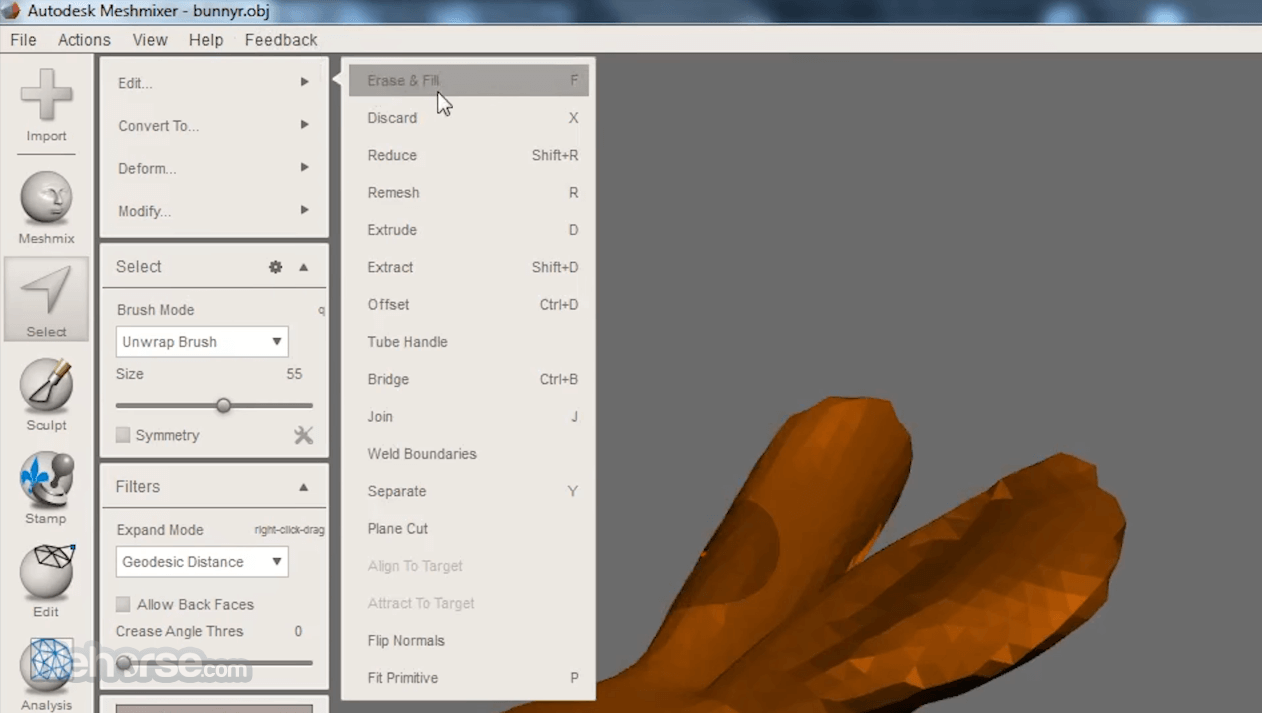





Comments and User Reviews