-
Latest Version
MegaDownloader 1.8 LATEST
-
Review by
-
Operating System
Windows XP / Vista / Windows 7 / Windows 8 / Windows 10
-
User Rating
Click to vote -
Author / Product
Store files, chat, and meet – all in one place! Store up to 20 GB for FREE!
With a streamlined user interface and integrated tools for easy management of download queues, it can be easily used by occasional users of this cloud storage service who just want an easier way of downloading occasional files.
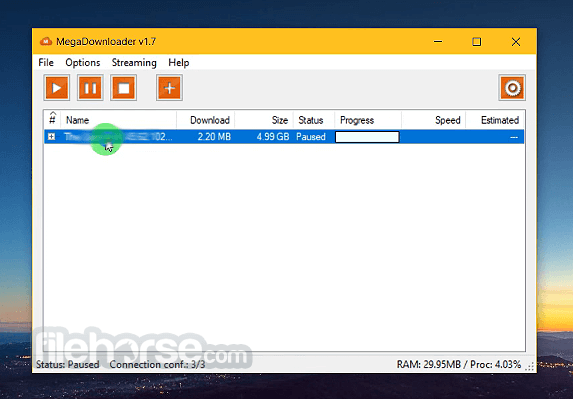
However, it also provides a gateway for enthusiasts and professional users who want to rely on mega.io to be their remote backup storage location, one online stop for hosting files for business collaboration or even streamline enjoyment of multimedia files with built-in support for reproducing downloaded video files (with the help of the VLC plugin).
Highlights
- Automated download of a large number of files – Perfect for both occasional users who want hassle-free download and cloud storage enthusiasts who want to rely on MEGA for file backup or collaborative file sharing
- Support for parallel downloads – Take full control over organizing the download of a large number of files.
- Support for segmented download for each file – Boost the download speed by downloading several segments of each file at the same time.
- Download files of all sizes – From several kilobytes to several gigabytes, Mega Downloader can handle them all. Be aware that downloading multiple large files can put a strain on older PC configurations.
- Rapid download speed – Unleash the full potential of your internet connection.
- No need to visit Mega website – Authenticate your account in MegaDownloader and download files without the need to ever visit mega.io
- Integrated support for video streaming – Integration with VLC video player can enable you to directly playback video files that are being streamed from mega.io
- Available for all modern versions of Windows OS, on desktop PCs, laptops, and tablets.
- No Ads!
- Completely free for use, with no in-app microtransactions, subscriptions or hidden fees.
MegaDownloader is a lightweight app that can be installed on your PC in mere seconds. Its user interface of the app is minimalistic, featuring easy-to-use tools for organizing the download of MEGA files, all without any presence of ads, or even the need to visit the mega.io website.
Simply copy the link of the file (URL and the included download key) and the app will immediately recognize it in your clipboard, and add it to the download queue.
The download queue listing takes the majority of the app screen, with tabs for the files name, full size, currently downloaded size, estimated time of finishing the download, download status, visual progress bar, and download speed indicator.
The only buttons on the screen are large bright red controls for starting, pausing, and stopping of download, with one more button to add new links manually.
The Options screen of this download manager allows users to take full control over the way the app is behaving, which includes authenticating user credentials with MEGA server, download path customizing, connection management, setting up of file streaming, management of pre-shared keys, ECL accounts and much more.
Features
- Simple User Interface: The user-friendly interface makes it easy for users of all levels to navigate the application.
- Batch Downloading: Download multiple files or entire folders with just a few clicks, saving you time and effort.
- Resume Capability: It supports the resumption of interrupted downloads, ensuring you don't have to start over if a connection is lost.
- Streaming Support: Preview video and audio files directly within the app, without having to download them first.
- Proxy Support: Configure proxy settings to download files anonymously or bypass regional restrictions.
- Bandwidth Limitation: Control the download speed to avoid overwhelming your internet connection.
- Sequential Downloading: Prioritize files and download them in a specific order to optimize your workflow.
- File Management: Easily manage your downloaded files, including moving, renaming, and deleting.
- Automatic Updates: Stay up to date with the latest features and improvements through automatic updates.
- Adding Links: Click on the "Add links" button and paste the Mega.io file or folder link you want to download.
- Configuring Download Options: Customize your download preferences, such as destination folder and download speed.
- Start Download: Click "Start" to initiate the download process.
- Monitoring Downloads: View the progress of your downloads in the main window. You can pause, resume, or cancel downloads at any time.
- File Management: After downloading, use the file management features to organize and rename your files.
Is MegaDownloader safe to use?
Yes, the app is safe to use. It does not contain any malicious software or malware. However, always download software from the official website to ensure authenticity.
Can I download large files with MegaDownloader?
Absolutely!! The program is designed for downloading large files efficiently, and it supports resumable downloads in case of interruptions.
Is MegaDownloader FREE to use?
Yes, the app is FREE software. You can enjoy its core features without any cost.
Does MegaDownloader support other cloud storage services?
No, it is specifically designed for Mega.io. If you need to download from other cloud storage platforms, consider alternative download managers.
Can I use MegaDownloader on macOS or Linux?
Unfortunately, the app is currently only available for Windows. However, there are similar applications available for macOS and Linux users.
Alternatives
Internet Download Manager (IDM): A paid Windows application known for its speed and reliability in downloading files.
VSO Downloader: Download audio and video streaming from thousands of sites!
Free Download Manager (FDM): A free and open-source download manager with a range of features, including BitTorrent support.
System Requirements
- Operating System: Windows 7 or higher
- Processor: 1 GHz or faster
- RAM: 512 MB or more
- Disk Space: 50 MB of free space
- User-friendly interface.
- Batch downloading and resumable downloads.
- Streaming support.
- Proxy support for anonymity.
- Lightweight and free.
- This product is not developed actively anymore.
- Windows-only availability.
- Limited to Mega.io downloads.
MegaDownloader for Windows PC is a reliable and feature-packed tool for simplifying your Mega.io file-downloading experience. With its intuitive interface, robust download management capabilities, and streaming support, it caters to a wide range of user needs. While its Windows-only availability may limit some users, those who frequently interact with Mega.io will find the app to be an invaluable addition to their software arsenal.
Best of all, it comes at no cost, making it an accessible and budget-friendly choice for anyone seeking efficient Mega.io downloads. Give MegaDownloader a try, and you'll likely find it streamlines your file downloading process effectively.
Note: Requires .NET Framework and MEGA account.
What's new in this version:
- Recently, MEGA made some changes and new links appear with a new format
Instead of:
- /#!FILE_ID!FILE_KEY
- new links have the format: /FILE_ID#FILE_KEY
- This caused Megadownloader not to recognize the new links
- A manual workaround was possible, by modifying the links manually
- Version 1.8 has corrected this issue and now it supports files (and folders) in the new format
 OperaOpera 117.0 Build 5408.39 (64-bit)
OperaOpera 117.0 Build 5408.39 (64-bit) PC RepairPC Repair Tool 2025
PC RepairPC Repair Tool 2025 PhotoshopAdobe Photoshop CC 2025 26.4 (64-bit)
PhotoshopAdobe Photoshop CC 2025 26.4 (64-bit) OKXOKX - Buy Bitcoin or Ethereum
OKXOKX - Buy Bitcoin or Ethereum iTop VPNiTop VPN 6.3.0 - Fast, Safe & Secure
iTop VPNiTop VPN 6.3.0 - Fast, Safe & Secure Premiere ProAdobe Premiere Pro CC 2025 25.1
Premiere ProAdobe Premiere Pro CC 2025 25.1 BlueStacksBlueStacks 10.41.661.1001
BlueStacksBlueStacks 10.41.661.1001 Hero WarsHero Wars - Online Action Game
Hero WarsHero Wars - Online Action Game TradingViewTradingView - Trusted by 60 Million Traders
TradingViewTradingView - Trusted by 60 Million Traders LockWiperiMyFone LockWiper (Android) 5.7.2
LockWiperiMyFone LockWiper (Android) 5.7.2
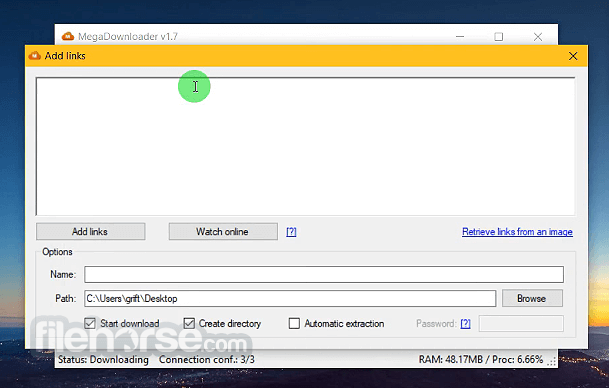
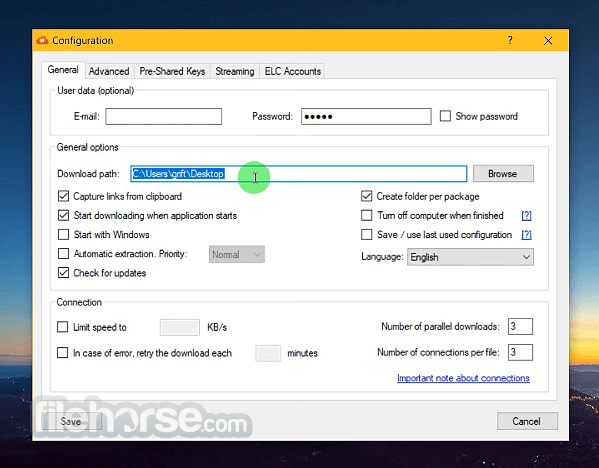



Comments and User Reviews