-
Latest Version
MediBang Paint Pro 29.1 LATEST
-
Review by
-
Operating System
Windows 7 64 / Windows 8 64 / Windows 10 64
-
User Rating
Click to vote -
Author / Product
-
Filename
MediBangPaintProSetup-29.1-64bit.exe
-
MD5 Checksum
6d86a5cfa8fcc892f1acfd1a817d96d6
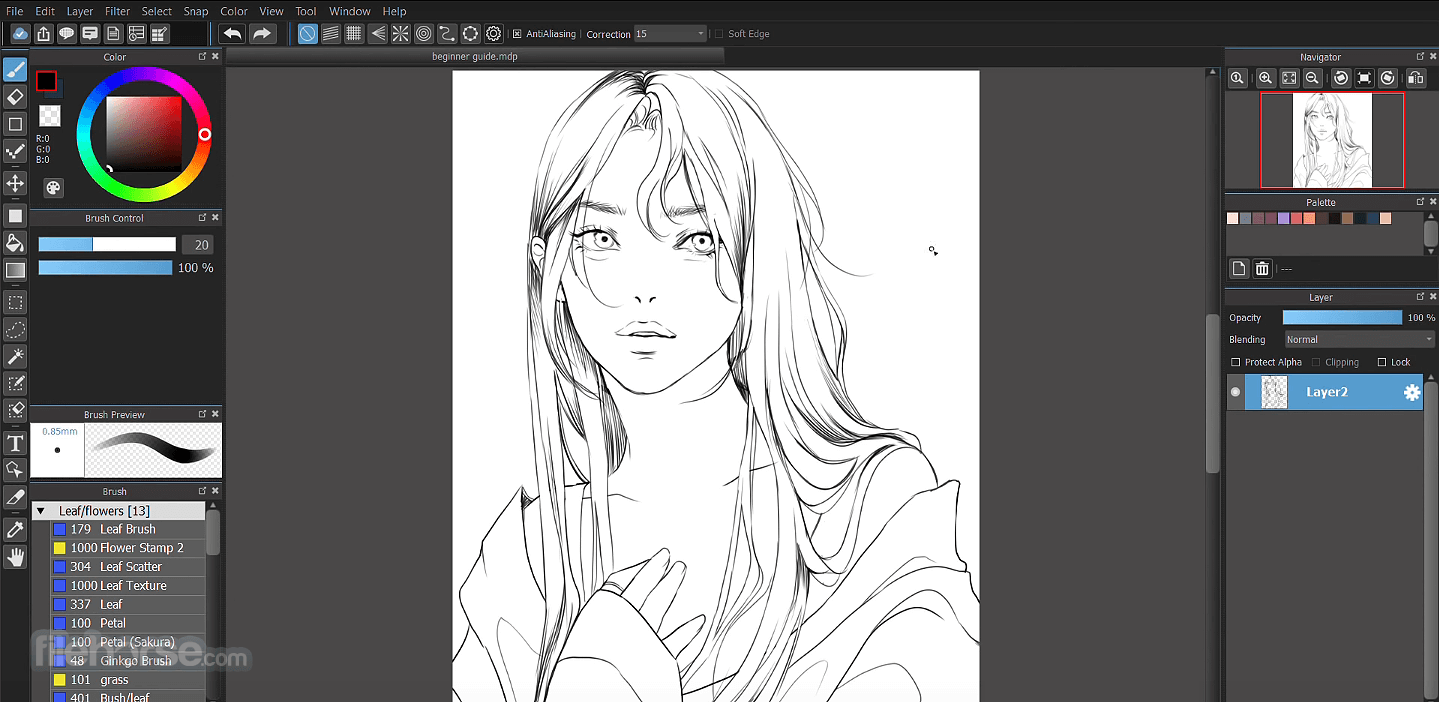
Note: The latest version is paid on the Microsoft Store, but we still have the older FREE version.
With over 85 million downloads in 150+ countries, create stunning illustrations and comics on multiple platforms! Enjoy 180 default brushes, 1,000 screentones, and 60 fonts, along with Steam-exclusive features like gradient maps, onion skin mode, and more!
Even though this app is 100% FREE and can be used for commercial uses, it comes with a wide array of brushes, fonts, pre-made backgrounds, and other resources that will enable the fast creation of comic art.
As an added benefit, the app also brings with it access to the large MediBang art community, where users can access their cloud storage, effortlessly share and browse online art, find like-minded artists, create groups, and much more.
The core tool that has enabled MediBang Paint Pro to attract a large international audience is its brush tool, which consists of 50 unique shapes and paint application patterns.
This includes the popular GPen, Watercolor brush, Mapping Pen for inking, and many others. To make art creation flexible and adaptable to your needs, all brushes and many other tools can be edited and customized to your specific needs.
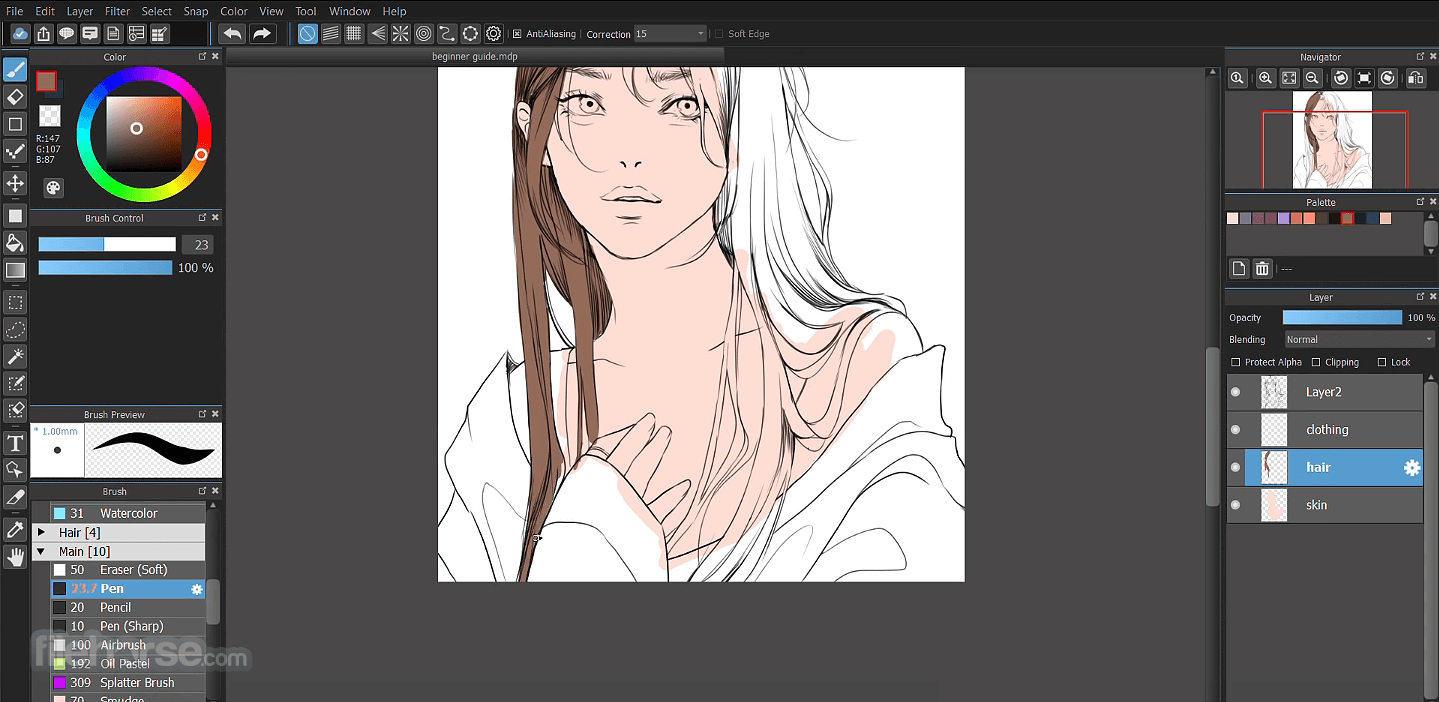
If you have the need for it, you can even create brand new brushes that can help you more quickly realize your visual ideas.
To speed up comic creation, the panel separation tool enables you to quickly slice across the screen and create the exact panel arrangement of your choice, and support for working with multiple layers, pre-made elements (speech bubbles, emoticons, and more), image filters, text tools, and other features is present and constantly updated with a new version of the app.
MediBang Paint Pro has integrated support for its own native file format, .mdp, but it can also work with popular image formats such as PNG, JPG, BMP, GIF, PSD, TIFF, and WebP.
As for the input method, users are encouraged to precisely control their painting with a Wacom Pen Tablet, but full mouse and keyboard support is also present.
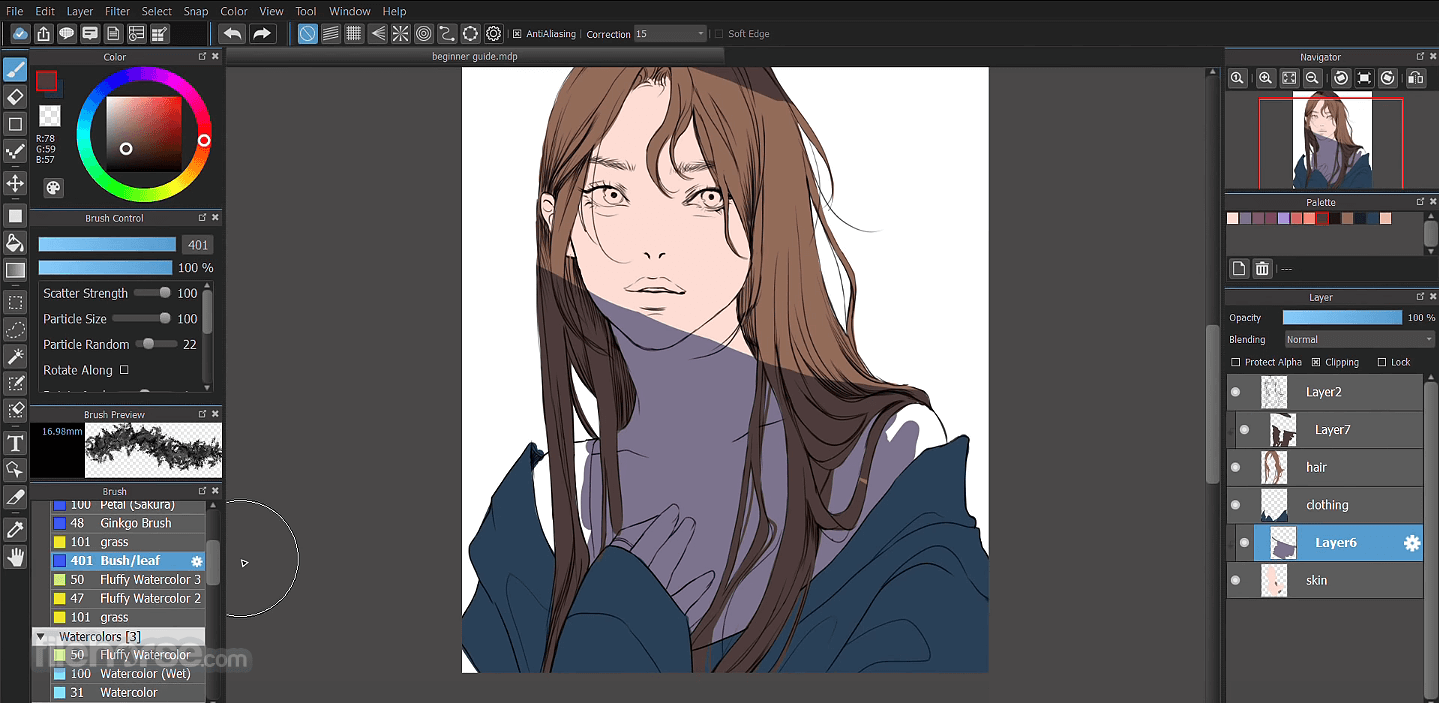
Features and Highlights
- All-in-one digital painting solution for comic and manga artists.
- Collection of over 50 brushes, with built-in support for making your own.
- Full support for layers and advanced layer management.
- Snap guides that make painting straight lines a breeze.
- Lightweight and fast, perfect for older PCs and laptops.
- Streamlined comic panel creation.
- Large library of comic-friendly fonts.
- Built-in comic page management.
- Access to a library of pre-made backgrounds.
- Support for cloud-based storage and sharing tools.
- Tools for collaboration with other artists.
- 100% FREE!
Installation and Use
The app is distributed online as a small installation package that weighs less than 100 MB. To install it on your PC, make sure that you have at least 100MB of free space on your local storage (2GB is recommended), between 4-8 GB of RAM, and an Internet connection if you wish to make a connection to MediBang Paint’s cloud services.
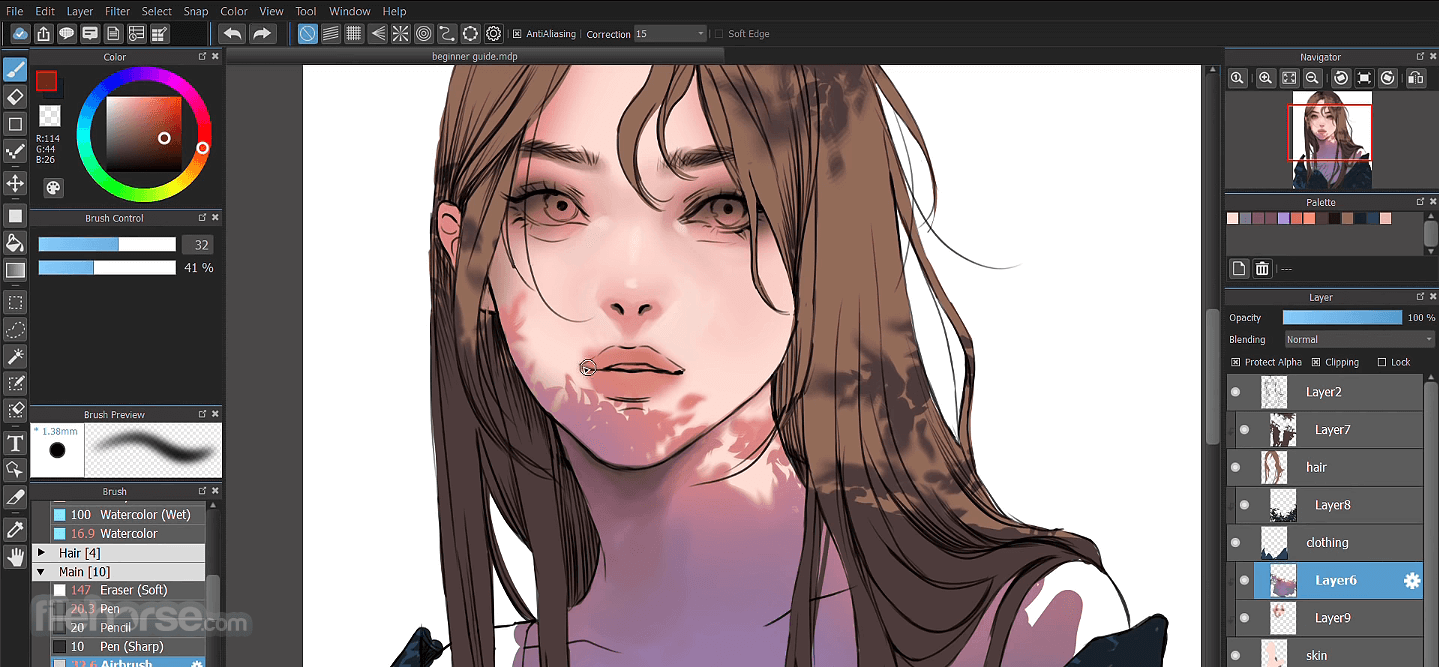
The user interface of MediBang Paint Pro is traditional and will be instantly recognizable to any digital artist who has learned the basics of painting inside Adobe Photoshop or any other similar painting and compositing app.
The center of the app is left for the large painting canvas, with a tool selection row on the far left, and various properties and layer management mini-tabs on the far right.
Alternatives
Adobe Photoshop - A comprehensive image editing software with advanced features and extensive capabilities, suitable for professional photographers and designers.
Luminar Neo - A creative photo editing software with AI-enhanced editing tools and a variety of presets and filters for quick and easy enhancements.
GIMP - A free, open-source image editor with a wide range of tools and plugins, available for Windows, Mac, and Linux.
Affinity Photo - A professional-grade photo editing software with non-destructive editing, RAW processing, and advanced retouching tools.
Capture One - A RAW image editing and asset management software favored by professional photographers for its powerful editing capabilities and customizable workflow.
System Requirements
Requires a 64-bit processor and operating system
- OS: Windows 11/10
- Memory: 8 GB RAM
- Storage: 150 MB available space
- Wide variety of brushes and tools.
- Cloud storage for artwork.
- Free with professional features.
- User-friendly interface.
- Collaboration support for teams.
- Limited text editing features.
- Requires a stable internet connection for the cloud.
- Occasional performance issues.
- Fewer 3D modeling options.
What's new in this version:
- Minor fixes
 OperaOpera 125.0 Build 5729.49 (64-bit)
OperaOpera 125.0 Build 5729.49 (64-bit) MalwarebytesMalwarebytes Premium 5.4.5
MalwarebytesMalwarebytes Premium 5.4.5 PhotoshopAdobe Photoshop CC 2026 27.2 (64-bit)
PhotoshopAdobe Photoshop CC 2026 27.2 (64-bit) BlueStacksBlueStacks 10.42.153.1001
BlueStacksBlueStacks 10.42.153.1001 OKXOKX - Buy Bitcoin or Ethereum
OKXOKX - Buy Bitcoin or Ethereum Premiere ProAdobe Premiere Pro CC 2025 25.6.3
Premiere ProAdobe Premiere Pro CC 2025 25.6.3 PC RepairPC Repair Tool 2025
PC RepairPC Repair Tool 2025 Hero WarsHero Wars - Online Action Game
Hero WarsHero Wars - Online Action Game TradingViewTradingView - Trusted by 60 Million Traders
TradingViewTradingView - Trusted by 60 Million Traders WPS OfficeWPS Office Free 12.2.0.23155
WPS OfficeWPS Office Free 12.2.0.23155
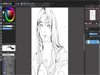
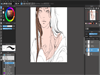
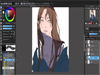
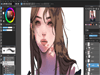
Comments and User Reviews