-
Latest Version
MediaPortal 2.5.0 LATEST
-
Review by
-
Operating System
Windows 7 / Windows 8 / Windows 10 / Windows 11
-
User Rating
Click to vote -
Author / Product
-
Filename
MediaPortal2-2.5.0.zip
-
MD5 Checksum
e396f20a8d3498cdcf7f568990ec5e48
Originally based on XBMC (now Kodi), it has grown into a standalone platform offering a wide range of features for media playback, live TV, recording, and more.
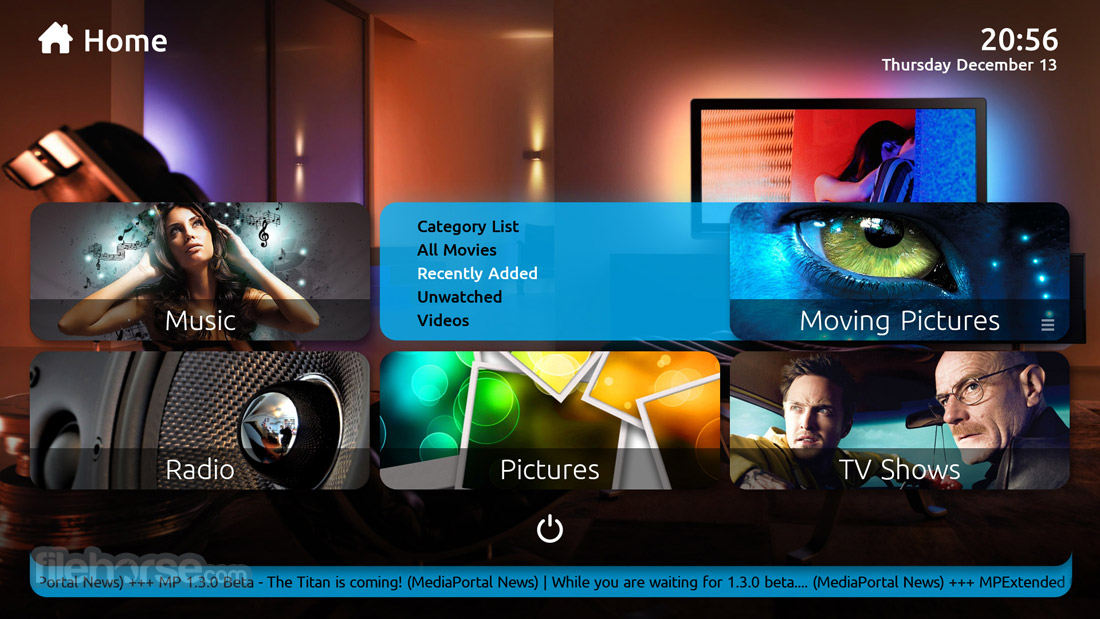
It supports Windows 11/10 operating systems and provides an engaging, customizable experience for users seeking to consolidate their digital media.
MediaPortal’s flexibility makes it an ideal choice for users who want a personalized media experience. Whether you're streaming movies, listening to music, or watching live TV, this software has something for everyone. Its robust plugin ecosystem further enhances functionality, making it a favorite among tech-savvy users.
Features
Live TV and PVR: It allows you to watch and record live TV with support for multiple tuners. Features include time-shifting, Electronic Program Guide (EPG), and series recording.
Media Playback: Play videos, music, and photos from local storage or networked drives with support for nearly all major formats.
Extensive Plugins: Enhance functionality with plugins like weather updates, YouTube integration, and home automation controls.
Customizable Skins: Personalize your interface with a wide selection of downloadable skins or design your own.
Media Management: Automatically organize your media library with metadata, artwork, and subtitles.
Multi-Room Support: Stream content to other devices on your network, making this app a true home media center.
Extensive Remote Control Options: Compatible with many remote controls for seamless navigation.
User Interface
MediaPortal’s user interface is sleek, intuitive, and customizable. The home screen organizes features into easy-to-navigate categories, such as TV, Videos, Music, Pictures, and Plugins.

The interface supports high-definition resolutions and is optimized for both mouse/keyboard and remote control usage. While beginners will appreciate its straightforward design, advanced users can dive into more intricate customizations.
Installation and Setup
Download: Start by downloading the installer from MediaPortal’s official website or FileHorse.
Install: Run the installer and choose between "MediaPortal 1" (classic version) or "MediaPortal 2" (modern version). Follow the step-by-step wizard to complete the installation.
Configure: Use the Configuration Tool to set up your media library, TV tuners, EPG, and network shares. This process may take some time but ensures a tailored experience.
Plugins and Skins: Browse the app Extensions Manager to install additional plugins and skins.
Test and Enjoy: Launch this program, verify everything is working as expected, and start enjoying your media.
How to Use
Accessing Media: Navigate through the home menu to access TV, music, videos, or photos. Use the search functionality to quickly locate specific content.
Playing Live TV: Select the "TV" section, browse the EPG, and click on a channel to start streaming. Use the recording feature to save shows for later viewing.

Installing Plugins: Open the Extensions Manager, browse available plugins, and install the ones you need. Restart the app to activate them.
Customizing Skins: Download skins from the official website, place them in the Skins folder, and select your preferred design in the Configuration Tool.
Remote Access: Use the web interface or a compatible app to control this software from your smartphone or tablet.
FAQ
Is MediaPortal free to use?
Yes, this program is completely free and open-source, with no hidden costs.
What are the key differences between MediaPortal 1 and MediaPortal 2?
MediaPortal 1 offers more plugins and a mature ecosystem, while MediaPortal 2 has a modern interface and better multi-room support.
Can I use MediaPortal without a TV tuner?
Yes, you can still use it for media playback, streaming, and plugins. However, live TV and PVR features require a tuner.
Is MediaPortal compatible with smart TVs or streaming devices?
The app doesn’t natively run on smart TVs, but you can stream content to these devices via DLNA or compatible apps.
How does MediaPortal handle metadata and subtitles?
It automatically fetches metadata and subtitles from online databases, ensuring your library is well-organized and user-friendly.
Alternatives
Kodi: Known for its expansive plugin ecosystem, Kodi offers similar media playback and customization features.
Plex: A popular choice for those seeking an easy-to-use media server with excellent remote access capabilities.
Plex Media Server: Upload media content to a media center to stream movies, music, photos.
Emby: Provides robust live TV and media management features, with premium options for advanced users.
JRiver Media Center: A paid option with extensive features for audiophiles and video enthusiasts.
Windows Media Player: New way to store and enjoy all your music, video, pictures, and recorded TV.
Pricing
This program is free and open-source, funded by community contributions. All features, plugins, and skins are included without additional cost.
System Requirements
- Operating System: Windows 11, 10, 8 or 7 (32-bit or 64-bit)
- Processor: Dual-core CPU (minimum)
- RAM: 2 GB (4 GB recommended)
- Graphics: DirectX 9 compatible GPU
- Storage: At least 500 MB for installation (additional space for media files)
- Additional Hardware: TV tuner (for live TV and PVR features)
- Free and open-source.
- Highly customizable.
- Extensive plugin and skin support.
- Excellent live TV and PVR features.
- Supports a wide range of media formats.
- Installation and configuration can be time-consuming.
- Limited official support; relies on community forums.
- Windows-only compatibility.
This program is a powerful media center solution for PC users seeking a comprehensive, customizable platform. With its robust feature set, open-source nature, and active community support, it is well-suited for enthusiasts who want to centralize their media experience.
While its initial setup may require some effort, the payoff is a tailored, feature-rich system that rivals many commercial alternatives.
For those willing to invest the time to explore its capabilities, MediaPortal is a top-tier choice for managing and enjoying digital media. Whether you’re an avid TV viewer, music lover, or movie enthusiast, it has the tools to deliver a truly immersive home media experience.
Note: Requires .NET Framework and DirectX. Compatible video card with at least 128 MB of video memory.
What's new in this version:
- MediaPortal 2.5 is a full-blown media center software that addresses most common user requirements out of the box. Aside from its support for live TV and radio, it offers a complete media server for music, movies, and series. Info is automatically downloaded from various sources to provide posters, fanart, album art, and various additional metadata, such as cast, staff, and more. MediaPortal 2.5 also provides access to online video sources. Integrated news, weather information, and management for your digital images complete this software package. User management for your family let you configure users (e.g. kids) and restrict age dependend content and settings.
- New Features:
- In the installer you can choose between 3 TV engines (or non if TV functionality is not needed):
- TVE3 (only in NET4.8 version of Mediaportal 2)
- TVE3.5
- TVMosaic
Other Changes:
- Potential deadlock when disposing GENA event subscription
- Separate Fullscreen/Windowed toggle from "Always On Top" behavior
- Update Nuget.config to use https myget source
- Update build process to use Transifex CLI instead of the now obsolete Transifex client
- Workflow navigation to child screens does not respect some parent screen properties
- Centralized MediaLogo and Certification images to Default skin to avoid redundant storage in multiple skins
- Fix shortcut items not displayed on Weather and News home content
- Fix Potential Infinite Loop In VirtualizingPanels
- Extended age certification logos for Canada, Japan, Denmark, Italy, Finland and Australia
- Add MediaPortal 2 version infos to settings
- Play/Pause OSD button restarts playback from beginning if pressed whilst seeking
- Nfo SeriesFanArtHandler can throw a null reference exception if actors list is null
- Opening the Diagnostics config page breaks server communication and other weird issues
- Wrong exception is logged/displayed if there is an issue during startup
- FanArtService can throw a NullReferenceException on shutdown
TV:
Dedicated Radio Tile:
- So far radio was part of TV, with MediaPortal 2.5 we added a dedicated radio tile
- In main menu you have a radio tile with own home content
- Radio has own EPG screens
- Recordings and schedules are still shared between TV and Radio, but can be distingished by media type
TVMosaic:
- The current TV engine (TVE3) for Media Portal 1 and 2 was developed long time before and is not state of the art any more
- Accordingly we decided to develop the TVMosaic plugin as alternative TV provider. The TVMosaic Community Edition is freeware and can be configured by web browser. Because it is not bonded to windows it may run on many platforms. The client plugin can be selected in the installer now. Further improvements and bugfixes as improved EPG loading time were integrated since previous version.
TVE3.5:
- The current TV engine (TVE3) for Media Portal 1 and 2 was developed long time before and is not state of the art any more
- The TVE3.5 is a further development of the TVE3, with mainly better support for SAT>IP
- The development was unfortunately stopped, so this plugin is just the latest, but stable state of unfinished work
- Check the wiki for further information
Other:
- All EPG screens have clear focus texts explaining the function or behavior
- Downloading of TV and Radio logos is improved
- SlimTv ChannelContext is not thread safe
- Remove hardcoded limit of 4 digits when channel zapping
Nereus Skin:
Dialogs:
- A scale and fade animation was added when dialogs dis-/appear. The dialog appearance was significantly improved with a skin setting to configure (glow effect, edge radius, transparency).
- Fix dialog closes if non-clickable element within dialog is clicked
 OperaOpera 117.0 Build 5408.39 (64-bit)
OperaOpera 117.0 Build 5408.39 (64-bit) PC RepairPC Repair Tool 2025
PC RepairPC Repair Tool 2025 PhotoshopAdobe Photoshop CC 2025 26.3 (64-bit)
PhotoshopAdobe Photoshop CC 2025 26.3 (64-bit) OKXOKX - Buy Bitcoin or Ethereum
OKXOKX - Buy Bitcoin or Ethereum iTop VPNiTop VPN 6.3.0 - Fast, Safe & Secure
iTop VPNiTop VPN 6.3.0 - Fast, Safe & Secure Premiere ProAdobe Premiere Pro CC 2025 25.1
Premiere ProAdobe Premiere Pro CC 2025 25.1 BlueStacksBlueStacks 10.41.661.1001
BlueStacksBlueStacks 10.41.661.1001 Hero WarsHero Wars - Online Action Game
Hero WarsHero Wars - Online Action Game TradingViewTradingView - Trusted by 60 Million Traders
TradingViewTradingView - Trusted by 60 Million Traders LockWiperiMyFone LockWiper (Android) 5.7.2
LockWiperiMyFone LockWiper (Android) 5.7.2







Comments and User Reviews