-
Latest Version
-
Operating System
Windows XP64 / Vista64 / Windows 7 64 / Windows 8 64 / Windows 10 64
-
User Rating
Click to vote -
Author / Product
-
Filename
MPC-HC.1.9.16.x64.exe
-
MD5 Checksum
8291cdccfd98f8c48bd5cf0c164d02e3
Sometimes latest versions of the software can cause issues when installed on older devices or devices running an older version of the operating system.
Software makers usually fix these issues but it can take them some time. What you can do in the meantime is to download and install an older version of Media Player Classic Home Cinema 1.9.16 (64-bit).
For those interested in downloading the most recent release of Media Player Classic - Home Cinema (64-bit) or reading our review, simply click here.
All old versions distributed on our website are completely virus-free and available for download at no cost.
We would love to hear from you
If you have any questions or ideas that you want to share with us - head over to our Contact page and let us know. We value your feedback!
What's new in this version:
Updates:
- Updated LAV Filters to version 0.75.1-4-gfaff6
- Updated MediaInfo DLL to v21.09
Changes/additions/improvements:
- Added advanced option to specify location of Youtube-DL executable
- Added support for yt-dlp.exe (fork of Youtube-DL)
- Added advanced option to display video fourcc and resolution in status bar
- Added advanced option to display A-B repeat marker values in status bar
- When saving a favorite you can now also store the AB-repeat markers
- Adjusting subtitle delay now also works with the external VSFilter/XySubFilter subtitle renderers
- Enabled processing of play/pause command when no media is loaded, but playlist is not empty This now also allows resuming playback by pressing spacebar or clicking on the video area
- Clicking mouse middle button on the systray icon now toggles play/pause
- When the global after playback event is set to "play next file in folder", the player will now close the current file when no next file is available. This allow the screensaver to activate.
- Added a second WASAPI based internal audio renderer. The existing internal renderer has been renamed to SaneAR (its original name). Don't ask what the difference is between the two. There is little difference in behavior and functionality.
Fixed:
- Fix for running DVB scan not working in stopped state
- Several other small fixes
 OperaOpera 125.0 Build 5729.49 (64-bit)
OperaOpera 125.0 Build 5729.49 (64-bit) MalwarebytesMalwarebytes Premium 5.4.5
MalwarebytesMalwarebytes Premium 5.4.5 PhotoshopAdobe Photoshop CC 2026 27.2 (64-bit)
PhotoshopAdobe Photoshop CC 2026 27.2 (64-bit) BlueStacksBlueStacks 10.42.153.1003
BlueStacksBlueStacks 10.42.153.1003 OKXOKX - Buy Bitcoin or Ethereum
OKXOKX - Buy Bitcoin or Ethereum Premiere ProAdobe Premiere Pro CC 2025 25.6.3
Premiere ProAdobe Premiere Pro CC 2025 25.6.3 PC RepairPC Repair Tool 2025
PC RepairPC Repair Tool 2025 Hero WarsHero Wars - Online Action Game
Hero WarsHero Wars - Online Action Game TradingViewTradingView - Trusted by 60 Million Traders
TradingViewTradingView - Trusted by 60 Million Traders WPS OfficeWPS Office Free 12.2.0.23155
WPS OfficeWPS Office Free 12.2.0.23155
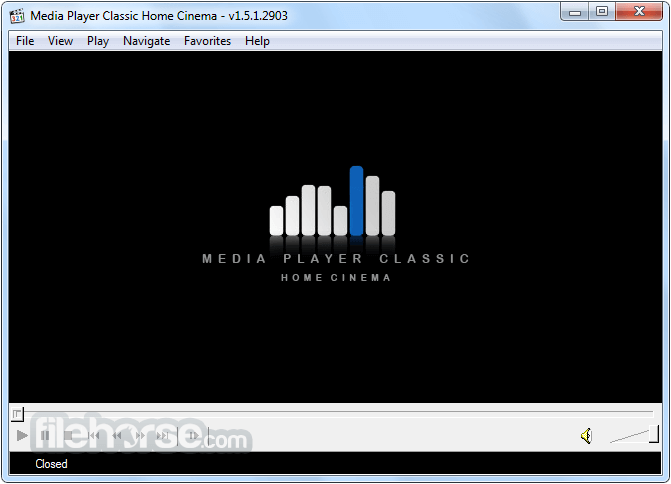
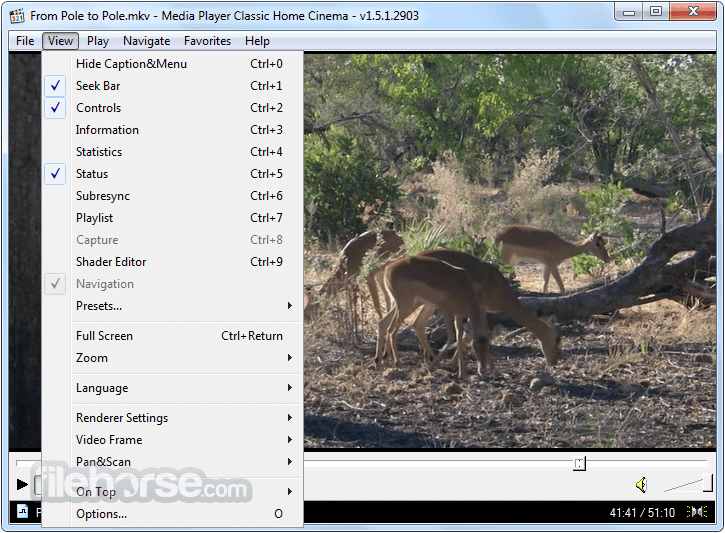
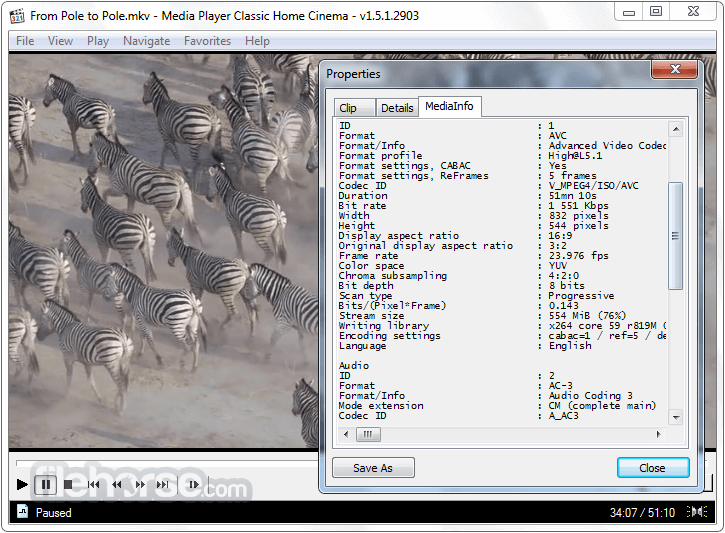
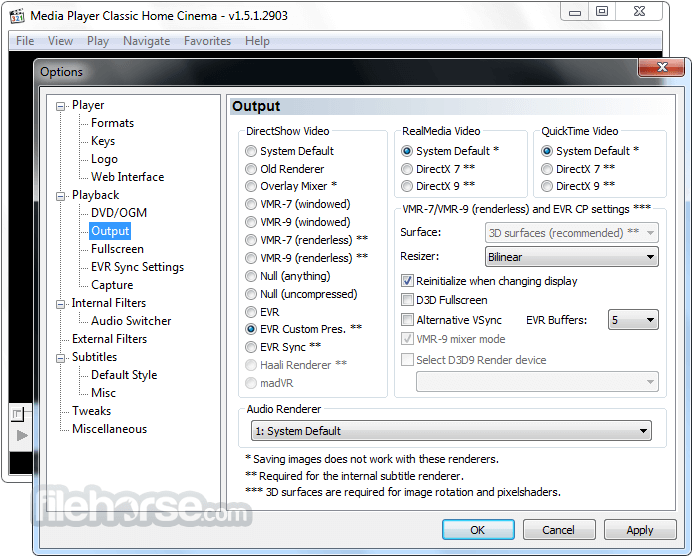
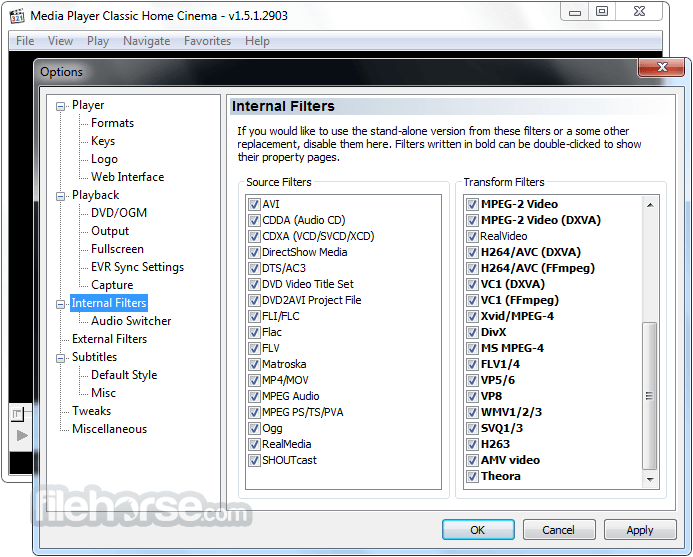





Comments and User Reviews