-
Latest Version
-
Operating System
Windows XP64 / Vista64 / Windows 7 64 / Windows 8 64
-
User Rating
Click to vote -
Author / Product
-
Filename
MPC-HC.1.7.6.x64.exe
-
MD5 Checksum
427eaf8756b74f28f40a3253dd004e2e
Sometimes latest versions of the software can cause issues when installed on older devices or devices running an older version of the operating system.
Software makers usually fix these issues but it can take them some time. What you can do in the meantime is to download and install an older version of Media Player Classic Home Cinema 1.7.6 (64-bit).
For those interested in downloading the most recent release of Media Player Classic - Home Cinema (64-bit) or reading our review, simply click here.
All old versions distributed on our website are completely virus-free and available for download at no cost.
We would love to hear from you
If you have any questions or ideas that you want to share with us - head over to our Contact page and let us know. We value your feedback!
What's new in this version:
New:
- ISR: Add an option to control subtitle renderer behavior regarding anamorphic video
- ISR: Add an option to render subtitles at the source video resolution like VSFilter.
- VSFilter: Display more informative names for external subtitles (similar to what is done with the internal subtitle renderer)
- Add a “Copy to clipboard” feature to the “Play > Filters” menu so that the list of currently loaded filters can be copied easily
- Add an option in the “Save Subtitle” dialog to control the export of the default style as an external “.style” file
- Ticket #1411, Internal Subtitle Renderer/VSFilter: Support loading external PGS subtitles
Changed:
- Don’t use auto-zoom feature when the window was positioned using the Aero Snap
- Don’t exit fullscreen when loosing focus to a window on the same monitor
- Text subtitles: When rendering to the video frame, clip subtitles that go out of the frame
- Text subtitles: Faster subtitle parsing (around 20%)
- Ticket #4144, Move the user interface language selection to the Options dialog and remove the “Language” menu. The increasing number of translations had reduced the usability of the menu
- Ticket #3739, Make error reporting less verbose when some non-critical DVD hooks fail
Updated:
- Little CMS to v2.6 (git 4da8703)
- Unrar to v5.1.6
- MediaInfoLib to v0.7.69
- ZenLib to v0.4.29 r458
- LAV Filters to stable version 0.62.0:
- LAV Video: Support VP7 video
- LAV Video: Use the MediaFoundation WMV decoder on Windows 7+ instead of the DMO WMV decoder
- Ticket #3575, LAV Splitter: Alternate audio support for HLS
- Ticket #4032, LAV Video: Fix some issues with DVD subtitles (flashing, overlapping and generally all kind of timing issues)
- Ticket #4326, LAV Splitter: No subtitles were displayed when using the special “Forced subtitles” track created for PGS subtitles
- Ticket #4357, LAV Video: Fix some performance regressions introduced in v0.61 (mostly visible on old operating systems like Windows XP)
Armenian, Basque, Belarusian, Bengali, British English, Catalan, Chinese (simplified and traditional), Croatian, Czech, Dutch, French, Galician, German, Greek, Hebrew, Hungarian, Italian, Japanese, Korean, Malay, Polish, Portuguese (Brazil), Romanian, Russian, Slovak, Slovenian, Spanish, Swedish, Tatar, Turkish, Ukrainian and Vietnamese translations
Fixed:
- The dockable bars were not updated when changing the UI language
- Statusbar: Fixed occasional flickering of text and media type icon
- D3D Fullscreen last state was inverted and wasn’t properly restored with “Remember last window size and position” option
- D3D Fullscreen produced invisible window for audio-only files
- Ticket #34, VSFilter/ISR: Override placement feature was not working even if enabled
- Ticket #1574/#4171, ISR: Subtitle positioning was wrong when using default style override
- Ticket #2244, ISR: Changes in subresync bar were lost after changing style
- Ticket #2671, VSFilter: Video frames were not marked as interlaced
- Ticket #3036, Fix drag-and-drop from some applications. Drag-and-dropping a downloaded file from Chrome failed for example
- Ticket #3701, Subtitle outline was too thick when using default style override
- Ticket #4213, Fix a deadlock when starting MPC-HC in D3D fullscreen and auto-changing the monitor mode
- Ticket #4213, Fix auto-changing the monitor mode when starting in D3D fullscreen with “play 0 time” option or the auto-change delay greater than 0s
- Ticket #4213, D3D fullscreen: Obey “Apply default monitor mode on fullscreen exit” option
- Ticket #4214, Fix monitor mode flickering when auto-changing the monitor mode
- Ticket #4284, Auto-zoom feature didn’t work properly when the taskbar was docked at the left or the top of the screen
- Ticket #4285, Fix a freeze when opening some files when EVR-CP or Sync renderer are selected
- Ticket #4285, EVR-CP and Sync renderers: Properly set the aspect ratio
- Ticket #4288, Changing the zoom level when in fullscreen mode did nothing
- Ticket #4298, The auto-change fullscreen mode monitor settings could be randomly corrupted or missing
- Ticket #4299, Frame stepping was not working for DVD
- Ticket #4307, ANSI subtitles files with Unix line endings could crash MPC-HC
- Ticket #4408, Remember window position: Ensure the window can’t be completely hidden after restoring it
 OperaOpera 125.0 Build 5729.49 (64-bit)
OperaOpera 125.0 Build 5729.49 (64-bit) MalwarebytesMalwarebytes Premium 5.4.5
MalwarebytesMalwarebytes Premium 5.4.5 PhotoshopAdobe Photoshop CC 2026 27.2 (64-bit)
PhotoshopAdobe Photoshop CC 2026 27.2 (64-bit) BlueStacksBlueStacks 10.42.153.1003
BlueStacksBlueStacks 10.42.153.1003 OKXOKX - Buy Bitcoin or Ethereum
OKXOKX - Buy Bitcoin or Ethereum Premiere ProAdobe Premiere Pro CC 2025 25.6.3
Premiere ProAdobe Premiere Pro CC 2025 25.6.3 PC RepairPC Repair Tool 2025
PC RepairPC Repair Tool 2025 Hero WarsHero Wars - Online Action Game
Hero WarsHero Wars - Online Action Game TradingViewTradingView - Trusted by 60 Million Traders
TradingViewTradingView - Trusted by 60 Million Traders WPS OfficeWPS Office Free 12.2.0.23155
WPS OfficeWPS Office Free 12.2.0.23155
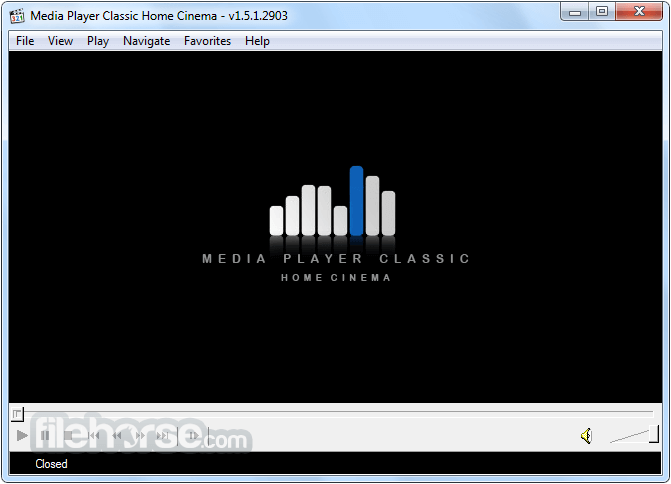
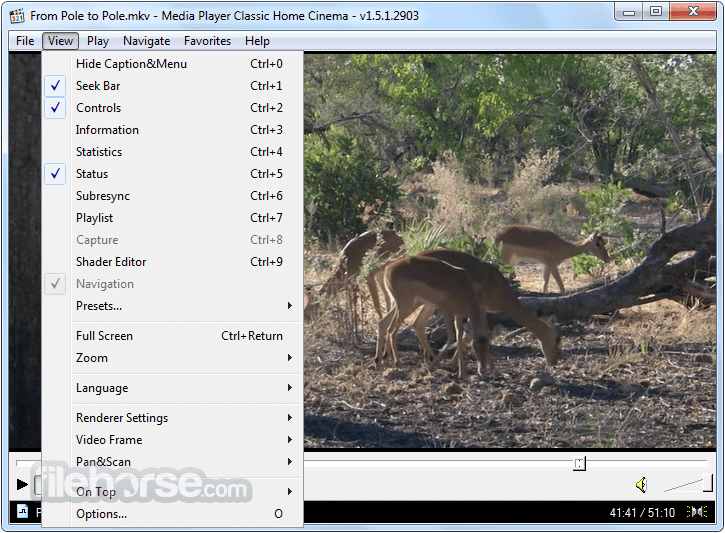
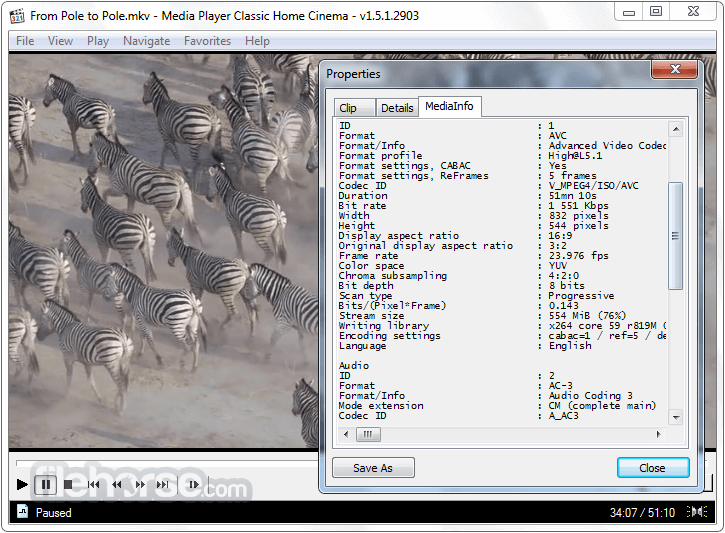
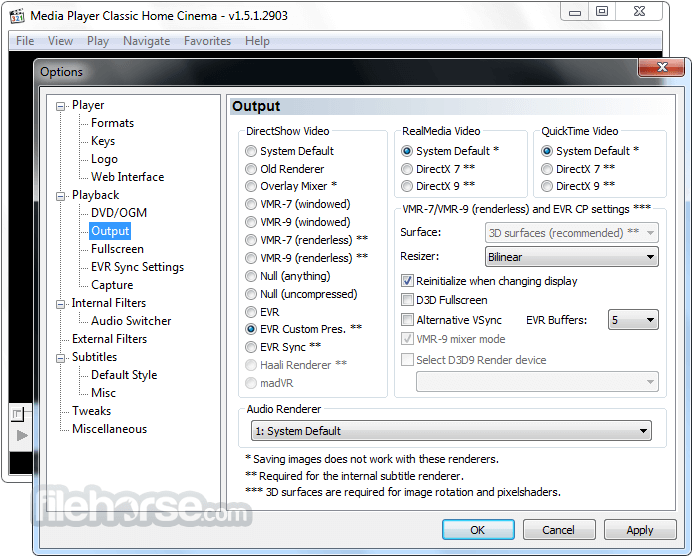
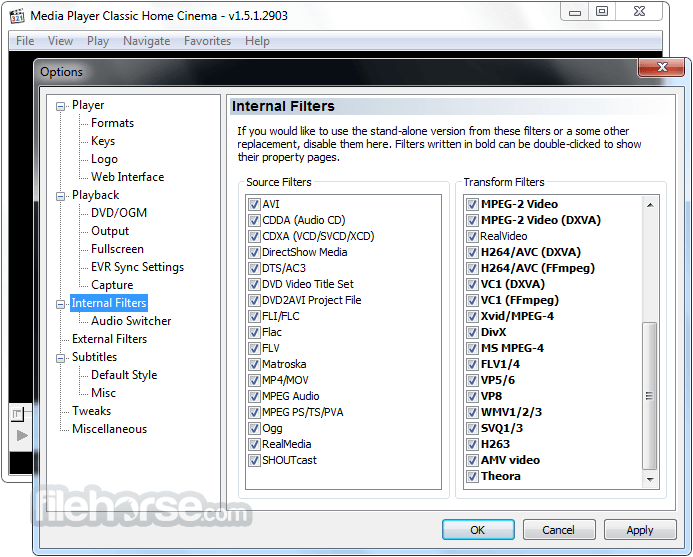





Comments and User Reviews