-
Latest Version
-
Operating System
Windows XP64 / Vista64 / Windows 7 64
-
User Rating
Click to vote -
Author / Product
-
Filename
MPC-HC.1.6.5.6366.x64.exe
-
MD5 Checksum
80ba9698ceb718d38f3c96e238fa0a7a
Sometimes latest versions of the software can cause issues when installed on older devices or devices running an older version of the operating system.
Software makers usually fix these issues but it can take them some time. What you can do in the meantime is to download and install an older version of Media Player Classic Home Cinema 1.6.5.6366 (64-bit).
For those interested in downloading the most recent release of Media Player Classic - Home Cinema (64-bit) or reading our review, simply click here.
All old versions distributed on our website are completely virus-free and available for download at no cost.
We would love to hear from you
If you have any questions or ideas that you want to share with us - head over to our Contact page and let us know. We value your feedback!
What's new in this version:
- Add a hotkey to open the subtitles downloader dialog
- Web server: various performance improvements
- VobSub subtitles can now also be loaded by selecting or dragging and dropping the .sub file
- FLACSource: Basic support for embedded metadata
- Take currently applied delay into account when saving subtitles using File > Save subtitle
- The volume steps can now be changed on the playback options page
- External subtitles: support UTF-8 without BOM
- Show tooltips in the information panel so that truncated lines can be read completely
- Show the information about the current DVB program in the information bar
- The playing speed steps can now be changed on the playback options page
- Use MPC-HC's icon when registering the context menu entries
- FLACSource: Basic support for embedded CUE sheet
- Add Greek translation
- Improve the "Remember file/DVD position" feature: when a file/DVD that was already in the list is reopened, it now goes at the top the list. This way files/DVDs that are often used will stay in the list instead of being inexorably pushed out of it.
- Add .3ga to known formats
- MPCVideoDec: Add the ability to force the interlaced flag
- Improve file associations on Windows 8. The system dialog will be used to set MPC-HC as default handler since it is not possible anymore to do that programatically.
- Support custom pixel shaders with madVR v0.85.0
- Updated FFmpeg (n0.8-16738-gcef28b5)
- Updated MediaInfoLib to v0.7.61
- Updated ZenLib to v0.4.28 r411
- Updated Little CMS to v2.4 (git 026ba4f)
- Updated SoundTouch to v1.7.0 r160
- Updated VirtualDub to v1.10.3-test11
- Updated Armenian, Basque, Czech, French, German, Japanese, Russian, Polish, Simplified and Traditional Chinese, Slovak and Ukrainian translations
- Removed hotkeys to change the volume by 1%
- VSFilter: Allow floating-point values for \fscx and \fscy
- Increase default subpic buffer size to 10
- Allow the App key to be used as a hotkey which opens the player menu by default ! API: CMD_PAUSE was acting as CMD_PLAY and vice versa
- MpaDecFilter: updated CMixer, avoid possible memory leaks
- MPEG Splitter: Fix parsing of some malformed TS files
- VSFilter (auto-loading version) didn't load on Windows 7
- VSFilter: Fix and update the blacklist
- Internal Subtitle Renderer/VSFilter: Fix high RAM usage with some complex subtitles
- DVB EPG: Fix the start time of the current program being off by one hour because of incorrect DST
- Internal Subtitle Renderer/VSFilter: Fix most cases where rotating/shearing is not properly scaled
- Fix subtitles when switching from animated subs to non-animated subs. The subtitles' timings were not correctly respected after switching from an animated subtitles track to a non-animated subtitles track.
- Correctly empty the "Recent" jump list when erasing the history and ensure that no item is added to Windows recent documents menu or to the "Recent" jump list when the history is disabled
- DVB EPG: Fix default encoding
- Fix some crashes when opening the Capture option page
- Fix a crash when closing the player with the player menu open !
- Fix the "Attempted an unsupported operation" error in the Save dialogs on Vista and newer systems
- FLACSource: Fix playback for some files
- LVSplitter: PCM audio doesn't play
- DVB: Improved channel switching
- MPEGSplitter: Fix playback for some TS files
- FLACSource: Fix a crash with some corrupted file
- AviSplitter: Fix a potential crash with PCM tracks
- Fix a crash that could happen when auto-loading some subtitles
- Improve DVBSub parsing: some subtitles could have been missing
 OperaOpera 125.0 Build 5729.49 (64-bit)
OperaOpera 125.0 Build 5729.49 (64-bit) MalwarebytesMalwarebytes Premium 5.4.5
MalwarebytesMalwarebytes Premium 5.4.5 PhotoshopAdobe Photoshop CC 2026 27.2 (64-bit)
PhotoshopAdobe Photoshop CC 2026 27.2 (64-bit) BlueStacksBlueStacks 10.42.153.1003
BlueStacksBlueStacks 10.42.153.1003 OKXOKX - Buy Bitcoin or Ethereum
OKXOKX - Buy Bitcoin or Ethereum Premiere ProAdobe Premiere Pro CC 2025 25.6.3
Premiere ProAdobe Premiere Pro CC 2025 25.6.3 PC RepairPC Repair Tool 2025
PC RepairPC Repair Tool 2025 Hero WarsHero Wars - Online Action Game
Hero WarsHero Wars - Online Action Game TradingViewTradingView - Trusted by 60 Million Traders
TradingViewTradingView - Trusted by 60 Million Traders WPS OfficeWPS Office Free 12.2.0.23155
WPS OfficeWPS Office Free 12.2.0.23155
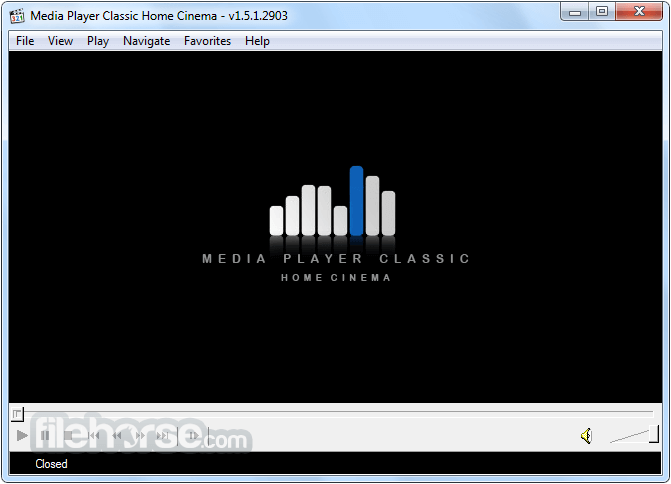
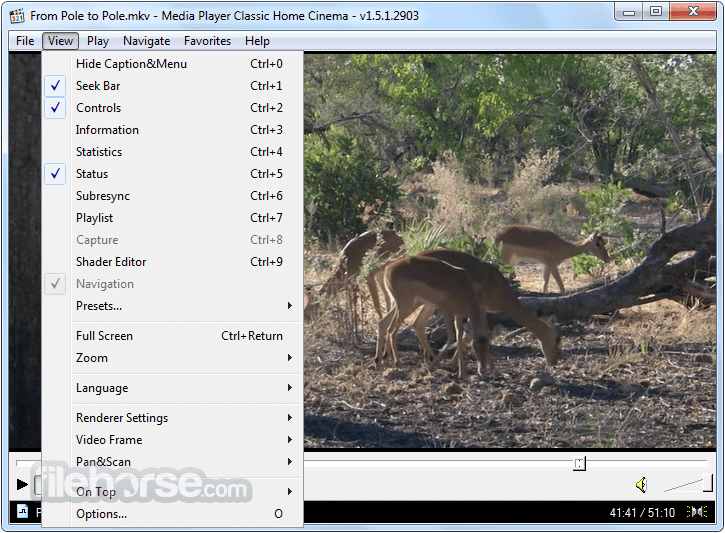
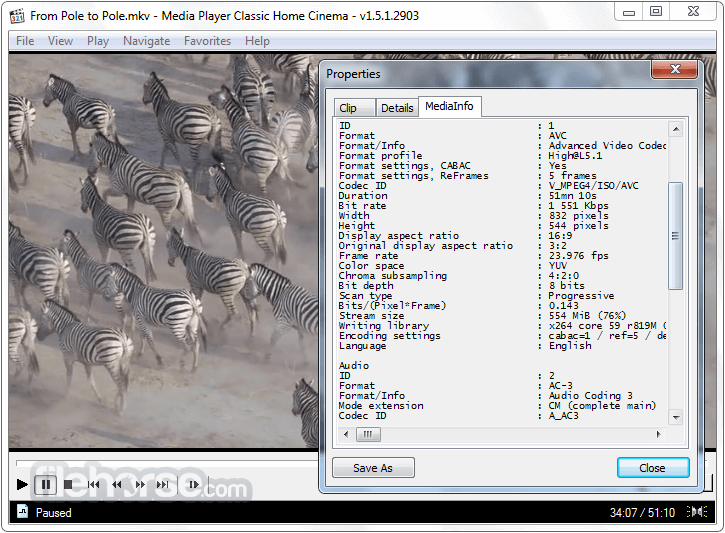
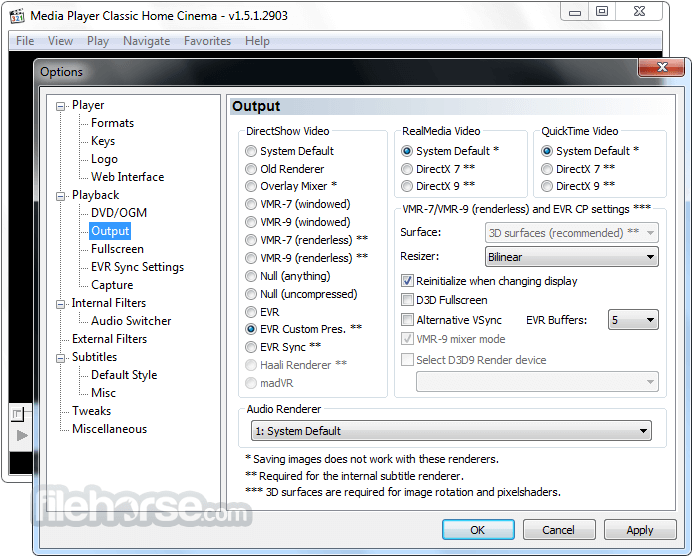
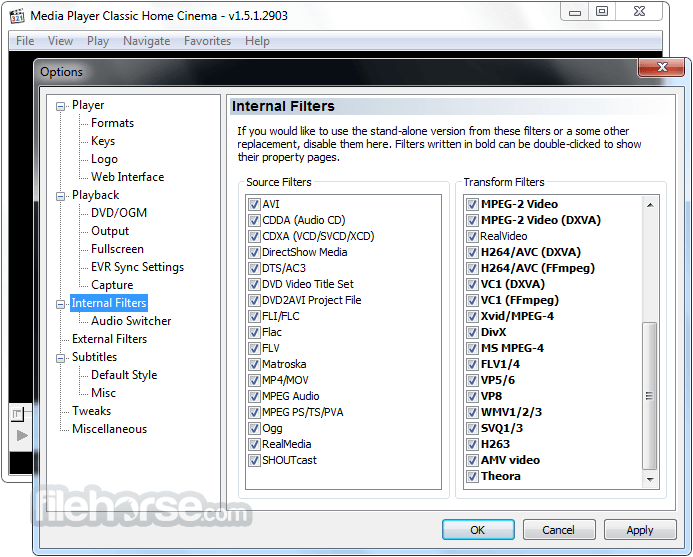





Comments and User Reviews