-
Latest Version
-
Operating System
Windows Vista / Windows 7 / Windows 8 / Windows 10
-
User Rating
Click to vote -
Author / Product
-
Filename
MPC-HC.1.9.20.x86.exe
-
MD5 Checksum
cc442ed3b6a4781d99a7495ab3cd2129
Sometimes latest versions of the software can cause issues when installed on older devices or devices running an older version of the operating system.
Software makers usually fix these issues but it can take them some time. What you can do in the meantime is to download and install an older version of Media Player Classic Home Cinema 1.9.20 (32-bit).
For those interested in downloading the most recent release of Media Player Classic - Home Cinema (32-bit) or reading our review, simply click here.
All old versions distributed on our website are completely virus-free and available for download at no cost.
We would love to hear from you
If you have any questions or ideas that you want to share with us - head over to our Contact page and let us know. We value your feedback!
What's new in this version:
Updates:
- Updated LAV Filters to version 0.76.1
Changes/additions/improvements:
- Rewritten code that deals with file history. It works better with multiple instances now.
- Remembered file position now resets to 0 when playback has reached 95% of file duration when closing the player. We assume that end credits have been reached in that case.
- Remembered file position also resets to 0 when pressing stop button. So close player directly or open other file without pressing stop if you wish to resume later.
- The uninstaller now unregisters file associations
- The last used QuickOpen and SaveImage paths are now remembered individually
- Added support for extended locale names in subtitles menu
- Decimal values are now possible for subtitle font spacing and border width/shadow settings
- Now supports loading chapter metadata from .xchp file. Use text file (UTF-8 encoding). Each line is a chapter defined as HH:MM:SS,ddd timecode, optionally followed by a space and chapter name.
Fixed:
- Fixed issue where PGS subtitles could be partially rendered outside of visible area
- Fixed regression with reading CDText metadata
- Fixed regression regarding auto-hide of toolbar in case of two monitors with vertical placement
- Workaround for Windows 11 bug where the options dialog was not rendered properly for RTL languages
- Workaround for Windows 10/11 bug where subtitle download dialog could become visible when using taskbar window peek
- Several other small bugs
 OperaOpera 118.0 Build 5461.41 (64-bit)
OperaOpera 118.0 Build 5461.41 (64-bit) PC RepairPC Repair Tool 2025
PC RepairPC Repair Tool 2025 PhotoshopAdobe Photoshop CC 2025 26.5.0 (64-bit)
PhotoshopAdobe Photoshop CC 2025 26.5.0 (64-bit) OKXOKX - Buy Bitcoin or Ethereum
OKXOKX - Buy Bitcoin or Ethereum iTop VPNiTop VPN 6.4.0 - Fast, Safe & Secure
iTop VPNiTop VPN 6.4.0 - Fast, Safe & Secure Premiere ProAdobe Premiere Pro CC 2025 25.2.1
Premiere ProAdobe Premiere Pro CC 2025 25.2.1 BlueStacksBlueStacks 10.42.50.1004
BlueStacksBlueStacks 10.42.50.1004 Hero WarsHero Wars - Online Action Game
Hero WarsHero Wars - Online Action Game SemrushSemrush - Keyword Research Tool
SemrushSemrush - Keyword Research Tool LockWiperiMyFone LockWiper (Android) 5.7.2
LockWiperiMyFone LockWiper (Android) 5.7.2
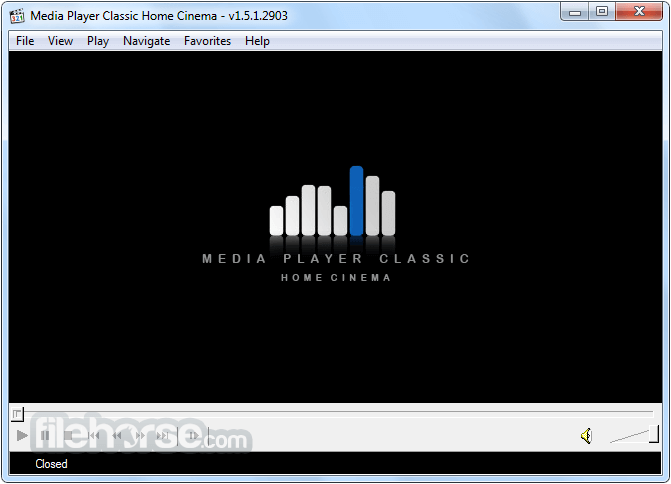
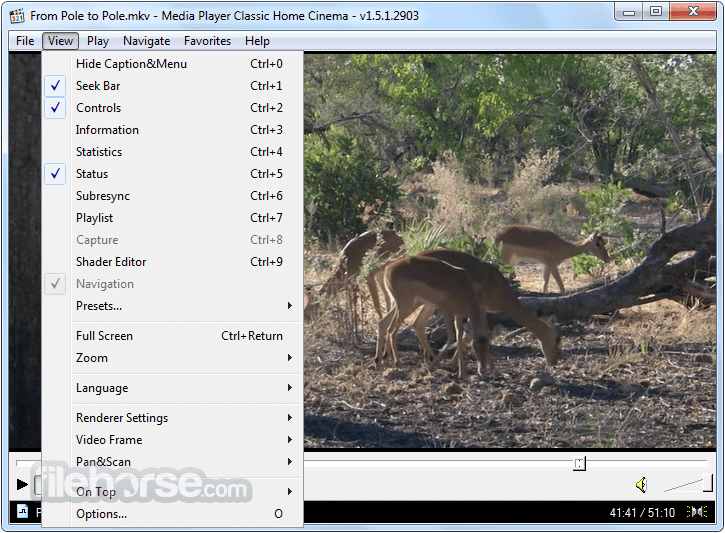
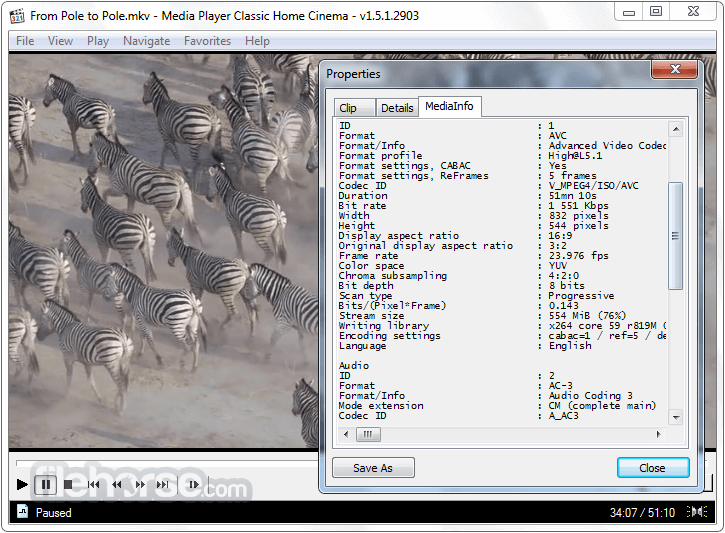
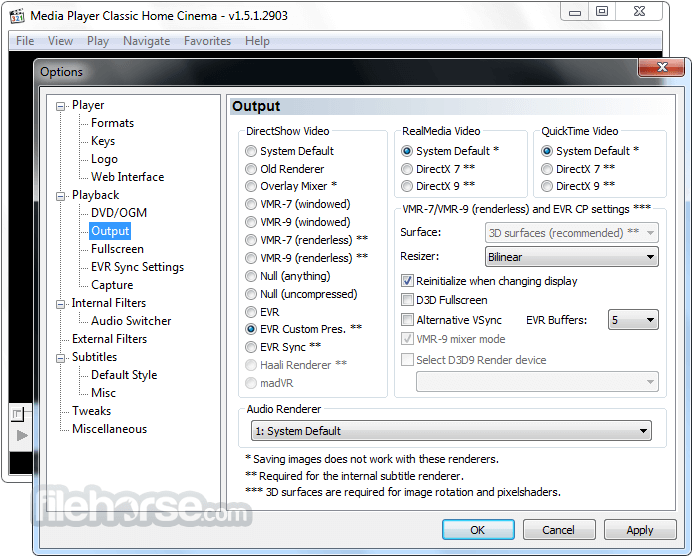
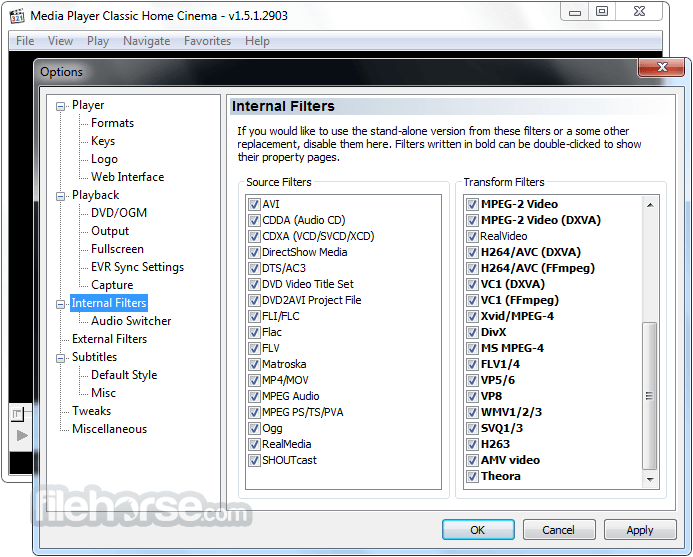





Comments and User Reviews