-
Latest Version
-
Operating System
Windows XP / Vista / Windows 7 / Windows 8 / Windows 10
-
User Rating
Click to vote -
Author / Product
-
Filename
MPC-HC.1.9.8.x86.exe
-
MD5 Checksum
9d9870f9b68afa4a7eeb961c350da78a
Sometimes latest versions of the software can cause issues when installed on older devices or devices running an older version of the operating system.
Software makers usually fix these issues but it can take them some time. What you can do in the meantime is to download and install an older version of Media Player Classic Home Cinema 1.9.8 (32-bit).
For those interested in downloading the most recent release of Media Player Classic - Home Cinema (32-bit) or reading our review, simply click here.
All old versions distributed on our website are completely virus-free and available for download at no cost.
We would love to hear from you
If you have any questions or ideas that you want to share with us - head over to our Contact page and let us know. We value your feedback!
What's new in this version:
Updates:
- Updated LAV Filters to 0.74.1-75-gb1db4
- Updated MediaInfo DLL to 20.09
Changes/additions/improvements:
- Duplicate hotkeys are now highlighted
- Added support for using Ctrl/Alt/Shift modifiers for mouse actions
- Added new default mouse action for seeking through video: Ctrl + Mouse wheel
- You can customize hotkeys and mouse actions here: Options > Player > Keys
- Improved parsing of (local) M3U playlist files
- Streaming HLS M3U playlists are handled directly by LAV Splitter
- Added new menu entry for changing playback speed: Menu > Play > Playback rate
- Subtitle search on OpenSubtitles now also searches by file name if no match was found for file hash
- Improved DVD region code bypass
- "Launch files in fullscreen" option now only engages fullscreen for video files
- Improved display of URLs in titlebar
- Very long entries in recent file list are now shortened for better menu display
- Added advanced options for displaying the current audio and subtitle language in statusbar
- Improved support for external WebVTT subtitles
Fixes:
- Fixed DVD playback speed and menu issues with internal audio renderer
- Fixed issue where file could still be in use after closing it
- Fixed subtitle search on Podnapisi for Portuguese Brazil language (language code "pob")
- Fixed rare issue with subtitle queue that could cause flickering/blinking subtitles
- Fixed potential crash when taking screenshots with subtitles included
- Fixed issue where clicking on seekbar could trigger two identical seek actions
- A few other small fixes and improvements
 OperaOpera 125.0 Build 5729.49 (64-bit)
OperaOpera 125.0 Build 5729.49 (64-bit) MalwarebytesMalwarebytes Premium 5.4.5
MalwarebytesMalwarebytes Premium 5.4.5 PhotoshopAdobe Photoshop CC 2026 27.2 (64-bit)
PhotoshopAdobe Photoshop CC 2026 27.2 (64-bit) BlueStacksBlueStacks 10.42.153.1003
BlueStacksBlueStacks 10.42.153.1003 OKXOKX - Buy Bitcoin or Ethereum
OKXOKX - Buy Bitcoin or Ethereum Premiere ProAdobe Premiere Pro CC 2025 25.6.3
Premiere ProAdobe Premiere Pro CC 2025 25.6.3 PC RepairPC Repair Tool 2025
PC RepairPC Repair Tool 2025 Hero WarsHero Wars - Online Action Game
Hero WarsHero Wars - Online Action Game TradingViewTradingView - Trusted by 60 Million Traders
TradingViewTradingView - Trusted by 60 Million Traders WPS OfficeWPS Office Free 12.2.0.23155
WPS OfficeWPS Office Free 12.2.0.23155
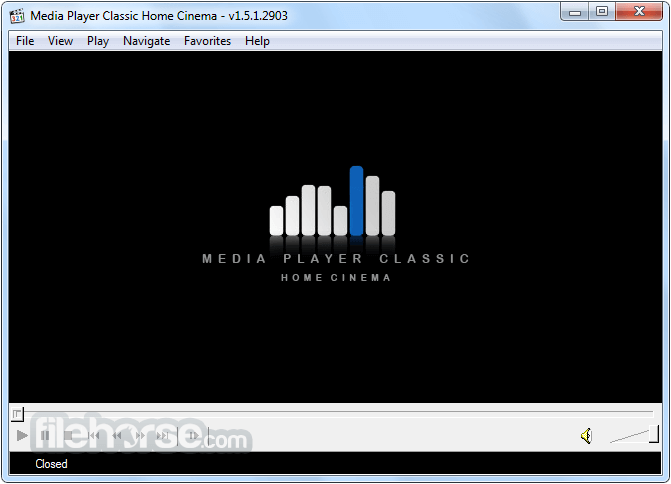
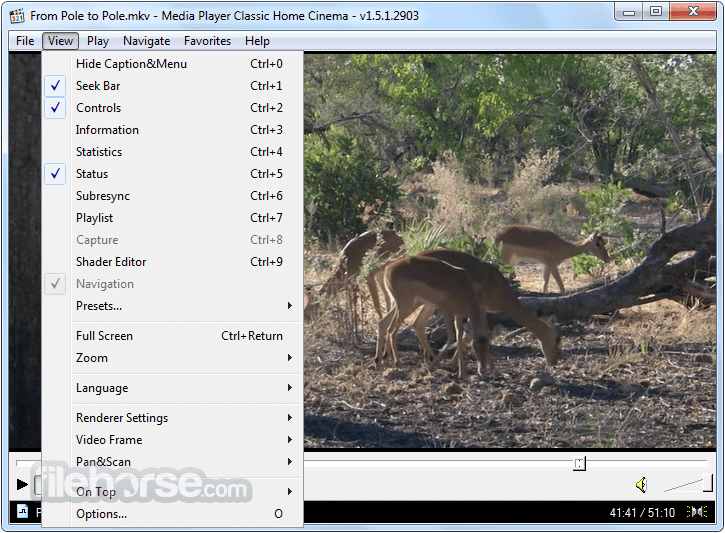
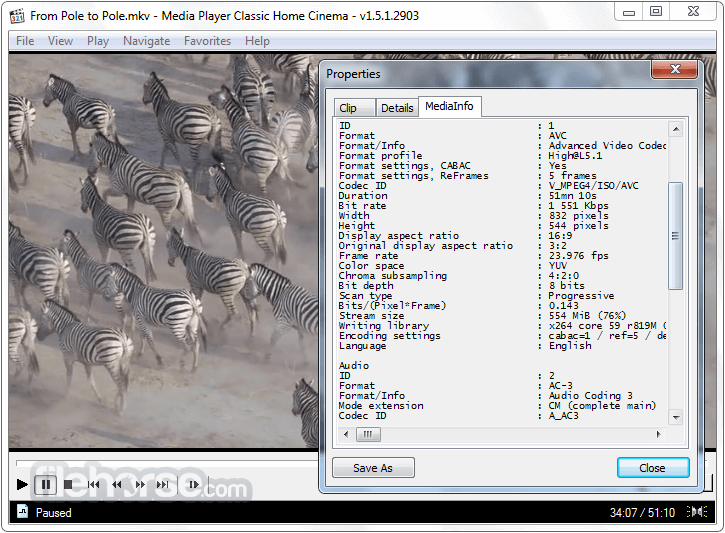
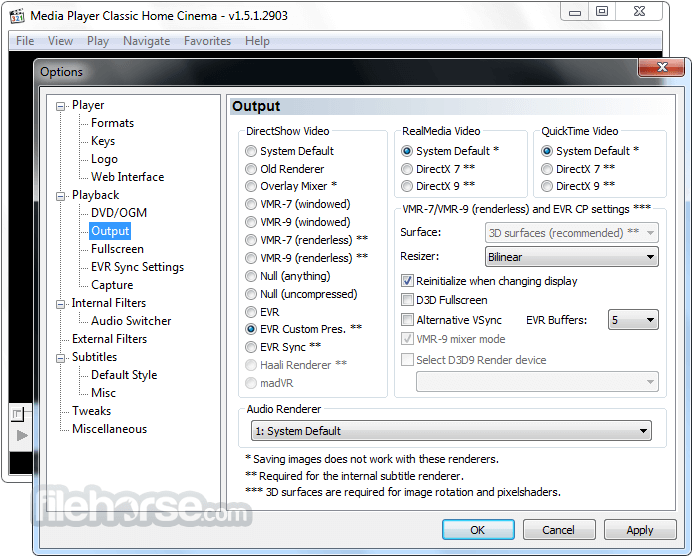
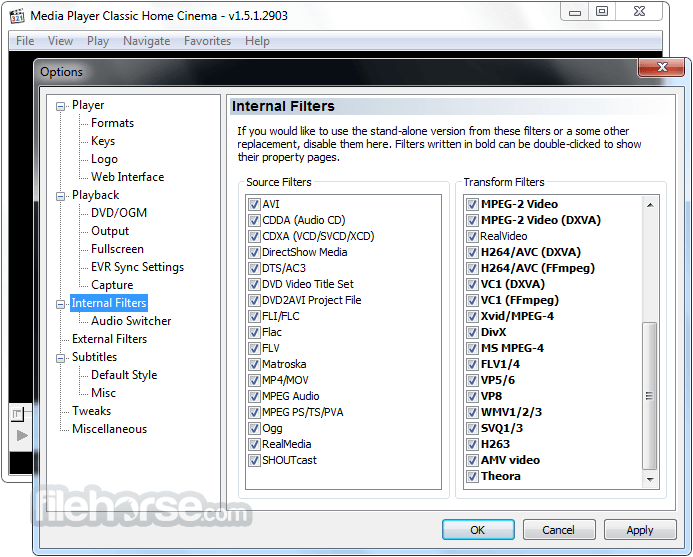





Comments and User Reviews