-
Latest Version
-
Operating System
Windows XP / Vista / Windows 7 / Windows 8 / Windows 10
-
User Rating
Click to vote -
Author / Product
-
Filename
MPC-HC.1.7.11.x86.exe
-
MD5 Checksum
13bcdc7053ec4219c8d6a7e0b61b989e
Sometimes latest versions of the software can cause issues when installed on older devices or devices running an older version of the operating system.
Software makers usually fix these issues but it can take them some time. What you can do in the meantime is to download and install an older version of Media Player Classic Home Cinema 1.7.11 (32-bit).
For those interested in downloading the most recent release of Media Player Classic - Home Cinema (32-bit) or reading our review, simply click here.
All old versions distributed on our website are completely virus-free and available for download at no cost.
We would love to hear from you
If you have any questions or ideas that you want to share with us - head over to our Contact page and let us know. We value your feedback!
What's new in this version:
NEW:
- Ability to control playback repeat mode
- Add a cache to avoid recompiling pixel shaders when possible
- Add SVG support for custom toolbars
- Add Bosnian translation
- Option to set audio delay values for each display mode
CHANGED:
- Old DirectX 7 renderers have been removed. Settings will be updated automatically to use the corresponding VMR-9 renderers. If you really want to use a renderer similar to VMR-7 (windowed), use Overlay mixer or the “System Default” renderer
- Make Video Renderer statistics scalable to window size and unify graph look for EVR Sync and other renderers
- “Replace currently loaded subtitles” option no longer removes subtitles provided by splitter
Change Pan&Scan logic:
- PnS Rotate Y- now flips horizontally
- PnS Rotate X- now flips vertically
- PnS Rotate Z- now rotates 90 degrees (counter-clockwise)
- The postive rotate functions still do 1 degree rotation around their axis
- Hide the infobar in normal view preset. This makes it equal to default view
- Rewrite subtitles downloading framework
- Support for multiple subtitle providers including the default OpenSubtitles as well as podnapisi, titlovi, SubDB, ysubs and Napisy24 which can be enabled in Options (Subtitles → Misc)
- Ability to upload subtitles to OpenSubtitles and SubDB
- Ability to login into OpenSubtitles
- Ability to filter subtitle list by selected languages
- Option to automatically search and download subtitles at the beginning of playback without user interaction
- Prioritize subtitles for hearing impaired where indicated
- Append language code when saving the subtitles file
- Updated Arabic, Armenian, Basque, Belarusian, Bengali, British English, Catalan, Chinese (Simplified and Traditional), Croatian, Czech, Danish, Dutch, Finnish, French, Galician, German, Greek, Hebrew, Hungarian, Indonesian, Italian, Japanese, Korean, Lithuanian, Malay, Polish, Portuguese (Brazil), Punjabi, Romanian, Russian, Serbian, Slovak, Slovenian, Swedish, Spanish, Tatar, Thai, Turkish, Ukrainian and Vietnamese translations
UPDATED:
- Updated Little CMS to v2.8 (1272acb)
- Updated tinyxml2 to v4.0.1
- Updated MediaInfoLib to v0.7.92
- Updated ZenLib to v0.4.34
- Updated Unrar to v5.4.5
- Updated zlib to v1.2.11
Updated LAV Filters to v0.69:
- LAV Splitter: Support HTTPS protocol
- LAV Splitter: Switch back to an improved version of the old ASF demuxer
- LAV Splitter: Support demuxing H264 MVC
- LAV Splitter: Improve the detection of the forced flag for some MP4 subtitle tracks
- LAV Video Decoder: Add experimental support for VP9 DXVA2 decoding (disabled by default)
- LAV Video Decoder: Enable hardware decoding for HEVC and 4K/UHD by default
- LAV Video Decoder: Add a basic H264 MVC decoder based on Intel MediaSDK. Note that for now the Intel MediaSDK library is not distributed with MPC-HC. If you want to use this new decoder, you have to download the library 32-bit: http://files.1f0.de/lavf/plugins/libmfxsw32-v1.7z and 64-bit: http://files.1f0.de/lavf/plugins/libmfxsw64-v1.7z and decompress it to the LAVFilters(64) folder.
- LAV Video Decoder: Offer Weston Three Field Deinterlacing (w3fdif) as an alternative to YADIF
- LAV Video Decoder: Fix DXVA decoding of interlaced H.264 videos on some Intel GPU
- LAV Video Decoder: YADIF deinterlacing sometimes caused black screen in DVD menus
- LAV Audio Decoder: Fix a possible crash when using bitstreaming
FIXED:
- Window position and/or size could be wrong when exiting fullscreen mode for the first time and “Launch files in fullscreen” option is enabled
- Automatically rotate MP4/MOV/FLV files when the rotation info is available
- Show the correct language name for Serbian subtitles. They used to show as Croatian
- Track selection menus did not work when using DVB capture
- Update seekbar position when generating thumbnails
- Creating thumbnails while the video was stopped left the player in an undefined state. The stopped state is now properly restored after creating the thumbnailS
 OperaOpera 125.0 Build 5729.21 (64-bit)
OperaOpera 125.0 Build 5729.21 (64-bit) MalwarebytesMalwarebytes Premium 5.4.5
MalwarebytesMalwarebytes Premium 5.4.5 PhotoshopAdobe Photoshop CC 2026 27.1 (64-bit)
PhotoshopAdobe Photoshop CC 2026 27.1 (64-bit) BlueStacksBlueStacks 10.42.153.1001
BlueStacksBlueStacks 10.42.153.1001 OKXOKX - Buy Bitcoin or Ethereum
OKXOKX - Buy Bitcoin or Ethereum Premiere ProAdobe Premiere Pro CC 2025 25.6.3
Premiere ProAdobe Premiere Pro CC 2025 25.6.3 PC RepairPC Repair Tool 2025
PC RepairPC Repair Tool 2025 Hero WarsHero Wars - Online Action Game
Hero WarsHero Wars - Online Action Game TradingViewTradingView - Trusted by 60 Million Traders
TradingViewTradingView - Trusted by 60 Million Traders Edraw AIEdraw AI - AI-Powered Visual Collaboration
Edraw AIEdraw AI - AI-Powered Visual Collaboration
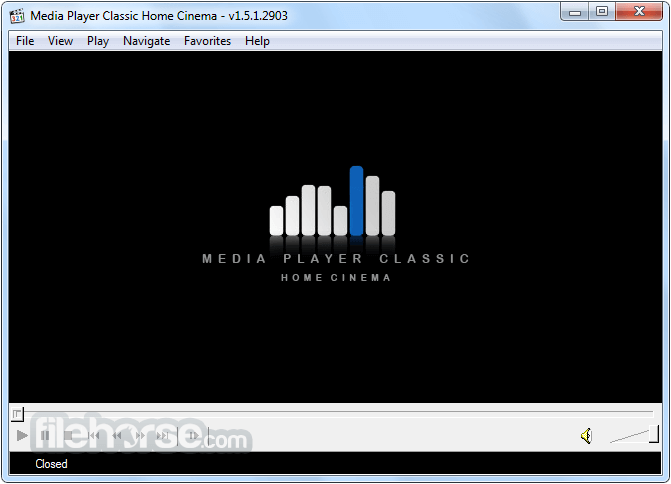
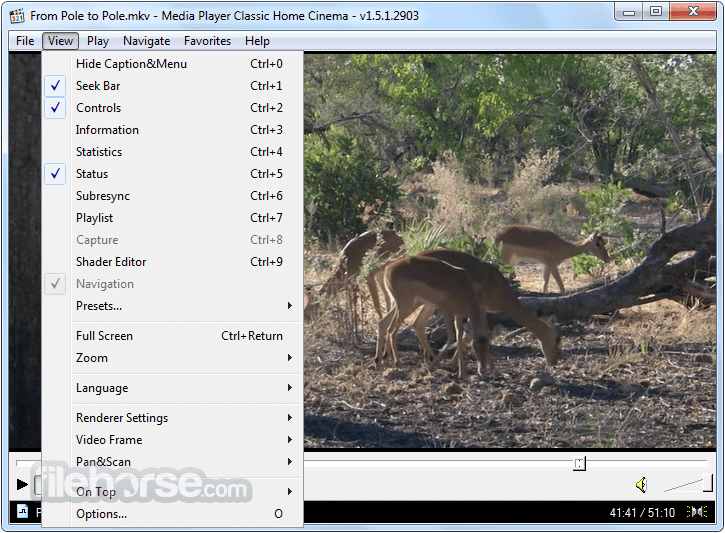
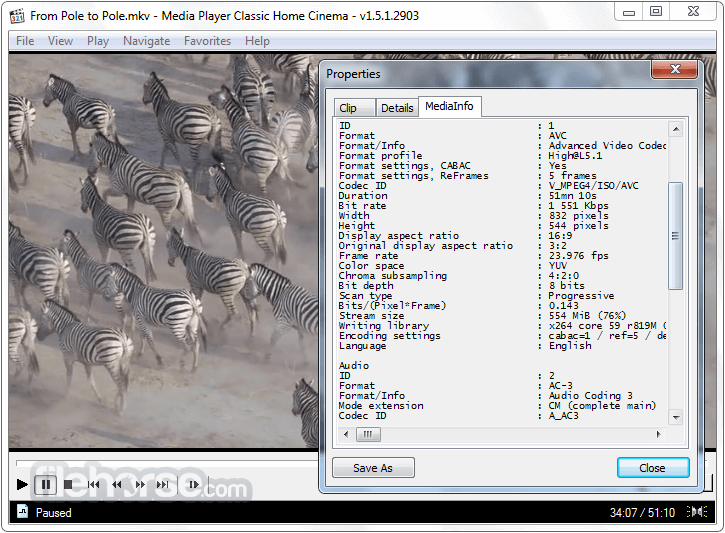
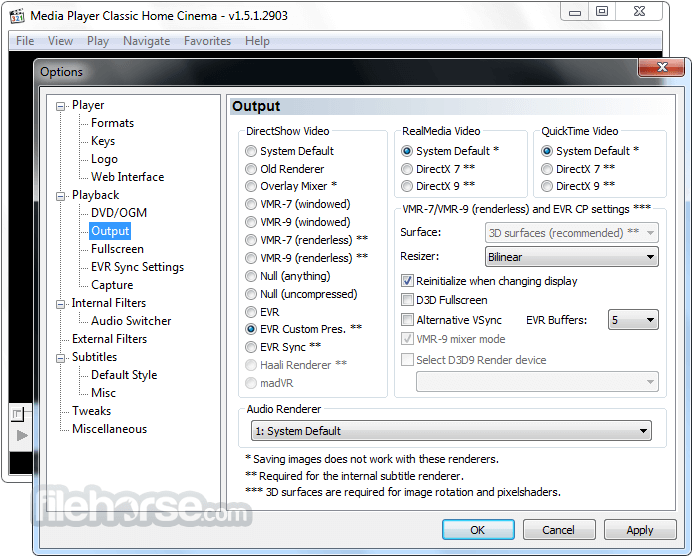
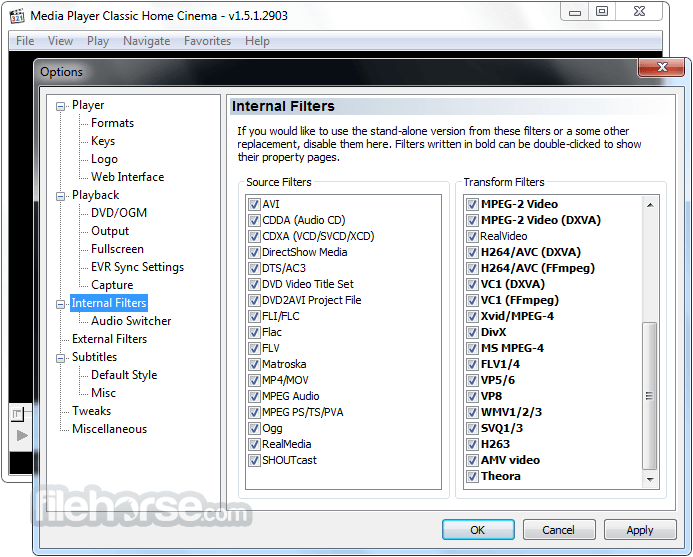





Comments and User Reviews