-
Latest Version
McAfee Labs Stinger 13.0.0.308 (32-bit) LATEST
-
Review by
-
Operating System
Windows 7 / Windows 8 / Windows 10
-
User Rating
Click to vote -
Author / Product
-
Filename
stinger32.exe
Details on new or enhanced signatures added with each Stinger build are listed in the Readme details.
McAfee Stinger 32bit utilizes next-generation scan technology, including rootkit scanning, and scan performance optimizations. It detects and removes threats identified under the "Threat List" option under the Advanced menu options in the Stinger application.
McAfeeStinger Free Download Latest Version for Windows PC. It is a full offline setup installer of Stinger.
McAfee Stinger now includes Raptor - a real-time behavior detection technology that monitors suspicious activity on an endpoint. Raptor leverages machine learning and automated behavioral-based classification in the cloud to detect zero-day malware in real time.
Stinger, a basic but focused virus detection program, allows you to add specific paths for scanning and initiate the scan by clicking the red "Scan Now" button. The program provides quick results summarized in the interface window and automatically repairs any viruses found. Additionally, you can export the scan results via the File menu.
Although the Stinger configuration options are limited, they are advanced enough to allow you to customize the program's behavior when a virus is detected. You can choose whether to view a list of scanned files in the interface and access various virus detection options. While Stinger may not be the most user-friendly program, it is a valuable tool in the antivirus toolbox for experienced users.
The program's enhanced detections cover new variants, improve performance, and rectify previous misidentifications.
PROS
- Removes specific viruses
- Real-time behavior detection
- Next-gen scan technology
- Targets Rootkits
- Free to use
- Not a full antivirus substitute
- Limited virus detection
- No scheduled scanning
- No real-time protection
In conclusion, Trellix Stinger (formerly McAfee Stinger) is a valuable tool for users who suspect their systems have been infected with specific malware strains.
It is lightweight, easy to use, and offers customizable scanning options. However, it should not be used as a full antivirus solution and may miss certain malware strains. Overall, Stinger is a useful addition to any user's malware removal toolkit.
Also Available: McAfee Stinger (64-bit)
 OperaOpera 117.0 Build 5408.93 (64-bit)
OperaOpera 117.0 Build 5408.93 (64-bit) PC RepairPC Repair Tool 2025
PC RepairPC Repair Tool 2025 PhotoshopAdobe Photoshop CC 2025 26.4.1 (64-bit)
PhotoshopAdobe Photoshop CC 2025 26.4.1 (64-bit) OKXOKX - Buy Bitcoin or Ethereum
OKXOKX - Buy Bitcoin or Ethereum iTop VPNiTop VPN 6.3.0 - Fast, Safe & Secure
iTop VPNiTop VPN 6.3.0 - Fast, Safe & Secure Premiere ProAdobe Premiere Pro CC 2025 25.1
Premiere ProAdobe Premiere Pro CC 2025 25.1 BlueStacksBlueStacks 10.42.0.1016
BlueStacksBlueStacks 10.42.0.1016 Hero WarsHero Wars - Online Action Game
Hero WarsHero Wars - Online Action Game SemrushSemrush - Keyword Research Tool
SemrushSemrush - Keyword Research Tool LockWiperiMyFone LockWiper (Android) 5.7.2
LockWiperiMyFone LockWiper (Android) 5.7.2



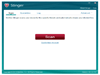
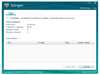
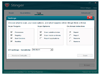
Comments and User Reviews