-
Latest Version
MATLAB R2024b LATEST
-
Review by
-
Operating System
Windows 7 64 / Windows 8 64 / Windows 10 64 / Windows 11
-
User Rating
Click to vote -
Author / Product
-
Filename
MATLAB_Runtime_R2024b_win64.zip
MATLAB toolboxes are professionally developed, rigorously tested, and fully documented. The app lets you see how different algorithms work with your data. Iterate until you’ve got the results you want, then automatically generate a MAT LAB for Windows program to reproduce or automate your work.
Scale your analyses to run on clusters, GPUs, and clouds with only minor code changes. There’s no need to rewrite your code or learn big data programming and out-of-memory techniques.
MATLAB code is production-ready, so you can go directly to your cloud and enterprise systems, and integrate with data sources and business systems. Automatically convert algorithms to C/C++, HDL, and CUDA code to run on your embedded processor or FPGA/ASIC.
It works with Simulink to support Model-Based Design, which is used for multidomain simulation, automatic code generation, and test and verification of embedded systems.
Bring your ideas from research to production
Deploy to Enterprise Applications
MATLAB code is ready for production, allowing you to seamlessly integrate it into your cloud and enterprise systems. It can easily connect with data sources and business systems, ensuring smooth integration.
Run on Embedded Devices
Convert your algorithms to C/C++, HDL, or CUDA code automatically. This enables you to run your algorithms efficiently on embedded processors or FPGA/ASIC platforms, extending the reach of your applications.
Integrate with Model-Based Design
It seamlessly integrates with Simulink to support Model-Based Design. This approach facilitates multidomain simulation, automatic code generation, and comprehensive testing and verification of embedded systems. By leveraging Simulink's capabilities, you can streamline your development process and ensure the reliability of your embedded systems.
Capabilities
Data Analysis: It provides tools to explore, model, and analyze data efficiently.
Graphics: It offers features to visualize and explore data, allowing users to create informative and visually appealing plots and charts.
Programming: Users can write scripts, functions, and classes in the app, enabling them to develop complex algorithms and applications.
App Building: It allows users to create desktop and web applications with a user-friendly interface for interactive data analysis and visualization.
External Language Interfaces: The software seamlessly integrates with other programming languages such as Python, C/C++, Fortran, Java, and more, enabling users to leverage their existing code and libraries.
Hardware Integration: It provides capabilities to connect and communicate with hardware devices, allowing users to interface with sensors, actuators, and other external devices.
Parallel Computing: The app enables users to perform large-scale computations and parallelize simulations using multicore desktops, GPUs (Graphics Processing Units), clusters, and cloud computing resources.
Web and Desktop Deployment: The program allows users to share their MATLAB programs easily with others by creating standalone executables, web applications, or integrating with other software systems.
MATLAB in the Cloud: Users can run MATLAB in cloud environments, including MathWorks Cloud, as well as popular public clouds such as AWS (Amazon Web Services) and Azure (Microsoft Azure), providing flexibility and scalability for computation and collaboration.
Highlights
- High-level language for scientific and engineering computing
- Desktop environment tuned for iterative exploration, design, and problem-solving
- Graphics for visualizing data and tools for creating custom plots
- Apps for curve fitting, data classification, signal analysis, and many other domain-specific tasks
- Add-on toolboxes for a wide range of engineering and scientific applications
- Tools for building applications with custom user interfaces
- Interfaces to C/C++, Java, .NET, Python, SQL, Hadoop, and Microsoft Excel
- Royalty-free deployment options for sharing programs with end-users
Control Systems
Design, test, and implement control systems for various applications.
Deep Learning
Prepare data, design neural networks, simulate models, and deploy deep learning solutions.
Image Processing and Computer Vision
Acquire, process, and analyze images and video for algorithm development and system design.
Space Systems
Develop software for space systems, including control, communication, and data analysis.
Machine Learning
Train models, fine-tune parameters, and deploy machine learning solutions for production or edge devices.
Predictive Maintenance
Create and deploy software for condition monitoring and predictive maintenance in industrial settings.
Robotics
Transform robotics ideas and concepts into autonomous systems that seamlessly operate in real-world environments.
Signal Processing
Analyze signals and time-series data, model and simulate signal processing systems.
Test and Measurement
Acquire, analyze, and explore data while automating tests and measurements.
Wireless Communications
Create, design, test, and verify wireless communications systems using the app.
User Interface
It features a user-friendly interface that consists of multiple windows and panels. The main window provides access to the command window, editor, workspace, and other essential components. The interface is highly customizable, allowing users to arrange and dock panels according to their preferences. MATLAB's syntax highlighting and auto-complete features enhance the programming experience, enabling users to write code efficiently.
How to Use
Data Analysis: It provides a comprehensive set of functions for data manipulation, exploration, and analysis. Users can import data from various file formats, apply statistical methods, and visualize the results using built-in plotting functions.
Algorithm Development: MATLAB's interactive environment makes it easy to develop and test algorithms. Users can write code in the MATLAB language, leverage built-in functions, and iterate quickly to refine their algorithms.
Simulation and Modeling: MATLAB's simulation capabilities enable users to model and simulate complex systems. By defining system parameters and using mathematical models, users can analyze system behavior and make informed decisions.
Application Development: It allows users to create standalone applications using the App Designer tool. With drag-and-drop functionality and built-in templates, users can develop custom graphical user interfaces (GUIs) for their applications.
Collaboration and Sharing: It supports collaboration through the MATLAB Online platform, allowing users to work on projects together and share code, scripts, and visualizations.
What's New
- Introducing the pivot function (R2023a) for creating pivot tables to summarize tabular data.
- Use the trenddecomp function (R2021b) to decompose data into long-term and seasonal trends.
- Import various types of data in live scripts (R2023a) with the Import Data feature.
- Compute by Group (R2021b) to summarize, transform, and filter groups of data, and Normalize Data (R2021b) to center and scale data.
- Create Plot (R2021a) for visualizing and exploring your data.
- Preprocess and organize column-oriented data using the Data Cleaner app (R2022a).
- Discover and connect to hardware from the program using the Hardware Manager app (R2022a).
- Use the Code Compatibility Analyzer app (R2022a) to identify and address compatibility issues against the current version of MATLAB.
- Find and fix code issues interactively with the Code Analyzer app or programmatically using the fix function (R2023a).
- Run tests and view results using the Test Browser app (R2023a).
- Use the build tool (R2022b) for creating and running software-build tasks efficiently.
- Create graphical class diagrams with the Class Diagram Viewer tool (R2021a) to explore class hierarchy and details.
- Convert between the app datetime and duration types and their corresponding types in Python and NumPy (R2023a).
- Pass NumPy arrays directly to the functions (R2022b).
- Use name=value syntax to pass keyword arguments to Python functions (R2022a).
- View and edit Python files with syntax highlighting, auto-indenting, and delimiter matching (R2022a).
- Run Python commands (pyrun) and scripts (pyrunfile) from the app (R2021b).
Q: How much does MATLAB cost?
A: It offers various pricing options depending on the type of license and intended usage. The pricing details can be found on the MathWorks website.
Q: Can MATLAB interface with other programming languages?
A: Yes, it supports integration with other programming languages such as C, C++, Java, and Python, allowing users to leverage existing code and libraries.
Q: Is MATLAB suitable for machine learning and deep learning tasks?
A: Absolutely. It provides a comprehensive set of tools for machine learning and deep learning, including prebuilt models, algorithms, and visualization capabilities.
Q: Does MATLAB support parallel computing?
A: Yes, it offers parallel computing capabilities, allowing users to leverage multiple processors or clusters for faster execution of computationally intensive tasks.
Q: Can I use MATLAB for real-time applications?
A: It provides Simulink, a graphical environment for modeling, simulating, and analyzing dynamic systems. Simulink is widely used for real-time applications, including control systems and robotics.
Alternatives
While MATLAB is a powerful tool, there are alternative software options available in the market, each with its own strengths and focus areas. Some popular alternatives to the app include:
- Python - with scientific libraries (NumPy, SciPy, Pandas, etc.)
- R programming language
- Julia
- GNU Octave
- Mathematica
MATLAB's pricing varies based on the type of license and intended usage. MathWorks offers flexible licensing options for academic, commercial, and personal use. For detailed pricing information, it is recommended to visit the MathWorks website or contact their sales representatives.
MATLAB Standard - Individual License - EUR 860 per year
For use at a commercial, government, or other organization.
MATLAB and Simulink Startup Suite - Individual License - EUR 3.500 per year
For use at approved early-stage companies. Includes MATLAB, Simulink, and 90+ add-on products.
MATLAB Academic - Individual License - EUR 262 per year
For use in teaching and academic research at a degree-granting institute.
MATLAB and Simulink Student Suite - Individual License - EUR 69 (Perpetual)
For use in conjunction with courses offered at a degree-granting institution. Includes MATLAB, Simulink, and 10 add-on products.
MATLAB Home - Individual License - EUR 119 (Perpetual)
For personal use only. This license option is not for government, academic, commercial, or other organizational use.
System Requirements
The system requirements for MATLAB may vary depending on the specific version and operating system. Generally, it requires a modern computer with a decent processor, sufficient RAM, and a supported operating system (Windows, macOS, or Linux). It is advisable to check MathWorks' official documentation for the specific system requirements.
PROS
- Versatile and powerful mathematical computation capabilities.
- Extensive library of built-in functions and toolboxes.
- Interactive programming environment for algorithm development.
- Robust data visualization and plotting tools.
- Support for application deployment on various platforms.
- It can be expensive, particularly for commercial use.
- Steeper learning curve compared to some other programming languages.
- Large datasets may require significant memory resources.
- The graphical user interface (GUI) design tools can be improved.
- Some advanced features and toolboxes require additional licensing.
MATLAB has established itself as a dominant force in the field of numerical and scientific computing. Its vast array of features, powerful computational capabilities, and extensive library of functions make it a preferred choice for professionals in various domains. Whether you're an engineer, scientist, or data analyst, MATLAB's versatility and interactive programming environment offer unparalleled opportunities for exploration, analysis, and algorithm development.
Although it comes with a price tag and requires some learning, the benefits and wide range of applications justify its popularity in the scientific and engineering communities.
Note: 30-day trial version (personal account required). Evaluate MATLAB, Simulink, and 70+ products. Hardware accelerated graphics card supporting OpenGL 3.3 with 1GB GPU memory is recommended.
Also Available: Download MATLAB for Mac
What's new in this version:
Environment:
- Help Center: View documentation in your system web browser
- help Function: Get updated help text for functions, methods, and classes
- Live Editor Fonts: Customize font, size, color, and formatting of text and code styles
- Live Editor Controls: Add range sliders to live scripts
- Live Editor Controls: Populate drop-down list items using additional variable types
- Live Editor Controls: Restore default values for all controls
- New Desktop for MATLAB (Beta): Try new features including dark theme, an updated layout, and expanded search capabilities
Language and Programming:
- MATLAB Package Manager: Organize and distribute code using packages
- dbstop Function: Pause execution when unsuppressed output is returned
- matlab.lang.obfuscateNames Function: Obfuscate names of local variables, local functions, and nested functions
- MATLAB Vault: Access and identify existing MATLAB secrets in parallel environments
- Error Messages: Display enhancement
- Handle Objects: Define weak references for handle objects
- Object Serialization: Customize how objects are serialized and deserialized
- matlab.codeanalysis.validateConfiguration function: Output includes Severity column
- typecast Function: Data type conversion using "like" syntax and support for logical, character vector, and complex inputs
- Functionality being removed or changed
Data Analysis:
- summary Function: Summarize array data and configure summary contents
- isbetween Function: Specify numeric, nonnumeric, or tabular input data
- rmmissing and rmoutliers Functions: Define locations of missing entries or outliers using array or table
- Clean Outlier Data Live Editor Task and Data Cleaner App: Define outliers using range or workspace variable
- Experiment Manager: Set up experiment and analyze results more efficiently
- Variables Editor MATLAB Online: Variables have enhanced readability
- table and timetable Data Types: Return the data types of table and timetable variables
- timeseries2timetable Function: Convert events associated with timeseries objects to an event table associated with a timetable
- Functionality being removed or changed
Data Import and Export:
- Reading Online Data: Read remote data over HTTP and HTTPS using additional functions
- JSON: Read and write dictionaries in JSON files
- Parquet: Import Parquet MAP data
- ZIP Files: Compress and extract password-protected files
- Symbolic Links: Create and use symbolic links to manipulate files and folders
- Spreadsheet Files: Specify how to read merged cells from spreadsheets
- Image Files: Automatically orient JPEG and TIFF images
- FTP and SFTP: Specify timeout values for connections and transfers
- FTP: Enable TLS when connecting to FTP servers
- SFTP: Connect to servers requiring passphrases or certificates
- sonify Function: Convert numeric data to sound
- VideoReader Object: Read remotely stored video files
- HDF5 Interface: Use SZIP filter to read and write compressed datasets
Mathematics:
- Solve ODE Live Editor Task: Interactively solve systems of ordinary differential equations
- ode Object: Specify ODE as implicit
- ode Object: Detect stiffness to change solver after creating ode object
- Ordinary Differential Equations: Set minimum step size for several ODE solvers
- lsqminnorm Function: Apply Tikhonov regularization to least-squares solution
- isapprox Function: Determine approximate equality of elements in two arrays
- layoutcoords Function: Calculate node and edge coordinates for the layout of a graph or digraph
- polyshape Object: Control whether subtract and xor methods simplify output
- Functionality being removed or changed
Graphics:
- violinplot Function: Visualize grouped numeric data by using violin plots
- compassplot Function: Create one or more compass plots in polar axes
- constantplane Function: Create infinite planes
- Legends: Control width of icons
- Pie Charts and Donut Charts: Control slice order and number of slices
- Bar Charts: Add labels to ends of bars
- ConstantLine Object: Control text label color
- tiledlayout Function: Create layouts without specifying the dimensions or tile arrangement argument
- savefig Function: Specify MAT-file version
- Name-Value Arguments: Specify name-value arguments when you call pcolor, sphere, cylinder, and other plotting functions
- Graphics in MATLAB Online: Copy plots to the clipboard
- Functionality being removed or changed
App Building:
- uibutton and uitogglebutton Functions: Specify HTML markup and display equations in button text
- App Designer: Add UI components that span multiple grid cells more easily
- App Designer: View errors directly in Code View when debugging an app
- App Designer: Convert between text edit fields and numeric edit fields
- App Testing Framework: Programmatically interact with alert and confirmation dialog boxes
- App Testing Framework: Specify location of gesture on figures that use nonpixel units
- Functionality being removed or changed
Performance:
- datetime Format Parsing: Improved performance when parsing common formats that include localized names or time zone offsets
- Share
The approximate execution times are:
- R2024a: 6.35 s
- R2024b: 1.10 s
- In both cases, the code was timed on a Windows® 11, AMD EPYC™ 74F3 24-Core Processor @ 3.19 GHz test system using the timeit function.
- timeit(@timingTest)
- median Function: Improved performance when computing weighted median
- fillmissing Function: Improved performance when filling numeric entries with corresponding values from nearest neighbor rows
- isprime Function: Improved performance when determining which array elements are prime
Software Development Tools:
- Project API: Specify dependency analysis scope
- Project API: Label multiple project files at once
- Dependency Analyzer: Find required packages and missing package dependencies
- Source Control Examples: Use Git hooks in MATLAB
- Build Automation: Create and run group of tasks
- Build Automation: Specify task names more flexibly
- Build Automation: Produce code coverage results using coverage formats
- Build Automation: Specify build file and verbosity level
- Build Automation: Load plan from folder into workspace
- Build Automation: Delete additional task outputs
- Unit Testing Framework: Run function in environment provided by fixtures
- Unit Testing Framework: Add tests from currently open test file or clear test results using Test Browser
- Unit Testing Framework: Control test runner verbosity using testrunner function
- App Testing Framework: Programmatically interact with alert and confirmation dialog boxes
- App Testing Framework: Specify location of gesture on figures that use nonpixel units
- Functionality being removed or changed
External Language Interfaces:
- REST Function Service: Automatic restart after MathWorks Service Host update
- Java: Support for OpenJDK 21 Java
- Python: Support for version 3.12
- Python Interface: Follow Python type hints when passing data from MATLAB
- Python Engine: Convert between Python and MATLAB dictionaries
- .NET: Support for .NET 8
- MATLAB Data API: Create MATLAB data arrays from user-managed buffers
- MATLAB Data API: Create matlab::data::CharArray from UTF8 input
- Compilers: Support for Intel C++ icx and Fortran ifx
Hardware Support:
- Arduino Hardware: Support for Arduino UNO R4 WiFi and Minima boards
- Functionality being removed or changed
 OperaOpera 117.0 Build 5408.32 (64-bit)
OperaOpera 117.0 Build 5408.32 (64-bit) PC RepairPC Repair Tool 2025
PC RepairPC Repair Tool 2025 PhotoshopAdobe Photoshop CC 2025 26.3 (64-bit)
PhotoshopAdobe Photoshop CC 2025 26.3 (64-bit) OKXOKX - Buy Bitcoin or Ethereum
OKXOKX - Buy Bitcoin or Ethereum iTop VPNiTop VPN 6.2.0 - Fast, Safe & Secure
iTop VPNiTop VPN 6.2.0 - Fast, Safe & Secure Premiere ProAdobe Premiere Pro CC 2025 25.1
Premiere ProAdobe Premiere Pro CC 2025 25.1 BlueStacksBlueStacks 10.41.660.1007
BlueStacksBlueStacks 10.41.660.1007 Hero WarsHero Wars - Online Action Game
Hero WarsHero Wars - Online Action Game TradingViewTradingView - Trusted by 60 Million Traders
TradingViewTradingView - Trusted by 60 Million Traders LockWiperiMyFone LockWiper (Android) 5.7.2
LockWiperiMyFone LockWiper (Android) 5.7.2
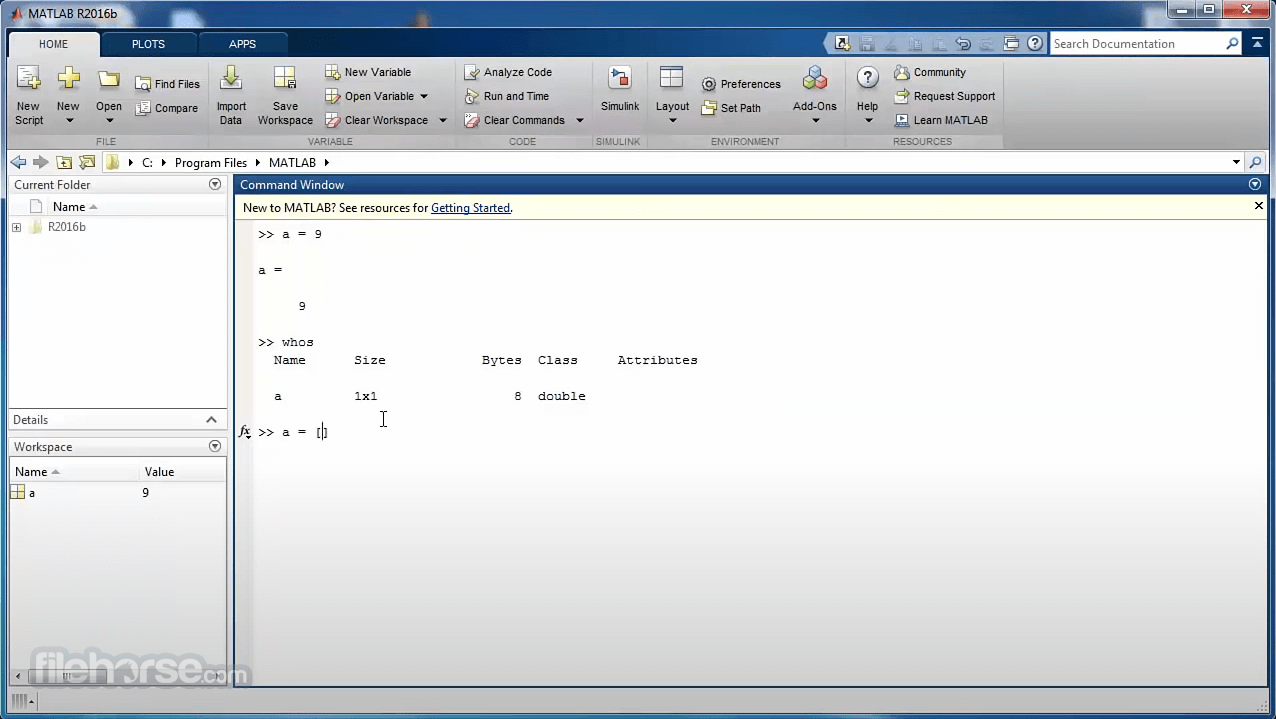
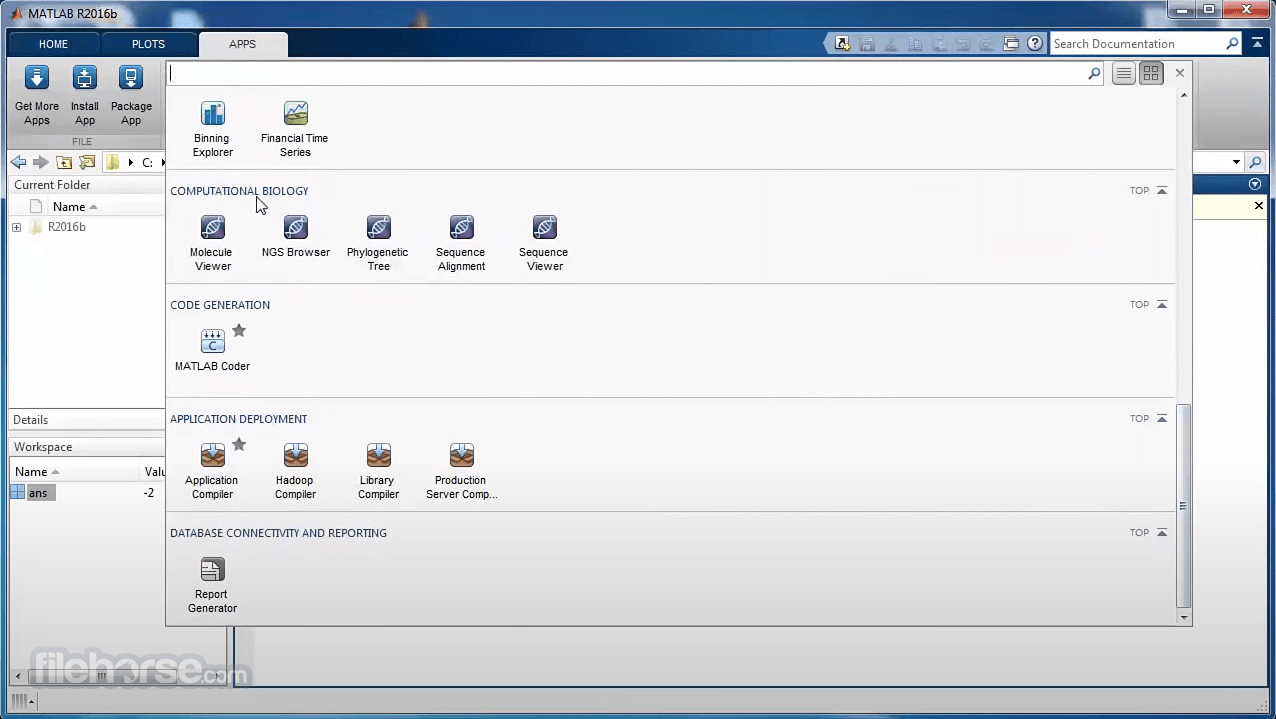

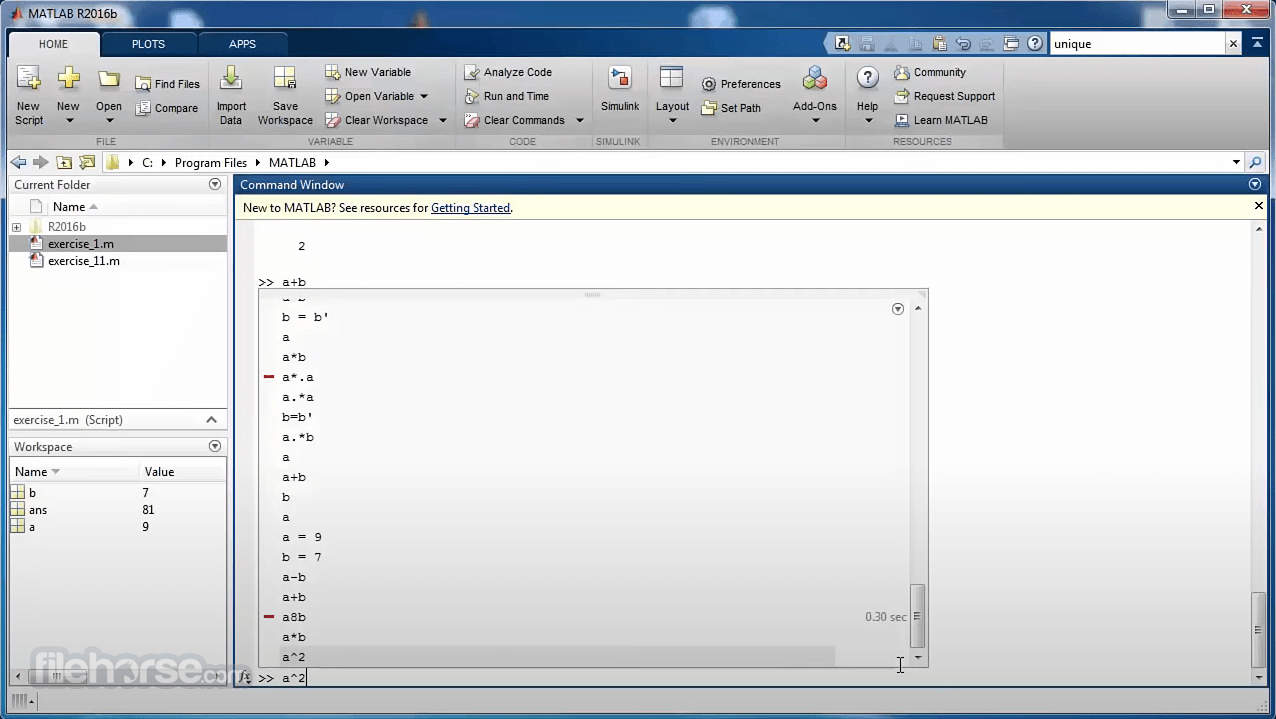
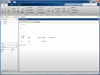
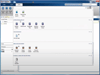
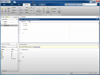
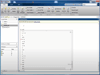
Comments and User Reviews