-
Latest Version
-
Operating System
Windows 7 64 / Windows 8 64 / Windows 10 64 / Windows 11
-
User Rating
Click to vote -
Author / Product
-
Filename
MATLAB_Runtime_R2022b_win64.zip
Sometimes latest versions of the software can cause issues when installed on older devices or devices running an older version of the operating system.
Software makers usually fix these issues but it can take them some time. What you can do in the meantime is to download and install an older version of MATLAB R2022b.
For those interested in downloading the most recent release of MATLAB or reading our review, simply click here.
All old versions distributed on our website are completely virus-free and available for download at no cost.
We would love to hear from you
If you have any questions or ideas that you want to share with us - head over to our Contact page and let us know. We value your feedback!
What's new in this version:
Environment:
- Live Editor Controls: Add numeric spinners to increment and decrement variable values in live scripts
- Live Editor Tasks: Specify what code to run when control value changes
- Suggestions and Completions: Change when to show suggestions and how to accept them
- Search in MATLAB Online: Access toolstrip actions, preferences, and Help Center resources using search
- System Theme in MATLAB Online: Change colors of MATLAB desktop to match operating system color scheme
- Help Center: View documentation for all products and determine which products are installed
- unsetenv Function: Remove environment variable
- isenv Function: Determine if environment variable exists
- Comparison Tool: Compare MAT files, FIG files, live scripts, and live functions in MATLAB Online
- Functionality being removed or changed
Language and Programming:
- dictionary Object: Map unique keys to values for fast lookup
- Output Argument Validation: Validate output arguments in functions and class methods
- Code Analyzer App: Identify code issues
- codeIssues Object: Identify and store code issues from one or more files
- Custom Compact Display: Live Editor, Variables editor, and Workspace browser follow CustomCompactDisplayProvider implementations
- Customized Dot Indexing: New methods handle parentheses-dot combinations
- Functionality being removed or changed
Data Analysis:
- Data Cleaner App: Clean data in table
- Data Cleaner App: View sparklines and summary statistics
- stackedplot Function: Plot data from multiple tables or timetables
- detrend Function: Detrend tabular data
- rmoutliers Function: Define outlier locations, and optionally return outlier indicator, thresholds, and center value
- mape and rmse Functions: Calculate error between forecast and actual data
- isuniform Function: Determine if vector is uniformly spaced
- Serial date numbers and date strings are not recommended
- datetime and convertTo Functions: Convert between CDF TT2000 times and datetime arrays
- Data Preprocessing Live Editor Tasks: Plot multiple table variables
- Data Preprocessing Live Editor Tasks: Append cleaned table variables and specify logical tabular output
- Clean Missing Data Live Editor Task: Plot nonnumeric table data, specify minimum number of missing entries, and use custom fill method
- Clean Outlier Data Live Editor Task: Convert outliers to missing
- Live Editor and Variables Editor: Control placement of missing values when sorting numeric data in MATLAB Online
- Variables Editor: View sparklines and summary statistics for tabular data in MATLAB Online
- Variables Editor: Navigate variable with Find and Go To dialog boxes in MATLAB Online
- Variables Editor: Interactively save logical indices of data selection in MATLAB Online
- Variables Editor: Replace tabular data with empty arrays in MATLAB Online
- Functionality being removed or changed
Data Import and Export:
- Parquet: Use Parquet files containing nested structured data
- SequentialDatastore Object: Sequentially read data from multiple datastores
- Datastores: Create subsets of arbitrarily nested transformations and combinations of datastores
- Parallel Processing: Use low-level file I/O operations in thread-based environments
- CDF Interface: Read CDF_INT8 and CDF_TIME_TT2000 data
- imwrite Function: Use datetime values to write metadata for PNG images
- Image File Format Libraries: LibTIFF library upgraded to version 4.4.0
- Scientific File Format Libraries: HDF4 and HDF-EOS2 libraries are upgraded
- Functionality being removed or changed
Mathematics:
- pagenorm Function: Calculate norms using pages of N-D arrays
- Functionality being removed or changed
Graphics:
- Plotting Table Data: Create stem, stairstep, and geographic plots by passing tables directly to plotting functions
- errorbar Function: Plot multiple lines with error bars at once
- tightPosition Function: Get the location and size of axes plotting area
- tilenum and tilerowcol Functions: Convert between rows and columns and tile numbers in tiled chart layouts
- Tiled Chart Layout: Define GridSizeChangedFcn callback that executes when the grid size changes
- Contour Plots: Customize contour labels, colors, and transparency
- boxchart Function: Specify the box edge color and box median line color
- 3-D Stem and Bar Plots: Expanded data type support
- Image Objects: Control the maximum resolution for displaying images
- Figure Code: Generate code for figure formatting in MATLAB Online
- Plot Options: Customize figure creation, data linking, and labeling in MATLAB Online
- Functionality being removed or changed
App Building:
- ClickedFcn and DoubleClickedFcn Callbacks: Program a response to a user clicking or double-clicking a tree, check box tree, list box, table, or drop-down component
- uieditfield Function: Specify valid length and input type for edit field text
- uiimage Function: Create an image hyperlink
- uipanel and uibuttongroup Functions: Specify container border width
- uigridlayout Function: Query grid layout manager size and location
- uibutton and uitogglebutton Functions: Specify additional icon and icon alignment options
- uitoolbar Function: Specify background color of toolbar
- scroll Function: Programmatically scroll to specified component in container
- isInScrollView Function: Determine if any component in a container is visible, not only direct children
- App Designer: Add and delete callbacks more efficiently
- App Designer: Move components between tabs
- Graphics Support: Restore axes view and display context menu for interaction modes
- Graphics Support: Use visual camera toolbar interface
- Comparison Tool: Toggle the ability to navigate only mergeable changes
- Functionality being removed or changed
Performance:
- prctile, quantile, and iqr Functions: Improved performance with small input data
- mldivide and pagemldivide Functions: Improved performance with small matrices
- conv, conv2, and convn Functions: Improved performance when convolving two vectors, matrices, and arrays
- Tall Arrays: Improved performance when indexing tall arrays backed by parquetDatastore
- App Building: Improved app startup performance
- App Building: Improved startup performance for apps with multiple tabs
- Plots in Apps: Improved responsiveness when interacting with large images
- Plots in Apps: Ticks and grid lines update as you pan
- Plots in Apps: Improved performance and smaller PDF files when exporting complex plots
- Tiled Chart Layouts: Improved performance for flow layouts with spanned axes
- ArrayDatastore Object: Improved performance when reading data using readall
- ArrayDatastore Object: Improved performance when specifying number of rows to read
- parquetread Function: Improved performance reading string data from Parquet files
- parquetDatastore Function: Improved performance when creating datastore with large number of Parquet files
- Workspace Browser: Improved performance of variable-deletion dialog boxes in MATLAB Online
- Variables Editor and Live Editor: Improved speed of data display when scrolling in MATLAB Online
- lookfor Function: Improved performance when searching
Software Development Tools:
- Build Tool: Create and run software-build tasks
- Dependency Analyzer: New warnings to identify problems
- Project API: Extract project from archive
- Source Control in MATLAB Online: Manage Git branches and repositories
- Unit Testing Framework: Add methods and properties to test classes interactively
- Unit Testing Framework: Specify action to take against invalid test files
- Unit Testing Framework: Generate descriptive test parameter names using cell arrays
- Unit Testing Framework: Compare dictionaries in tests
External Language Interfaces:
- .NET Interface: Support for .NET 5 and .NET Core
- .NET Engine API: Call MATLAB from .NET applications
- Publish C++ Interface: Support for char* output as nullTerminated string
- Call MATLAB from C++: Use MATLAB enumeration classes in strongly-typed interface
- Python Interface: Display keyword (key-value pair) arguments created by pyargs
- Python Interface: Convert scalar logical and numeric Python types to MATLAB types
- Python Engine: MATLAB functions accept objects using Python buffer protocol
- Python Engine: Install MATLAB Engine API with pip Command
- Python: Support for Version 3.10
Hardware Support:
- Upload Libraries and Configure Pins for I2C, SPI, and Serial Communication Using the Arduino Explorer App
- Support for servo and rotary encoder peripherals connected to Arduino-compatible ESP32 boards
 OperaOpera 117.0 Build 5408.163 (64-bit)
OperaOpera 117.0 Build 5408.163 (64-bit) PC RepairPC Repair Tool 2025
PC RepairPC Repair Tool 2025 PhotoshopAdobe Photoshop CC 2025 26.5.0 (64-bit)
PhotoshopAdobe Photoshop CC 2025 26.5.0 (64-bit) OKXOKX - Buy Bitcoin or Ethereum
OKXOKX - Buy Bitcoin or Ethereum iTop VPNiTop VPN 6.3.0 - Fast, Safe & Secure
iTop VPNiTop VPN 6.3.0 - Fast, Safe & Secure Premiere ProAdobe Premiere Pro CC 2025 25.1
Premiere ProAdobe Premiere Pro CC 2025 25.1 BlueStacksBlueStacks 10.42.50.1004
BlueStacksBlueStacks 10.42.50.1004 Hero WarsHero Wars - Online Action Game
Hero WarsHero Wars - Online Action Game SemrushSemrush - Keyword Research Tool
SemrushSemrush - Keyword Research Tool LockWiperiMyFone LockWiper (Android) 5.7.2
LockWiperiMyFone LockWiper (Android) 5.7.2
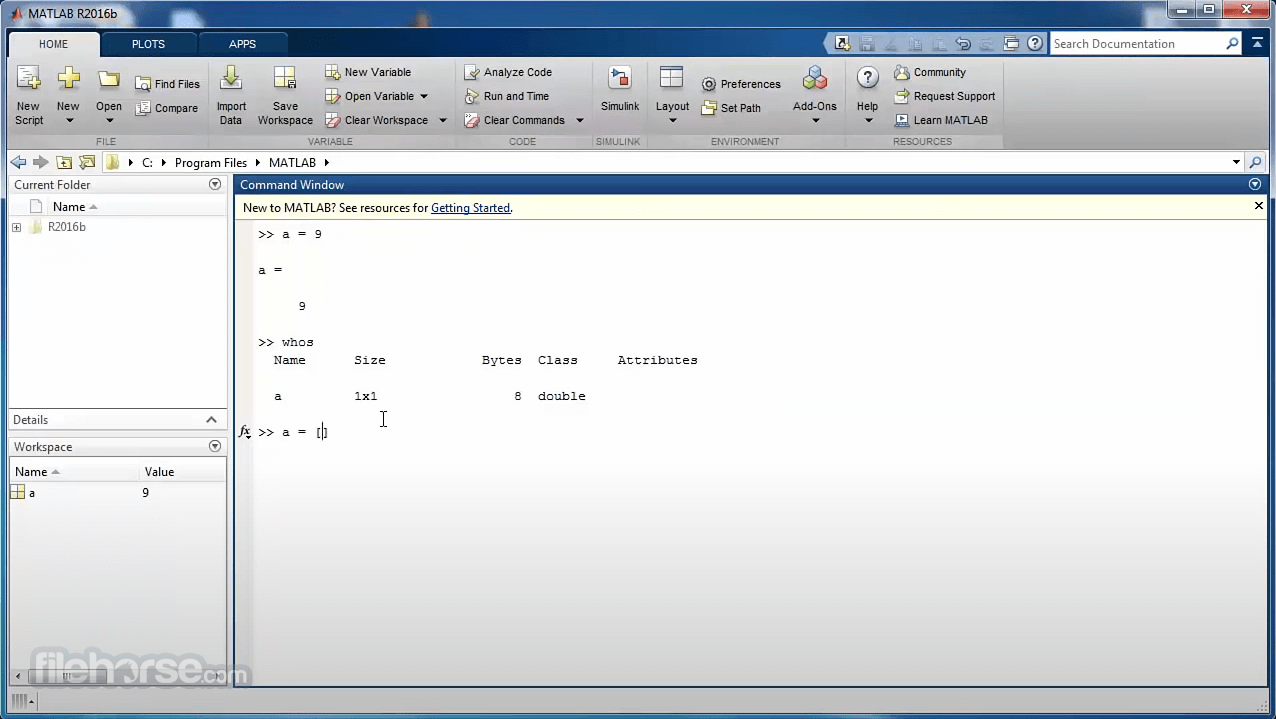
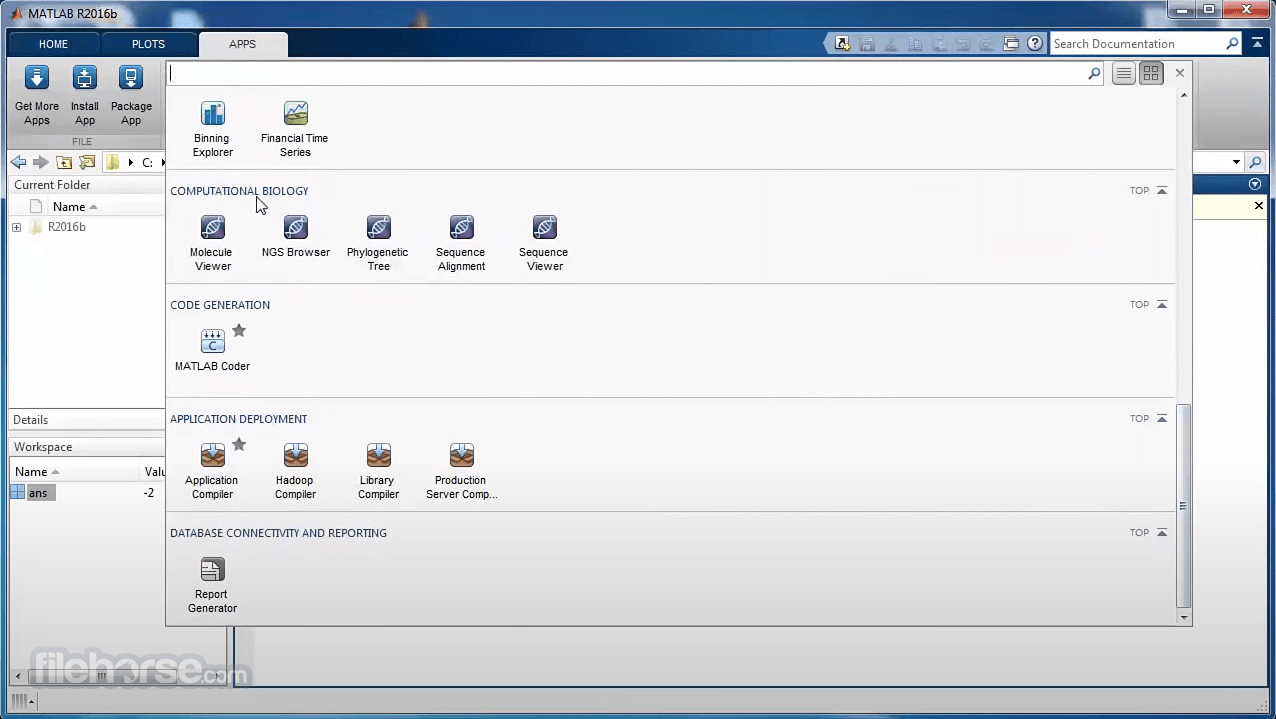

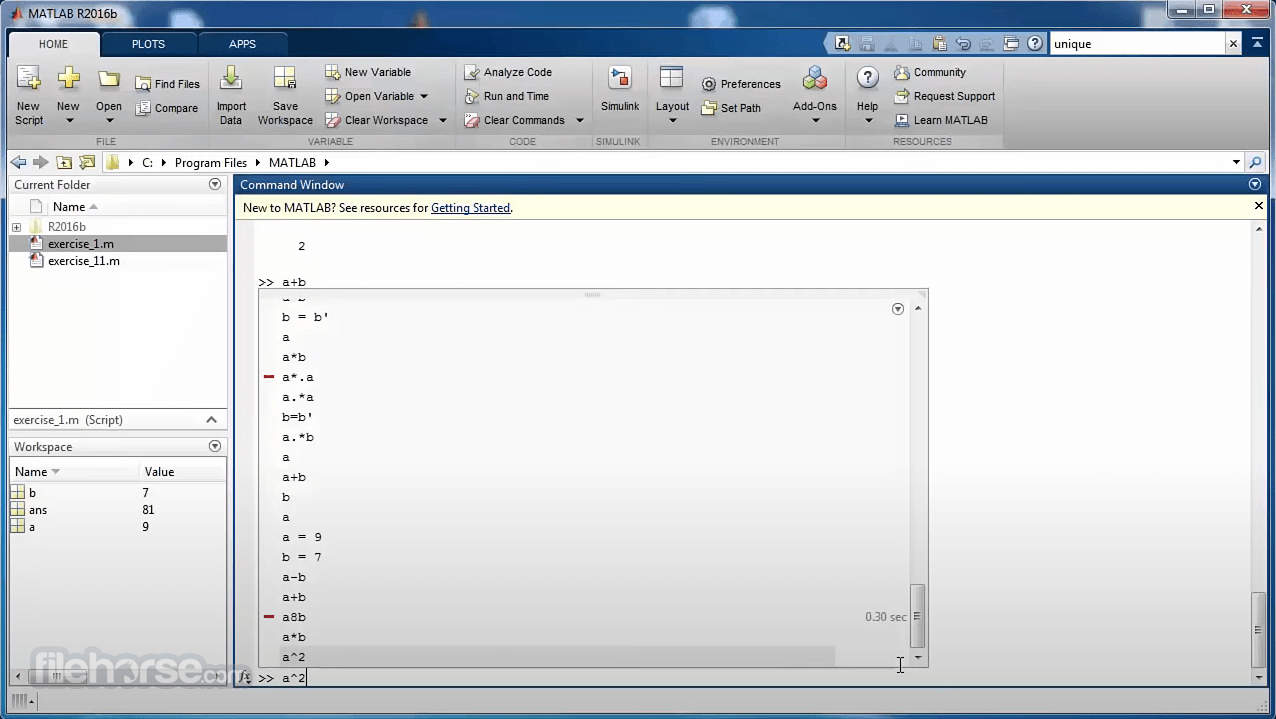
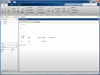
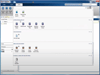
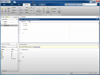
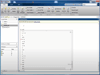
Comments and User Reviews