-
Latest Version
-
Operating System
Windows 7 64 / Windows 8 64 / Windows 10 64
-
User Rating
Click to vote -
Author / Product
-
Filename
MATLAB_Runtime_R2022a_win64.zip
Sometimes latest versions of the software can cause issues when installed on older devices or devices running an older version of the operating system.
Software makers usually fix these issues but it can take them some time. What you can do in the meantime is to download and install an older version of MATLAB R2022a.
For those interested in downloading the most recent release of MATLAB or reading our review, simply click here.
All old versions distributed on our website are completely virus-free and available for download at no cost.
We would love to hear from you
If you have any questions or ideas that you want to share with us - head over to our Contact page and let us know. We value your feedback!
What's new in this version:
Environment:
- Themes in MATLAB Online: Change the colors of the MATLAB desktop by selecting a dark or light theme
- Live Editor Colors: Change the text and background colors of live scripts and functions
- Live Editor Hyperlinks: Insert hyperlinks to specific locations in separate live scripts or live functions
- Live Editor Export: Export live scripts and functions programmatically using the export function
- Live Editor Accessibility: Interact with output in live scripts using the keyboard
- Live Editor Tasks: View and interact with tasks when code is hidden
- Component Browser: Reorder children in App Designer or the Property Inspector
- Editor Python Support: View and edit Python files with syntax highlighting, auto-indenting, and delimiter matching
- Find and Replace Dialog Box: Search text in the Editor and Live Editor using regular expressions
- Profiler: Access the Profiler from the Apps tab
- Internationalization: UTF-8 system encoding on Windows platforms
- Installation Settings: Configure persistent settings for MATLAB installations
- Comparison Tool: Save results as HTML report
- Comparison Tool: Compare folders in MATLAB Online
- Functionality being removed or changed
Language and Programming:
- Class Introspection: Description and DetailedDescription properties of metaclasses contain text from code comments
- Class Introspection: Access class aliases from meta.class instance
- Background Pool: See futures in the background
- cancelAll Method: Cancel currently queued and running futures in the background pool
- Background Pool: Check the status of the background pool
- pcode Function: Create P-code files with enhanced obfuscation
- str2num Function: Restrict evaluation to basic math expressions
- Functionality being removed or changed
Data Analysis:
- Data Cleaner App: Interactively preprocess and organize column-oriented data
- allfinite, anynan, and anymissing Functions: Determine if all array elements are finite, any element is NaN, and any element is missing
- quantile, prctile, and iqr Functions: Calculate quantiles, percentiles, and interquartile range
- rms Function: Calculate root-mean-square value
- std and var Functions: Optionally return mean as a second output
- Date and Time Functions: Some Financial Toolbox functions combined with MATLAB functions
- Date and Time Functions: Some Financial Toolbox functions moved to MATLAB
- matlab.datetime.compatibility.convertDatenum Function: Convert text timestamps and serial date numbers to datetime values in a backward-compatible way
- categorical Data Type: Use a pattern object to specify category names that match a pattern
- table and timetable Data Types: Use a pattern object to specify row, variable, and property names that match a pattern
- Data Preprocessing Functions: Append transformed variables to input data using the ReplaceValues name-value argument
- Data Preprocessing Functions: Return table with logical values using the OutputFormat name-value argument
- ismissing, rmmissing, and groupsummary Functions: Accept data types with no standard missing value
- Functionality being removed or changed
Data Import and Export:
- Parquet: Read Parquet file data more efficiently using rowfilter to conditionally filter rows
- Parquet: Determine and define row groups in Parquet file data
- Parquet: Convert, import, and export nested data structures
- writelines Function: Write plain text to a file
- Reading Online Data: Use web options when reading files over HTTP and HTTPS
- Opus Files: Work with Opus (.opus) audio files.
- HDF5 Interface: Write datasets using dynamically loaded filters
- NetCDF Interface: Enable byte-range reading of remote datasets
- NetCDF Interface: Read and write variable length array data types (NC_VLEN)
- Scientific File Format Libraries: NetCDF library is upgraded
- Hardware Manager App: Discover and connect to your hardware from MATLAB
- TCP/IP Client Interface: Specify transfer delay options
- Functionality being removed or changed
Mathematics:
- pagemldivide, pagemrdivide, and pageinv Functions: Solve linear equations and calculate matrix inverses using pages of N-D arrays
- tensorprod Function: Calculate tensor products between two arrays
- round Function: Control tiebreak behavior
- null and orth Functions: Specify tolerance to treat singular values below a threshold as zero
- norm Function: Frobenius norm calculations support N-D arrays
- equilibrate Function: Specify output format of factorization
- rand, randi, and randn Functions: Support for complex input and RandStream object with the "like" syntax
- eps, flintmax, intmax, intmin, realmax, and realmin Functions: Use "like" syntax to return scalars based on prototype object
- qr and gsvd Functions: Option for economy-size decompositions
- Functionality being removed or changed
Graphics:
- Plotting Table Data: Create line plots by passing tables directly to plotting functions
- Data Tips: View table variable names as row labels
- Data Tips: View visual property values for scatter plots and bubble charts
- Bubble Charts and 3-D Scatter Plots: Plot multiple data sets at once
- fontname and fontsize Functions: Specify the font and font size for graphics objects
- exportgraphics Function: Create animated GIF files
- Annotation Graphics Objects: Change the annotation rotation angle with the Rotation property
- Quiver Plots: Align the heads, centers, or tails of arrows with data points
- xlim, ylim, and zlim Functions: Query the axis limit method
- view Function: Change the view on multiple axes simultaneously
- rendererinfo Function: Get renderer information without specifying the axes
- linkaxes Function: Synchronize axes in all dimensions by default
- cameratoolbar Function: Syntax support for figures created with the uifigure function
- Callbacks in Live Editor: Create callbacks for figures in the Live Editor
- Figure Code: Generate code for figure interactions in MATLAB Online
- Functionality being removed or changed
App Building:
- uistyle Function: Add icons and format text in table cells and tree nodes
- uitable Function: Rearrange columns of table UI components interactively
- focus Function: Give keyboard focus to UI components programmatically
- isInScrollView Function: Determine if a component is visible in a scrollable container
- uigridlayout Function: Resize table, list box, and image UI components to fit content
- Live Editor Tasks: Develop your own Live Editor tasks for use in live scripts and functions
- Custom UI Components: Interactively create custom UI components in App Designer
- App Designer: Modify tab focus order of components
- App Designer: Specify error handling options and navigate from error messages when debugging an app
- App Designer: Manage image files in your app with an improved workflow
- App Designer: Convert components in a grid layout manager to use pixel-based positioning
- App Designer: Use App Designer in most modern web browsers in MATLAB Online
- App Designer: Customize design environment layout
- Comparison Tool: Compare and merge app files in MATLAB Online
- Functionality being removed or changed
Performance:
- table Data Type Indexing: Improved performance when subscripting with dot notation or multiple levels of indexing
- Classes: Improved performance for static methods, constant property access, and package functions in scripts
- try Block: Improved performance when statements run error-free
- Python Data Type Conversion: Improved performance when converting between Python and MATLAB data types in out-of-process mode
- MATLAB Engine API for Python: Improved performance with large multidimensional arrays in Python
- Matrix multiplication: Improved performance when multiplying sparse and full matrices
- inv Function: Improved performance when inverting large triangular matrices
- sprand and sprandn Functions: Improved performance when generating random sparse matrices
- fzero Function: Improved performance
- diff Function: Improved performance with large number of elements
- groupsummary, groupfilter, and grouptransform Functions: Improved performance with small group size
- nufftn Function: Improved performance with nonuniform sample points or query points
- Variables Editor and Live Editor: Improved speed of data display when scrolling
- App Building: Improved performance when creating UI components
- uitable Function and UI Containers: Improved performance when updating properties successively
- UI Components: Improved performance when setting a property with an unchanged value
- App Designer: Improved performance when loading apps with UIAxes components off the canvas
- Plots in Apps: Improved responsiveness for event-driven updates in apps
- Plots in Apps: Improved responsiveness of axes interactions within apps
- Plots in Apps: Improved responsiveness of axes interactions in plots with two y-axes
- Plots in Apps: Faster animations in apps when multiple figures are open
- Property Inspector: Improved performance when opening for the first time
Software Development Tools:
- Projects: Reduce test runtime in continuous integration workflows using the dependency cache
- Dependency Analyzer: Save dependency graph as image
- Code Compatibility Analyzer App: Identify and address compatibility issues against current version of MATLAB
- Unit Testing Framework: Create test classes interactively using the Current Folder browser
- Unit Testing Framework: Create temporary folders that are automatically removed
- Unit Testing Framework: Generate DOCX, HTML, and PDF reports after test execution
- Unit Testing Framework: Debug uncaught errors in tests
- Unit Testing Framework: Collect statement and function coverage metrics for your source code
- Functionality being removed or changed
External Language Interfaces:
- c++ Interface: Array size help text for functions and methods
- C Interface: Build third-party C library interface using clibgen.generateLibraryDefinition
- C++ Interface: Support for C++ language features
- C++ Interface: Publisher options
- Call MATLAB from C++: Generate C++ code Interface for MATLAB Packages, Classes, and Functions
- MATLAB Data Array API: matlab::data::Array support for row-major order
- MEX Functions: UTF-8 system encoding on Windows platforms
- Python: Use Name=Value syntax to pass keyword arguments to Python functions
- Python: Convert Python list and tuple types to MATLAB types
- Perl 5.34.0: MATLAB support on Windows
- Compilers: Support for Microsoft Visual Studio 2022
- Functionality being removed or changed
 OperaOpera 126.0 Build 5750.18 (64-bit)
OperaOpera 126.0 Build 5750.18 (64-bit) MalwarebytesMalwarebytes Premium 5.4.6
MalwarebytesMalwarebytes Premium 5.4.6 PhotoshopAdobe Photoshop CC 2026 27.2 (64-bit)
PhotoshopAdobe Photoshop CC 2026 27.2 (64-bit) BlueStacksBlueStacks 10.42.153.1003
BlueStacksBlueStacks 10.42.153.1003 OKXOKX - Buy Bitcoin or Ethereum
OKXOKX - Buy Bitcoin or Ethereum Premiere ProAdobe Premiere Pro CC 2025 25.6.3
Premiere ProAdobe Premiere Pro CC 2025 25.6.3 PC RepairPC Repair Tool 2025
PC RepairPC Repair Tool 2025 Hero WarsHero Wars - Online Action Game
Hero WarsHero Wars - Online Action Game TradingViewTradingView - Trusted by 60 Million Traders
TradingViewTradingView - Trusted by 60 Million Traders WPS OfficeWPS Office Free 12.2.0.23155
WPS OfficeWPS Office Free 12.2.0.23155
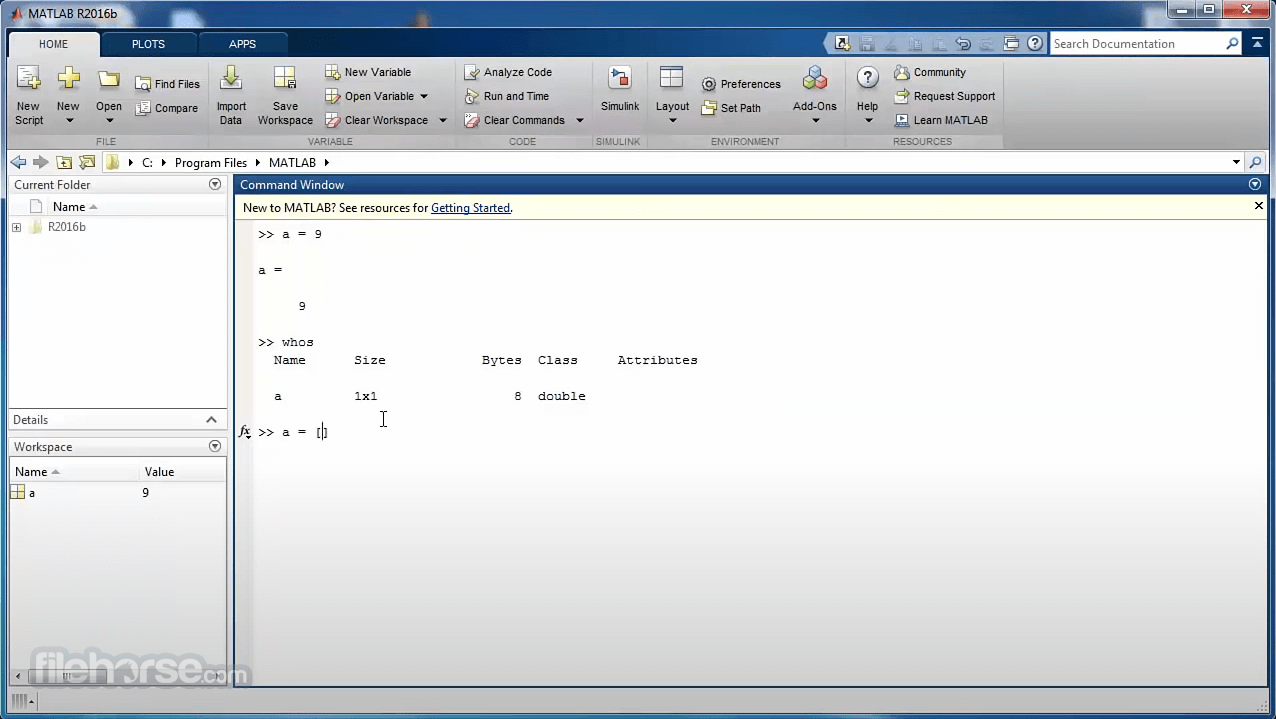
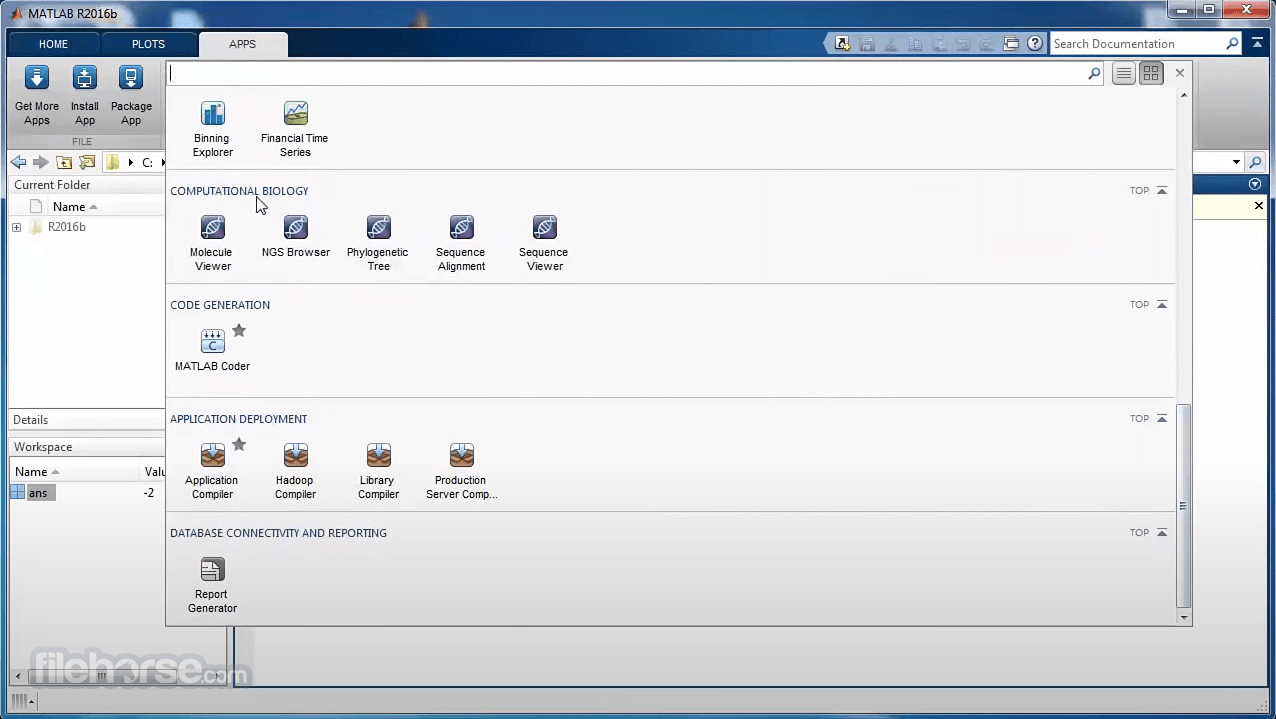

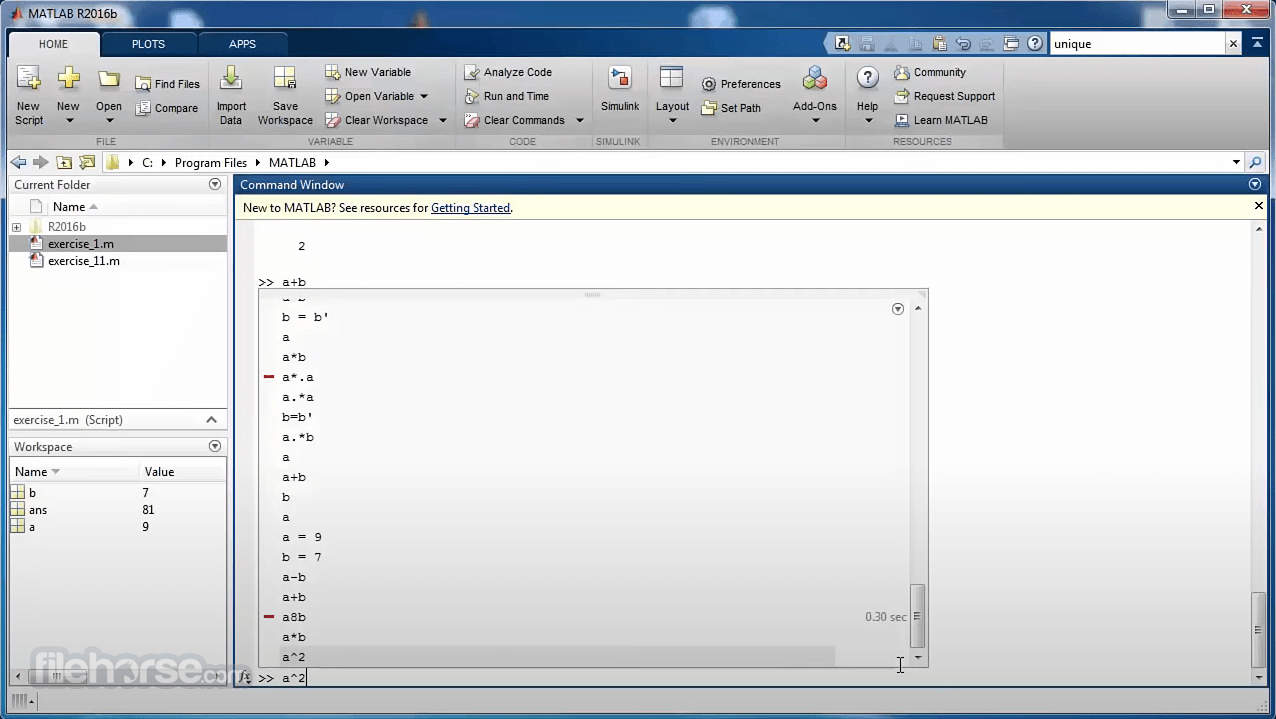
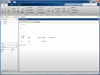
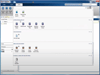
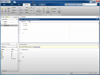
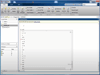
Comments and User Reviews