-
Latest Version
-
Operating System
Windows 7 64 / Windows 8 64 / Windows 10 64
-
User Rating
Click to vote -
Author / Product
-
Filename
MATLAB_Runtime_R2021b_win64.zip
Sometimes latest versions of the software can cause issues when installed on older devices or devices running an older version of the operating system.
Software makers usually fix these issues but it can take them some time. What you can do in the meantime is to download and install an older version of MATLAB R2021b.
For those interested in downloading the most recent release of MATLAB or reading our review, simply click here.
All old versions distributed on our website are completely virus-free and available for download at no cost.
We would love to hear from you
If you have any questions or ideas that you want to share with us - head over to our Contact page and let us know. We value your feedback!
What's new in this version:
Environment:
- Editor Selection: Select and edit a rectangular area of code
- Editor Display: Zoom in and out in the Editor
- Editor Code: Show code suggestions and completions automatically
- Editor Debugging: Diagnose problems in scripts and functions using inline debugging controls and a breadcrumb-style function call stack
- Editor Refactoring: Automatically convert selected code to a function
- Editor Code: Automatically complete block endings, match delimiters, and wrap comments while editing code
- Editor Sections: Create sections with an improved appearance
- Editor Code: Change the case of text and code
- Editor Bookmarks: Maintain bookmarks after closing a file
- Live Editor Controls: Set default values for sliders, drop-down lists, check boxes, and edit fields
- Live Editor Animations: Export animations to movies or animated GIFs
- Live Editor Figures: Interact with real MATLAB figures and resize them with improved layouts
- Live Editor: Improved performance when saving live scripts or functions
- Comparison Tool: Compare and merge text files with improved usability, appearance, and syntax highlighting
- Importing Preferences from Previous Releases: MATLAB checks for preferences from R2019b or newer
- Display language: MATLAB uses Windows display language settings for selecting desktop language
- Functionality being removed or changed
Language and Programming:
- cast Function: Consistent output for all syntaxes with the same data type conversion
- Run Code in the Background: Use parallel language to run code asynchronously
- Portable Parallel Code: Share parallel code and seamlessly run in parallel
- Compact Display for Classes: Customize display of information about classes when space is limited
- Class Aliasing: Create aliases for renamed classes to maintain backward compatibility
- Modular Indexing: Customize class indexing operations individually using new superclasses
- Scalar Classes: Inherit from the matlab.mixin.Scalar superclass to ensure instances behave as scalars
- startat Function: Time zone information in datetime objects now supported
- Functionality being removed or changed
Data Analysis:
- Compute by Group Live Editor Task: Interactively summarize, transform, or filter groups of data
- Normalize Data Live Editor Task: Interactively center and scale data
- Clean Missing Data Live Editor Task: Define missing values
- trenddecomp Function: Find trends in data
- min and max Functions: Specify the comparison method for determining minimum and maximum values
- uniquetol Function: Options to control element selection and preserve range of data
- Data Preprocessing Functions: Specify table variable as sample points vector
- dateshift Function: Shift to next occurrence of weekday or weekend day
- isbetween Function: Support for open, closed, and half open intervals
- isregular Function: Support for datetime and duration data types
- istabular Function: Determine if input is a table or timetable
- retime and synchronize Functions: Median and mode methods supported
- timeofday Function: Return the date as the second output argument
- timeseries2timetable Function: Convert timeseries objects to timetables
- Functionality being removed or changed
Data Import and Export:
- sftp Function: Connect to SFTP servers
- Datastores: Specify FileSet objects as data locations for some datastores
- Table Import: Read tables from HTML and Microsoft Word documents
- HDF5 Interface: Use new functionality in support of HDF5 1.10.7
- NetCDF Interface: Read and write NC_STRING data
- Scientific File Format Libraries: HDF5 and NetCDF libraries are upgraded
- Audio, Video, and Image I/O Functions: Run functions in a thread-based environment
- Image File Format Libraries: LibTIFF library upgraded to version 4.2.0
- New Serial Explorer and TCP/IP Explorer apps
- Functionality being removed or changed
Mathematics:
- ode78 and ode89 Functions: High-order Runge-Kutta solvers for ordinary differential equations
- pagesvd Function: Perform singular value decomposition on pages of N-D arrays
- svd Function: Option to control output format of singular values
- mpower Function: Improved algorithm for defective matrices
- Functionality being removed or changed
Graphics:
- Plotting Table Data: Create scatter plots, bubble charts, and swarm charts by passing tables directly to plotting functions
- Axes Ticks and Colors: Control the appearance of axis tick marks and tick label colors
- Create Plot Live Task: Add additional visualizations to generated plots
- Create Plot Live Task: Control chart input syntax using configuration drop-down
- exportgraphics Function: Capture and append graphics to existing PDFs
- stackedplot Function: Support for semilog y-axes
- Text Objects: Use editInteractions in the Interactions property to click or tap on text to edit
- dataTipTextRow Function: Customize data tip content using data properties, such as UserData
- MATLAB Online™ Accessibility: Use a screen reader to interact with figures
- Functionality being removed or changed
App Building:
- uialert, uiconfirm, and uiprogressdlg Functions: Mark up text and display equations in dialog boxes
- addStyle Function: Add styles to nodes and levels in a tree UI component
- uitable Function: Set and query table selections programmatically and control table selection options
- uitextarea Function: Program apps to respond while a user is typing in a text area component
- Run Code in the Background: Use parallel language to create more responsive apps
- App Designer: Debug code in Code View
- App Designer: Efficiently manage your app code with tools and shortcuts from Live Editor
- App Designer: Interactively modify canvas zoom level and fit canvas to view
- App Designer: Convert between similar UI components
- App Designer: Add help text for your app
- App Designer: Remove auto-reflow behavior from an app with auto-reflow
- Deployed Web Apps: Deploy web apps directly to the MATLAB Web App Server from within App Designer
- App Testing Framework: Perform press gestures on axes and UI axes with different selection types
- App Testing Framework: Perform drag gestures on axes and figures with different selection types
- App Testing Framework: Use any units of measurement in gestures at the center of components
- Functionality being removed or changed
Performance:
- table Data Type Indexing: Improved performance when assigning elements by subscripting with curly braces
- qrinsert and qrdelete Functions: Improved performance modifying QR factorizations
- Titles and Labels in Plots: Improved performance when creating and querying titles or labels in a loop
- Plot Interactions: Improved performance for rendering data tips and rotating scatter plots of large data sets
- Plots in Apps: Improved performance for creating plots
- App Designer: Improved performance when opening Start Page and loading apps
- App Designer: Improved performance when saving apps
- Comparison Tool: Improved performance when loading and saving MLAPP files
- uigridlayout Function: Improved performance when adding components spanning multiple columns with 'fit' width
- uigridlayout Function: Improved resizing performance when wrapping text in resizable columns
- Live Editor: Improved performance when saving live scripts or functions
- Data Processing Dialog Boxes: Improved resizing performance
- Figure Interactions: Improved performance when using built-in axes interactions
- UI Figures: Improved performance when displaying axes toolbar
- UI Figures: Improved performance when interacting with linked axes
Software Development Tools:
- Projects: Collaborate using projects in MATLAB Online
- Source Control: Work with files under Git in MATLAB Online
- Unit Testing Framework: Use the TestCase class template to create tests more quickly and accurately
- Unit Testing Framework: Run live-function-based tests interactively in MATLAB Online
- App Testing Framework: Perform press gestures on axes and UI axes with different selection types
- App Testing Framework: Perform drag gestures on axes and figures with different selection types
- App Testing Framework: Use any units of measurement in gestures at the center of components
- Functionality being removed or changed
External Language Interfaces:
- C++ interface: Support for C++ language features
- C++ interface: Publisher options
- Java interface: Specify JRE path for MATLAB
- Java: Call into MATLAB from a Java program called by MATLAB
- Python interface: Run Python commands and scripts from MATLAB
- Python: Support for complex multidimensional arrays
- Python: Version 3.9 support
- WSDL Web Services Documents: Apache CXF version 3.4.2 support
- Perl 5.32.1: MATLAB support on Windows
- Functionality being removed or changed
Hardware Support:
- Connect and Control Arduino board using the Arduino Explorer App
- Read data from APDS9960 sensor connected to the Arduino hardware
- Support for CAN shields on Raspberry Pi Hardware
 OperaOpera 117.0 Build 5408.163 (64-bit)
OperaOpera 117.0 Build 5408.163 (64-bit) PC RepairPC Repair Tool 2025
PC RepairPC Repair Tool 2025 PhotoshopAdobe Photoshop CC 2025 26.5.0 (64-bit)
PhotoshopAdobe Photoshop CC 2025 26.5.0 (64-bit) OKXOKX - Buy Bitcoin or Ethereum
OKXOKX - Buy Bitcoin or Ethereum iTop VPNiTop VPN 6.3.0 - Fast, Safe & Secure
iTop VPNiTop VPN 6.3.0 - Fast, Safe & Secure Premiere ProAdobe Premiere Pro CC 2025 25.1
Premiere ProAdobe Premiere Pro CC 2025 25.1 BlueStacksBlueStacks 10.42.50.1004
BlueStacksBlueStacks 10.42.50.1004 Hero WarsHero Wars - Online Action Game
Hero WarsHero Wars - Online Action Game SemrushSemrush - Keyword Research Tool
SemrushSemrush - Keyword Research Tool LockWiperiMyFone LockWiper (Android) 5.7.2
LockWiperiMyFone LockWiper (Android) 5.7.2
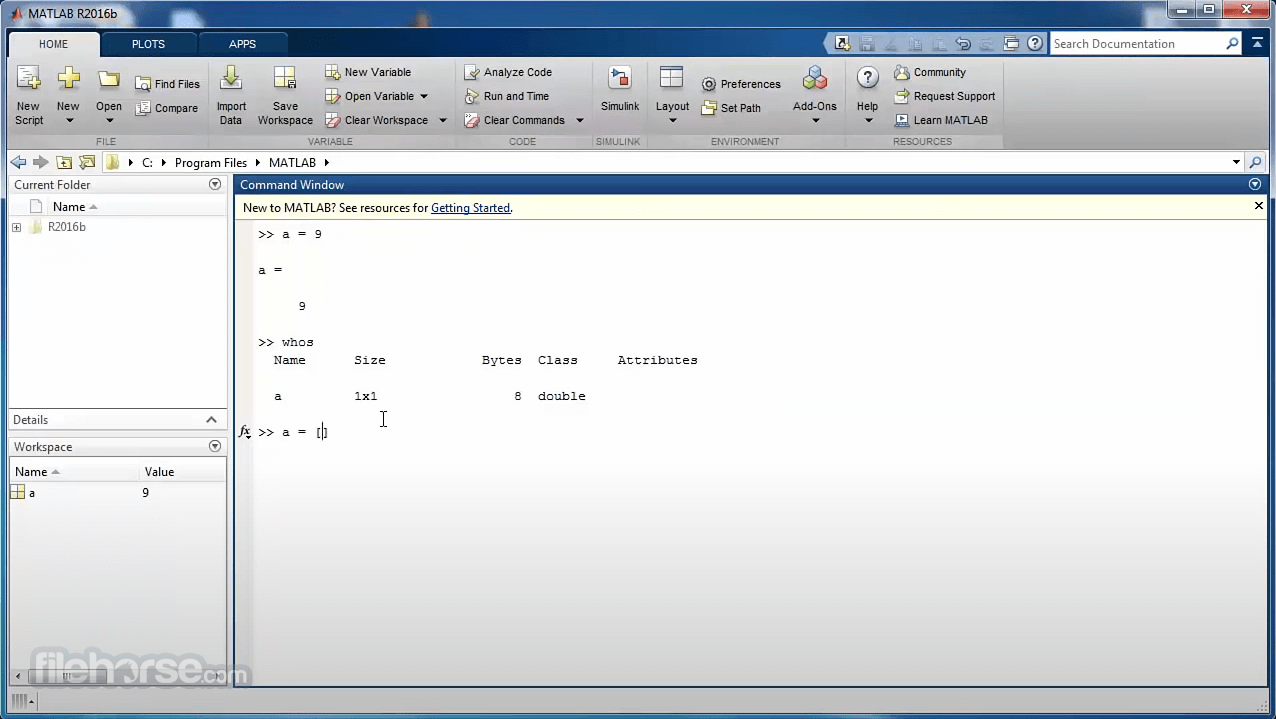
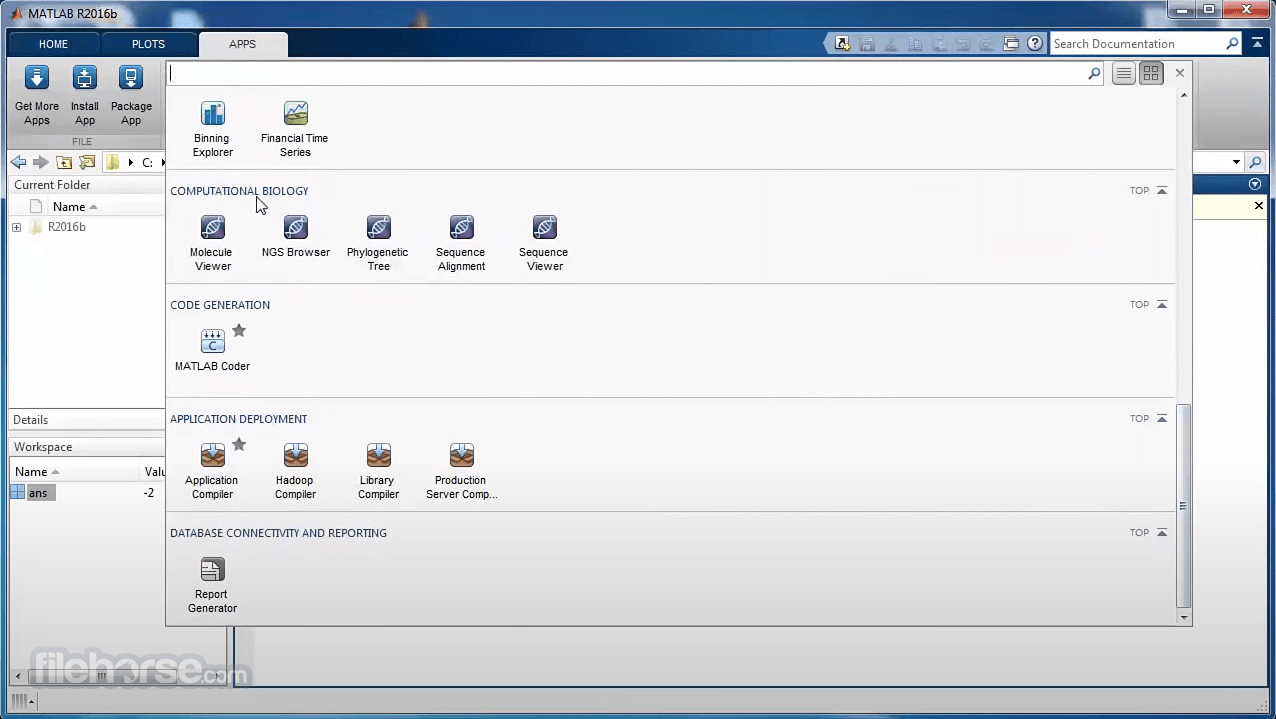

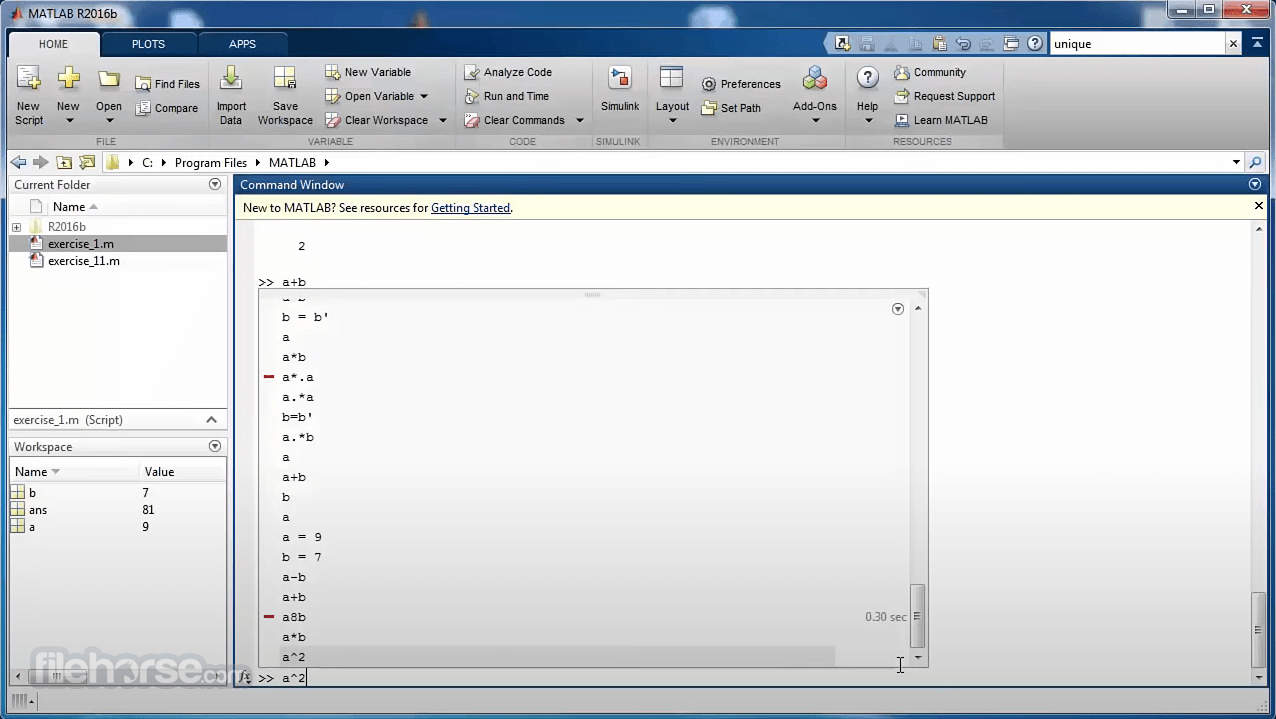
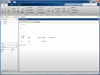
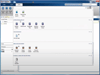
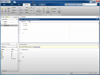
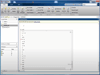
Comments and User Reviews