-
Latest Version
-
Operating System
Windows 7 64 / Windows 8 64 / Windows 10 64
-
User Rating
Click to vote -
Author / Product
-
Filename
MATLAB_Runtime_R2020b_win64.zip
Sometimes latest versions of the software can cause issues when installed on older devices or devices running an older version of the operating system.
Software makers usually fix these issues but it can take them some time. What you can do in the meantime is to download and install an older version of MATLAB R2020b.
For those interested in downloading the most recent release of MATLAB or reading our review, simply click here.
All old versions distributed on our website are completely virus-free and available for download at no cost.
We would love to hear from you
If you have any questions or ideas that you want to share with us - head over to our Contact page and let us know. We value your feedback!
What's new in this version:
Environment:
- MATLAB Online Accessibility: Use a screen reader to interact with the Command Window and create scripts and functions
- Live Editor Images: Add alternative text to images
- Live Editor Images: Change the size of images
- Live Editor Hyperlinks: Navigate to existing files from a live script or live function using links
- Live Editor Export: Export all live scripts and live functions in a folder to a standard format
- matlabRelease Object: Query MATLAB Release Information
- Query Parallel Functionality: Determine if support for Parallel Computing Toolbox functionality is available
- Comparison Tool: Compare text files in MATLAB Online
- Language and Programming:
- pattern Object and Functions: Match patterns in text functions
- extract Function: Extract substrings from strings
- Functions: New validation functions for arguments and properties
- underlyingType, isUnderlyingType, and mustBeUnderlyingType Functions: Query the underlying data type of classes
- height and width Functions: Return number of rows or columns in an array
- Class conversions: Assignment operations convert more classes into built-in data types
- Functionality being removed or changed
Data Analysis:
- Implicit Expansion: For calendarDuration, categorical, datetime, and duration arrays, automatically expand dimensions of length 1 when applying element-wise operations and functions
- normalize Function: Scale data by interquartile range
- groupsummary Function: Summarize data using functions that require multiple input arguments
- fillmissing Function and Clean Missing Data Live Editor Task: Specify maximum gap size to fill
- Clean Outlier Data Live Editor Task: Define outliers based on percentile thresholds
- Functionality being removed or changed
- Data Import and Export:
- readstruct and writestruct functions: Read and write structured data in XML files
- readlines function: Read the lines in a text file as a string array
- Spreadsheet files: Customize formatting when writing data to spreadsheet files with PreserveFormat and AutoFitWidth
- imread function and Tiff object: Read images from Aperio SVS and TIFF files containing JPEG2000 compression
- ArrayDatastore object: Create datastores from in-memory data
- Datastore: Transform multiple datastores using the transform function
- FileDatastore object: Shuffle and create subsets of a FileDatastore
- writeall function: Write data from text and spreadsheet files to different row groups in Parquet files
- fileparts function: Parse file names specified as cell arrays of character vectors and string arrays
- Audio devices: Refresh the available audio devices using the audiodevreset function
- Audio files and web-based data: Read and write remotely stored audio files using audioread, audiowrite, and audioinfo
- HDF5 files and web-based data: Read and write remotely-stored HDF5 files using existing HDF5 functions
- HDF5 files: Read and write file names encoded using Unicode characters
- Scientific File Format Libraries: NetCDF library upgraded to 4.7.3
- Image File Format Libraries: LibTIFF library upgraded to version 4.1.0
- Bluetooth Interface: Support for communicating with Bluetooth devices
- TCP/IP Client Interface: New functions and properties
- Serial Port Interface: Improved performance
- Functionality being removed or changed
- Mathematics:
- Optimize Live E:ditor Task: Solve optimization problems interactively
- pagemtimes Function: Perform matrix multiplication on pages of N-D arrays
- pagetranspose and pagectranspose Functions: Transpose pages of N-D arrays
- svdsketch Function: Compute SVD factors of low-rank matrix sketch
- Functionality being removed or changed
Graphics:
- bubblechart, bubblechart3, and polarbubblechart Functions: Create bubble charts in 2-D, 3-D, and in polar coordinates
- Swarm charts and Scatter objects: Visualize distributions of discrete data
- scatter Function: Vary the transparency across all points
- tiledlayout and nexttile Functions: Improved placement of legends, and colorbars, and shared decorations
- axis Function: Pad axis limits to show plotted data near the limits more clearly
- Titles, Subtitles, and Axis Labels: Add subtitles to plots, and align titles and axis labels with the plot box
- Data Tips: Customize data tip content on standalone visualizations
- turbo Colormap: jet colormap alternative with more perceptually uniform transitions
- Colormap Editor: Customize colormaps using modernized interface
- boxchart Function: Use color to differentiate between box charts
- im2gray and cmap2gray: Convert images and colormaps to grayscale
- validatecolor Function: Calculate normalized RGB triplets for color names, hexadecimal color codes, or integer values
- Markers: Specify horizontal or vertical line markers for plots
- surfc and meshc Functions: Specify Z-level for contours on surface and mesh plots
- animatedline Function: Create animated lines in polar plots
- colororder Function: Control colors in geographic bubble charts
- Functionality being removed or changed
App Building:
- uitable Function: Configure column widths to use weighted variable or to automatically adjust to fit data
- scroll Function: Scroll to the top or bottom of a text area programmatically
- WindowStyle Property: Create modal UI figures
- Icon Property: Specify custom icons for UI figure windows and toolbar push and toggle tools
- WordWrap Property: Wrap long text to fit the width of certain UI components
- Enable Property: Turn interaction off and on for buttons and panel groups
- BackgroundColor Property: Set the background color for grid layouts
- Custom Components: Develop your own class of UI components
- App Designer: Allow only one running instance of your app at a time
- App Designer: Change the stacking order of UI components
- App Designer: Add and configure toolbar components on the App Designer canvas
- App Designer: Draw UI components on the App Designer canvas
- App Designer: Find differences and merge apps
- Graphics Support: Create more plots in apps with full support for any type of axes
- Graphics Support: Identify coordinates and display text by clicking or tapping
- App Capture: Capture user interfaces using exportapp and getframe
- App Testing Framework: Perform choose gestures on context menu items
- App Testing Framework: Perform drag gestures on axes and UI axes
- App Testing Framework: Perform gestures on push tools and toggle tools
- Functionality Being Removed or Changed
Performance:
- sum Function: Improved performance summing the first dimension of numeric arrays
- polyfit Function: Improved performance fitting data
- accumarray Function: Improved performance with fill values and certain function handles
- spdiags Function: Improved performance constructing sparse banded matrices
- uilistbox: Improved performance when setting multiple items in a list box
- uitree: Improved performance when creating many nodes in a tree
- Data Tip Markers: Improved rendering performance of data tip markers in surface plots of large data sets created in UI figures and MATLAB Online
Software Development Tools:
- Code Compatibility Report: Unsupported Functionality Will Now Issue Warning
- Dependency Analyzer: Export to archive and generate a dependency report
- Source Control: Improved workflow to set up Git source control
- Projects: Change project definition file type and preserve source control history
- Unit Testing Framework: Run tests in parallel on clusters and clouds
- Unit Testing Framework: Run tests in parallel with standalone applications
- Unit Testing Framework: Report the validity of shared test fixtures
- App Testing Framework: Perform choose gestures on context menu items
- App Testing Framework: Perform drag gestures on axes and UI axes
- App Testing Framework: Perform gestures on push tools and toggle tools
- Functionality being removed or changed
External Language Interfaces:
- C++ Interface: Support for nullptr
- C++ Interface: Create interface with C++ source files
- Python: Version 3.8 support
- Python: Terminate Python interpreter and start new one in same MATLAB session
- mxCreateString C Matrix API functions: UTF-8 support
- MATLAB Data API: Create matlab::data::Object arrays
- Compiler support changed for building C++ interfaces, MEX files, and standalone MATLAB engine and MAT-file applications
- Functionality being removed or changed
Hardware Support:
- Live Editor Task: Interactively capture images from USB Webcam interactively and generate MATLAB code in a live script.
- Functionality being removed or changed
 OperaOpera 117.0 Build 5408.163 (64-bit)
OperaOpera 117.0 Build 5408.163 (64-bit) PC RepairPC Repair Tool 2025
PC RepairPC Repair Tool 2025 PhotoshopAdobe Photoshop CC 2025 26.5.0 (64-bit)
PhotoshopAdobe Photoshop CC 2025 26.5.0 (64-bit) OKXOKX - Buy Bitcoin or Ethereum
OKXOKX - Buy Bitcoin or Ethereum iTop VPNiTop VPN 6.3.0 - Fast, Safe & Secure
iTop VPNiTop VPN 6.3.0 - Fast, Safe & Secure Premiere ProAdobe Premiere Pro CC 2025 25.1
Premiere ProAdobe Premiere Pro CC 2025 25.1 BlueStacksBlueStacks 10.42.50.1004
BlueStacksBlueStacks 10.42.50.1004 Hero WarsHero Wars - Online Action Game
Hero WarsHero Wars - Online Action Game SemrushSemrush - Keyword Research Tool
SemrushSemrush - Keyword Research Tool LockWiperiMyFone LockWiper (Android) 5.7.2
LockWiperiMyFone LockWiper (Android) 5.7.2
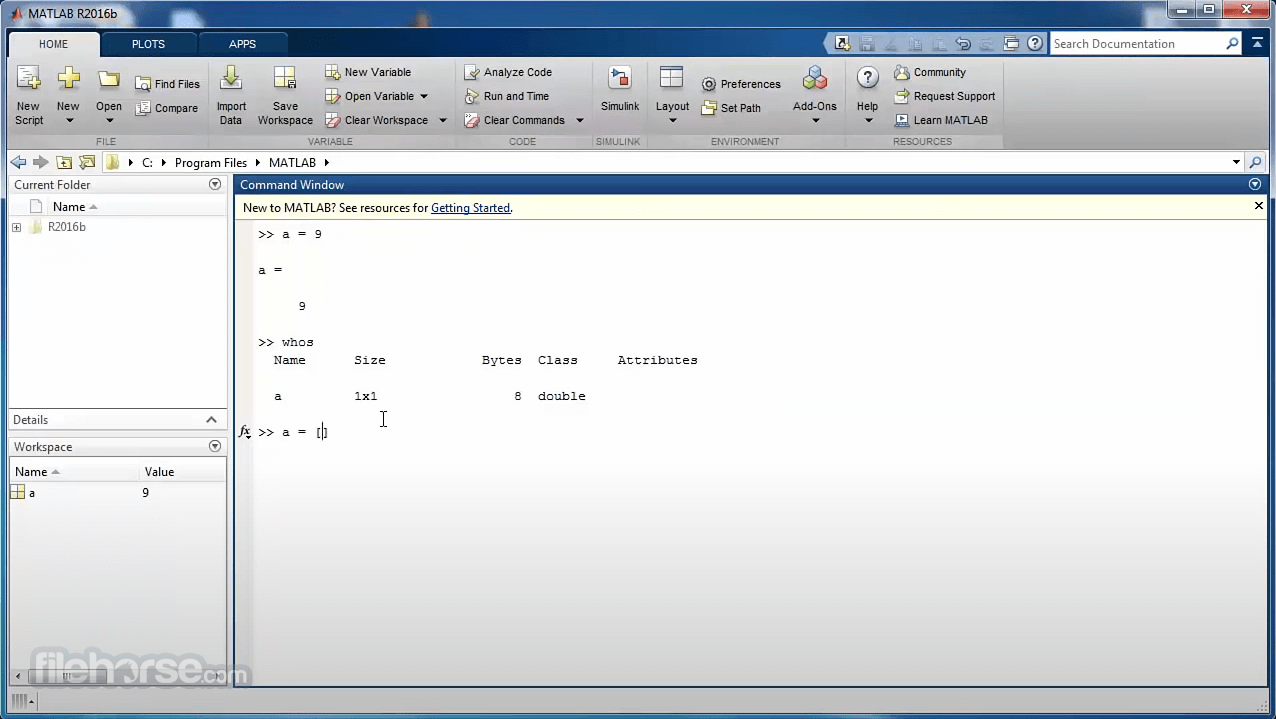
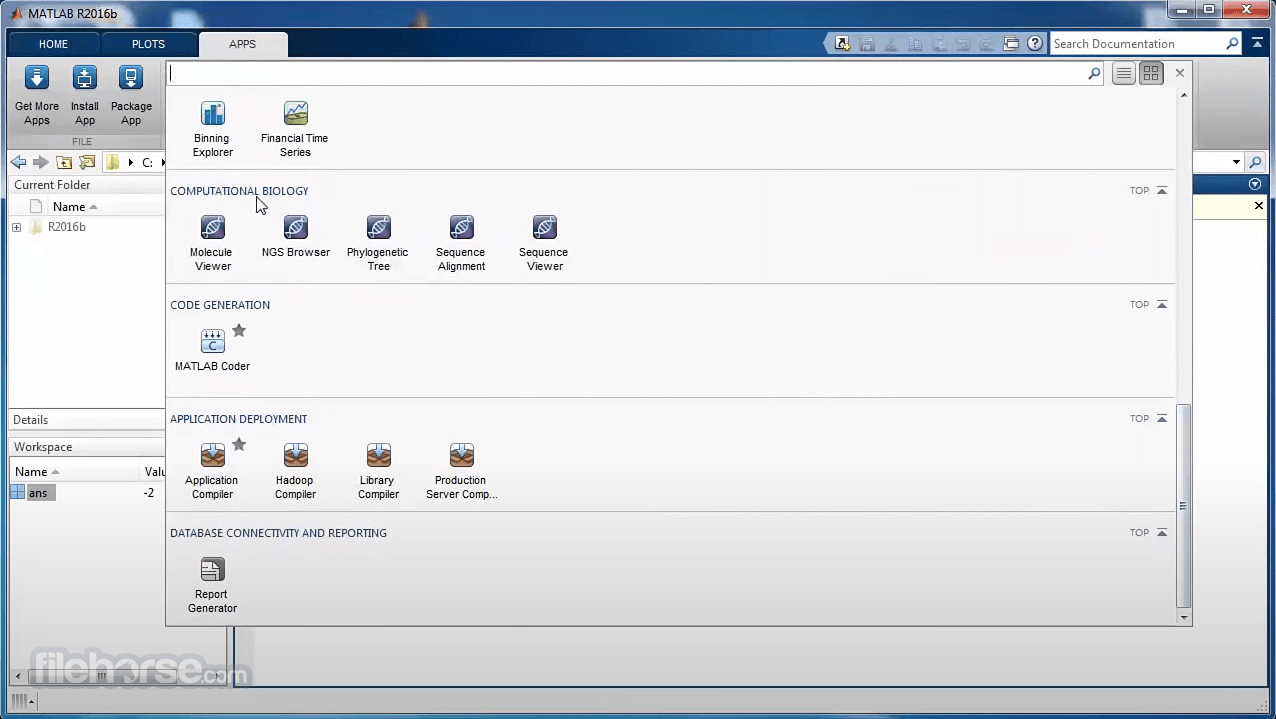

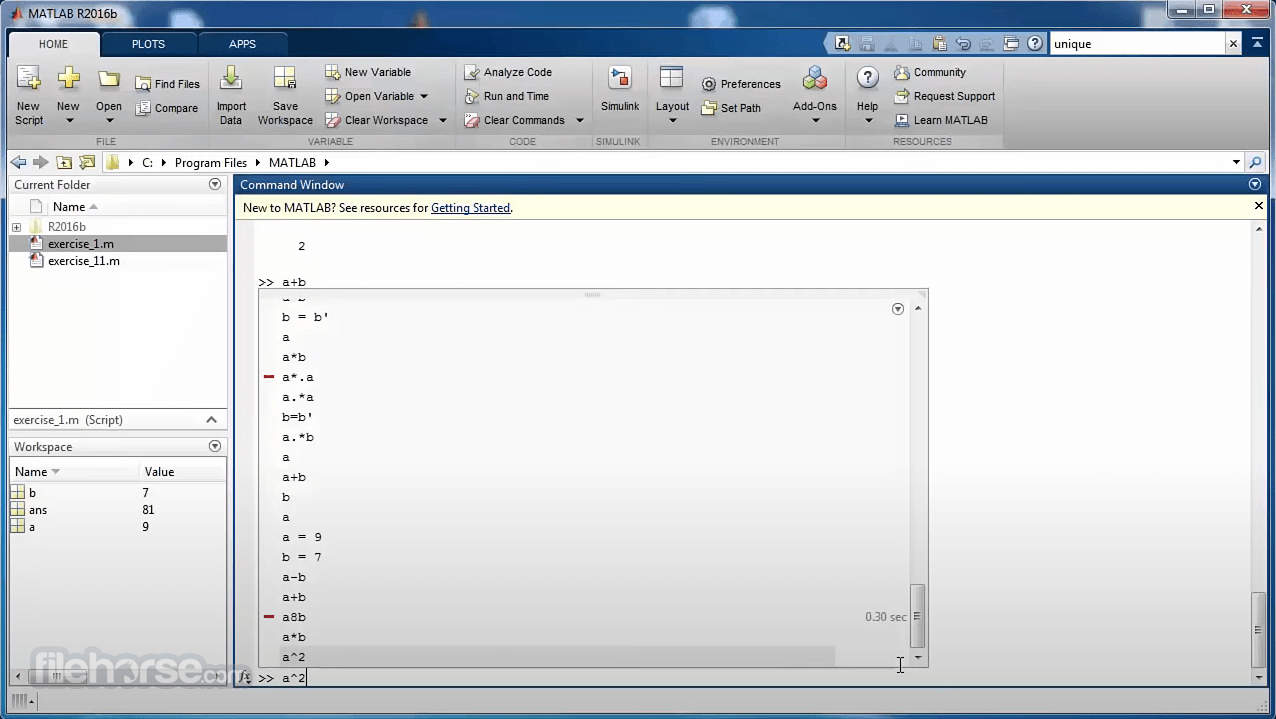
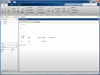
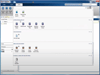
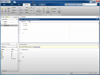
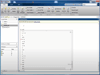
Comments and User Reviews