-
Latest Version
-
Operating System
Windows XP64 / Vista64 / Windows 7 64 / Windows 8 64 / Windows 10 64
-
User Rating
Click to vote -
Author / Product
-
Filename
reflect_setup_free_x64.exe
-
MD5 Checksum
2fb3628c7b8133a2f38dec656a1b192c
Sometimes latest versions of the software can cause issues when installed on older devices or devices running an older version of the operating system.
Software makers usually fix these issues but it can take them some time. What you can do in the meantime is to download and install an older version of Macrium Reflect Free Edition 8.0.5994 (64-bit).
For those interested in downloading the most recent release of Macrium Reflect Free (64-bit) or reading our review, simply click here.
All old versions distributed on our website are completely virus-free and available for download at no cost.
We would love to hear from you
If you have any questions or ideas that you want to share with us - head over to our Contact page and let us know. We value your feedback!
What's new in this version:
Windows PE:
When mapping a network drive in WinPE/RE the error "A specified logon session does not exist. It may already have been terminated." could be encountered. This has been resolved.
Fixes and Improvements:
Rescue Media Builder:
We've added the WinRE BootResources folder contents to the rescue media build for improved loading visualization.
Log View:
Log Files View would crash if a completion message exceeded 255 chars, this has been resolved.
UI Theme:
Some Edit controls in viBoot would fail to respond to mouse interactions when using dark themes. This has been resolved.
- When using the light theme, some UI elements would incorrectly display a dark grey overlay. This has been resolved.
Consolidation:
The standalone consolidation tool 'Consolidate.exe' rejected correct passwords for password protected backups. This has been resolved.
- A rare condition could cause consolidation to fail with a 'Bad file descriptor' error. This has been resolved.
Backup File Name:
When an Incremental or Differential had no backup set to append to and created a Full, the {BACKUPTYPE} Parameter would be incorrectly replaced with the requested type rather than 'Full'. This has been resolved.
- A backup set with alternative locations, where the Full backup was created with Macrium Reflect v7.2.4732 or earlier, could cause the backup file name to exclude the default Image ID and target the wrong directory. This has been resolved.
- We've added a 'Collision Sequence' number that persists for a backup set when the Full backup has the same name as an existing backup. This ensures that backup sets with similar names and no unique prefix, can be easily identified by file name.
VBScript Generation:
The auto generated VBScript source template failed to run with a code syntax error. This has been resolved.
Scheduled Tasks:
In some circumstances, when editing non SYSTEM account scheduled tasks, Reflect would ask for a username and password even when one had already been provided. This has been resolved.
Restore:
The locked drive dialog incorrectly showed drive 'X:' rather than the locked volume when prompting to restore using using the rescue media. This has been resolved.
- When launching a restore from an image file in Windows Explorer, the restore Wizard would be suppressed for the first run after a reboot. This has been resolved.
- The Restore/Clone automatic resize was not locking the size of MBR WinRE recovery partitions. This has been resolved.
Existing Backups View:
The Existing Backups view could become unsynchronized with the "Folders To Search". This has been resolved.
Backup Definition Rename:
Renaming a backup definition file could lead to an abnormal Reflect termination. This has been resolved
- Renaming a backup definition file could cause the next definition in the list to incorrectly show the name of the file just renamed. This has been resolved.
Network Path Auto-Complete:
A long delay could be encountered when entering a UNC or network share path as a backup path. This has been resolved.
Server Plus:
When backing up Microsoft Exchange the incorrect databases, intermittently, could be listed in the backup summary. This has been resolved
- Exchange backups could fail with: "One or more files failed the copy process" if the database path uses a different case to the defaulted case. This has been resolved.
viBoot:
The network adapter settings in the create VM wizard could be incorrectly hidden. This has been resolved
Various:
- Various minor fixes and changes to improve Macrium Reflect
 OperaOpera 117.0 Build 5408.197 (64-bit)
OperaOpera 117.0 Build 5408.197 (64-bit) PC RepairPC Repair Tool 2025
PC RepairPC Repair Tool 2025 PhotoshopAdobe Photoshop CC 2025 26.5.0 (64-bit)
PhotoshopAdobe Photoshop CC 2025 26.5.0 (64-bit) OKXOKX - Buy Bitcoin or Ethereum
OKXOKX - Buy Bitcoin or Ethereum iTop VPNiTop VPN 6.3.0 - Fast, Safe & Secure
iTop VPNiTop VPN 6.3.0 - Fast, Safe & Secure Premiere ProAdobe Premiere Pro CC 2025 25.2.1
Premiere ProAdobe Premiere Pro CC 2025 25.2.1 BlueStacksBlueStacks 10.42.50.1004
BlueStacksBlueStacks 10.42.50.1004 Hero WarsHero Wars - Online Action Game
Hero WarsHero Wars - Online Action Game SemrushSemrush - Keyword Research Tool
SemrushSemrush - Keyword Research Tool LockWiperiMyFone LockWiper (Android) 5.7.2
LockWiperiMyFone LockWiper (Android) 5.7.2



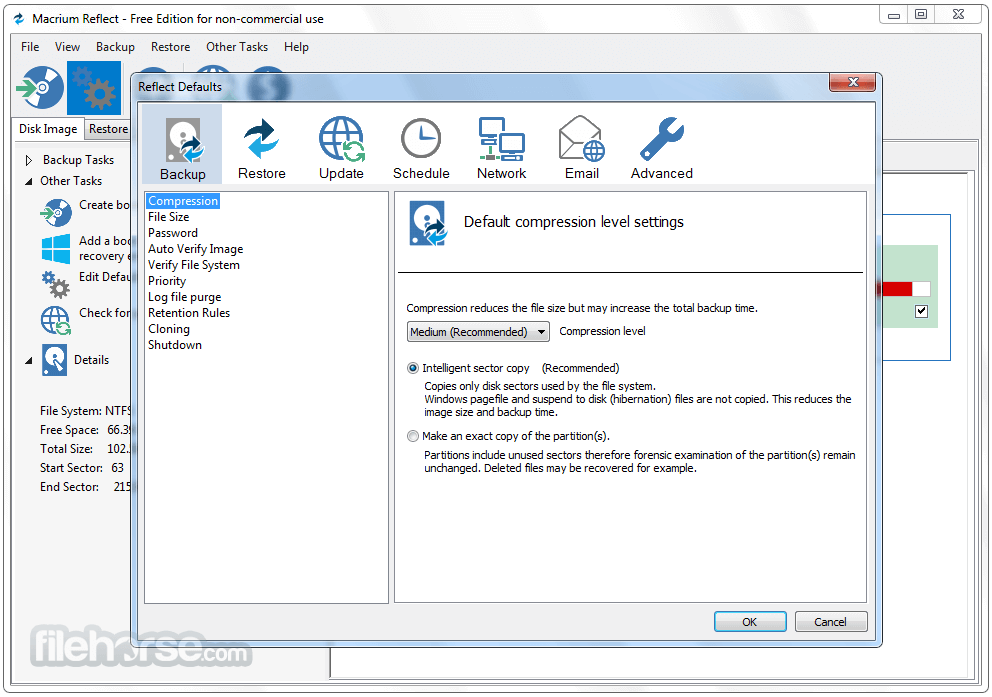






Comments and User Reviews