-
Latest Version
-
Operating System
Windows XP64 / Vista64 / Windows 7 64 / Windows 8 64 / Windows 10 64
-
User Rating
Click to vote -
Author / Product
-
Filename
reflect_setup_free_x64.exe
-
MD5 Checksum
a07aead644535933ab27eadeb95acdd2
Sometimes latest versions of the software can cause issues when installed on older devices or devices running an older version of the operating system.
Software makers usually fix these issues but it can take them some time. What you can do in the meantime is to download and install an older version of Macrium Reflect Free Edition 7.2.4797 (64-bit).
For those interested in downloading the most recent release of Macrium Reflect Free (64-bit) or reading our review, simply click here.
All old versions distributed on our website are completely virus-free and available for download at no cost.
We would love to hear from you
If you have any questions or ideas that you want to share with us - head over to our Contact page and let us know. We value your feedback!
What's new in this version:
Bug fixes and Improvements:
- In response to potential file system corruption issues that could arise from applying some recent Windows Updates, we have reviewed our data integrity checks and implemented new features
Changed Block Tracker:
- We've improved CBT to reset more robustly on System power failure, unexpected shutdown and unexpected device removal.
- Repair option when verifying Image files
- We've added an 'Attempt repair' option when verifying image files. If block corruption is detected and the live file system contains the original data then the block is repaired by replacing with the original data. Block corruption is exceptionally rare but this additional feature is designed to further mitigate file system and storage problems. We've also added an additional command line switch to the standalone verification utility.
- Note: Repair isn't guaranteed and will only be attempted if the originating source volume exists on the system performing the verification
Consolidation:
- We've also added verification and live repair attempt on verification failure for merged blocks during consolidation. If a data block fails verification when read for merging, the live file system is checked for the original block data.
Incremental Deltas:
- It was possible for a damaged Incremental index to go undetected when constructing a full index chain. This was a rare occurrence, but it could propagate further into the backup set. We have enhanced our detection code to prevent this from occurring in future.
Clone and restore:
- Display power saving settings are now honored during Clone and Restore operations. Previously the display would remain on regardless of the Windows settings.
Exchange:
- Exchange delta incs could fail to build if multiple volumes were present for Exchange DB and meta data/log files. This has been resolved.
 OperaOpera 125.0 Build 5729.49 (64-bit)
OperaOpera 125.0 Build 5729.49 (64-bit) MalwarebytesMalwarebytes Premium 5.4.5
MalwarebytesMalwarebytes Premium 5.4.5 PhotoshopAdobe Photoshop CC 2026 27.2 (64-bit)
PhotoshopAdobe Photoshop CC 2026 27.2 (64-bit) BlueStacksBlueStacks 10.42.153.1001
BlueStacksBlueStacks 10.42.153.1001 OKXOKX - Buy Bitcoin or Ethereum
OKXOKX - Buy Bitcoin or Ethereum Premiere ProAdobe Premiere Pro CC 2025 25.6.3
Premiere ProAdobe Premiere Pro CC 2025 25.6.3 PC RepairPC Repair Tool 2025
PC RepairPC Repair Tool 2025 Hero WarsHero Wars - Online Action Game
Hero WarsHero Wars - Online Action Game TradingViewTradingView - Trusted by 60 Million Traders
TradingViewTradingView - Trusted by 60 Million Traders WPS OfficeWPS Office Free 12.2.0.23155
WPS OfficeWPS Office Free 12.2.0.23155



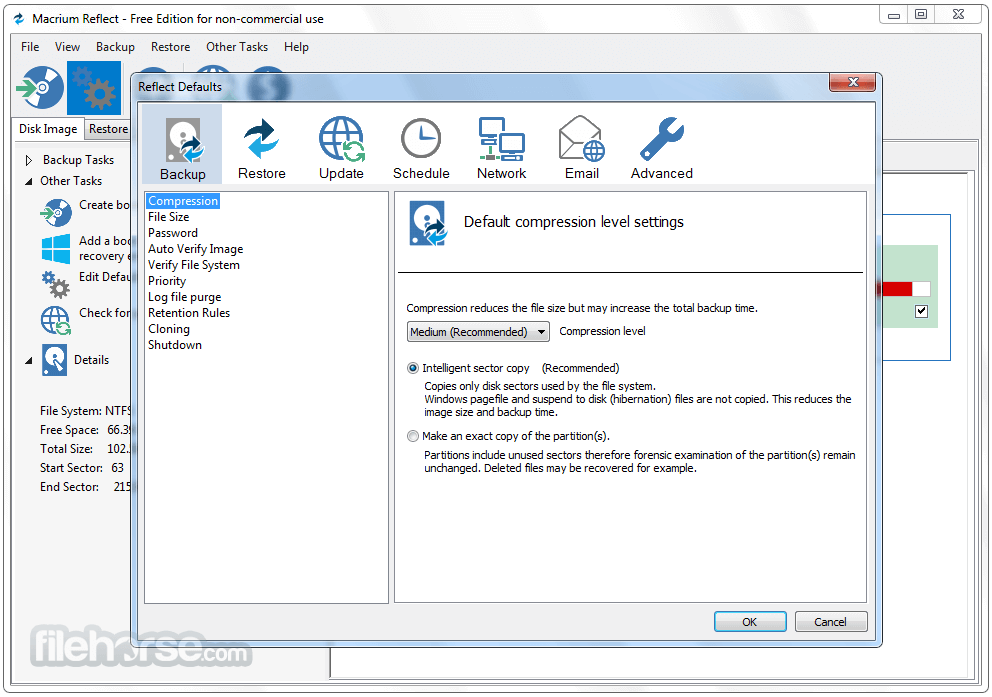






Comments and User Reviews