-
Latest Version
-
Operating System
Windows XP64 / Vista64 / Windows 7 64 / Windows 8 64 / Windows 10 64
-
User Rating
Click to vote -
Author / Product
-
Filename
reflect_setup_free_x64.exe
-
MD5 Checksum
d1c4153209bd48087ec2edeece842a84
Sometimes latest versions of the software can cause issues when installed on older devices or devices running an older version of the operating system.
Software makers usually fix these issues but it can take them some time. What you can do in the meantime is to download and install an older version of Macrium Reflect Free Edition 7.2.4711 (64-bit).
For those interested in downloading the most recent release of Macrium Reflect Free (64-bit) or reading our review, simply click here.
All old versions distributed on our website are completely virus-free and available for download at no cost.
We would love to hear from you
If you have any questions or ideas that you want to share with us - head over to our Contact page and let us know. We value your feedback!
What's new in this version:
Delta Index Saving Efficiency:
- We've improved the :efficiency of saving Incrementals with large delta indexes
- Technicians USB
- We've enabled the Technicians USB stick and ISO to run the portable version of Reflect on Windows Hyper-V and Server Core OS's
Phantom partitions on GPT Disks:
- A corrupt GPT partition table on disk could cause Reflect to display 'phantom' disk partitons. This has been resolved.
Standalone Consolidation:
- Using the Standalone Consolidation tool, consolidate.exe, to consolidate Incrementals where an existing consolidated Inc is between the 'From' and 'To' Inc, could cause Reflect to erroneously try to locate a previously consolidated file when the backup set was opened. This has been resolved.
File and Folder:
- If a File and Folder backup definition included multiple root paths for the same drive but the drive letter was specified in both upper and lower case (eg, 'D:Data1' & 'd:Data2') then the backed up paths could be erroneously split at 'D:' & 'd:' when mounting the backup in Windows Explorer. This has been resoloved
Alternative locations:
- Using 'Alternative locations' for a backup could break the 'Enforce an entered image or File and Folder backup file name' option in the global defaults. This has been resoloved
Rescue Media Builder:
- When building PE 10 rescue media, RMBuilder will now correctly detect any installed PE 10 ADK of version 1803 or later
- If RMBuilder found any file system errors while scanning a folder for drivers, the rescue media builder could close unexpectedly. This has been resolved.
- When building PE 10 rescue media, RMBuilder would sometimes unnecessarily perform a full rebuild of the wim. This has been resolved.
- Under certain circumstances, RMBuilder would not be able to swap between Windows PE and Windows RE. This has been resolved.
- Checking and un-checking the Override Drivers checkbox will no longer cause drivers to change status from "Driver already present" to "Copy host drivers"
 OperaOpera 125.0 Build 5729.49 (64-bit)
OperaOpera 125.0 Build 5729.49 (64-bit) MalwarebytesMalwarebytes Premium 5.4.5
MalwarebytesMalwarebytes Premium 5.4.5 PhotoshopAdobe Photoshop CC 2026 27.2 (64-bit)
PhotoshopAdobe Photoshop CC 2026 27.2 (64-bit) BlueStacksBlueStacks 10.42.153.1001
BlueStacksBlueStacks 10.42.153.1001 OKXOKX - Buy Bitcoin or Ethereum
OKXOKX - Buy Bitcoin or Ethereum Premiere ProAdobe Premiere Pro CC 2025 25.6.3
Premiere ProAdobe Premiere Pro CC 2025 25.6.3 PC RepairPC Repair Tool 2025
PC RepairPC Repair Tool 2025 Hero WarsHero Wars - Online Action Game
Hero WarsHero Wars - Online Action Game TradingViewTradingView - Trusted by 60 Million Traders
TradingViewTradingView - Trusted by 60 Million Traders WPS OfficeWPS Office Free 12.2.0.23155
WPS OfficeWPS Office Free 12.2.0.23155



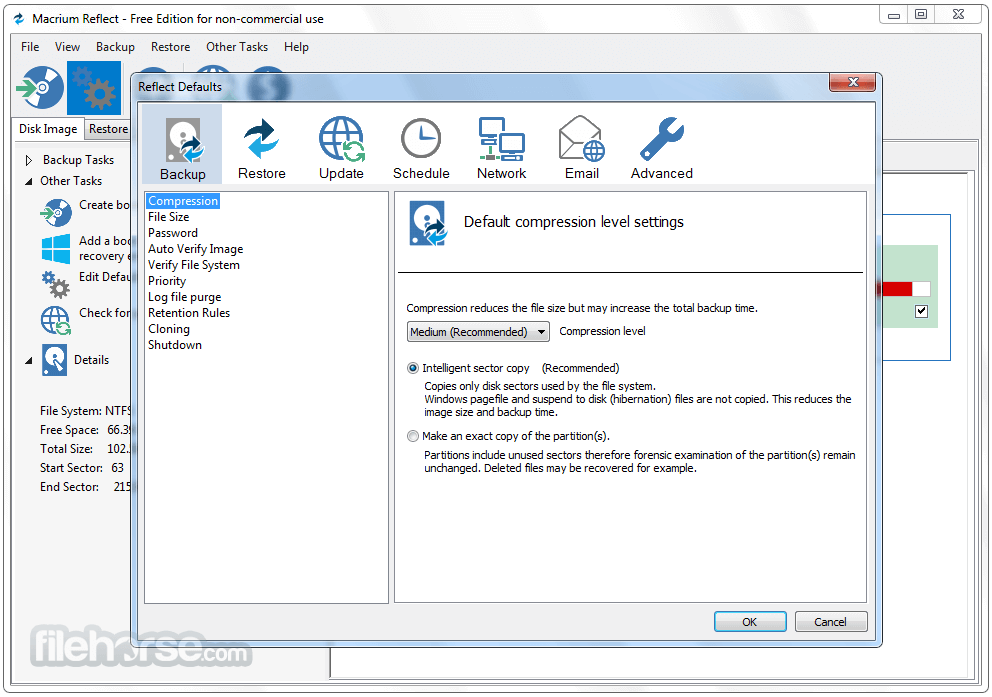






Comments and User Reviews