-
Latest Version
-
Operating System
Windows XP64 / Vista64 / Windows 7 64 / Windows 8 64 / Windows 10 64
-
User Rating
Click to vote -
Author / Product
-
Filename
reflect_setup_free_x64.exe
-
MD5 Checksum
c088e60d16654ef861f1dccbd905eba0
Sometimes latest versions of the software can cause issues when installed on older devices or devices running an older version of the operating system.
Software makers usually fix these issues but it can take them some time. What you can do in the meantime is to download and install an older version of Macrium Reflect Free Edition 7.2.4594 (64-bit).
For those interested in downloading the most recent release of Macrium Reflect Free (64-bit) or reading our review, simply click here.
All old versions distributed on our website are completely virus-free and available for download at no cost.
We would love to hear from you
If you have any questions or ideas that you want to share with us - head over to our Contact page and let us know. We value your feedback!
What's new in this version:
Bug fixes and Improvements:
Image Mounting:
- Fixed: a small number of customers reported that they could not mount Macrium Reflect images after dismounting a previously mounted image
viBoot:
- We've improved the ability for Reflect to detect bootable image files and enable the 'Boot Image' functionality in Reflect
Bitlocker system restore:
- Fixed: automatic system restores for BitLocker encrypted system volumes could perform a 'BitLocker Removal' restore instead of the expected 'BitLocker Live' restore
VBScript & PowerShell:
- Fixed: the 'Run Once a Day' option when generating PowerShell and VBScript source files didn't behave as expected for scheduled tasks using the SYSTEM account
Verify File System:
- Fixed: the 'Verify File System' default image option was not honored if unchecked for scheduled images running using the SYSTEM account
Rescue Media Builder:
- The default location for PE files has been moved back to $PROGRAMDATA$MacriumReflect'=
- On Windows 7, when building Windows PE rescue media, RMBuilder will now use the Dism.exe corresponding to the wim, rather than the Dism.exe from the WAIK
- Fixed: on Windows XP, the radio button labels for boot menu options would sometimes be truncated
- Fixed: if the "override WinPE compatible drivers" checkbox was unchecked, custom USB drivers would sometimes not be included into the rescue media
- Fixed: If there was more than one version of the Windows ADK installed, RMBuilder would not copy required files from either installed ADK, and would instead prompt for a download
 OperaOpera 125.0 Build 5729.49 (64-bit)
OperaOpera 125.0 Build 5729.49 (64-bit) MalwarebytesMalwarebytes Premium 5.4.5
MalwarebytesMalwarebytes Premium 5.4.5 PhotoshopAdobe Photoshop CC 2026 27.1 (64-bit)
PhotoshopAdobe Photoshop CC 2026 27.1 (64-bit) BlueStacksBlueStacks 10.42.153.1001
BlueStacksBlueStacks 10.42.153.1001 OKXOKX - Buy Bitcoin or Ethereum
OKXOKX - Buy Bitcoin or Ethereum Premiere ProAdobe Premiere Pro CC 2025 25.6.3
Premiere ProAdobe Premiere Pro CC 2025 25.6.3 PC RepairPC Repair Tool 2025
PC RepairPC Repair Tool 2025 Hero WarsHero Wars - Online Action Game
Hero WarsHero Wars - Online Action Game TradingViewTradingView - Trusted by 60 Million Traders
TradingViewTradingView - Trusted by 60 Million Traders Edraw AIEdraw AI - AI-Powered Visual Collaboration
Edraw AIEdraw AI - AI-Powered Visual Collaboration



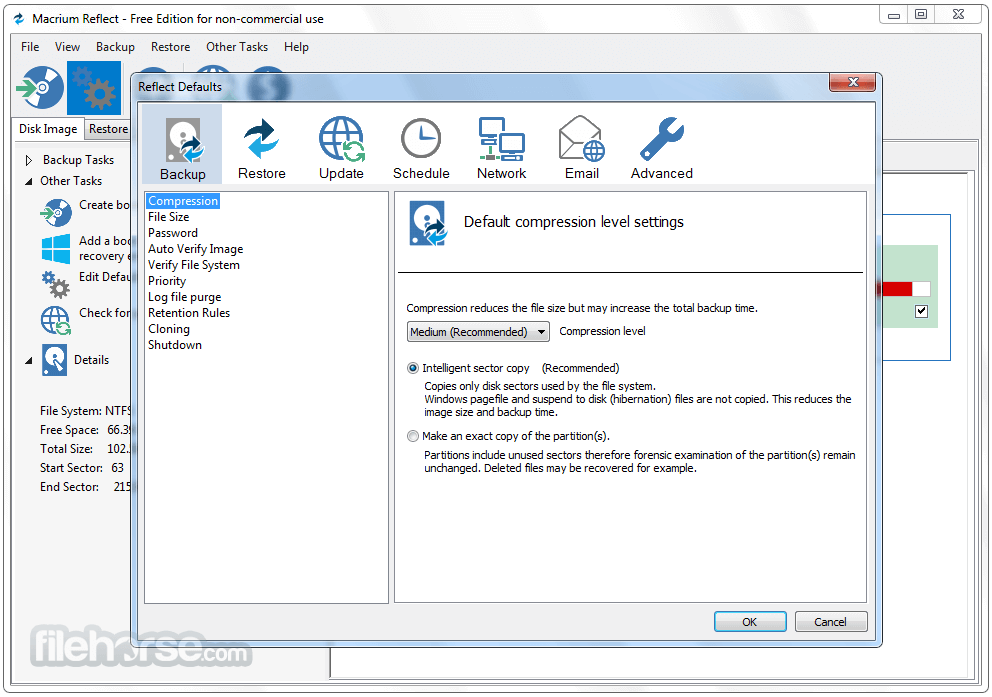






Comments and User Reviews