-
Latest Version
-
Operating System
Windows XP64 / Vista64 / Windows 7 64 / Windows 8 64 / Windows 10 64
-
User Rating
Click to vote -
Author / Product
-
Filename
reflect_setup_free_x64.exe
-
MD5 Checksum
14a26718b929b9c857ee8cd4db5efe98
Sometimes latest versions of the software can cause issues when installed on older devices or devices running an older version of the operating system.
Software makers usually fix these issues but it can take them some time. What you can do in the meantime is to download and install an older version of Macrium Reflect Free Edition 7.1.2768 (64-bit).
For those interested in downloading the most recent release of Macrium Reflect Free (64-bit) or reading our review, simply click here.
All old versions distributed on our website are completely virus-free and available for download at no cost.
We would love to hear from you
If you have any questions or ideas that you want to share with us - head over to our Contact page and let us know. We value your feedback!
What's new in this version:
What's new:
- Improved BitLocker restore processing. New warning message box displayed for images created with this release or later if the restore outcome results in a 'BitLocker removal' restore.
- The source BitLocker state is now included in Image file meta data. For images created with this release or later, this is now shown as an icon in the restore wizard source drive and restore tab.
- If your system uses BitLocker encryption then we recommend creating fresh Windows PE rescue media after updating.
Bug Fixes:
- MIG and RoboCopy sync from a root folder. When using RoboCopy to synchronise or move backup files from a drive root folder the operation could be incorrectly blocked by MIG. This has been resolved.
- Backup target share authentication. Authenticated network share backup targets could fail with 'Access Denied' if a user without write permissions has prior access. This has been resolved.
- Restore problem to striped or mirrored Dynamic volumes. A restore or clone could corrupt the target dynamic disk configuration if the target volume was setup up as either 'striped' or 'mirrored'. This has been resolved.
- If this issue affects you then please create fresh Windows PE rescue media after updating.
- Exchange Databases On volume mount points. Exchange backup would not check the database path for volume mount points, resulting in backup failure, this has now been resolved.
- Various bug fixes and changes to improve Macrium Reflect.
Macrium viBoot:
- viBoot could fail to boot encrypted images. This has been resolved.
- viBoot could incorrectly detect MBR disks as GPT if the source disk has remnants of a GPT header leftover from a previous initialisation. This has been resolved.
- viBoot would sometimes fail to start when launched from within Reflect. This has been resolved.
 OperaOpera 125.0 Build 5729.49 (64-bit)
OperaOpera 125.0 Build 5729.49 (64-bit) MalwarebytesMalwarebytes Premium 5.4.5
MalwarebytesMalwarebytes Premium 5.4.5 PhotoshopAdobe Photoshop CC 2026 27.2 (64-bit)
PhotoshopAdobe Photoshop CC 2026 27.2 (64-bit) BlueStacksBlueStacks 10.42.153.1001
BlueStacksBlueStacks 10.42.153.1001 OKXOKX - Buy Bitcoin or Ethereum
OKXOKX - Buy Bitcoin or Ethereum Premiere ProAdobe Premiere Pro CC 2025 25.6.3
Premiere ProAdobe Premiere Pro CC 2025 25.6.3 PC RepairPC Repair Tool 2025
PC RepairPC Repair Tool 2025 Hero WarsHero Wars - Online Action Game
Hero WarsHero Wars - Online Action Game TradingViewTradingView - Trusted by 60 Million Traders
TradingViewTradingView - Trusted by 60 Million Traders WPS OfficeWPS Office Free 12.2.0.23155
WPS OfficeWPS Office Free 12.2.0.23155



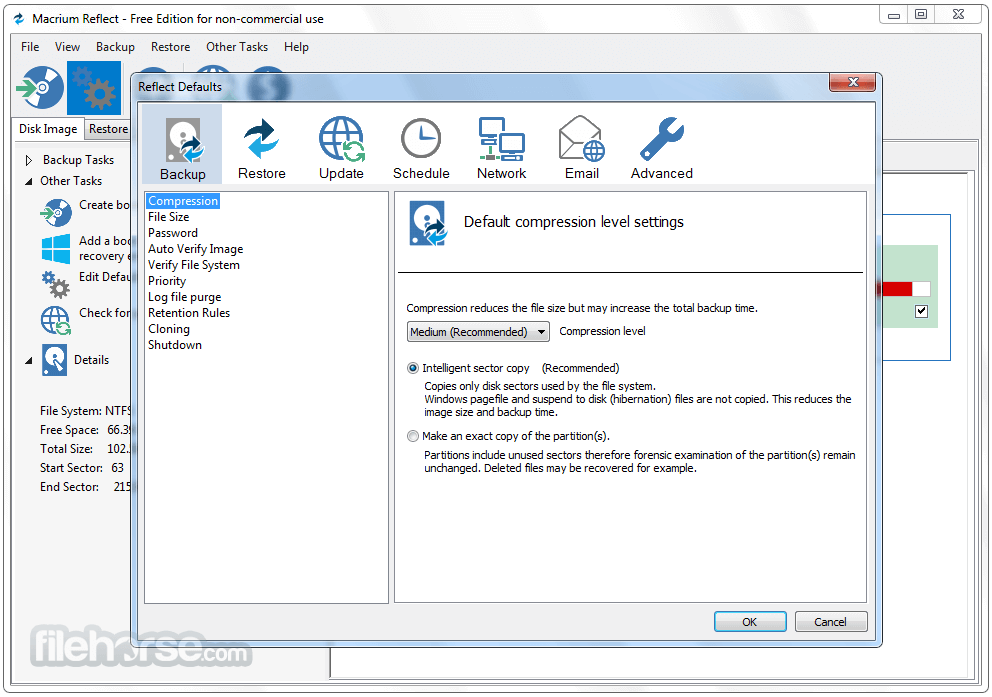






Comments and User Reviews