-
Latest Version
-
Operating System
Windows XP / Vista / Windows 7 / Windows 8 / Windows 10
-
User Rating
Click to vote -
Author / Product
-
Filename
reflect_setup_free_x86.exe
-
MD5 Checksum
fd2d8d709261dbe3981f80a6605113aa
Sometimes latest versions of the software can cause issues when installed on older devices or devices running an older version of the operating system.
Software makers usually fix these issues but it can take them some time. What you can do in the meantime is to download and install an older version of Macrium Reflect Free Edition 8.0.6758 (32-bit).
For those interested in downloading the most recent release of Macrium Reflect Free (32-bit) or reading our review, simply click here.
All old versions distributed on our website are completely virus-free and available for download at no cost.
We would love to hear from you
If you have any questions or ideas that you want to share with us - head over to our Contact page and let us know. We value your feedback!
What's new in this version:
Localization:
- We've added Chinese and Chinese (Taiwan) to Macrium Reflect, and improved the coverage of translated strings
- We would like to thank our localization contributors for their outstanding help with the Macrium Reflect localization project. For credits, please take the 'Help' > 'About' menu option and click 'Localization Contributors'
Macrium Reflect Automation Command Line Utility - MRAuto.exe:
- We've created a new utility to simplify common Image backup and restore tasks using the Windows command line
- Note - MRAuto.exe is installed to the Macrium Reflect installation folder and is not available for Macrium Reflect Free
- For more information on MRAuto.exe please see here
File and Folder:
- We've added a "Select All" checkbox to the Search Restore Files Wizard. Note: When multiple versions of a file are available, only the most recent will be selected.
- Incremental and Differential backups could incorrectly list some unchanged files as included in the current backup. This has been resolved.
Macrium Image Guardian:
- We've added an optional email notification for Blocked File Operations.
- For more information on this functionality please see here
- ViBoot
- A password error could incorrectly be reported for encrypted image files during a VM Backup. This has been resolved.
Rescue Media:
- When building PE 10 rescue media, if a custom wim file was provided, the Windows PE 10 download would sometimes incorrectly report failure. This has been resolved.
- Macrium Reflect General
- We've added additional information to the 'Detach Image' dialog to identify the mounted image file
- We've added the ability to purge the scheduled tasks history for Macrium Task Scheduler (MTS) jobs
- Image logs have been enhanced to include the unique volume path for each file system imaged. This helps to identify which volume is being verified when there is no drive letter assigned to the file system.
- Saving a generated backup script in a previously unseen folder will show a 'Script folder warning' message to ensure the folder is protected from unauthorised access
- Renaming scripts from the script view context menu could prematurely cancel or lose the file extension. This has been resolved.
- Site Manager created Image Files and Logs would not always have the backup definition displayed as Site Manager nor be correctly filtered. This has been resolved.
- Using the Existing Files view context menu to View Backup Logs by definition, will now show Site Manager logs for a Site Manager created Image File
- Various:Various
- Various minor fixes and changes to improve Macrium Reflect
 OperaOpera 117.0 Build 5408.197 (64-bit)
OperaOpera 117.0 Build 5408.197 (64-bit) PC RepairPC Repair Tool 2025
PC RepairPC Repair Tool 2025 PhotoshopAdobe Photoshop CC 2025 26.5.0 (64-bit)
PhotoshopAdobe Photoshop CC 2025 26.5.0 (64-bit) OKXOKX - Buy Bitcoin or Ethereum
OKXOKX - Buy Bitcoin or Ethereum iTop VPNiTop VPN 6.3.0 - Fast, Safe & Secure
iTop VPNiTop VPN 6.3.0 - Fast, Safe & Secure Premiere ProAdobe Premiere Pro CC 2025 25.2.1
Premiere ProAdobe Premiere Pro CC 2025 25.2.1 BlueStacksBlueStacks 10.42.50.1004
BlueStacksBlueStacks 10.42.50.1004 Hero WarsHero Wars - Online Action Game
Hero WarsHero Wars - Online Action Game SemrushSemrush - Keyword Research Tool
SemrushSemrush - Keyword Research Tool LockWiperiMyFone LockWiper (Android) 5.7.2
LockWiperiMyFone LockWiper (Android) 5.7.2



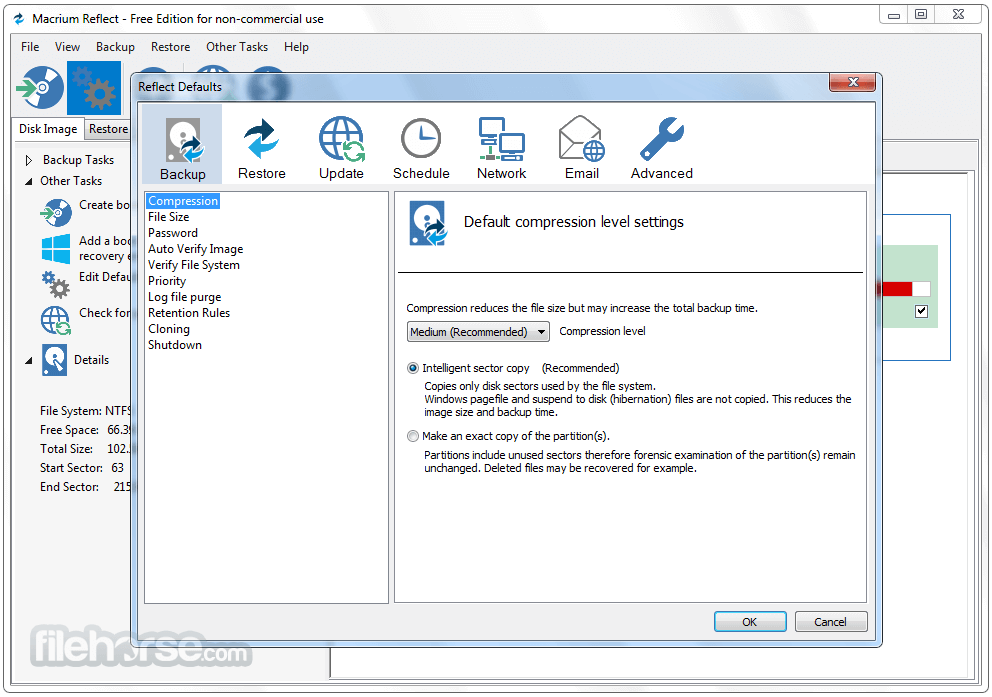






Comments and User Reviews