-
Latest Version
-
Operating System
Windows XP / Vista / Windows 7 / Windows 8 / Windows 10
-
User Rating
Click to vote -
Author / Product
-
Filename
reflect_setup_free_x86.exe
-
MD5 Checksum
00dcecfb371f451e534ecf29af29e528
Sometimes latest versions of the software can cause issues when installed on older devices or devices running an older version of the operating system.
Software makers usually fix these issues but it can take them some time. What you can do in the meantime is to download and install an older version of Macrium Reflect Free Edition 7.2.4063 (32-bit).
For those interested in downloading the most recent release of Macrium Reflect Free (32-bit) or reading our review, simply click here.
All old versions distributed on our website are completely virus-free and available for download at no cost.
We would love to hear from you
If you have any questions or ideas that you want to share with us - head over to our Contact page and let us know. We value your feedback!
What's new in this version:
Macrium Changed Block Tracker (MRCBT):
- CBT could fail to attach to volumes where the "System Volume Information" folder was compressed with NTFS compression. This has been resolved
Macrium Virtual Image Boot (viBoot):
- The viBoot backup functionality has been put back - viBoot can now take backups of its VMs again
Backup Toast Notifications:
- Duplicate toast notification when restoring have been removed
- When running backups, the toast notifications will now always show the backup definition file name
PowerShell:
- PowerShell scripts running as scheduled tasks could hang after completion of a backup. This has been resolved
- Note: Existing scripts do not need to change
Server Plus - Mailbox Restore:
- Mailbox Restore will no longer incorrectly report failures when restoring to multiple mailboxes at once
- If one message failed to restore then subsequent restores could cause a program exception. This has been resolved
- In rare cases, Mailbox Restore on Exchange 2016 would fail to restore messages with certain extended properties. This has been resolved
- On certain domain configurations, Mailbox Restore on Exchange 2016 would not always be able to restore to all mailboxes. This has been resolved
- PST file export for Exchange 2016 is now supported
Server Plus - Exchange Backup:
- Exchange backups can now handle backups of Databases and System volumes with different sector sizes
- Exchange encrypted Incremental backups could incorectly force a Full backup. This has been resolved
Backup Logs:
- Where consolidation/Retention rules are run *before* the start of a backup, the total time taken now includes the time taken for retention and consolidation
- File And Folder email settings now include warnings and are positioned in the same log section as Image logs
Various:
- Various small bug fixes and changes to improve Macrium Reflect
 OperaOpera 125.0 Build 5729.49 (64-bit)
OperaOpera 125.0 Build 5729.49 (64-bit) MalwarebytesMalwarebytes Premium 5.4.5
MalwarebytesMalwarebytes Premium 5.4.5 PhotoshopAdobe Photoshop CC 2026 27.2 (64-bit)
PhotoshopAdobe Photoshop CC 2026 27.2 (64-bit) BlueStacksBlueStacks 10.42.153.1001
BlueStacksBlueStacks 10.42.153.1001 OKXOKX - Buy Bitcoin or Ethereum
OKXOKX - Buy Bitcoin or Ethereum Premiere ProAdobe Premiere Pro CC 2025 25.6.3
Premiere ProAdobe Premiere Pro CC 2025 25.6.3 PC RepairPC Repair Tool 2025
PC RepairPC Repair Tool 2025 Hero WarsHero Wars - Online Action Game
Hero WarsHero Wars - Online Action Game TradingViewTradingView - Trusted by 60 Million Traders
TradingViewTradingView - Trusted by 60 Million Traders Edraw AIEdraw AI - AI-Powered Visual Collaboration
Edraw AIEdraw AI - AI-Powered Visual Collaboration



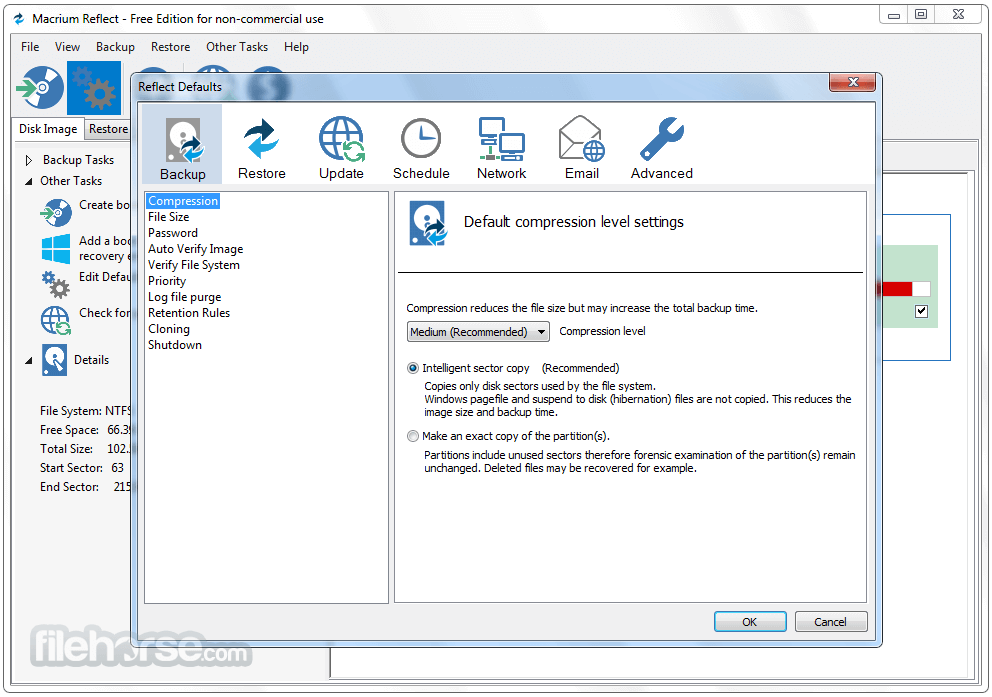






Comments and User Reviews