-
Latest Version
PowerDVD 24.0.0623.62 LATEST
-
Review by
-
Operating System
Windows 7 64 / Windows 8 64 / Windows 10 64 / Windows 11
-
User Rating
Click to vote -
Author / Product
-
Filename
CyberLink_PowerDVD_Downloader.exe
It also works perfectly within your home network, share media library to other DLNA devices at home, browse content from other media servers or extend your media experience to Power Media Player on your iPhone, iPad and Android phone, or Windows tablets.
With support for all media types including video, audio and photographic content, CyberLink PowerDVD for PC installer is your all-purpose entertainment station. Enjoy!
It plays more than just DVD and Blu-ray discs. For video, audio, photos, VR 360° content, and even YouTube or Vimeo, PowerDVD for Windows is your essential entertainment companion.

Unlock the potential of your Ultra HD HDR TV and surround sound system, immerse yourself in virtual worlds with access to ever-growing collections of 360° videos, or simply unwind wherever you are with unrivaled playback support and unique enhancements on your PC or laptop.
What`s New
Instant Karaoke
The only media player that removes vocals directly from songs in your media library or YouTube for a top-quality karaoke experience from the comfort of your own home. Packed with premium features for an outstanding experience you won’t find anywhere else.
Seamless Playback and Sharing On PC, Mobile, Tablet, and TV
With 100GB of free cloud storage, share your entire media collection with friends and family using a simple link. No sign-up required!
Features and Highlights
Seamless Playback - NEW!
Continue watching from the exact point where you left off, in any room, seamlessly on any device.
Watch On-The-Go
Take your Movies and TV Shows anywhere with the CyberLink cloud. No internet? No problem! You can even download to your mobile device to resume watching offline.
View Movie and TV Media Info
Access detailed information about movies and TV shows with PowerDVD’s new, extensive content database.
Organize Your Movies and TV Shows
Easily search and view your favorite videos, photos, or music. Browse media by year of release, or by genre – it's under your control.
TrueTheater for Video
Videos enhanced with brighter, richer colors, deeper blacks, and unbeatable dynamic range.
TrueTheater for Audio
Crisper, more balanced sound, and the highest digital audio quality for every movie.
Surround & Lossless Sound
Professional digital audio, now with added DTS-X pass-through for multichannel, lossless sound.
Unparalleled Video & Audio Quality
Bring your favorite Ultra HD movies and high-quality videos to life with PowerDVD’s exclusive cinematic TrueTheater video and audio enhancements, including extended GPU support for HDR 10.
All Your Entertainment Across Devices & Screens
Watch your favorite videos on PC using the all-in-one media player with the industry’s widest support of file formats as well as Ultra HD Blu-ray and 8K video.

Installation and Setup
Download: Visit CyberLink’s official website or FileHorse.com to download the app installer.
Installation: Run the installer, follow the on-screen instructions, and choose your preferred settings.
Activation: Enter the license key provided upon purchase to unlock the full suite of features.
Setup: Configure the software by setting default file associations and enabling hardware acceleration for optimized performance.
How to Use
Launching the App: Open PowerDVD and choose your desired media category from the home screen.
Playing Content: Insert a disc, browse local files, or connect to an online video platform.
Customization: Adjust video and audio settings to your preference through the settings menu.
Streaming: Use the "Cast to TV" feature to enjoy media on larger screens.
TrueTheater Settings: Enhance your viewing experience by toggling TrueTheater options for clarity and audio depth.
FAQ
Does PowerDVD support 8K video playback?
Yes, PowerDVD supports 8K video playback, ensuring future-proof compatibility with the latest formats.
Can I use PowerDVD on multiple devices?
PowerDVD’s license typically applies to a single PC. However, you can purchase additional licenses or opt for the PowerDVD 365 subscription for broader device support.
Does the software require an internet connection?
While basic playback does not require an internet connection, features like online video integration, updates, and streaming do.
Is PowerDVD compatible with macOS?
Unfortunately, PowerDVD is only available for Windows PCs.
Can I organize my home videos in PowerDVD?
Yes, you can create playlists, add metadata, and sort home videos in the media library.
System Requirements
Operating System
- Microsoft Windows 11, 10 (64 bit OS only)
- HDR 10 Video File Playback: Microsoft Windows 11, 10 (64-bit with October 2018 Update)
- 8K Video Playback: Microsoft Windows 11, 10 (64-bit with Fall Creators Update 2017 Oct. updates)
- 4K Video Playback with TrueTheater: Microsoft Windows 11, 10 (64-bit with Fall Creators Update 2017 Oct. updates)
- Blu-ray Disc and DVD: Microsoft Windows 11, 10
- VR Mode: Microsoft Windows 11, 10
8K Video Playback: Intel 7th Generation Core i7 (Kaby Lake) with HD (UHD) Graphics 630.
VR Mode: Intel i5-4590, AMD FX 8350 equivalent.
Graphics Processor (GPU)
8K Ultra HD Video with Hardware Acceleration:
NVIDIA GTX 10 series; Intel 7th Generation Core i7 (Kaby Lake) with HD (UHD) Graphics 630.
8K video output: GPU and 8K monitor with DisplayPort 1.4 or HDMI 2.1 support.
4K Ultra HD with Hardware Acceleration:
H.264/AVC: 3rd Generation Intel Core i5 (Ivy Bridge).
H.265/HEVC (8bits): 5th Generation Intel Core i5 (Broadwell) or NVIDIA GTX 960.
H.265/HEVC (10bits): 7th Generation Intel Core i5 (Kaby Lake) or Nvidia GTX 1060.
Mainboard (Motherboard)
HDR 10: To view HDR 10 video, a mainboard that supports exporting HDR 10 signal is required.
Memory
4GB RAM (6GB recommended).
Hard Disk Space
1GB of free Hard Disk space required for product installation.
Format and Device Support
Movies: BD-R 1.1/BD-RE 2.1, BD-R 2.0/BD-RE 3.0, BDROM 2.2, BD-J, BDROM Profile 1.1 (Bonus View), BDROM Profile 2.0 (BD-Live), AVCHD XAVC-S, DVD-Video, DVD-VR, DVD+VR, VCD,SVCD, CD, BD ISO, DVD ISO
Conventional Video: 264, 265, 26L, 3G2, 3GP, 3GP2, 3GPP, ASF, AVC, AVI, DIV, DIVX, DVR-MS, FLV1, H264, H265, HEVC, JSV, JVT, M1V, M2P, M2T, M2TS, M2V, M4V, MKV, MOD, MOV1, MP4, MP4V, MPE, MPEG, MPG, MPV, MTS, QT, TOD, TP, TPD, TRP, TS, TTS, VC1, VOB, VRO, WM, WMV, WTV2, WEBM(VP9 + Opus/Vorbis)
360 Video: Equirectangular format MP4 (H.264/265). Supports up to 4K resolution in 2:1 aspect ratio.
HDR 10 Video: H.265 in MP4, MKV and M2TS, VP9 in WEBM
Photos: BMP, JPEG, JPG, PNG, TIF, TIFF, ARW, CR2, CRW, DCR, DNG, ERF, KDC, MEF, MRW, NEF, ORF, PEF, RAF, RAW, RW2, SR2, SRF, X3F, GIF, HEIC/HEIF, WebP, APNG
Subtitles
External (text): SubRip (.SRT), PowerDivX (.PSB), MicroDVD (.SUB), SubViewer (.SUB), SubStation Alpha (.SSA, .ASS), SAMI (*.SMI)
External (image): VobSub (.sub+.idx)
Embedded: MKV: SSA, ASS, SRT, PGS (Compressed PGS, Uncompressed PGS), VobSub MP4: VobSub, Embedded-Timed Text (MPEG4 PART-17)
Language Support
- English
- French
- German
- Italian
- Spanish (European)
- Chinese Simplified
- Chinese Traditional
- Japanese
- Korean
- Russian
- Portugese (Brasil)
VLC Media Player: A free and open-source media player with extensive format support but lacks premium features like 4K upscaling and casting.
KMPlayer: Known for its lightweight performance and support for high-definition formats, but with ads in the free version.
Plex: An excellent choice for media server capabilities but requires setup for advanced streaming features.
Kodi: A customizable media center software with add-ons but not as polished as PowerDVD for Blu-ray playback.
Pricing
PowerDVD Standard: $59.99 (one-time purchase) – Basic playback features.
PowerDVD Ultra: $99.99 (one-time purchase) – Advanced features including 4K and HDR support.
PowerDVD 365: $54.99/year – Subscription-based model with all features and regular updates.
PROS
- New Instant Karaoke
- Excellent playback quality for Blu-ray, 4K, and HDR content.
- Intuitive interface with robust customization.
- TrueTheater enhancements for superior audio-visual experience.
- Extensive format support and media management tools.
- Casting and streaming capabilities.
- Premium pricing compared to free alternatives.
- Limited to Windows PCs.
- Some features, like 8K playback, require high-end hardware.
 OperaOpera 125.0 Build 5729.21 (64-bit)
OperaOpera 125.0 Build 5729.21 (64-bit) MalwarebytesMalwarebytes Premium 5.4.5
MalwarebytesMalwarebytes Premium 5.4.5 PhotoshopAdobe Photoshop CC 2026 27.1 (64-bit)
PhotoshopAdobe Photoshop CC 2026 27.1 (64-bit) BlueStacksBlueStacks 10.42.153.1001
BlueStacksBlueStacks 10.42.153.1001 OKXOKX - Buy Bitcoin or Ethereum
OKXOKX - Buy Bitcoin or Ethereum Premiere ProAdobe Premiere Pro CC 2025 25.6.3
Premiere ProAdobe Premiere Pro CC 2025 25.6.3 PC RepairPC Repair Tool 2025
PC RepairPC Repair Tool 2025 Hero WarsHero Wars - Online Action Game
Hero WarsHero Wars - Online Action Game TradingViewTradingView - Trusted by 60 Million Traders
TradingViewTradingView - Trusted by 60 Million Traders Edraw AIEdraw AI - AI-Powered Visual Collaboration
Edraw AIEdraw AI - AI-Powered Visual Collaboration

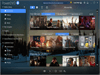
Comments and User Reviews